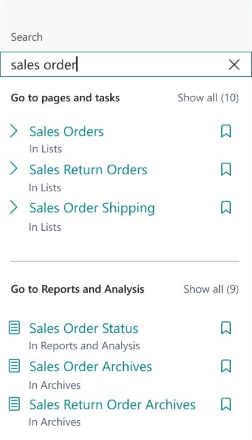Explore the user interface on your smartphone and tablet
If you launched the Business Central app on your smartphone, you can immediately enjoy a modern interface that is optimized for your smartphone or tablet.
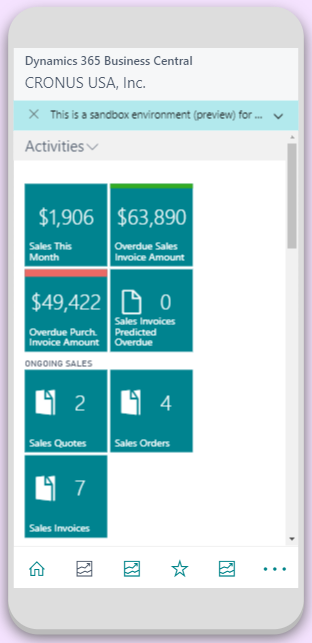
The app empowers you with all Business Central functionalities and possibilities on your smartphone or tablet. You'll have a Role Center from where you can view calculated information in the cues. You can start actions like creating a sales quote order or searching for data.
By selecting the ellipsis (...) in the lower-right corner of the screen, you'll gain access to My Settings, where you can change your Role Center.
Search for pages and data
More and more people use mobile phones or tablets to access Business Central. The ability to quickly find pages or data on mobile devices opens up many new possibilities for mobile scenarios.
This feature adds the popular Tell Me experience to mobile devices that run the Business Central app. It also provides access to the Tell Me built-in data search. Note the following points:
The Tell Me feature is enabled in the mobile app (phone and tablet mode on iOS and Android), and users can access any page they're allowed to.
Permissions are respected. Users can't access pages they don't have permissions to open.
Pages that weren't allowed on phones before (for example, worksheet pages) aren't available.
The Alt+Q keyboard shortcut is available for devices that have a physical keyboard.
You must turn on this feature on the Feature Management page.
The AppSource section is hidden on mobile devices.
You can bookmark pages on mobile devices like you would on your computer.