Examine the analytical features of Microsoft Viva Insights
Microsoft Viva Insights is part of Microsoft Viva. Microsoft Viva brings together communications, knowledge, learning, resources, and insights into an employee experience that integrates seamlessly into the apps they use every day, such as Microsoft Teams.
Viva Insights includes a Microsoft Teams and web app, along with web features and tools. These features help people and businesses thrive with data-driven, privacy-protected insights and recommendations to improve productivity and wellbeing. Viva Insights provides this insight in the following functional areas:
- Personal insights. Only you can see your Personal insights, like those in the Viva Insights app and in a Briefing email in Outlook. Personal insights help you learn about how you work and what you might change to do your best work. It provides useful recommendations, such as protecting time in the day for regular breaks, focused work, and learning that help improve wellbeing and boost productivity.
- Team insights. Team insights give much-needed visibility into work habits that might lead to burnout and stress. These habits include regular after-hours work, meeting overload, or too little focus time. Team members can use these insights to help their teams strike a balance between productivity and wellbeing. They can also learn how their habits affect their team while getting suggestions on how to foster team culture.
- Organization insights. Organization insights help qualifying managers and business leaders see how their work culture affects aspects of employee wellbeing and productivity. They can use the recommendations on the Outcomes page to see opportunities where a change could improve their business outcomes.
- Advanced insights. The Advanced insights feature is basically an offshoot of Organization insights. It helps business leaders address critical questions about organizational resiliency and work culture. It does so with insight into how work impacts their people and their business. Leaders can see opportunities where a change in process could improve business outcomes and take steps to protect employee wellbeing.
Note
The upcoming units in this training module examine each of these insights features in greater detail.
Privacy and data protection
Microsoft Viva Insights produces useful insights about how your organization and employees function. It does so by analyzing Microsoft 365 collaboration data and organizational (HR) data that organizations provide. It then maps descriptive employee attributes, usually from the organization's Human Resource information system with the collaboration data. The following graphic displays this process:

Viva Insights refers to the descriptive employee attributes from HR as organizational data. The Viva Insights administrator uploads this organizational data. Updating this data monthly or quarterly can provide analysts with more accurate information because employee roles and positions change.
You can use organizational data to group and filter employees and understand how behaviors correspond to employee attributes. Microsoft Viva Insights only requires a few basic organizational attributes, but the more data your admin adds, the more value added for analysis.
When Viva Insights processes collaboration data from Microsoft 365, it only processes metadata. Metadata is information about collaboration. Metadata examples include when and where users send items (to and from), subject lines, and meeting attendee status. Viva Insights uses this metadata to generate metrics related to email usage, meetings, Teams instant messages, and calls. The collaboration data refreshes weekly.
Viva Insights joins the organizational data to the collaboration data. From this aggregate data collection, it generates a data model for out-of-the-box insights and analysis. Viva Insights de-identifies and filters employee data after it processes the data sources. This process creates a large library of behavioral-based metrics related to workplace behaviors, time use, and networks.
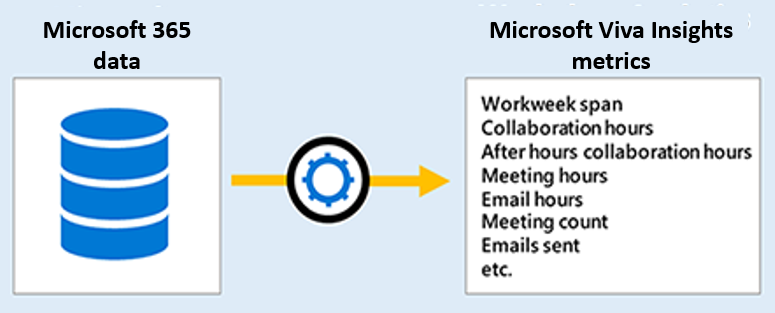
Because of the potential sensitivity about how organizations can use data, successful implementation and use of Viva Insights require careful attention to data and privacy protection. Organizations must be cautious and mindful of how they handle and utilize the data collected through Viva Insights. The sensitivity lies in the fact that Viva Insights data often includes potentially personal and private information about employees' work habits, productivity, and behavior. Therefore, organization must ensure it handles the data in a way that respects privacy and protects the rights of the employees.
Data and privacy protection is a critical component of Organization insights and Advanced insights. Depending on an organization's configuration, these features could provide a user with insights about other employees that they wouldn’t already be able to access. Leaders and managers with access to Organization insights can find them in the email and Viva Insights Teams app. Analysts with access to Advanced insights can use the analysis workbench to create their own insights.
Role descriptions and access levels
The following Viva Insight roles control who can view and manage Viva Insights data and settings:
Insights Administrator. Has access to Data sources, Upload pages within Data sources, and Analyst settings. This role is responsible for configuring the privacy settings and system defaults and for preparing, uploading, and verifying the organizational data for Viva Insights.
> [!WARNING] > Insights Administrators aren't Microsoft 365 administrators. Unless you also assign an Insights Administrator a Microsoft 365 administrator role, they only have access to organizational data, not to Microsoft 365 data.Insights Business Leader. Insights Business leaders can see Organizational insights on the My organization page within the Viva Insights app. Users in this role can access a set of dashboards and insights via the Microsoft Viva Insights app. This role includes full access to all dashboards and presented insights and data exploration functionality. Users in this role don't have access to product configuration settings, which is the responsibility of the Insights Administrator role.
People Manager. People managers can see their Team insights within the Viva Insights app.
Analyst. Analysts have full access to all service features except Upload and some Analyst settings that are only available to administrators. An Analyst has the most complete access to data, including the ability to launch, manage, and track Plans in the Advanced insights app.
Analyst (Limited Access). This role has the same permissions as the Analyst role but with the following restrictions:
- No access to Query designer.
- Read-only access to Analyst settings where you define the meeting and attendee exclusion rules.
Program Manager. The Program Manager role has access to organizational data for Viva Insights within the Advanced insights app. A Program Manager can also open, manage, and track Plans in the Advanced insights app.
Feature access
The following table shows the features that each Viva Insights role can access.
| Feature | Description | Insights Administrator | Analyst | Insights Business Leader | Analyst (Limited Access) | Program Manager | People Manager |
|---|---|---|---|---|---|---|---|
| My team | View Group insights about your team in My team within the Viva Insights app. | X | |||||
| My organization | View highlights about your organization in My organization within the Viva Insights app. | X | |||||
| Home | View highlights from the latest organizational data and see the latest notifications. | X | X | X | |||
| Analyze | |||||||
| Peer analysis collaboration data. | X | ||||||
| Analysis with the Query designer. | X | ||||||
| Explore the stats | Chart data based on insight recommendations. | X | X | X | |||
| Plans | Create plans that help participants improve workplace behaviors. | X | X | X | |||
| Controls | |||||||
| Data sources help to verify that the Microsoft 365 data and organizational data loaded properly and are available for analysis. | X | X | X | ||||
| Upload for importing an organizational (HR) data file. | X | ||||||
| Analyst settings to set meeting and attendee exclusion rules for analysis. | X | X (read-only access) |
|||||
| Analyst settings for system defaults, privacy settings, and default exclusions. | X |
Functional tasks
The following table shows who can do what with Viva Insights.
| Function | Insights Administrator | Analyst | Insights Business Leader | Analyst (Limited Access) | Program Manager | People Manager |
|---|---|---|---|---|---|---|
| Configure system defaults, privacy settings, and manager settings. | X | |||||
| Upload organizational data into the system. | X | |||||
| Use the My organization page within the Viva Insights app. | X | |||||
| Use the full set of analyst tools in Data sources and Analyze. | X | |||||
| Help coordinate, set up, and manage Plans. | X | X | X | X | ||
| Use Group insights on the My team page within the Viva Insights app. | X |
Knowledge check
Choose the best response for the following question. Then select “Check your answers.”