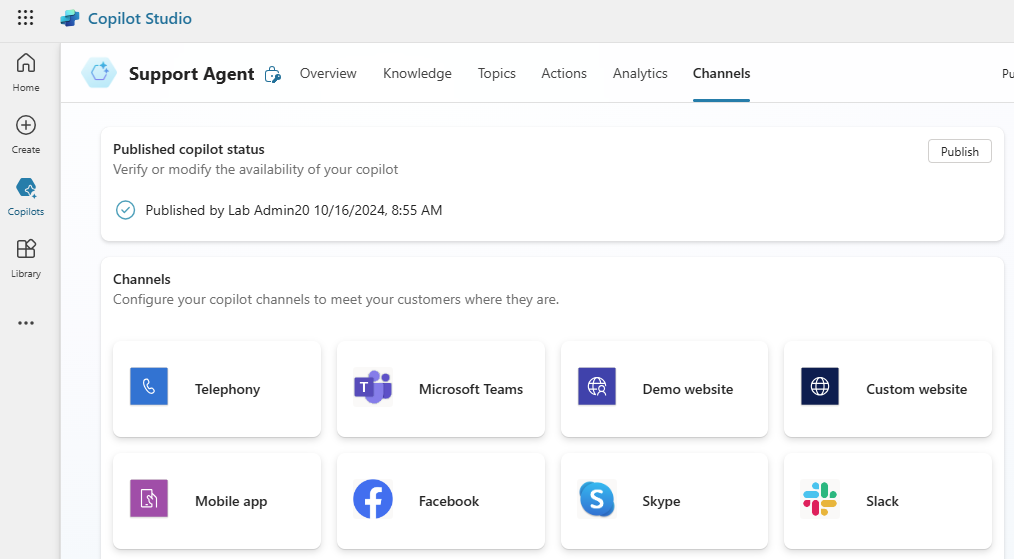Chatbot concepts
You need to consider some import concepts before building your copilot.
Language understanding
When humans interact with a computer application by using text or speech, they shouldn't be expected to use the application’s internal instructions. A computer application must be able to handle language that's provided in a natural way and react accordingly to the meaning that the human has expressed. Natural-language processing, an AI capability, provides a connection between human and computer language, and it allows humans and computer applications to work together in a natural way.
Microsoft Copilot Studio hosts multiple AI models and AI capabilities, the core of which is a transformer-based natural-language processing model. Microsoft Copilot Studio uses the natural-language processing of the Language Understanding (LUIS) service, which is part of Azure Cognitive Services.
Microsoft Copilot Studio employs a language understanding model that uses an example-based approach that is powered by a deep neural model. This type of large-scale model only needs to be trained once with large amounts of data; afterward, it can be used for specific tasks that use fewer examples and no training. Specifically, for Microsoft Copilot Studio, using this model allows for an intuitive way for copilot makers to confidently work on their copilot content without having to involve AI experts.
Topics
Microsoft Copilot Studio works by identifying the subject the user is asking about and then having a conversation about that subject.
Topics are the main subjects of the conversation. A Microsoft Copilot Studio copilot can have up to 1,000 topics. Each topic is a separate conversation path. It's the combination of topics in a copilot that provides a natural conversational flow. You can create topics for the tasks or requests that you need your copilot to respond to.
Topics define your copilot's purpose, and are the first step in creating your copilot. A topic has two parts:
Trigger phrases: The keywords, phrases, or utterances that the user will enter.
Conversation nodes: Determine how your copilot should respond.
Each topic has its own conversation flow with the copilot. When a copilot identifies a trigger for a topic, the conversation for that copilot is initiated.
Using the natural-language processing model means that when you craft trigger phrases for a topic in Microsoft Copilot Studio, you only need to provide a few examples, usually in the range of five to 10 phrases for a single topic. Shorter trigger phrases are better, and you should aim for two to 10 words. Additionally, you need to make sure that trigger phrases are semantically different; changing a single verb or noun could be enough to expand a topic's coverage. Adding elements like new articles (changing or adding the or a or an), changing capitalization, adding contractions (you're or don't), or adding plurals won't improve the triggering, because the natural-language processing model already considers contractions.
Generate topics
Many organizations have procedures, product information, frequently asked questions (FAQs), and other information in documents or on websites. Microsoft Copilot Studio can extract information and create topics with trigger phrases by using the Suggest topics option.
Note
If you're using Microsoft Dynamics 365 Customer Service Insights, you can select the topics from within Customer Service Insights, then add the topics and trigger phrases to your Microsoft Copilot Studio copilot.
Entities
Microsoft Copilot Studio attempts to extract information from the phrases that the user enters. This extracted information can be used to control the conversation's path. Microsoft Copilot Studio uses entities to identify information in a textual phrase, such as names, dates, and numbers. Then, your copilot can use this information to decide on the appropriate next step in the conversation.
Entities are people, places, and things that a copilot can identify from the phrases entered into a copilot. Microsoft Copilot Studio includes a set of prebuilt entities for the most commonly used objects, and you can create custom entities for the domain of the business solution that you're building.
Channels
Azure Bot Framework separates the logic of the copilot from the communication with different services. When you create a copilot, you can only use the copilot when it's embedded on websites with the Web Chat channel. You can add channels to your copilot to make it available on other platforms and services, known as channels.
One major benefit of Azure Bot Service is that you can develop your copilot once and then connect to multiple channels without needing to change the code for each channel to handle the specific requirements and formats of that channel. Azure Bot Service handles those requirements and converts the formats.
The following channels are available for connection to copilots:
Alexa
Direct Line
Direct Line Speech
Email
Facebook
GroupMe
Kik
Line
Microsoft Teams
Skype
Slack
Telegram
Telephone
Twilio (SMS)
Web Chat
You can deploy Microsoft Copilot Studio to the same channels.
Next unit: Best practices
Having an issue? We can help!
- For issues related to this module, explore existing questions using the #Microsoft Power Platform Training tag or Ask a question on Microsoft Q&A.
- For issues related to Certifications and Exams, post on Certifications Support Forums or visit our Credentials Help.