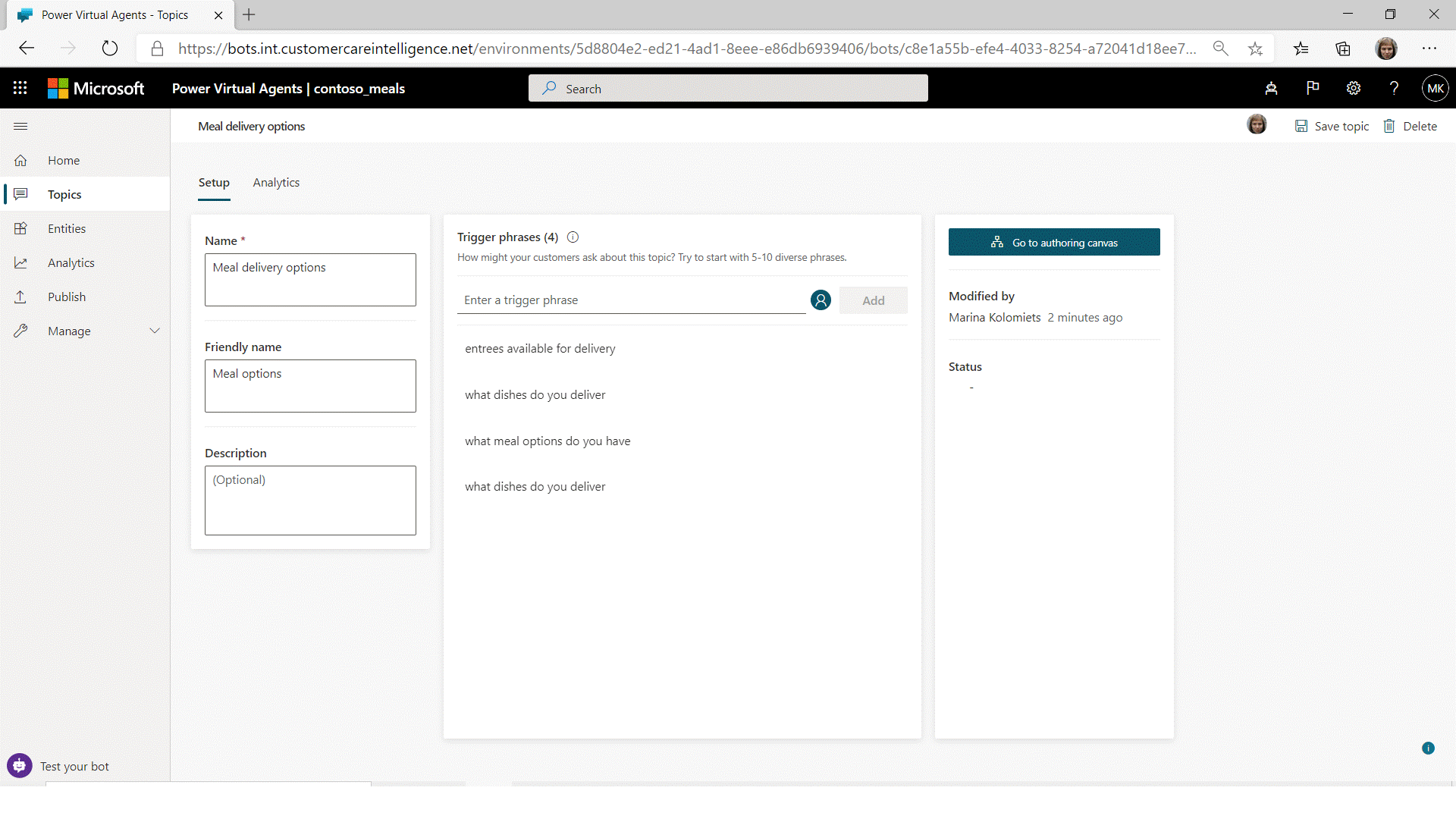Integrate chatbots
Microsoft Copilot Studio copilots will often require access to other services and systems to be able to complete their goals. You can also integrate Microsoft Copilot Studio with other Microsoft AI services to create an enhanced customer experience.
Power Automate
The primary integration for Microsoft Copilot Studio copilots is through Power Automate cloud flows.
Microsoft Copilot Studio can pass parameters to a Power Automate cloud flow, receive data back from the flow, and use that data in the copilot's conversation flow. For instance, a copilot might handle customer order updates and use a Power Automate cloud flow to fetch the order's status from the relevant system.
You can initiate Power Automate cloud flows from the Call an action node in a topic.
Skills
Microsoft Copilot Studio enables you to extend your copilot by using Microsoft Bot Framework Skills. If existing Azure Bot Framework bots are deployed, you can define those bots as a skill and embed the skill within a Microsoft Copilot Studio copilot. You can then use the Azure Bot Framework bot from within your Microsoft Copilot Studio copilot.
A developer can also use a Microsoft Copilot Studio copilot from an Azure Bot Framework bot. The Microsoft Copilot Studio copilot becomes the skill, and the Microsoft Bot Framework dispatcher tool can integrate with the Microsoft Copilot Studio copilot.
Solution architects need to oversee the design of copilots and decide when to use existing copilots and when to create new copilots and with which toolset.
Bot Framework Composer
Bot makers can use Bot Framework Composer to create custom content and add it to Microsoft Copilot Studio.
For instance, by using Bot Framework Composer with your Microsoft Copilot Studio copilot, you can:
Show an Adaptive card.
Use Microsoft Bing search as a backup.
For more information, see Microsoft Copilot Studio composer and Overview of Bot Framework Composer.
Cognitive Services
Copilots can use Azure Cognitive Services for many purposes, such as:
Sentiment analysis
Image classification
Form recognition
You can use Azure Cognitive Services with Microsoft Copilot Studio by using Power Automate cloud flows and the associated Cognitive Services connector.
Next unit: Microsoft Copilot Studio in Teams
Having an issue? We can help!
- For issues related to this module, explore existing questions using the #Microsoft Power Platform Training tag or Ask a question on Microsoft Q&A.
- For issues related to Certifications and Exams, post on Certifications Support Forums or visit our Credentials Help.