Introduction
Air pollution can cause serious harm to human and animal health. The causes of Air pollution are various factors that might occur naturally or result from specific human activities. Factory output, burning some types of fuel, and wildfires all contribute to a rise in air pollution. This pollution is airborne, and the pollution doesn't remain in the area where it was produced. The wind can carry Air pollution many kilometers and across the globe. For example, in late 2019, smoke from wildfires in Australia reached New Zealand, more than 2,000 kilometers away.
The Air Quality Index (AQI) measures air pollution. The index reflects a scale that ranges from 0 to 500. The higher the AQI value, the greater the health risk. An AQI value that's lower than 50 indicates little to no risk, but a value that's 300 or higher means that the air is hazardous to everyone.
The AQI takes into account the presence of several pollutants:
- Ground-level ozone
- Particulates
- Carbon monoxide
- Sulphur dioxide
- Nitrogen dioxide
Tip
You can read more about the AQI at AirNow AQI Basics.
In this module, you get air pollution data by using a free API, and then use Azure Maps to plot the data on an interactive map.
Azure Maps is a collection of geospatial services that use fresh mapping data to provide geographic context in web and mobile applications. The services include APIs for maps, vehicle routing, weather, and geofencing. Azure Maps also has a web SDK that you can use to display a map on a webpage.
The app that you create will look like this example:
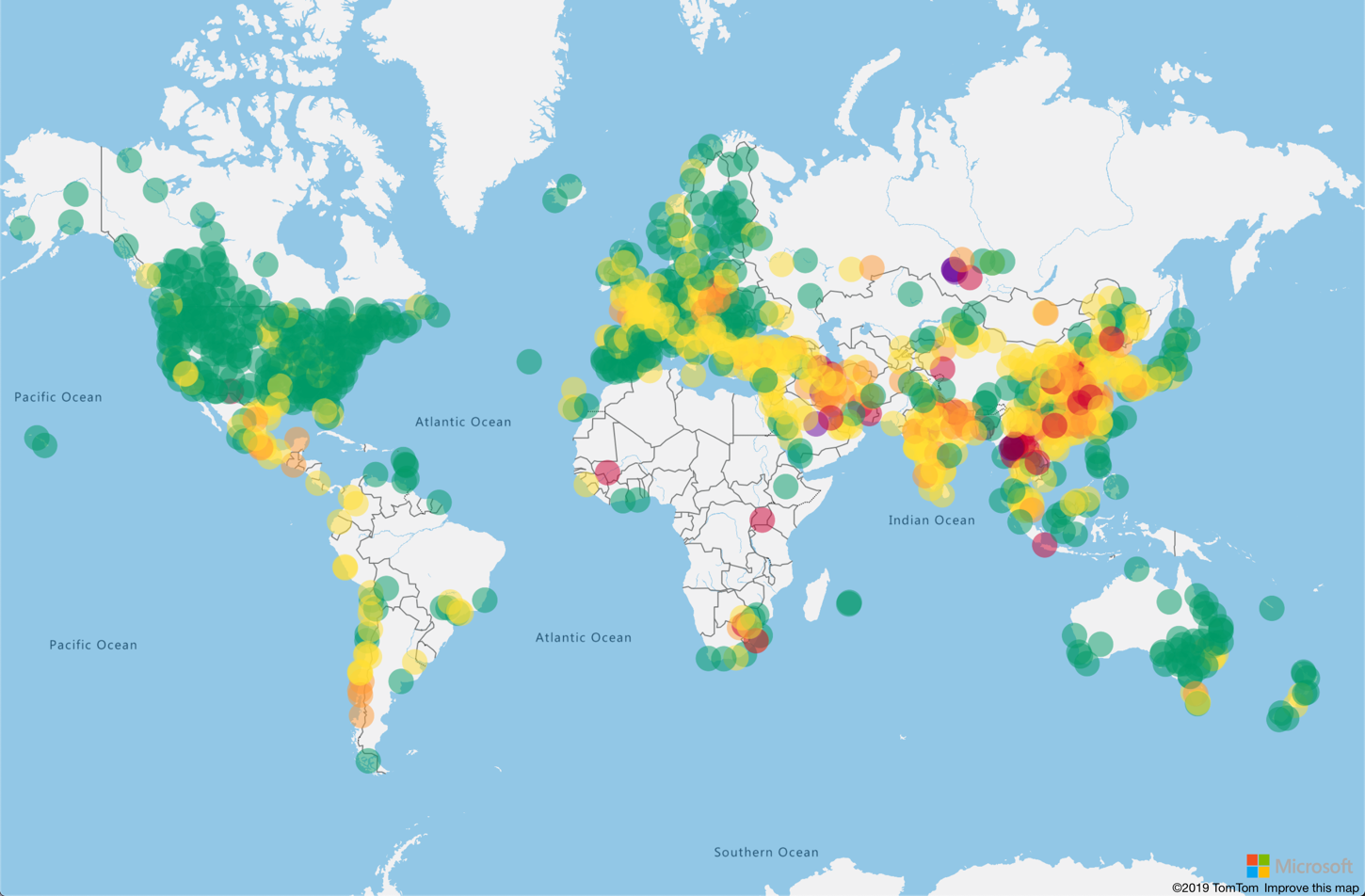
Learning objectives
In this module, you'll:
- Learn about Azure Maps and the Maps web SDK
- Create an Azure Maps account
- Use the Azure Maps web SDK on a webpage
- Learn about GeoJSON, the data format of spatial data
- Load air quality data from an API and show it on a map
Prerequisites
- Ability to use Python at a beginner level
- Experience using Visual Studio Code at a beginner level
- Python 3.6 or later installed and available in your path
- Visual Studio Code installed
- Python extension for Visual Studio Code installed
Tip
If you want to learn how to set up and configure Visual Studio Code for Python development, complete Set up your Python beginner development environment with Visual Studio Code.
Next unit: Visualize mapping data with the Azure Maps web SDK
Having an issue? We can help!
- For issues related to this module, explore existing questions using the #azure training tag or Ask a question on Microsoft Q&A.
- For issues related to Certifications and Exams, post on Certifications Support Forums or visit our Credentials Help.