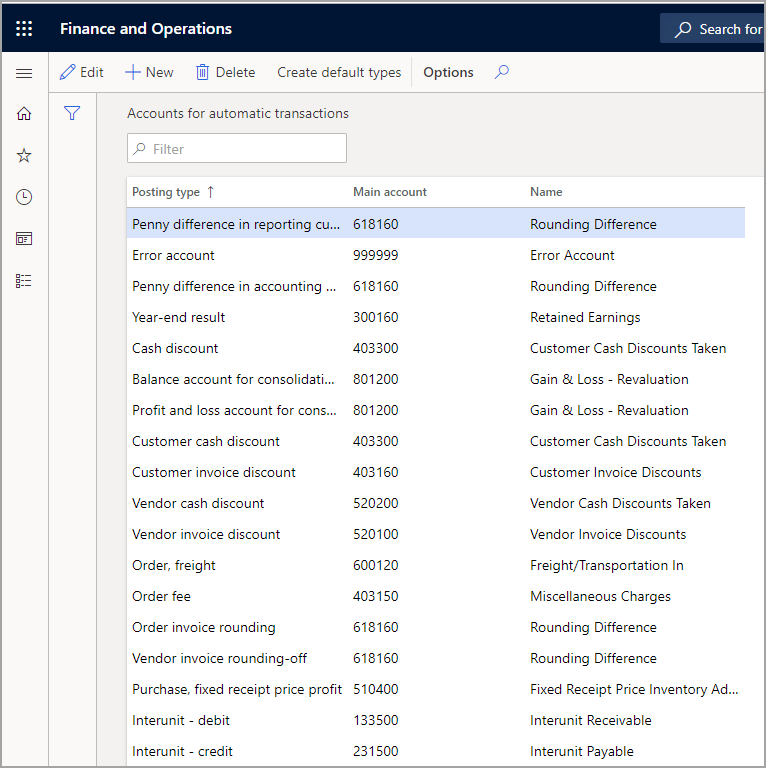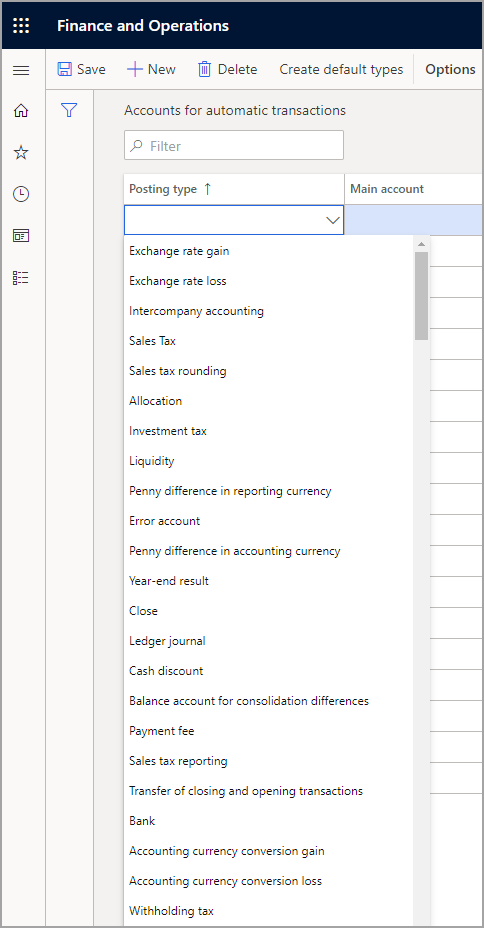Accounts for automatic transactions
The modules in Dynamics 365 Finance are highly integrated, so many postings are handled automatically. Occasionally, someone posts a transaction but doesn't define a ledger account for that transaction.
For example, when someone posts an invoice and gives a discount, the system automatically posts this amount to an account for discounts. You need to set up an appropriate account for that kind of posting by using system accounts. The account could be a penny difference, an error account, or a cash discount.
You can specify accounts for automatic transactions, such as rounding differences, retained earnings, and discounts.
General ledger > Posting setup > Accounts for automatic transactions
When you first open the Accounts for automatic transactions page, a newly created legal entity shows as blank. You can select Create default types in the upper part of the page to have entries automatically created in the Posting type and Name fields. Then, you need to select the corresponding main accounts that you want to assign to the list of default types.
Also, you can manually set up other accounts for automatic transactions. A dropdown list of posting types is available, and you can add more if needed.
General ledger > Posting setup > Accounts for automatic transactions
When you post a transaction in Finance, you might receive an error message if a specific posting type isn't set up and the journal needs it. An example scenario would be if you use a journal entry for the first time for a specific transaction type that isn't set up on the Accounts for automatic transactions page.
On the Accounts for automatic transactions page, consider the following criteria:
You need to specify the main accounts for automatic transactions that can't be set up elsewhere in Finance.
Other automatic accounts are set up in each module, such as posting profiles in the Accounts receivable and Accounts payable modules.
The Error account, Penny difference, and Year-end result accounts for automatic transactions are required. The other accounts for automatic transactions are set up depending on whether that functionality is used or not.
If an update is applied to your instance of Finance, you can add new accounts for automatic transactions. Always select Create default types after an update has been applied to make sure that you have all latest default account types.
To interrupt updates with an error message when you use the error account in the posting process, select the Interrupt in case of error account checkbox on the General ledger parameters page.
To register or manually change a cash discount in the settlement process, you need to set up a cash discount system account. To offer a discount on the Total invoice amount, a Customer invoice discount, or Vendor invoice discount, you need to set up accounts for automatic transactions for customer and vendor cash discount posting types.