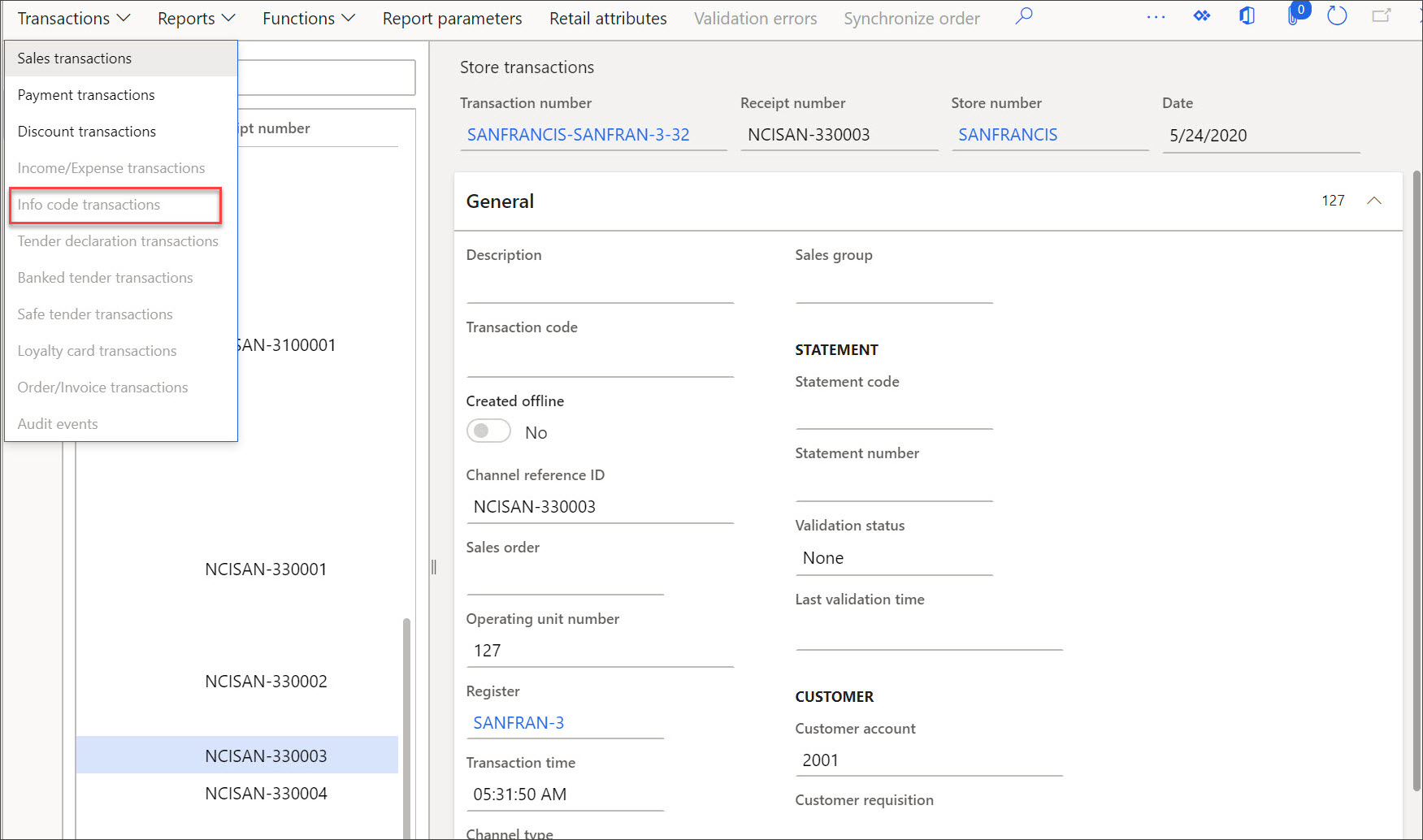Configure info codes
Info codes are used to capture additional information behind actions that occur in the Store Commerce and call center Commerce channels. Info codes can be set up in Retail and Commerce > Channel Setup > Info codes.
The captured data can be one of the following input types:
- None
- Subcode list (a predefined text list)
- Date
- Numeric
- Product (from products list)
- Customer (from customers list)
- Operator ID (from worker ID)
- Text
- Subcode buttons
- Age limit
Depending on the input type, users can assign various limitations and restrictions for certain info code types. Some info codes can require input, only trigger once for each transaction (regardless of products), link multiple info codes together, and more.
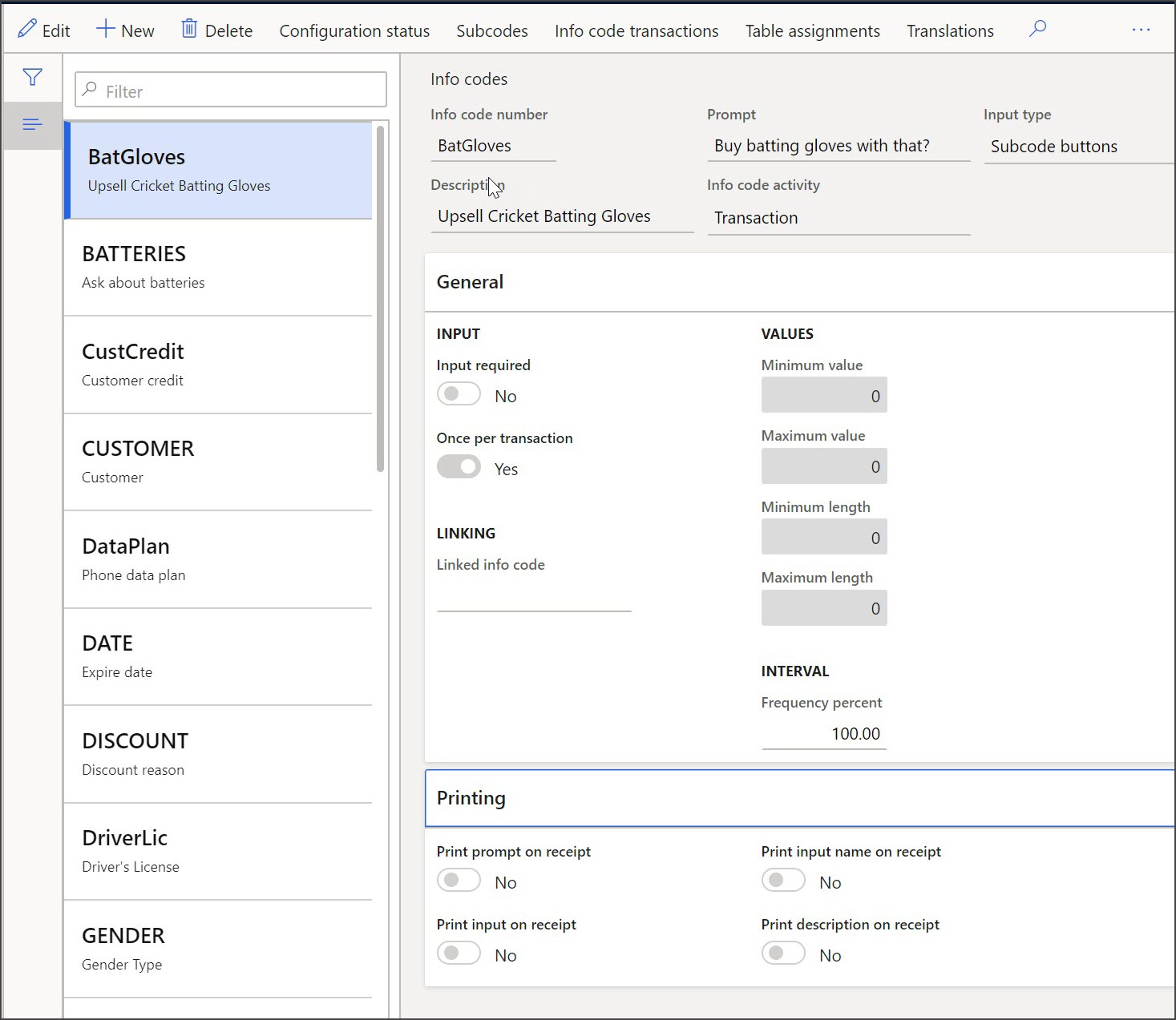
Info code groups are logical groupings of the configured info codes. Info code groups enable consistent reuse of multiple info codes for multiple products. The following page can be found under Retail and Commerce > Channel Setup > Info code groups
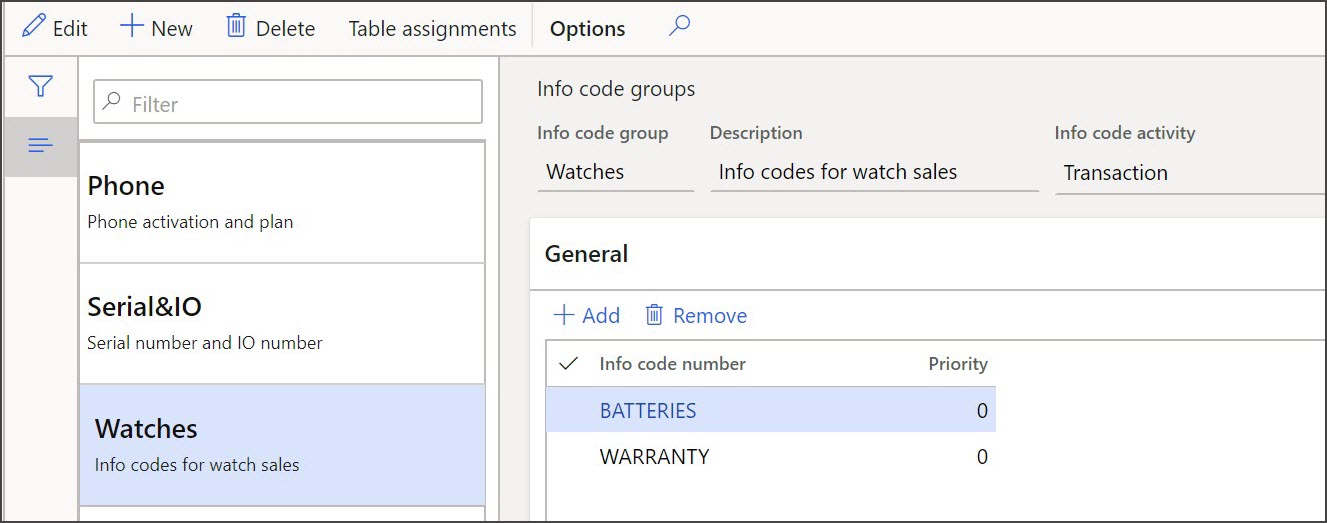
Created info codes are then configured on the functionality profiles under the POS functionality profiles > Info codes section in Retail and Commerce > Channel Setup > POS setup > POS profiles > Functionality profiles. Several pre-defined actions can have different information codes assigned to them. Functionality profiles are assigned to channels directly, so you can have info code configurations assigned to all channels as a group, to a few channel groups, or to each channel individually to make them unique.
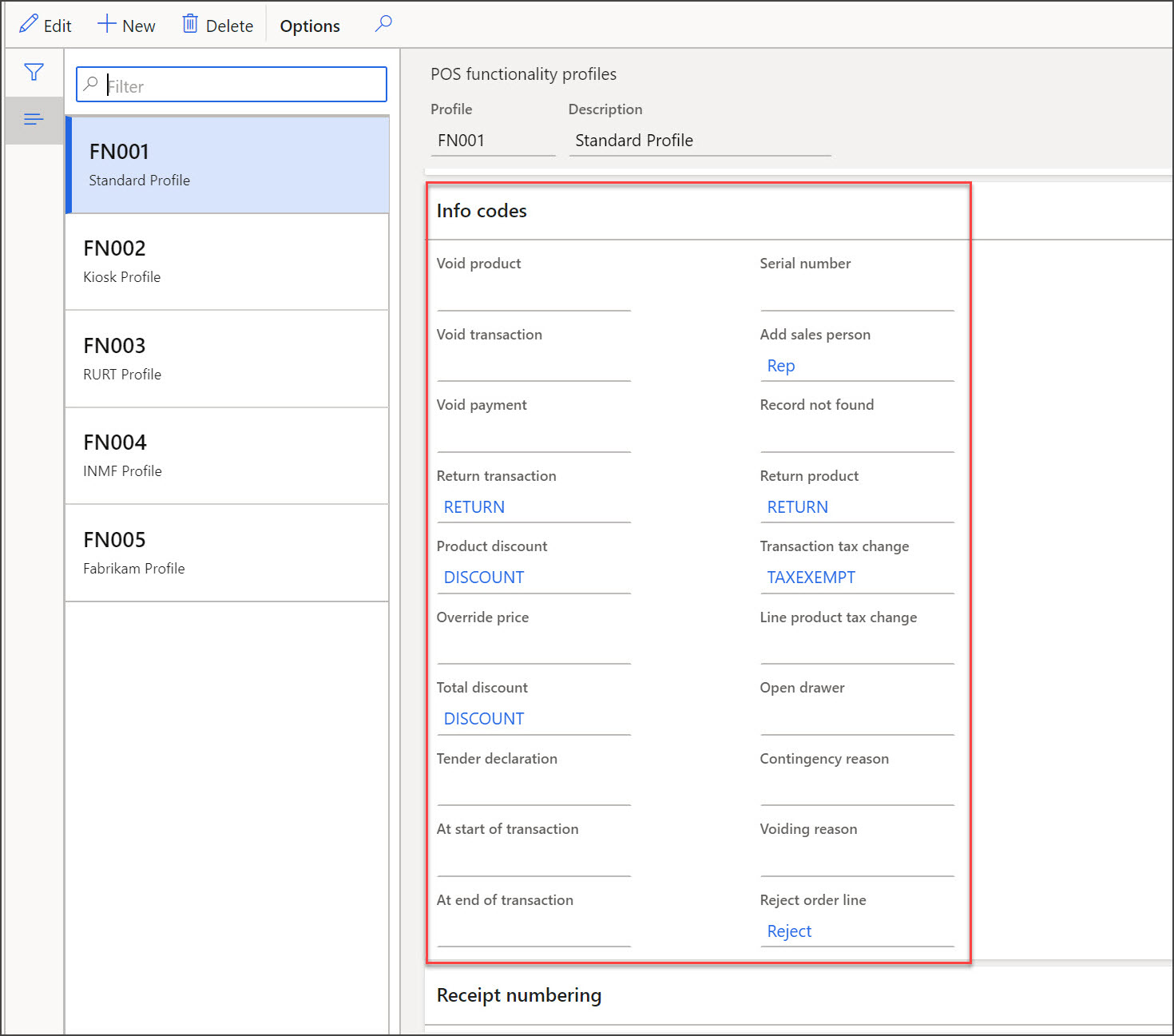
Info codes that are entered can be accessed through the statements directly through the Info codes transactions page in Retail and Commerce > Inquiries and reports > Store transactions.