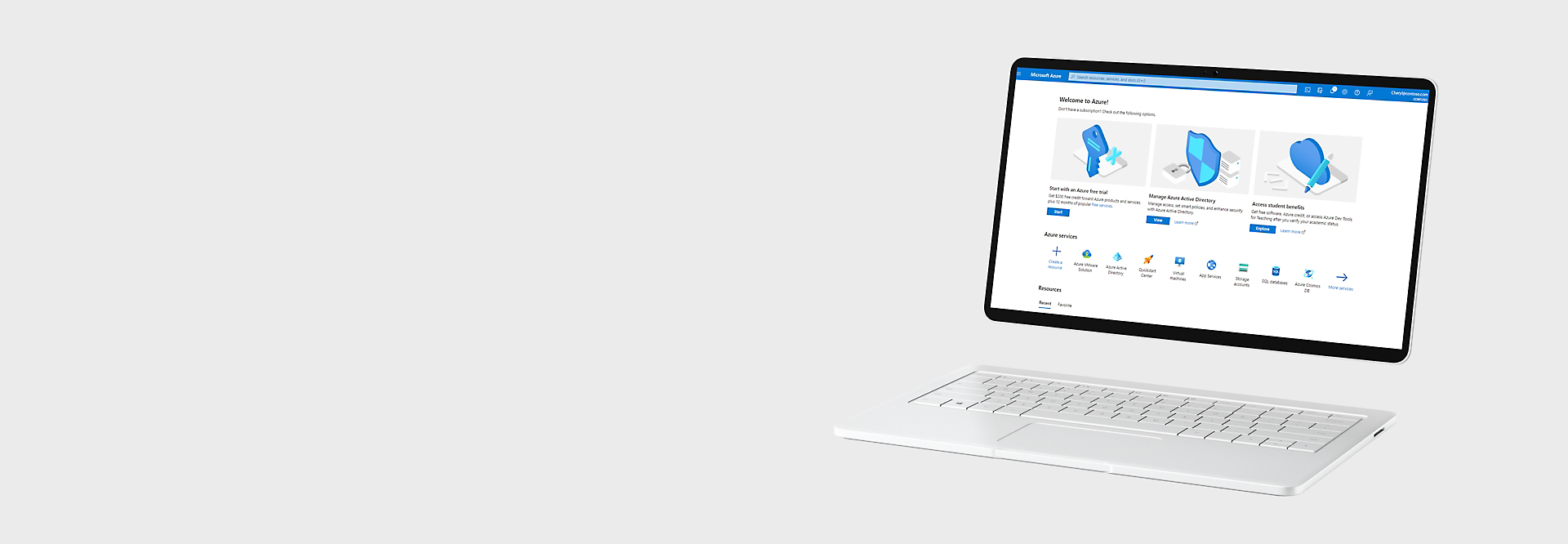| Advisor | Get personalized recommendations and best practices for Azure. | Management and governance | Unlimited | Always |
 | API Management | Manage APIs across all platforms with a hybrid, multicloud platform. | Integration | 1 million monthly calls free with Consumption tier | Always |
 | App Configuration | Store and manage configurations for all your Azure apps. | Developer tools | 1,000 requests per day with 10 MB storage | Always |
 | App Service | Quickly create powerful apps for any platform or device using your choice of tools including Node.js and PHP. | Compute | 10 web, mobile, or API apps with 1 GB storage 1 hour per day | Always |
 | Archive Storage | Store and manage rarely accessed data with locally redundant storage (LRS) or geo-redundant storage (GRS). | Storage | 10 GB LRS storage, 10 GB LRS or GRS write and retrieval, and 100 reads | 12 months |
 | Automation | Simplify cloud management with process automation. | Management and governance | 500 minutes of job runtime | Always |
 | Azure AI Anomaly Detector | Detect anomalies in data to quickly identify and troubleshoot issues. | AI + machine learning | 20,000 transactions S0 tier | 12 months |
 | Azure AI Bot Service | Develop intelligent, enterprise-grade bots that scale on demand. | AI + machine learning | 10,000 premium channel messages and unlimited standard channel messages | Always |
 | Azure AI Content Safety | Moderate text and images to provide a safer, more positive user experience. | AI + machine learning | 10,000 transactions S0 tier to moderate or review | 12 months |
 | Azure AI Customer Vision | Easily customize computer vision models for your unique use case. | AI + machine learning | 10,000 predictions S0 tier, one training hour, two projects with 5,000 training images each | 12 months |
 | Azure AI Document Intelligence | Automate the extraction of text, key/value pairs, and tables from your documents. | AI + machine learning | 500 pages S0 tier | 12 months |
 | Azure AI Immersive Reader | Embed text reading and comprehension capabilities into applications. | AI + machine learning | 3 million characters | Always |
 | Azure AI Language | Extract information such as sentiment, key phrases, named entities, and language from your text. | AI + machine learning | 5,000 text records | Always |
 | Azure AI Metrics Advisor | Embed AI-powered monitoring features to proactively diagnose issues. | AI + machine learning | 25 time series | Always |
 | Azure AI Personalizer | Deliver rich, personalized experiences for every user. | AI + machine learning | 50,000 transactions S0 tier | 12 months |
 | Azure AI Translator | Add real-time, multi-language text translation to your apps, websites, and tools. | AI + machine learning | 2 million characters S0 tier | 12 months |
 | Azure Arc | Extend Azure management and services. | Hybrid + multicloud | Free Azure control plane functionality for resources outside Azure, search and indexing for Azure Arc-enabled resources | Always |
 | Azure Attestation | Verify the identity and security posture of trusted platform modules and trusted execution environments. | Security | Free | Always |
 | Azure Cosmos DB | Build modern apps at any scale using a fast NoSQL database with open APIs. | Databases | 400 request units per-second provisioned throughput with 25 GB storage | 12 months |
 | Azure Cosmos DB | Build modern apps at any scale using a fast NoSQL database with open APIs. | Databases | 1,000 request units per-second provisioned throughput with 25 GB storage | Always |
 | Azure Database for MySQL | Host a fully managed, scalable MySQL database in Azure. | Databases | 750 hours of Flexible Server—Burstable B1MS Instance, 32 GB storage, and 32 GB backup storage | 12 months |
 | Azure Database for PostgreSQL | Build intelligent, scalable apps with fully managed database for PostgreSQL. | Databases | 750 hours of Flexible Server—Burstable B1MS Instance, 32 GB storage, and 32 GB backup storage | 12 months |
 | Azure DevOps | Build apps in any language using Git repos, CI/CD, and build and release automation. | Developer tools | 5 users with unlimited private Git repos | Always |
 | Azure Files | Migrate to simple, distributed, cross-platform file storage without changing code. | Storage | 100 GB of LRS transaction optimized, hot, and cool files. 2 million read, list, and other file operations | 12 months |
 | Azure Kubernetes Service (AKS) | Deploy and manage containers using the tools you choose. | Compute | AKS cluster management is free; you’ll incur a charge for resources consumed by nodes | Always |
 | Azure Lighthouse | Manage service providers with Zero Trust access controls. | Management and governance | Free | Always |
 | Azure Managed Applications, Service catalog | Make it easier to acquire services with a catalog of approved cloud offerings. | Management and governance | Free publishing | Always |
 | Azure Maps | Create location-aware web and mobile applications using geospatial services, APIs, and SDKs. | Internet of Things | 1,000 to 5,000 transactions for specific mapping and location insights features | Always |
 | Azure Migrate | Discover, assess, right-size, and migrate your on-premises virtual machines to Azure. | Migration | Free | Always |
 | Azure Policy | Achieve real-time cloud compliance at scale with consistent resource governance. | Management and governance | Free access to configuration and change tracking features | Always |
 | Azure Resource Mover | Simplify how you move multiple resources between Azure regions. | Management and governance | Free (ingress and egress charges may apply) | Always |
 | Azure SignalR Service | Add real-time communications into your web applications. | Web | 20 concurrent connections per unit and 20,000 messages | Always |
 | Azure SQL Managed Instance | Modernize existing apps with a fully managed SQL instance on Azure. | Database | 750 vCore hours per month with 32 GB of storage | 12 months |
 | Bandwidth (Data Transfer) | Transfer data inbound and outbound through our robust network of global data centers. | Networking | 15 GB outbound | 12 months |
 | Bandwidth (Data Transfer) | Transfer data inbound and outbound through our robust network of global data centers. | Networking | 100 GB outbound | Always |
 | Batch | Scale your application in the cloud with job orchestration and scheduling for HPC applications. | Compute | Free | Always |
 | Blob Storage | Use massively scalable object storage for any type of unstructured data. | Storage | 5 GB locally redundant storage (LRS) hot block with 20,000 read and 10,000 write operations | 12 months |
 | Cloud Shell | Manage Azure resources in a browser-based shell using popular command-line tools and programming languages. | Management and governance | 5 GB free storage in Azure Files for 12 months | Always |
 | Cognitive Search | Include a cloud search service in your web and mobile application. | AI + machine learning | 50 MB storage for 10,000 hosted documents and 3 indexes per service | Always |
 | Computer Vision | Extract rich information from images to categorize and process visual data. | | 5,000 transactions for each S1, S2, and S3 tier | 12 months |
 | Container Apps | Build and deploy modern apps and microservices using serverless containers. | Containers | 180,000 vCPU seconds, 360,000 GiB seconds, and 2 million requests | Always |
 | Container Registry | Store and manage container images across all types of Azure deployments. | Containers | 1 Standard tier registry with 100 GB storage and 10 webhooks | 12 months |
 | Cost Management | Monitor, allocate, and optimize cloud costs with transparency, accuracy, and efficiency. | Management and governance | Free | Always |
 | Data Catalog | Get more value from your enterprise data assets. | Analytics | Unlimited users | Always |
 | Data Factory | Compose and manage data services at scale. | Analytics | 5 low-frequency activities | Always |
 | Database Migration Service | Simplify on-premises database migration to the cloud. | Databases | Free Standard Compute | Always |
 | DevTest Labs | Enable fast, easy, and lean dev-test environments. | Developer tools | Free | Always |
 | Event Grid | Get reliable event delivery at massive scale. | Integration | 100,000 operations per month | Always |
 | Face | Detect, identify, analyze, organize, and tag faces in images. | | 30,000 transactions S0 tier | 12 months |
 | Face | Detect, identify, analyze, organize, and tag faces in images. | | 30,000 transactions of Free instance | Always |
 | Functions | Process events with a serverless code architecture. | Compute | 1 million requests | Always |
 | Health Bot | Build and deploy AI-powered, compliant, conversational healthcare experiences at scale. | AI + machine learning | 3,000 messages (up to 10 messages per second) | Always |
 | Health Data Services | Unify and manage health data and protected health information (PHI) in the cloud. | Integration | 1 GB structured and blob storage, 50,000 API requests, .5 GB transformation operations, 100,000 events | Always |
 | IoT Edge | Extend cloud intelligence and analytics to IoT edge devices. | Internet of Things | Free, open-source edge runtime | Always |
 | IoT Hub | Connect, monitor, and manage IoT assets with a scalable platform. | Internet of Things | 8,000 messages per day and .5 KB message meter size of Free edition | Always |
 | Key Vault | Safeguard and maintain control of keys and other secrets. | Security | 10,000 transactions RSA 2048-bit keys or secret operations, Standard tier | 12 months |
 | Language Understanding (LUIS) | Build natural language understanding into apps, bots, and IoT devices. | AI + machine learning | 10,000 text request transactions S0 tier | 12 months |
 | Load Balancer | Instantly add scale, availability, and network performance to your applications. | Networking | 750 hours, 15 GB of data processing, and up to five rules with Standard Load Balancer | 12 months |
 | Logic Apps | Build automated integration solutions across clouds and on-premises systems. | Integration | 4,000 built-in actions with the Consumption plan | Always |
 | Machine Learning | Develop and run R and Python models on your platform of choice. | AI + machine learning | Free | Always |
 | Managed Disks | Get high performance, durable block storage for Azure Virtual Machines with simplified management. | Storage | 2 64 GB (P6) solid state drives SSD storage, plus 1 GB snapshot and 2 million I/O operations | 12 months |
 | Microsoft Entra ID (formerly Azure AD) | Enable identity and access management in the cloud. | Identity | 50,000 stored objects with single sign-on (SSO) to all cloud apps | Always |
 | Monitor | Gain full observability into your applications, infrastructure, and network. | Management and governance | See Azure Monitor pricing details for free amounts per feature | Always |
 | Network Watcher | Monitor, diagnose, and gain insights into your network performance and health. | Networking | 5 GB storage with 1,000 checks, 10 tests, and 10 connection metrics | Always |
 | Notification Hubs | Send push notifications to any platform from any back end. | Mobile | 1 million push notifications with free namespace | Always |
 | Open Datasets | Accelerate machine learning with curated datasets. | AI + machine learning | Free (egress charges may apply) | Always |
 | Private Link | Privately access services on Azure, keeping your data on the Microsoft network. | Networking | Free | Always |
 | Resource Manager | Simplify how you manage your app resources. | Management and governance | Free | Always |
 | Security Center | Prevent, detect, and respond to threats with increased visibility and control over the security of your Azure resources. | Security | Free policy assessment and recommendations | Always |
 | Service Bus | Get reliable cloud messaging as a service with simple hybrid integration. | Integration | 750 hours and 13 million operations Standard tier base unit | 12 months |
 | Service Fabric | Build and operate always-on, scalable, distributed apps. | Containers | Free | Always |
 | Spatial Anchors | Build mixed reality apps that map, share, and persist 3D content. | Mixed reality | 10,000 anchors queried | Always |
 | Speaker Recognition | Accurately verify and identify speakers by their unique voice characteristics. | AI + machine learning | 10,000 transactions each of speaker verification, speaker identification, and voice storage | Always |
 | Speech to Text | Transcribe spoken audio to text. | AI + machine learning | 5 audio hours each of Standard, Custom, and Conversation Transcription Multichannel Audio, 1 Custom endpoint hosting model | Always |
 | Speech Translation | Integrate real-time speech translation into your app. | AI + machine learning | 5 audio hours Standard | Always |
 | SQL Database | Create a SQL database that delivers intelligence built-in. | Databases | 100,000 vCore seconds of SQL database serverless usage per month with 32 GB of storage | Always |
 | SQL Server 2019 Developer Edition | Build, test, and demonstrate applications in a nonproduction environment. | Developer tools | Free | Always |
 | Static Web Apps | Streamline full-stack development from source code to global high availability. | Compute | 100 GB bandwidth per subscription, 2 custom domains and .5 GB storage per app | Always |
 | Text to Speech | Build apps that convert text to lifelike speech. | AI + machine learning | 5 million characters Standard, 500,000 characters Neural, and hosting model | Always |
 | Virtual Machines—Linux | Create Linux virtual machines (VMs) in seconds to meet your workload and budget needs. | Compute | 750 hours each of B1s, B2pts v2 (Arm-based), and B2ats v2 (AMD-based) burstable VMs | 12 months |
 | Virtual Machines—Windows | Create Windows VMs in seconds to meet your workload and budget needs. | Compute | 750 hours each of B1s, B2pts v2 (Arm-based), and B2ats v2 (AMD-based) burstable VMs | 12 months |
 | Virtual Network | Provision private networks and connect to on-premises datacenters. | Networking | 50 virtual networks | Always |
 | Visual Studio Code | Boost productivity with a powerful, lightweight code editor for cloud development. | Developer tools | Free | Always |
 | VPN Gateway | Establish secure, cross-premises connectivity. | Networking | 750 hours VpnGw1 Gateway Type | 12 months |
 | Web PubSub | Build real-time, two-way communication into your web and mobile apps. | Web | 20,000 messages per unit per day and 20 concurrent connections per unit (1 unit max) | Always |