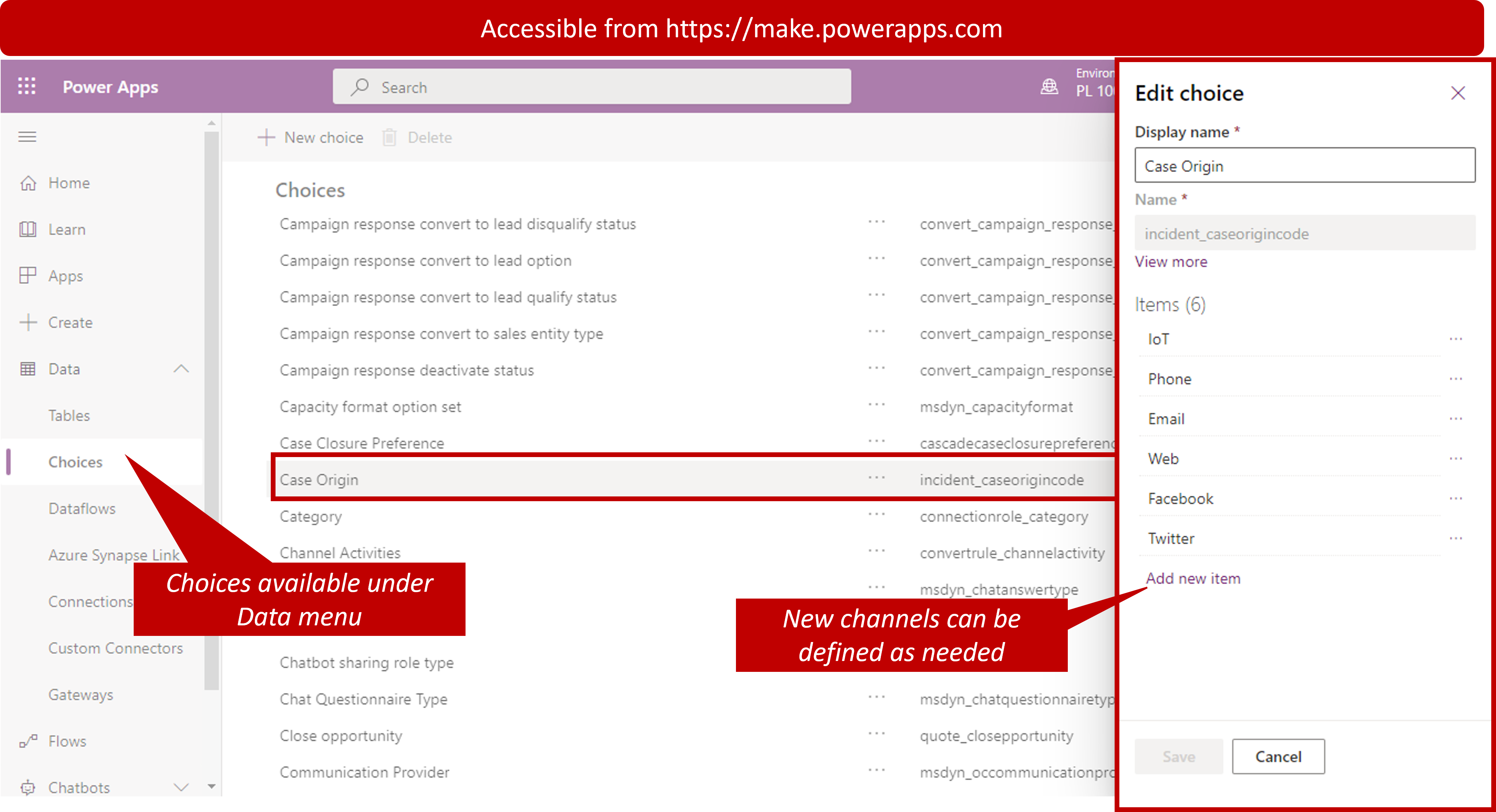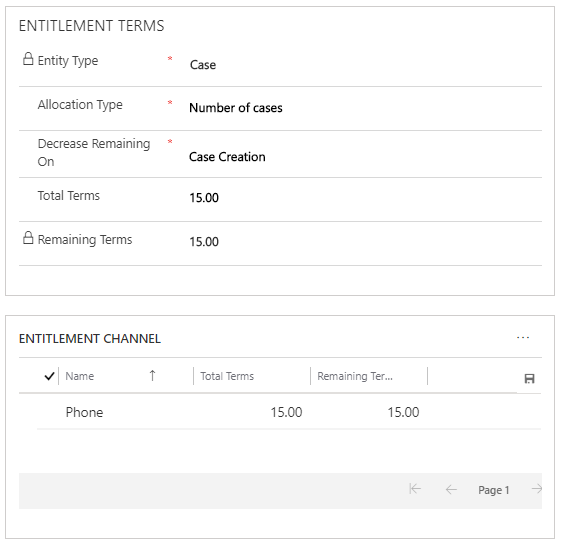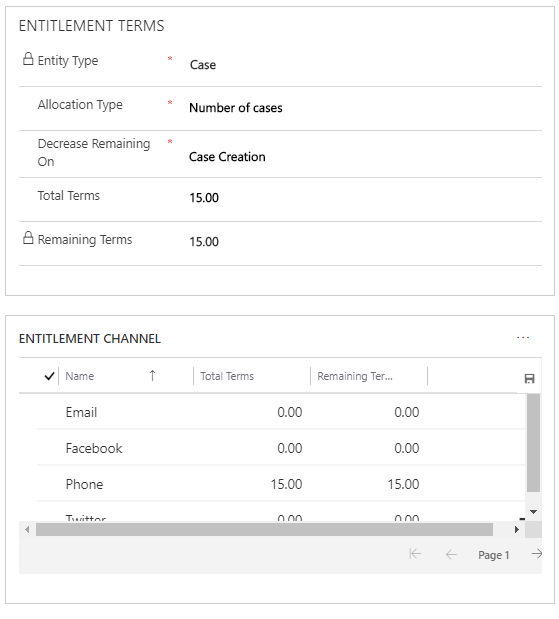Work with entitlement channels
These days, support organizations offer their customers more ways to initiate contact and request support. Microsoft Dynamics 365 lets you specify which channels a customer can use to submit cases against an entitlement. Why is that feature important? Although more customers are embracing different support channels, like chat, email and social media, many customers still want to get support through more personal channels, like a phone call. But customers who prefer phone calls are likely to occupy more of an agent's time. Therefore, agents who provide support over the phone service to fewer customers.
You can define the channels that are available for specific entitlements. Therefore, you can limit the number of cases that a customer can open over the phone. You can even create phone-only support contracts that have higher costs associated with them.
When you create entitlements, you can define the specific channels that are available to open cases against that entitlement. You can also define the maximum number of cases that can be opened through a specific channel. Out of the box, the channels that are available for entitlements are the same channels that are listed in the Origin field when a new case is created: Phone, Email, Web, Facebook, and Twitter.
Channels are stored in a choice column called Case Origin. More channels can be added to this field as needed. You can access the field from Power Apps. The Case Origin field is available by going to Dataverse > Choices > Case Origin.
After new channels are added to the choice column, they can be used as entitlement channels. When you add an entitlement channel, you just limit the number of cases that can be opened through that channel. You don't limit or prevent the use of additional channels.
Here's an example.
In the preceding image:
In the Entitlement Terms section, the total number of cases that can be opened against the entitlement is 15. In the Entitlement Channel section, 15 is also the maximum total terms for the Phone channel. Therefore, no more than 15 cases can be opened through the phone channel.
Because you aren't defining any other channels, you aren't limiting the number of cases that can be opened through other channels.
It's possible to open, for example, 10 cases using email, two using the web, and three using Facebook, and not open a single case through the phone channel, if you don't exceed the total terms for the entitlement.
If you want to limit the entitlement so that only phone calls can be used for the 15 total cases, you can set it up as shown here.
Because you've specified that the total terms for all other channels are 0 (zero), the contract is a phone support–only contract. Therefore, all 15 of the available cases that can be opened against this contract can be through the phone channel.
Entitlements that have these kinds of requirements aren't very uncommon. They're a great way to take advantage of entitlement templates, which you'll discuss in another module.