Describe Azure Bastion
Let’s assume you’ve set up multiple virtual networks that use a combination of NSGs and Azure Firewalls to protect and filter access to the assets and resources, including virtual machines (VMs). You're now protected from external threats, but need to allow your developers and data scientist, who are working remotely, direct access to those VMs.
In a traditional model, you’d need to expose the Remote Desktop Protocol (RDP) and/or Secure Shell (SSH) ports to the internet. These protocols can be used to gain remote access to your VMs. This process creates a significant surface threat that can be exploited by attackers who actively hunt accessible machines with open management ports, like RDP or SSH. When a VM is successfully compromised, it's used as the entry point to attack further resources within your environment.
Azure Bastion
Azure Bastion is a service you deploy that lets you connect to a virtual machine using your browser and the Azure portal. The Azure Bastion service is a fully platform-managed PaaS service that you provision inside your virtual network. Azure Bastion provides secure and seamless RDP and SSH connectivity to your virtual machines directly from the Azure portal using Transport Layer Security (TLS). When you connect via Azure Bastion, your virtual machines don't need a public IP address, agent, or special client software.
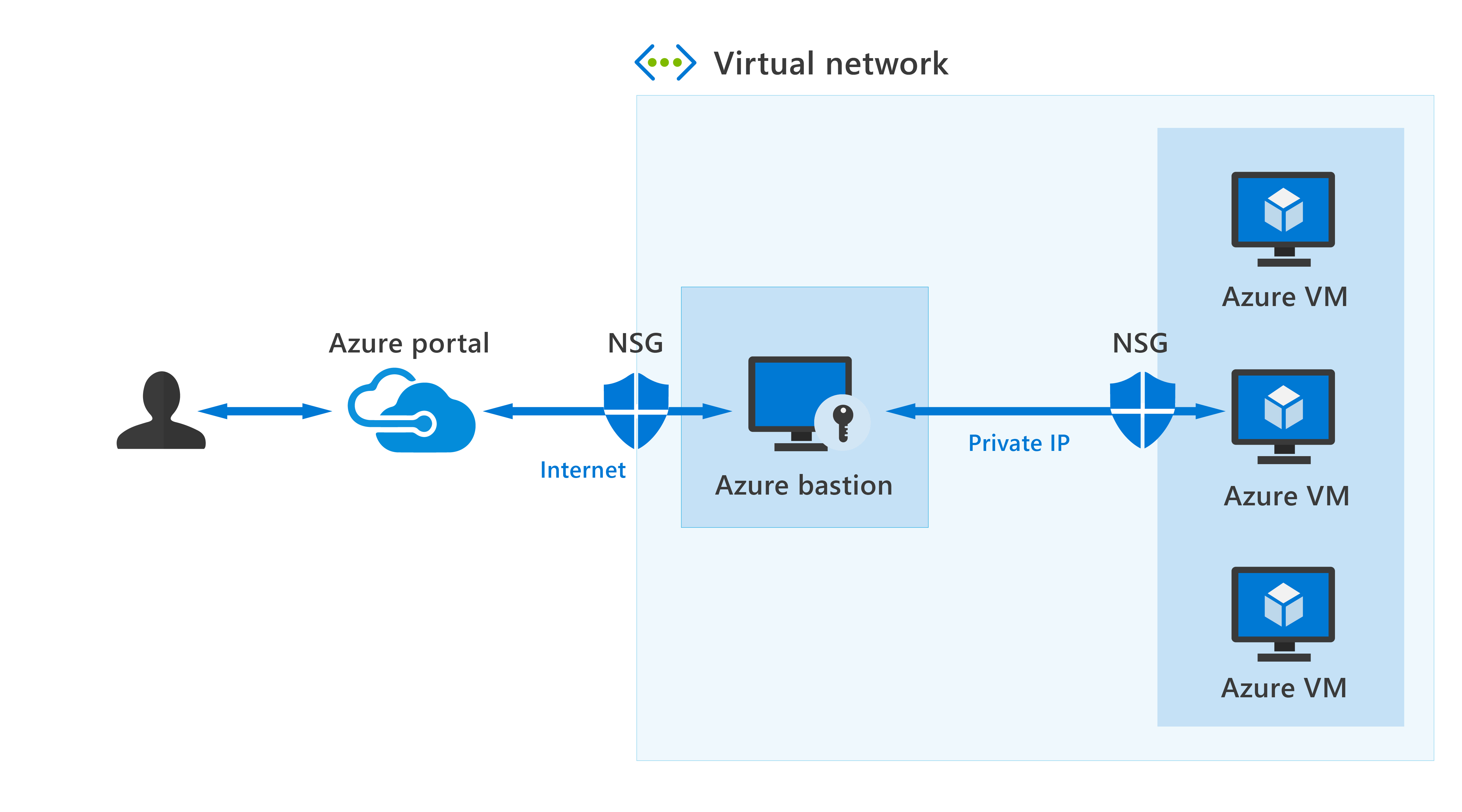
Bastion provides secure RDP and SSH connectivity to all VMs in the virtual network, and peered virtual networks, in which it's provisioned. Using Azure Bastion protects your virtual machines from exposing RDP/SSH ports to the outside world, while still providing secure access using RDP/SSH.
Azure Bastion deployment is per virtual network with support for virtual network peering, not per subscription/account or virtual machine. Once you provision the Azure Bastion service in your virtual network, the RDP/SSH experience is available to all your VMs in the same VNet, and peered VNets.
Key benefits of Azure Bastion
The following are key benefits of Azure Bastion:
- RDP and SSH directly in Azure portal: You get to the RDP and SSH session directly in the Azure portal, using a single-click experience.
- Remote session over TLS and firewall traversal for RDP/SSH: From the Azure portal, a connection to the VM, will open an HTML5 based web client that is automatically streamed to your local device. You'll get your Remote Desktop Protocol (RDP) and Secure Shell (SSH) to traverse the corporate firewalls securely. The connection is made secure by using the Transport Layer Security (TLS) protocol to establish encryption.
- No Public IP required on the Azure VM: Azure Bastion opens the RDP/SSH connection to your Azure virtual machine using private IP on your VM. You don't need a public IP.
- No hassle managing NSGs: A fully managed platform PaaS service from Azure that's hardened internally to provide secure RDP/SSH connectivity. You don't need to apply any NSGs on an Azure Bastion subnet.
- Protection against port scanning: Because you don't need to expose your virtual machines to the internet, your VMs are protected against port scanning by rogue and malicious users located outside your virtual network.
- Hardening in one place to protect against zero-day exploits: Azure Bastion is a fully platform-managed PaaS service. Because it sits at the perimeter of your virtual network, you don’t need to worry about hardening each virtual machine in the virtual network. The Azure platform protects against zero-day exploits by keeping the Azure Bastion hardened and always up to date for you.
Use Azure Bastion to establish secure RDP and SSH connectivity to your virtual machines in Azure.
Azure Bastion has two available SKUs, Basic and Standard. For more information on features available in the available SKUs, see the linked documentation in the Learn more section of the summary and resources unit.