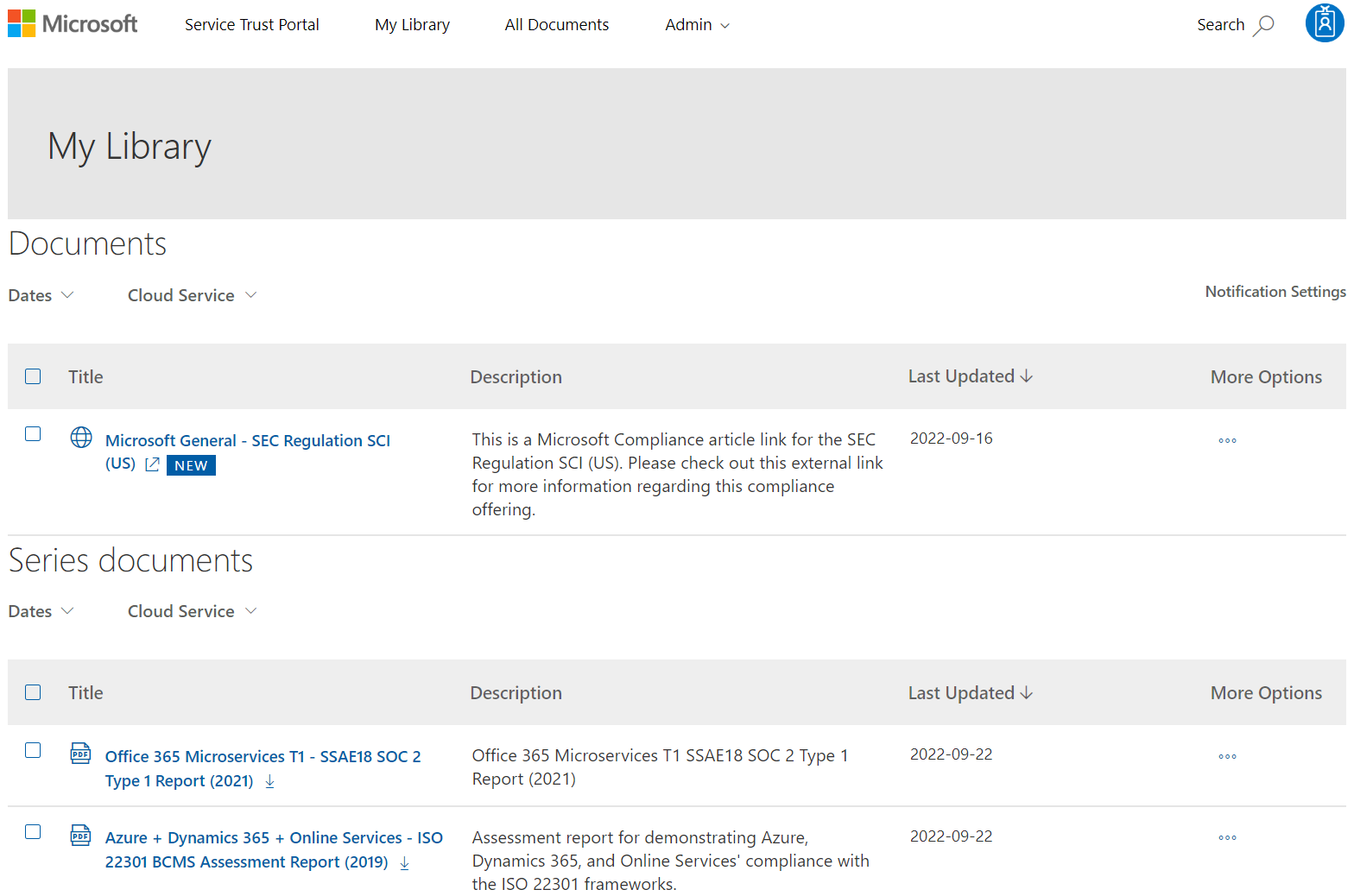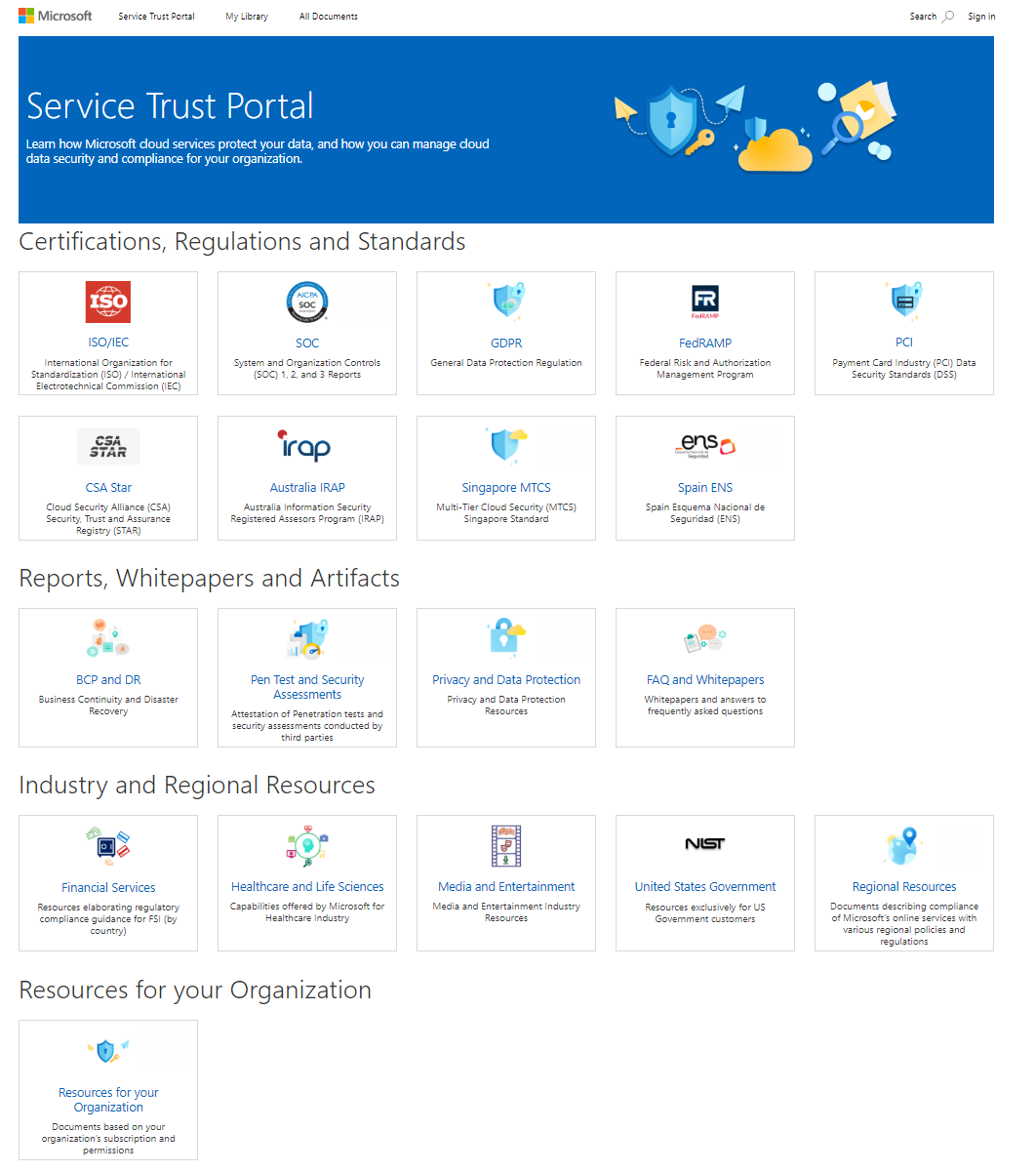Describe the offerings of the Service Trust portal
The Microsoft Service Trust Portal provides a variety of content, tools, and other resources about how Microsoft cloud services protect your data, and how you can manage cloud data security and compliance for your organization.
The Service Trust Portal (STP) is Microsoft's public site for publishing audit reports and other compliance-related information associated with Microsoft’s cloud services. STP users can download audit reports produced by external auditors and gain insight from Microsoft-authored whitepapers that provide details on how Microsoft cloud services protect your data, and how you can manage cloud data security and compliance for your organization.
Accessing the Service Trust Portal
To access some of the resources on the Service Trust Portal, you must log in as an authenticated user with your Microsoft cloud services account (Microsoft Entra organization account) and review and accept the Microsoft non-disclosure agreement for Compliance Materials.
Service Trust Portal Content Categories
The Service Trust Portal landing page includes content that is organized into the following categories:
- Certifications, Regulations, and Standards
- Reports, Whitepapers, and Artifacts
- Industry and Regional Resources
- Resources for your Organization
As users navigate to content in the different categories, selecting the Service Trust Portal link at the top of the page provides a quick way to get back to the home page.
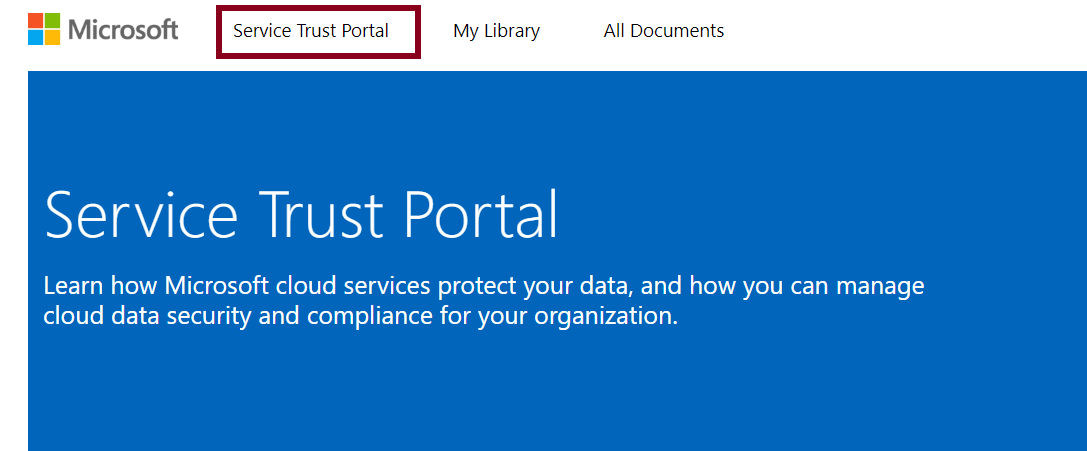
Certifications, Regulations and Standards
The certification, regulations, and standards section of the STP provides a wealth of security implementation and design information with the goal of making it easier for you to meet regulatory compliance objectives by understanding how Microsoft Cloud services keep your data secure.
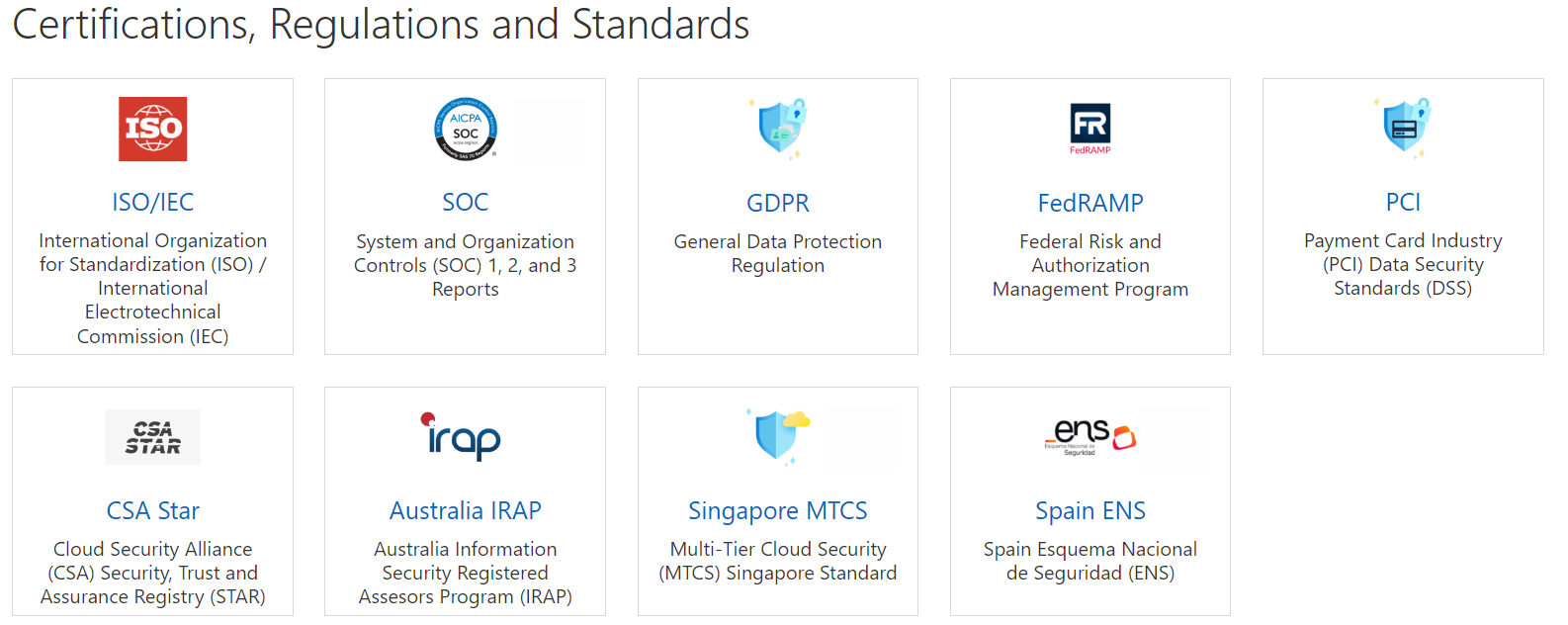
Selecting a tile will provide a list of available documents, including a description and when it was last updated. The screenshot that follows shows some of the documents available by selecting the ISO/IEC tile.
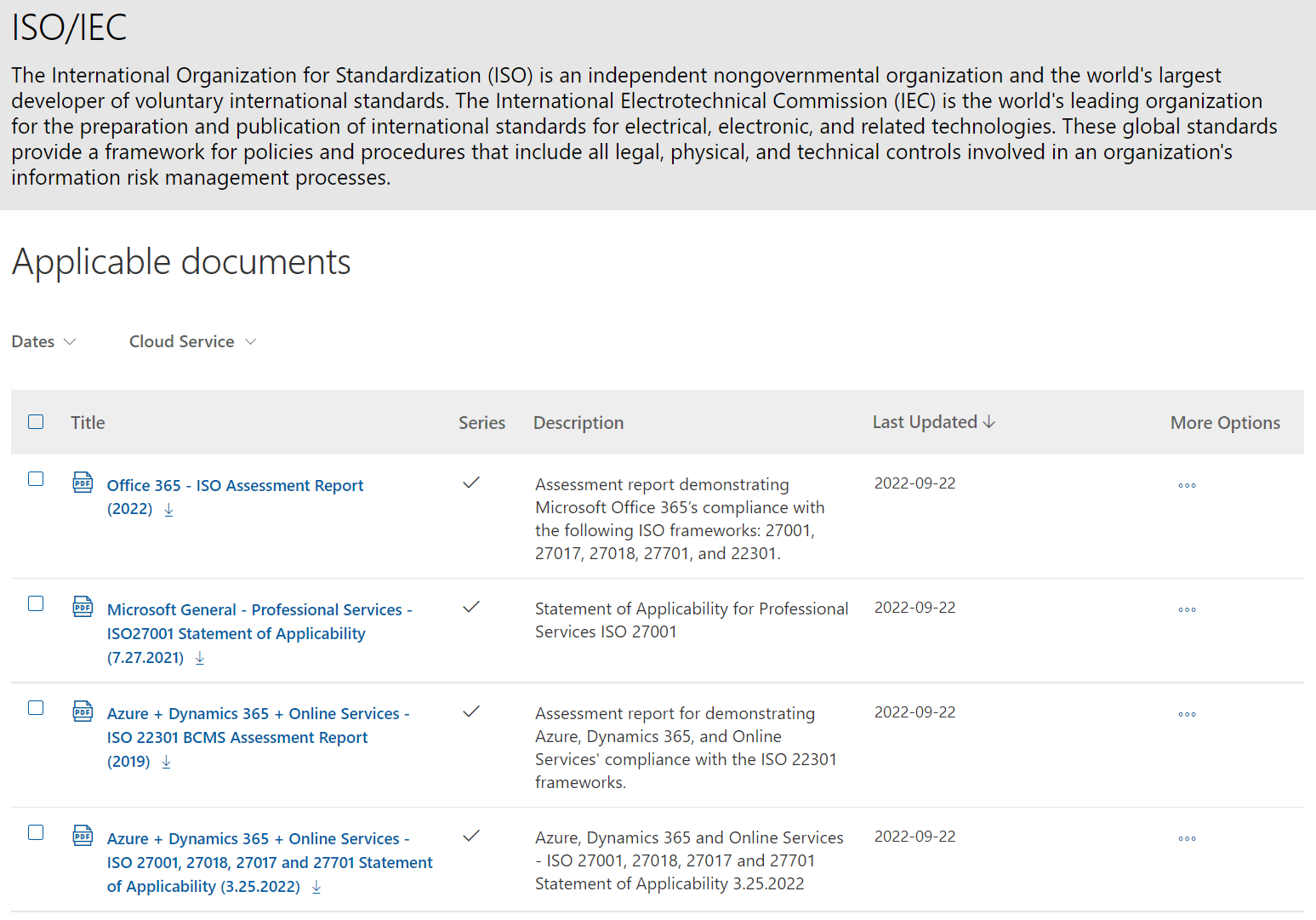
Reports, Whitepapers, and Artifacts
This section includes general documents relating to the following categories:
- BCP and DR - Business Continuity and Disaster Recovery
- Pen Test and Security Assessments - Attestation of Penetration tests and security assessments conducted by third parties
- Privacy and Data Protection - Privacy and Data Protection Resources
- FAQ and Whitepapers - Whitepapers and answers to frequently asked questions

Industry and Regional Resources
This section includes documents that apply to the following industries and regions:
- Financial Services - Resources elaborating regulatory compliance guidance for FSI (by country/region)
- Healthcare and Life Sciences - Capabilities offered by Microsoft for Healthcare Industry
- Media and Entertainment - Media and Entertainment Industry Resources
- United States Government - Resources exclusively for US Government customers
- Regional Resources - Documents describing compliance of Microsoft's online services with various regional policies and regulations
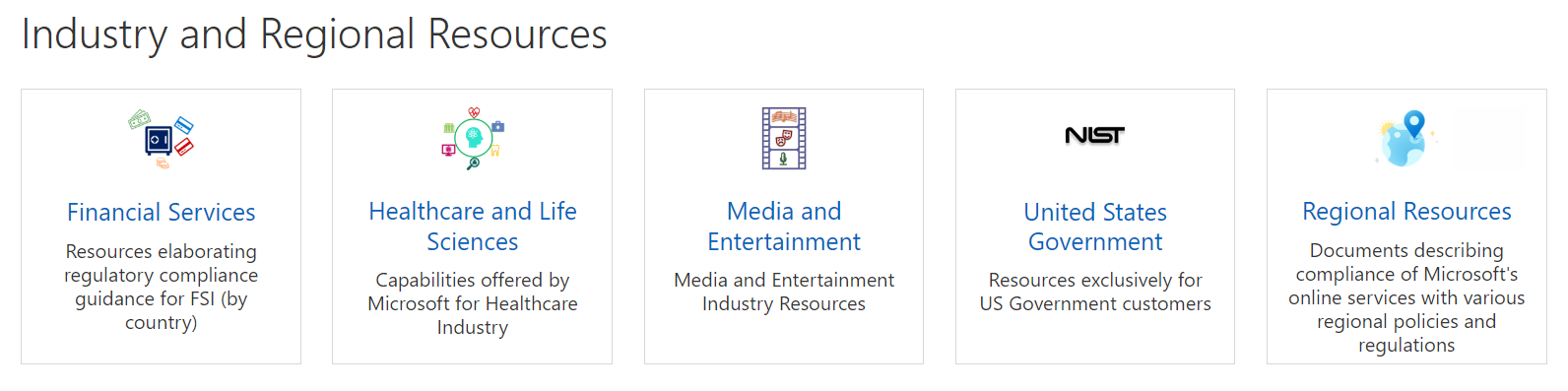
Resources for your Organization
This section lists documents applying to your organization (restricted by tenant) based on your organization’s subscription and permissions.
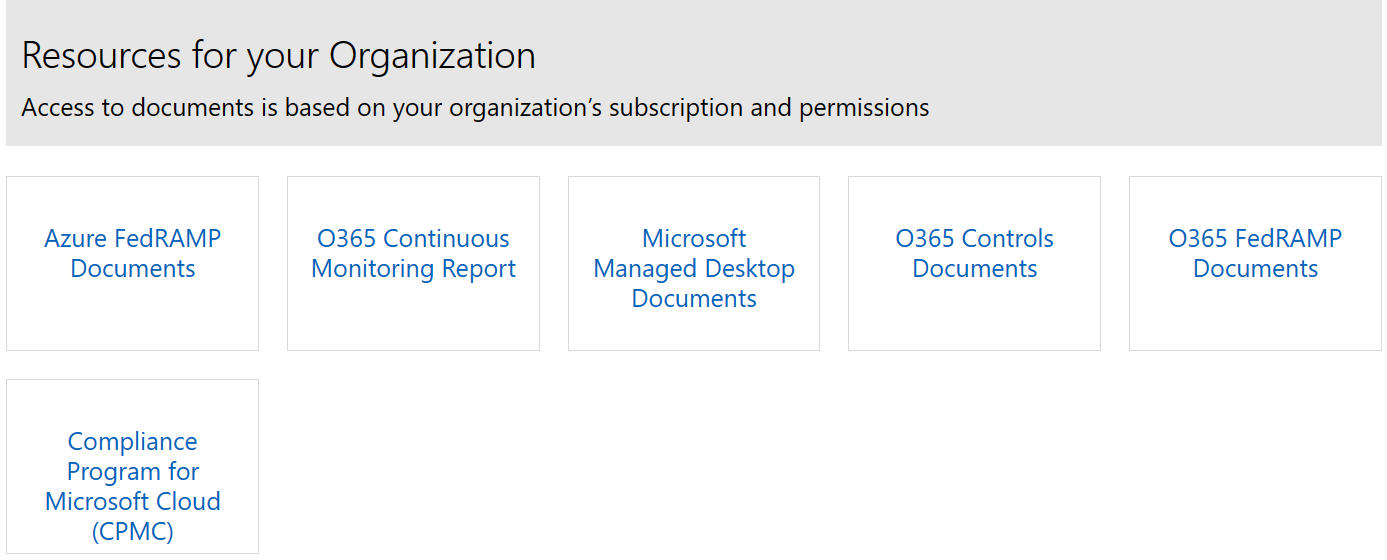
My Library
Use the My Library feature to add documents and resources on the Service Trust Portal to your My Library page. This lets you access documents that are relevant to you in a single place. To add a document to your My Library, select the ellipsis (...) menu to the right of a document and then select Save to library.
Additionally, the notifications feature lets you configure your My Library so that an email message is sent to you whenever Microsoft updates a document that you've added to your My Library. To set up notifications, go to your My Library and select Notification Settings. You can choose the frequency of notifications and specify an email address in your organization to send notifications to. Email notifications include links to the documents that have been updated and a brief description of the update.
If a document is part of a series, you'll be subscribed to the series, and will receive notifications when there's an update to that series.