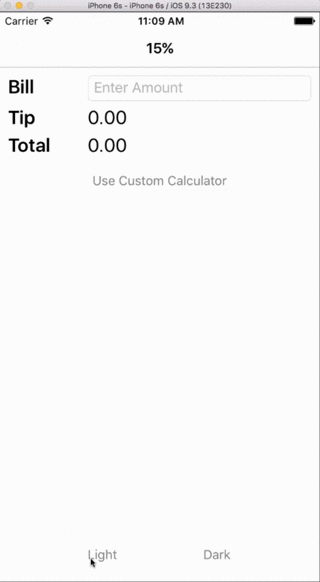Exercise - Use DynamicResource to update elements
Note
.NET MAUI is the next evolution of Xamarin and what we recommend you develop mobile and desktop apps with, and you can learn more about .NET MAUI in several training modules. This Xamarin training module will not be maintained going forward.
In this exercise, you'll use DynamicResource to update the TipCalculator UI when resource values change.
This exercise is a continuation of the previous exercise. Use your existing solution as the starting point for these steps.
Update resources from code
You'll start by writing code that updates a few resources stored in a page's resource dictionary.
Open the TipCalculator project.
Open StandardTipPage.xaml.cs.
Locate the
OnLightmethod and remove all the existing code inside it. Add two new lines of code so the method sets thefgColorresource in the page's resource dictionary to#606060and sets thebgColorresource to#C0C0C0. The staticColor.FromHexmethod makes it easy to convert a hexadecimal string to a color.Resources["fgColor"] = Color.FromHex("#606060"); Resources["bgColor"] = Color.FromHex("#C0C0C0");Repeat the previous step for the
OnDarkmethod but reverse the colors. That is, setfgColorto#C0C0C0andbgColorto#606060.void OnDark(object sender, EventArgs e) { Resources["fgColor"] = Color.FromHex("#C0C0C0"); Resources["bgColor"] = Color.FromHex("#606060"); }Run the app on a platform of your choice. Select the Dark and Light buttons. The UI doesn't change. Even though the code changes the resource values in the dictionary, the new value isn't being propagated to the UI. The issue is that you're using
StaticResourceto set the values.
Update the UI dynamically
Let's fix the problem. You'll modify your XAML so updated resource values are loaded into your UI.
Open StandardTipPage.xaml.
Locate all of the places where you assign colors from resource values. Replace the use of the
StaticResourcemarkup extension withDynamicResource.... <Label x:Name="billLabel" Text="Bill" TextColor="{DynamicResource fgColor}" ... /> <Label x:Name="tipLabel" Text="Tip" TextColor="{DynamicResource fgColor}" ... /> <Label x:Name="totalLabel" Text="Total" TextColor="{DynamicResource fgColor}" ... /> ...
Run the application
Run the app on a platform of your choice. Select the Dark and Light buttons. The UI now changes correctly. The following animation shows the expected behavior.