Explore Power BI
100 XP
Power BI is beneficial for creating business-centric dashboards and reports analyzing long-term KPI trends.
You can import the results of a log query into a Power BI dataset to take advantage of its features, such as combining data from different sources and sharing reports on the web and mobile devices.
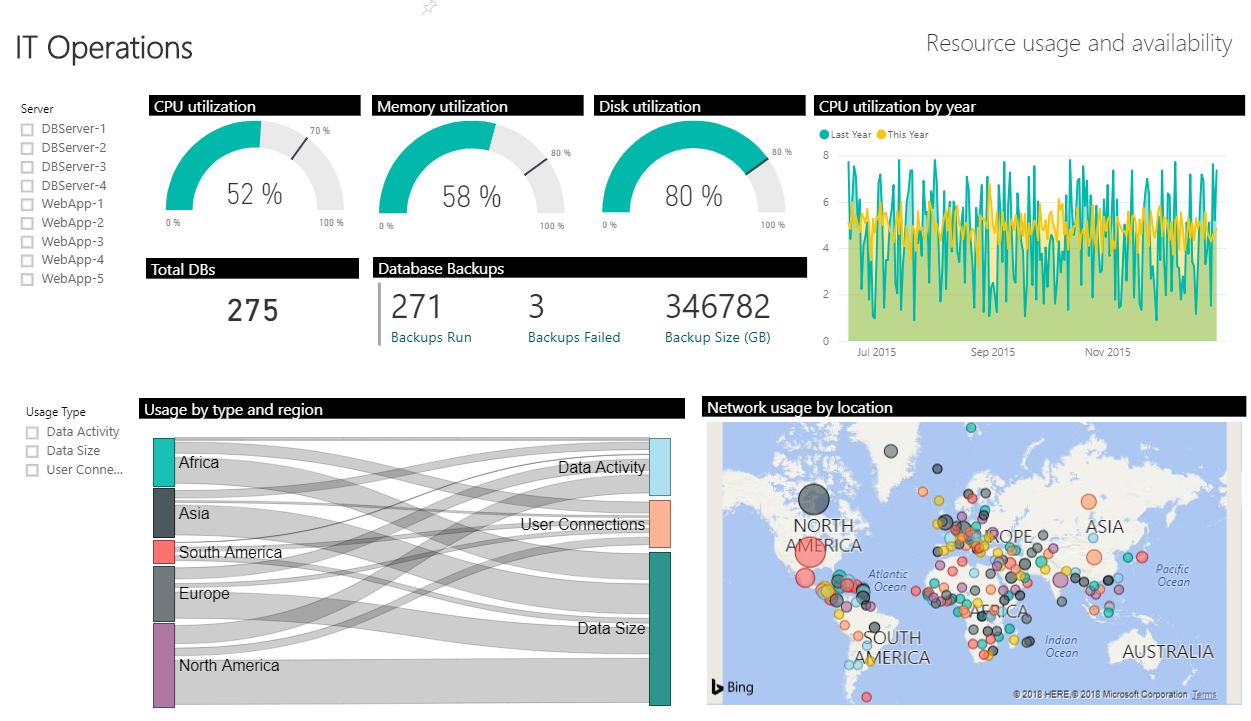
Advantages
- Rich visualizations.
- Extensive interactivity, including zoom-in and cross-filtering.
- Easy to share throughout your organization.
- Integration with other data from multiple data sources.
- Better performance with results cached in a cube.
Limitations
- It supports logs but not metrics.
- No Azure RM integration. Can't manage dashboards and models through Azure Resource Manager.
- Need to import query results need into the Power BI model to configure. Limitation on result size and refresh.
For more details about limitations, see Limitations of Power BI Q&A - Power BI.
Next unit: Build your own custom application
Having an issue? We can help!
- For issues related to this module, explore existing questions using the #azure training tag or Ask a question on Microsoft Q&A.
- For issues related to Certifications and Exams, post on Certifications Support Forums or visit our Credentials Help.