Collections
As we just discussed, collections are a prime way to save topics for later. This is a great way to plan ahead and organize topics that you'd like to come back to.
Save a topic to a collection
If you find a topic that you're interested in, but aren't quite ready to add it to your group, you can choose to save it for later. Select the Add Topic button and choose Save for Later from the drop-down menu.
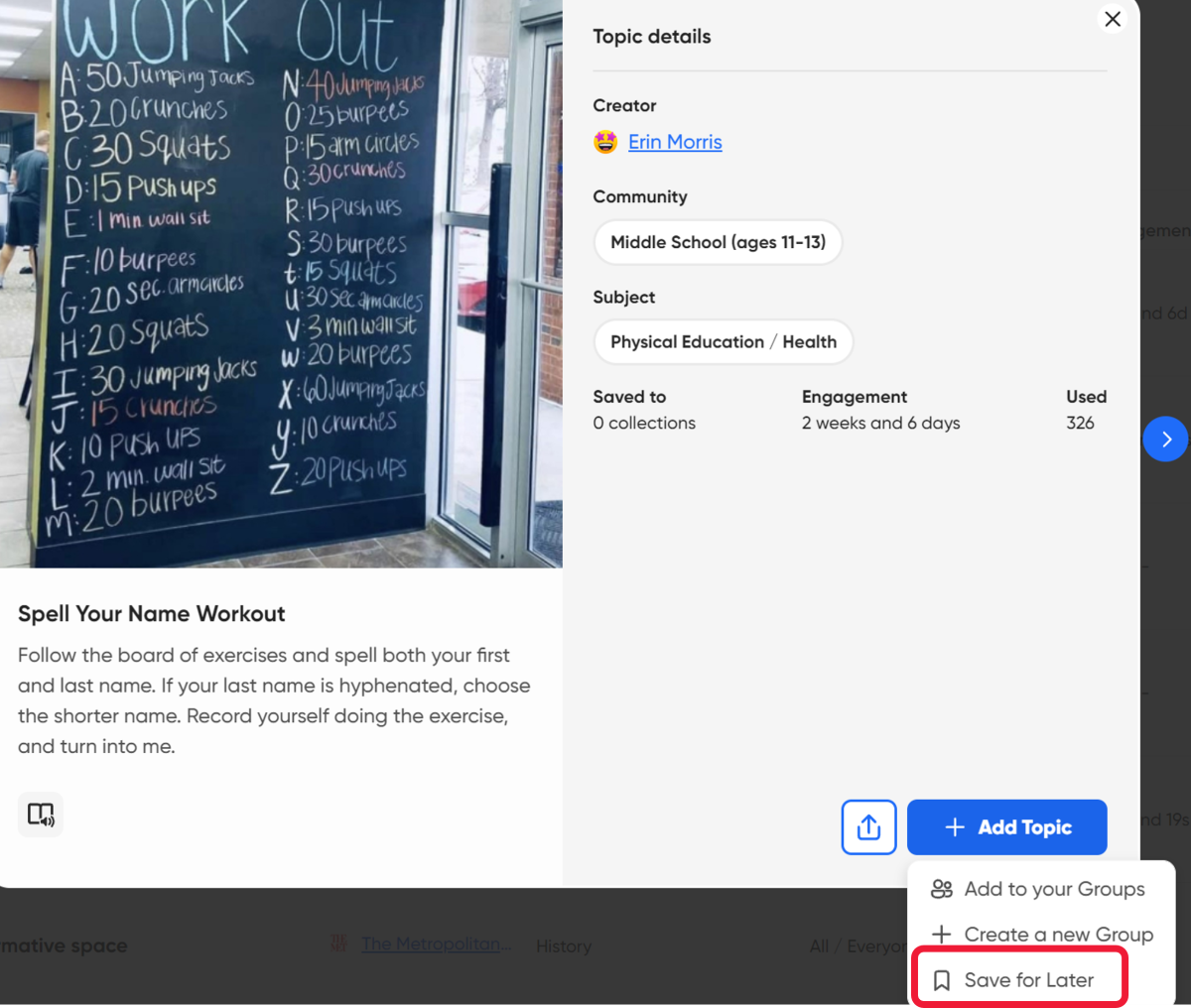
Featured Collections
Featured Collections are timely collections curated for you by the Flip Team. We have collections based around mental health awareness, conversations about race, equity and justice, social emotional learning, and so much more. These topics change frequently, so always check back for new featured collections.
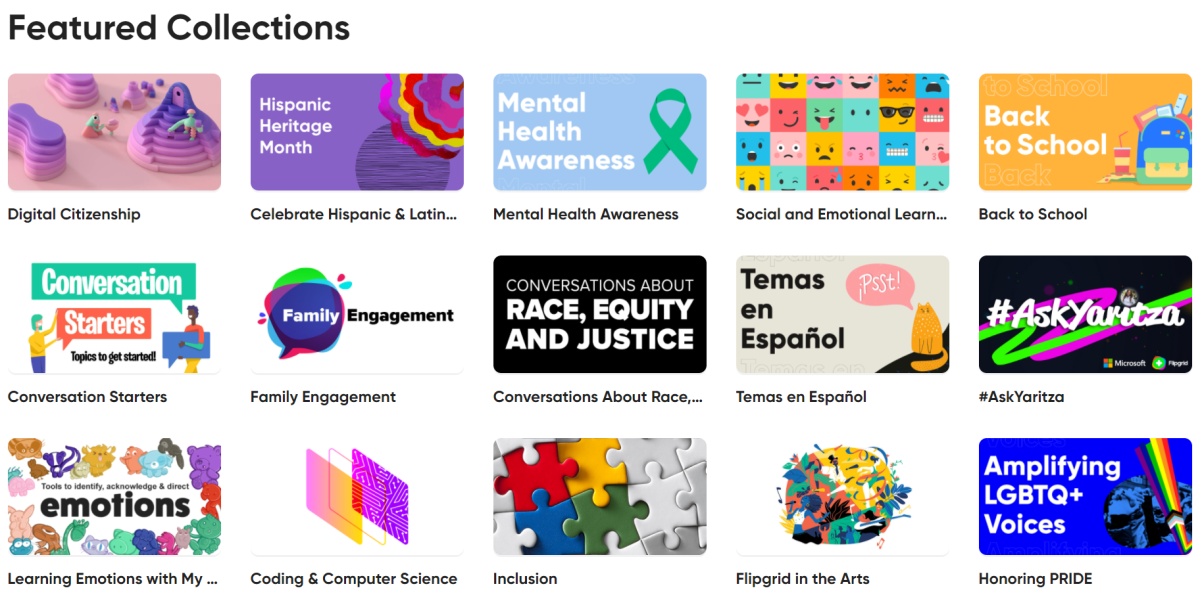
My Collections
My Collections is where all of the collections that create are located. When in the Discovery Library, you'll need to choose the My Library tab. From there, you'll find the collections you created, including one for any topics you've added to Discovery. You can also create new collections from this tab.
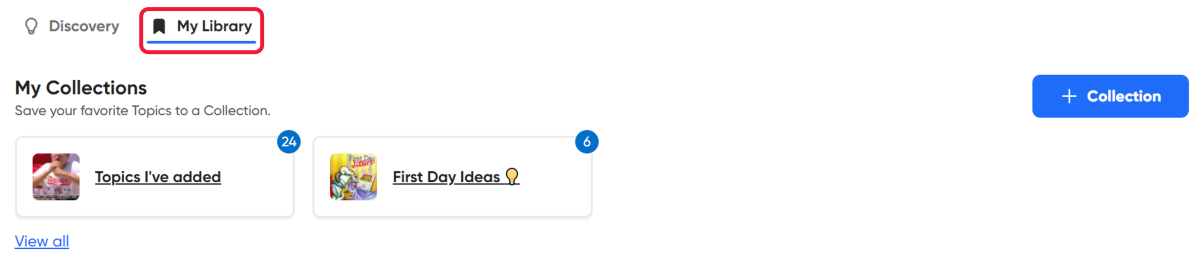
Create a new collection
If you've found a topic that you're interested in, but aren't quite ready to add it to your group, save it for later.
To create a new collection, select the blue + Collection button and give your collection a name. Now you can save any topic from the Discovery Library into the specific collection!