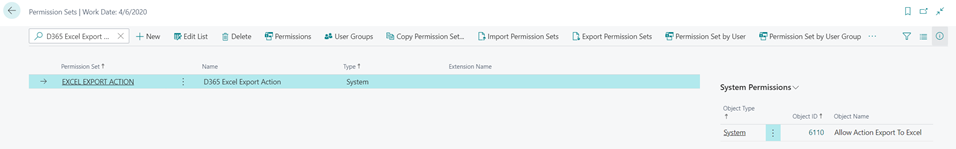Change existing data by using Excel
You can change Business Central data using Excel. Watch the following video for a quick demonstration on how to use Excel to change data.
Control the export of data to Excel
Users with administration rights can determine which users can export data to Excel. In some organizations, data policies are in place defining which users can export data from Business Central.
You can disable the ability to export data to Excel by not setting, or removing a specific permission set to a user. The permission set that applies here is the D365 Excel Export Action permission set.
If the permission is removed for a specific user, then the Edit in Excel and Open in Excel actions won't be available to the user on any pages in the application.
To find this permission set, click the Search for page icon and type Permission Sets. Then, select to open the Permission Sets page. Search this page for D365 Excel and you'll find the corresponding permission set.