Describe work breakdown structures
A work breakdown structure (WBS) is a description of the work that is planned for a project. It's a hierarchy of tasks that represents the project team’s understanding of the composition of work, and of the size, cost, and duration of each component or task. A WBS has three major purposes:
Describe the breakdown or composition of work in tasks.
Schedule the project work.
Estimate the cost of each task.
The degree of detail in a WBS depends on the level of accuracy that is required in estimates and the level of tracking that is required against those estimates. Projects that have low tolerance for slippages in schedule or cost usually require a more detailed WBS, diligent tracking of work progress and cost against the WBS.
Creating a WBS involves three activities:
Work decomposition – Create a breakdown of work into manageable chunks or tasks.
Work schedule – Estimate the time that is required to complete a task, set task interdependencies, and select the start and end dates for tasks.
Cost estimation – Estimate costs for each task.
To create a WBS, you must be able to create a work schedule and estimate the cost of work.
The following screenshot displays WBS columns in a Project Operations application.
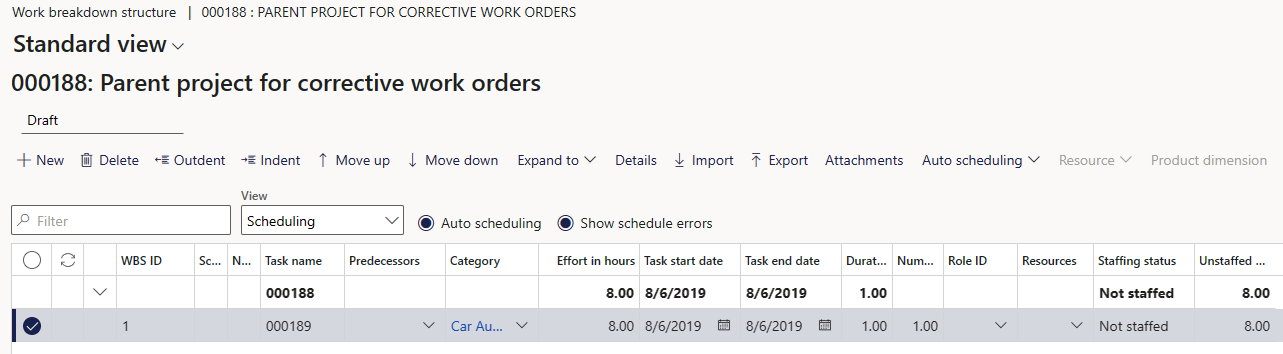
Schedule estimation
Schedule estimation is usually the second step in creating a WBS. As a best practice, you should complete schedule estimation after you create the tasks. The Work breakdown structure page in Finance has two sections. The upper pane is intended for schedule estimation, and the lower pane includes an Estimated costs and revenues tab that you can use for cost estimation.
Task dependencies – In a WBS, you can create a predecessor relationship between tasks. When you assign predecessor tasks to a task, that task can start only after all its predecessor tasks have been completed. The planned start date of the task is automatically set to the latest date of all its predecessors.
Task scheduling – The following factors determine the scheduling of leaf node tasks:
Predecessors
Effort
Number of resources
Start and end dates
The start date of a leaf node task that doesn't have predecessors is automatically set to the project’s scheduling start date. The duration of a leaf node task is always calculated as the number of working days between its start and end dates.
Scheduling rules
When automatic scheduling assistance is turned on, the following rules apply to task scheduling for leaf node tasks:
The start and end dates of a task must be working days, according to the project’s scheduling calendar.
The start date of a task that has predecessors is automatically set to the latest end date of its predecessors.
The effort for a task is automatically calculated as follows: Number of people × Duration × Number of hours in a standard working day in the project calendar.
In some cases, you might want to deviate from these rules. You can turn off automatic scheduling to prevent Finance from automatically setting or correcting any properties of leaf node tasks. When you enter information for a task that causes a violation of any scheduling rules, a scheduling error icon is displayed for the task. If you don't want scheduling errors to be displayed, select Scheduling errors are shown to turn off the feature.
Cost estimation
You enter the cost estimation for each leaf node task by using the Estimated costs and revenues tab in the lower pane of the Work breakdown structure page.
You can't modify the cost estimation for a summary or container task. The cost estimation for a summary task is equal to the sum of the cost estimation of its leaf node tasks. The estimated total cost for each task is calculated as the sum of the estimated cost amounts for the following transaction types:
Labor
Item or material
Expenses
A Fee transaction type is used to estimate fee-based revenue. This transaction type doesn't have a cost component and therefore isn’t considered when costs are estimated.
An On-account transaction type is used to record the contracted sales value in a fixed-value type of project. This transaction type isn't considered when costs are estimated.
When you estimate costs for labor, material, and expenses for each task, you must assign a project category to the estimated cost.
Estimating labor costs – For each leaf node task, you assign a work effort in hours and a default category. Therefore, when you set up a schedule for a task, the labor cost estimate for that task is automatically added in the default category for labor. This cost estimate is displayed on the Estimated costs and revenue tab in the Line details grid for that task. If you require more labor cost estimates, you can add them on this tab. If you increase or decrease hours on the labor cost estimate, the schedule for the task is automatically recalculated.
Estimating expense and material costs – The Estimated costs and revenue tab also lets you estimate expense and material costs for a task if you require estimates.
tries track the progress of a project against a WBS at a granular level, whereas others track progress at a higher level of the WBS. You can use WBS tracking for your project requirements using three available views:
Planning view – This view displays the planned or baseline estimate of the schedule and cost information. Although there are no features for tracking the version and baseline for a project WBS, the values in this view are intended to represent the baseline version.
Effort tracking view – This view displays the tracking of progress for tasks in the WBS. The effort tracking view compares the accumulated actual effort hours for a task to the planned effort hours. The following formulas provide the values in the Effort tracking view:
Progress percentage = Actual effort to date ÷ Planned effort for the task
Remaining effort (also known as Estimate-to-complete [ETC]) = Planned effort - Actual effort to date
Estimate at complete (EAC) = Remaining effort + Actual effort to date
Projected effort variance = Planned effort - EAC
Cost tracking view – This view displays the tracking of cost consumption for a task. In this view, the actual cost that has been spent against a task to date is compared to the planned cost for the task. The following formulas provide the values in the Cost tracking view:
Percentage of cost consumed = Actual cost to date ÷ Planned cost for the task
Cost to complete (CTC) = Planned cost - Actual cost to date
Estimate at complete = CTC + Actual cost to date
Projected cost variance = Planned cost - EAC