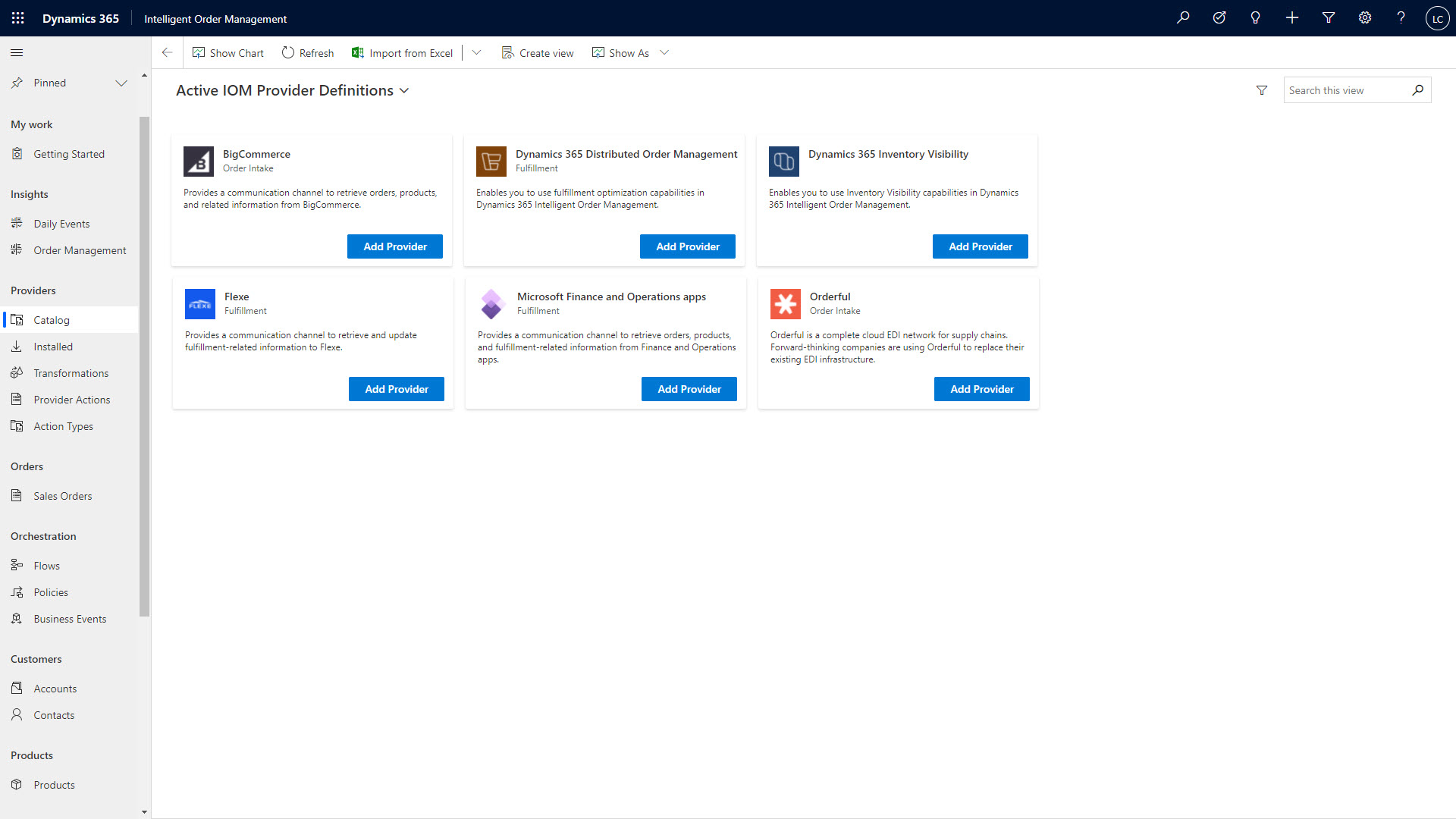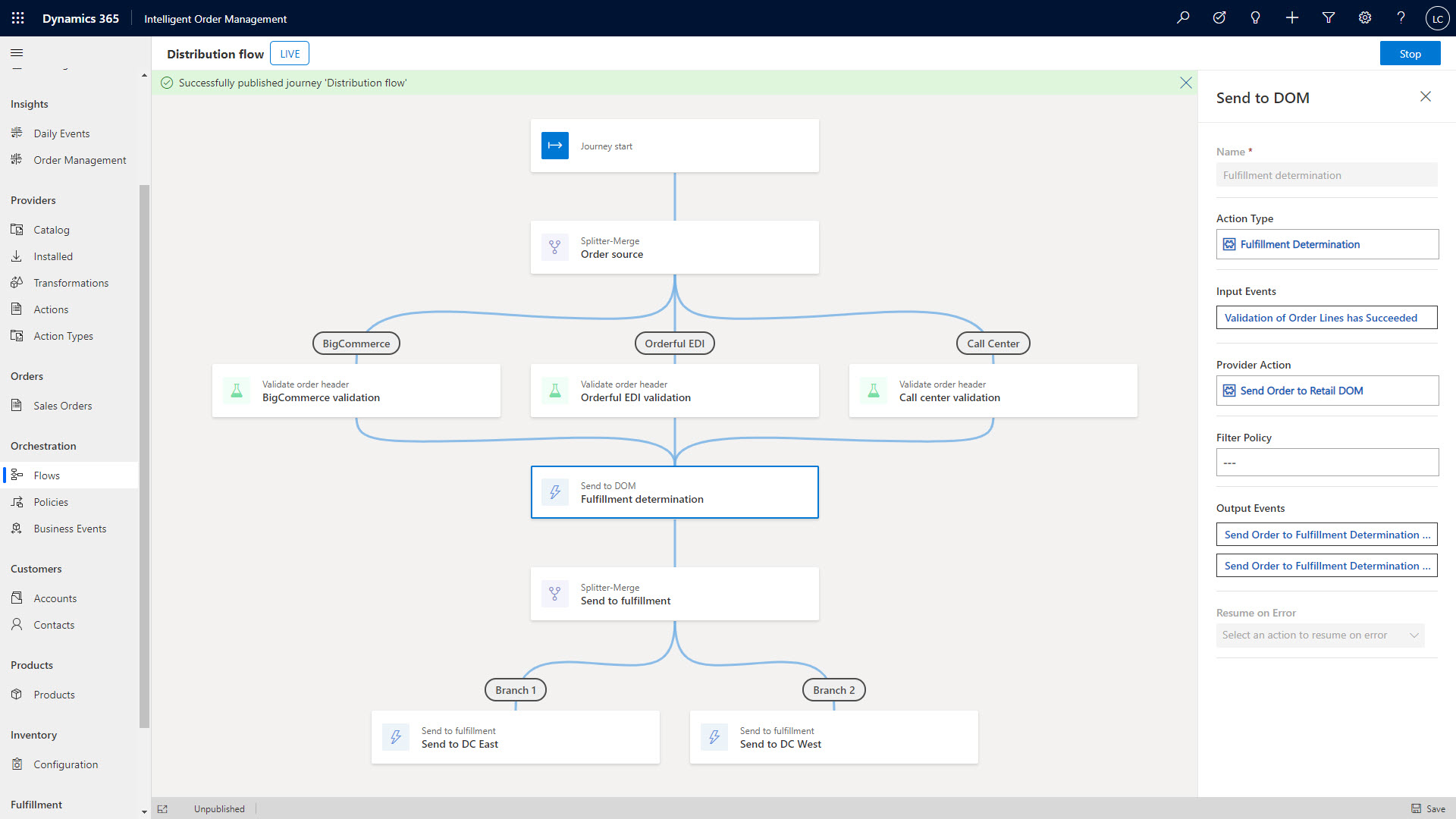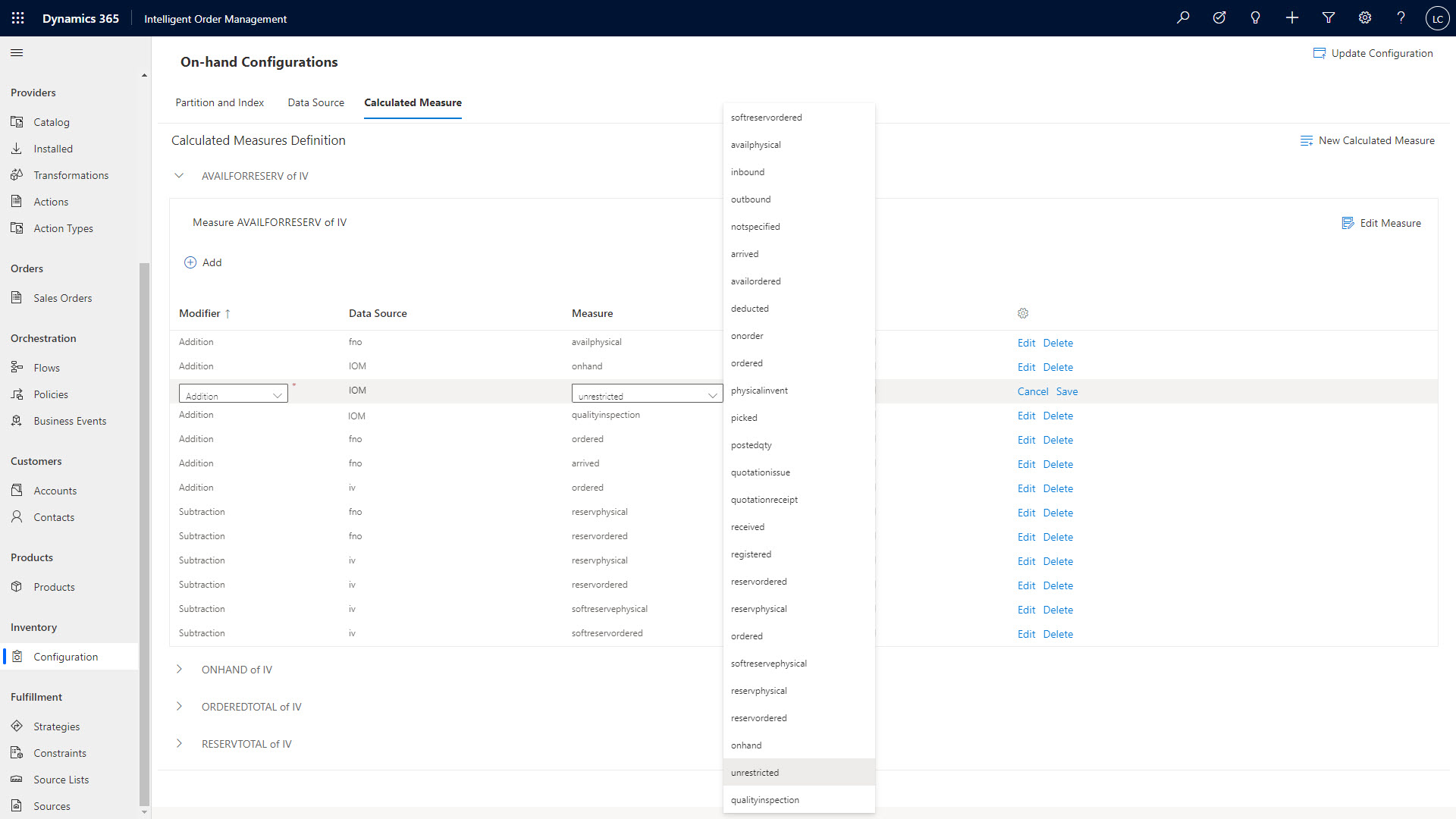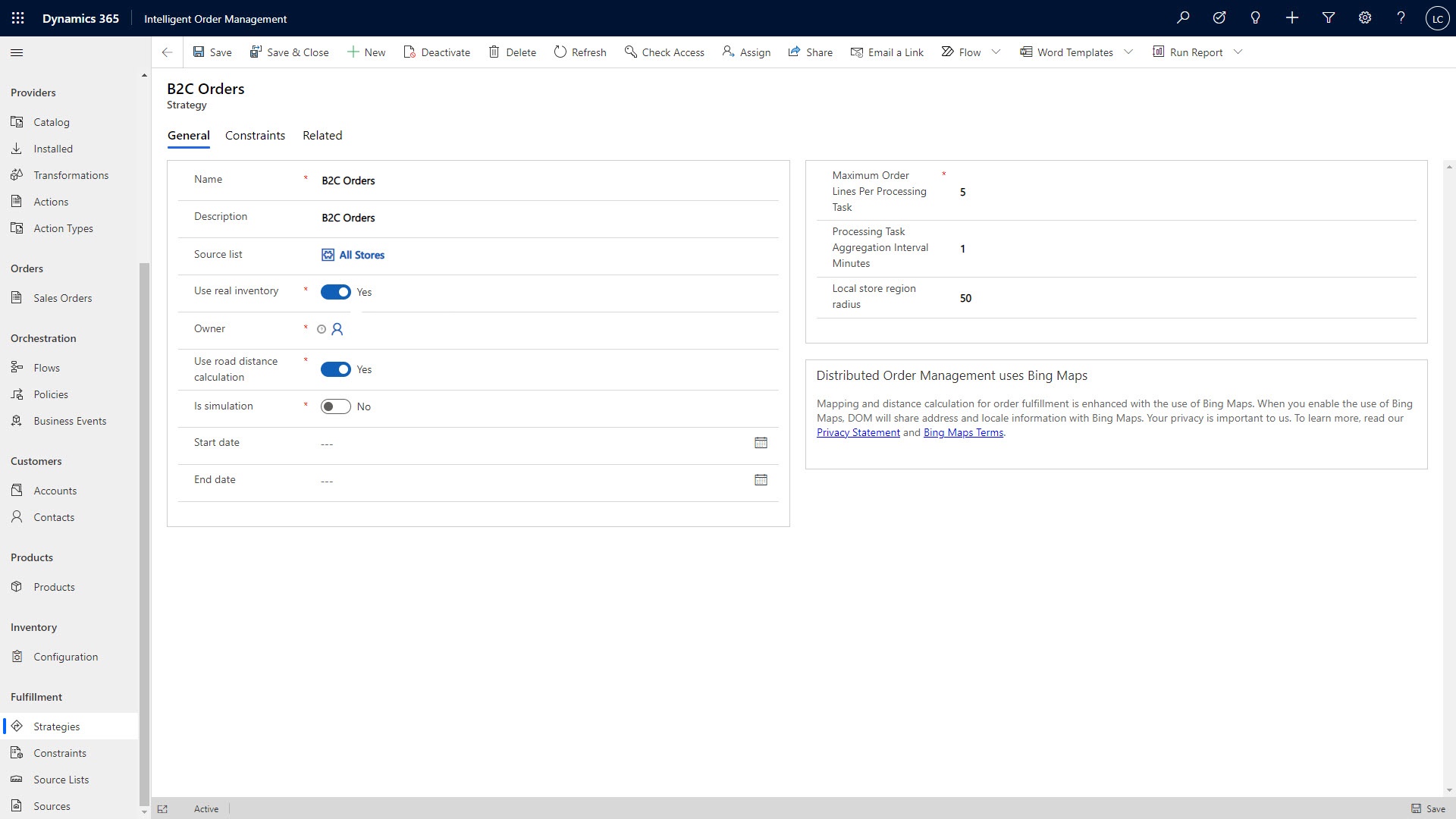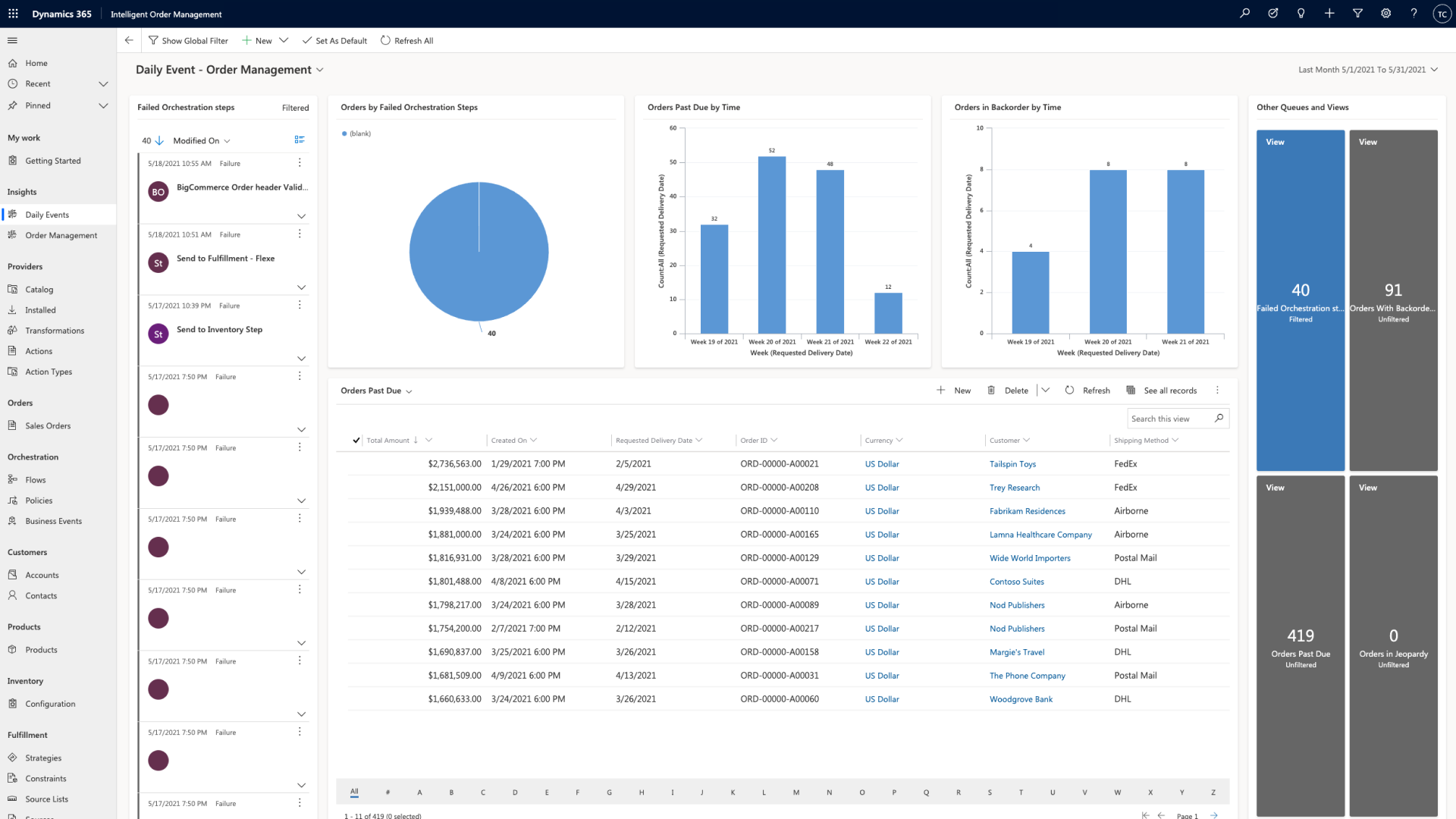Intelligent Order Management app
Intelligent Order Management provides a single view of an order that helps organizations understand the state of fulfillment. Orders can originate in different e-commerce systems, point-of-sale systems, electronic data interchange (EDI), and customer relationship management (CRM) apps.
Providers
Providers allow customers to integrate Intelligent Order Management with other systems. Providers wrap the API calls between systems and present them to the organization as actions. The actions can raise events that drive the orchestration.
Providers use Microsoft Power Automate connectors. This technology allows Intelligent Order Management to connect to an ecosystem of platforms and apps that customers choose.
Intelligent Order Management ships connectors to populate marketplace, e-commerce systems, fulfillment and logistics systems, and partners. Customers and partners can use the platform capabilities of Power Automate and Microsoft Dataverse development tools to build new providers.
A customer might want to build a provider to an existing warehouse or manufacturing system in their organization. A partner can build providers to integrate their platforms or apps with the Intelligent Order Management provider ecosystem.
Two types of providers are first-party and third-party.
First-party providers - Are for connecting with Microsoft apps, such as Dynamics 365 Supply Chain Management, Dynamics 365 Commerce, or Dynamics 365 Finance. Services that ship with Intelligent Order Management are also implemented as a provider and are used to communicate between the fulfillment optimization service and the inventory visibility service.
Third-party providers - Are for services that Microsoft doesn't ship. Customers can use them to integrate Intelligent Order Management with different capabilities in e-commerce platforms and fulfillment and logistics systems.
For more information, see Work with providers.
Orchestration
Intelligent Order Management enables the business user to directly change order flows so that they don't need to have as much reliance on their IT administrator. The supply chain team can use the embedded policy designer to design the rules to optimize their business processes.
The supply chain team can use the journey orchestration designer tools to model and automate the response to fulfillment constraints and use machine learning to influence and optimize the flow of the order. If an organization predicts or detects constraints in their fulfillment network, the journey orchestration designer tools can help them proactively overcome the bottlenecks and drive efficiencies across the supply chain.
Organizations can scale during peak order volumes by supporting various order intake, fulfillment, and delivery partners by using prebuilt connectors. The order orchestration engine is built on Microsoft Power Platform, which has more than 200 prebuilt connectors, allowing business users to connect into this ecosystem. Microsoft will continue to grow the ecosystem of connectors by working with external design partners.
Inventory visibility service
Intelligent Order Management ships with an integrated real-time inventory visibility service that is highly scalable and extensible, providing a single, global view of the inventory positions across all legal entities.
The fulfillment orchestration engine uses real-time inventory data to optimize fulfillment and ensure optimal stock levels across the channel.
Fulfillment optimization
Intelligent Order Management ships with a fulfillment optimization service that allows users to define different fulfillment strategies. They act as an engine through the orchestration process to determine the best location to fulfill an order from.
Insights
Intelligent Order Management ships with Microsoft Power BI dashboards to provide visibility to order and fulfillment metrics, helping to manage the order processes. You can extend the prebuilt dashboards by using the Power BI tools and data that are stored in Dataverse.