Customer portal
Supply chain systems rely on integration. They require that inventory, customer demand, and sales departments are integrated instead of residing in separate silos. The Customer portal helps organizations that use Supply Chain Management enhance this integration and more effectively keep their customers informed.
The Customer portal is a Power Pages template that allows businesses to create an externally facing website for customers to access that is connected to your Supply Chain Management environment.
The template uses dual-write, Supply Chain Management, and Power Pages that require little to no coding to make portals. The template can be modified to represent the company's brand, add increased functionality, and change the user experience.
Out of the box functionality of the Customer portal template includes:
- View order history
- View account information
- Create orders
- Preconfigured web roles and entity permissions for Power Pages users
- Invitation capabilities to invite customers to the portal.
The functionality that the Customer portal template offers can be modified as desired.
The Customer portal depends on Power Pages and dual-write.
- Power Pages - To host the Customer portal; portals are licensed based on usage.
- Dual-write – To enable dual-write for Supply Chain Management entities
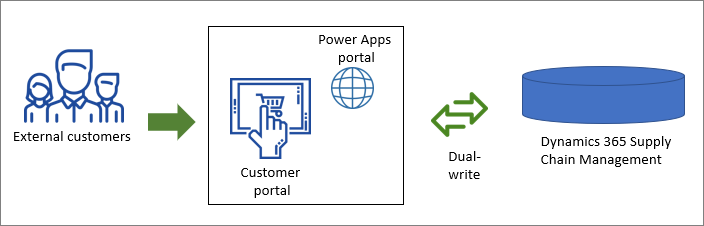
To learn more about how to set up and manage the Customer portal see Install, set up, and update the Customer portal.