Use Skype and Skype for Business with Dynamics 365 Customer Engagement apps
If your organization uses Skype for Business or Skype, you can take advantage of connectivity features like click-to-call or checking user availability from within Dynamics 365 Customer Engagement apps or Microsoft Dynamics 365 for Outlook.
Prerequisites
Your organization must have one of the following products or subscriptions:
Skype for Business
Skype for Business Server 2015
Lync Server 2013
Lync Server 2010
Client requirements and Dynamics 365 configuration
To use click-to-call, Skype for Business must be selected as the telephony provider in Dynamics 365 Customer Engagement apps. You can set this on the General tab at Settings > Administration > System Settings.
By default, Skype for Business presence is enabled in Dynamics 365 Customer Engagement apps. System administrators can enable or disable presence in Dynamics 365 Customer Engagement apps. To do this, click Settings > Administration > System Settings and on the General tab, Set the IM presence option to Yes or No.
Each user must have the Skype for Business client installed and running on their PC.
Click-to-Call
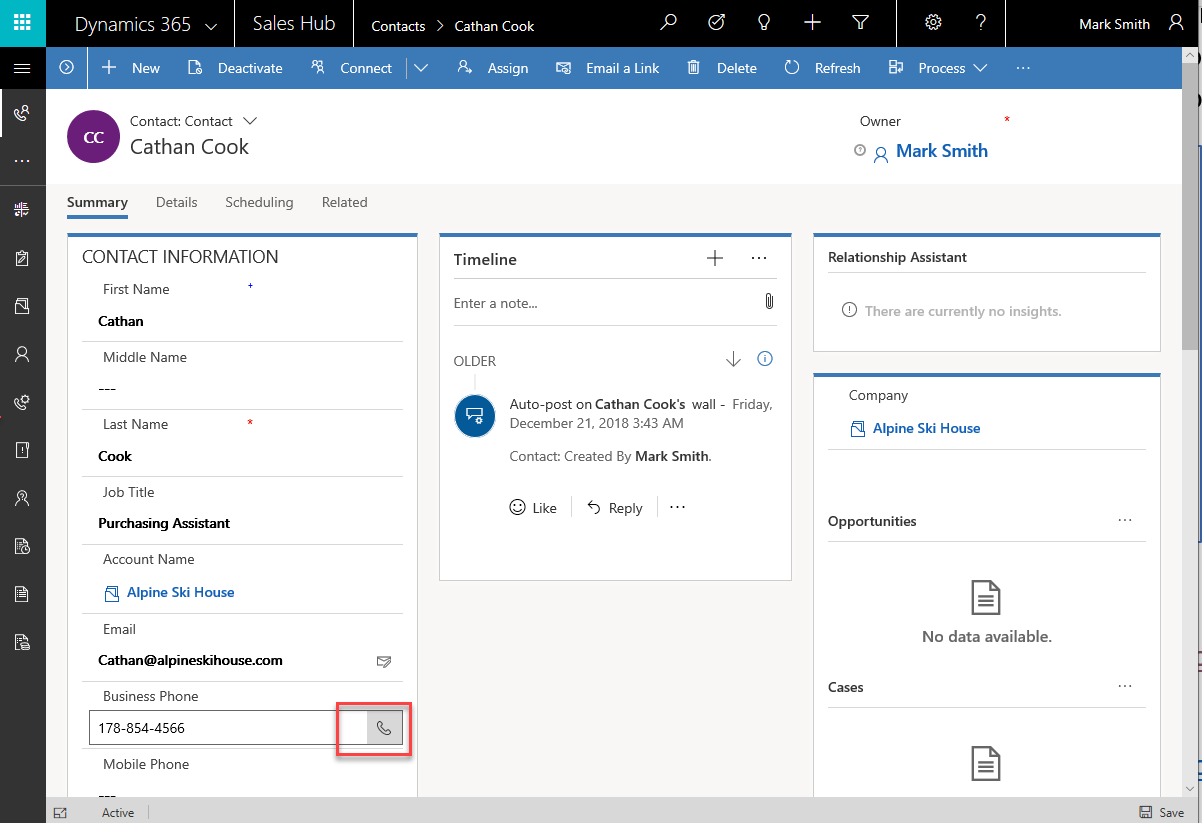
When you use Click to dial for the first time you will be prompted as to what you would like to happen when you click on the phone number icon. (The items on this list will differ based on the applications on your computer). Select your preferred program for making calls, in this case I will select Skype for Business.
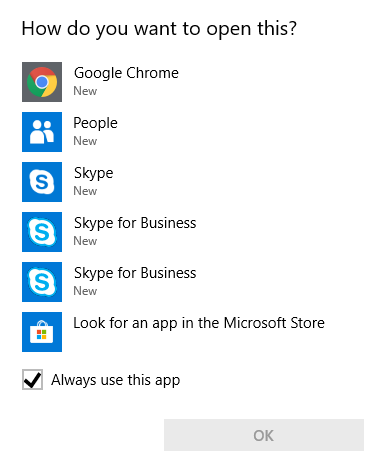
Following this the Skype for Business window opens allowing you to click to call.
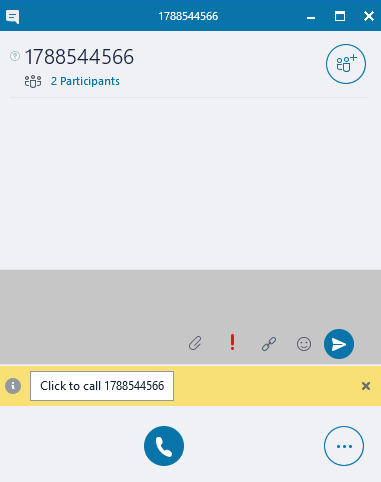
Presence
Checking someone’s availability is referred to as presence and Skype for Business uses color icons to display this.
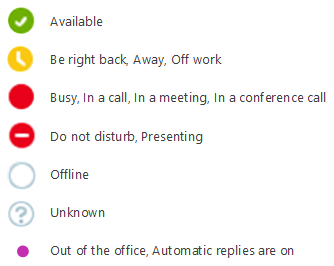
For additional information, please see Skype for Business and Skype integration and Set up Dynamics 365 Customer Engagement apps (online) to use Skype or Skype for Business.