Ask Learn
PreviewPlease sign in to use this experience.
Sign inThis browser is no longer supported.
Upgrade to Microsoft Edge to take advantage of the latest features, security updates, and technical support.
Several steps are involved to engage with customers in the commercial marketplace, where you can interact meaningfully with potential customers, as your offers gain visibility.
Here are the steps to engage with your customers:
By following these steps, you can create a robust engagement strategy that not only attracts customers but also builds lasting relationships with them in the commercial marketplace. Remember to keep your offerings aligned with customer needs and stay proactive in managing your leads and profiles.
Find more details in the resources section at the end of this learning module.
Further your engagement with customers in the commercial marketplace by utilizing various strategies to showcase your offers.
Here are some steps you can take to refine your customer engagement:
By implementing these strategies, you can create a more dynamic presence in the marketplace, improve customer interactions, and ultimately drive more sales for your solution.
By default, your Microsoft AppSource and Azure Marketplace solutions are available to all customers. You can also extend private offers to individual customers privately by using the private-offer capabilities.
When using the private-offer capabilities of Microsoft AppSource and Azure Marketplace, you can tailor your solutions to meet the specific needs of individual customers. Here's how:
Regardless of the offer type you choose to publish, Microsoft sends you customer leads when potential customers interact with your commercial marketplace listing. When customers consent to share their information after clicking the Continue button, leads are routed to your Customer Relationship Management (CRM) system.
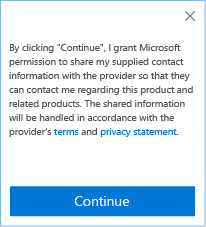
If you want more information about leads, see Customer leads from your marketplace offer.
Listing options define how easily a customer can find, try, purchase, and deploy your solution online. There are four primary options: Contact me, Free trial, Bring your own license (BYOL), and Transact.
Contact me is a simple listing of your solution with the lowest level of engagement with potential customers, and the lowest level of investment in the commercial marketplace by your organization. With this listing type, you can add text description, product screenshots, supporting documents, and optional video content to your offer's landing page.
Customers are encouraged to contact your team through the Contact me button on your product's marketplace landing page. When customers agree to provide contact information, Microsoft sends that customer's information to your organization for follow-up. This means your potential customers must first contact your company before they can gain access to your solution.

A free trial of your solution provides an opportunity for your potential customers to try out your offer for free before they commit to purchasing it. When you offer a free trial in the commercial marketplace, you can add all the information associated with a Contact me offer to help customers evaluate your solution.
When customers select the Free trial button on your offer's landing page, they're routed to your website to initiate the trial for use. When publishing your offer in the commercial marketplace, you can specify the destination website for customer redirection and integrate the trial experience within your company's web solution.

Note
BYOL listings are only available to customers in Azure Marketplace.
Azure Marketplace's bring your own license (BYOL) feature enables customers to apply their current software subscriptions to deploy your software directly into their Azure account. BYOL transactions occur outside of Microsoft's commerce system, where you're responsible to validate the customer's pre-existing license. In your BYOL offer's landing page, you can include a narrative description, visual screenshots, supplementary documents, and video content.
When customers select the Get it now button and accept the terms and privacy policy on your product's landing page, they're directed to the Azure portal. There, they're prompted to configure the solution, create the resource, and deploy it to their cloud subscription. During this setup process, customers must enter a license key to activate your software solution.
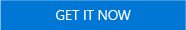
A transact offer in the commercial marketplace maximizes customer interaction and enables the complete process of finding, evaluating, purchasing, and deploying the offered solution. By opting for transact offers, you choose to fully invest in your commercial marketplace engagement. You can take advantage of the flexible billing, packaging, and deployment tailored to meet the needs of your business and your customers.
When customers select Get it now on your offer and consent to your company's terms of use and privacy policies, the subsequent steps differ based on the listing type.
When a customer selects Get it now, Microsoft provides you with the customer's lead details for the deployment of your offer.
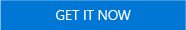
Transact offers are billed to an existing Microsoft account or a credit card. For offers that require the use of Azure infrastructure in a customer's Azure account, the associated infrastructure and/or software costs also appear on the customer's consolidated Microsoft invoice. This streamlined billing method is a significant benefit for customers, as they don't need to handle a separate invoice from your company.
Having an issue? We can help!
Please sign in to use this experience.
Sign in