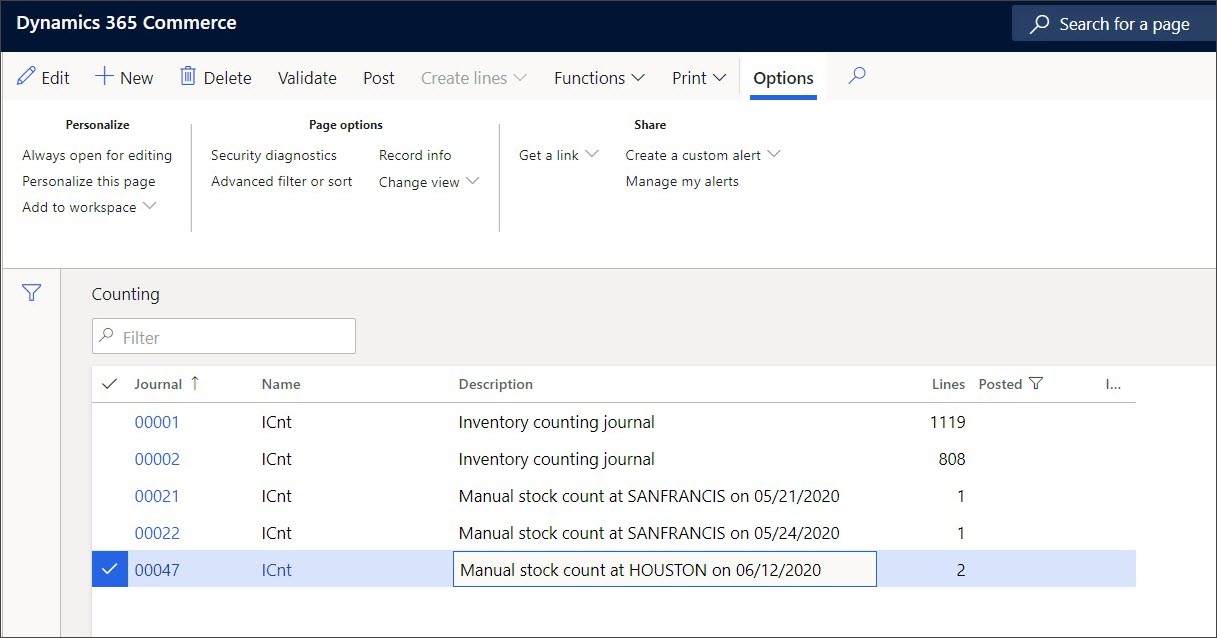Create and complete a count journal from Store Commerce
Count journals are used to update and adjust physical inventory counts for a specific item within a specific warehouse. While the Commerce inventory logic is constantly tracking inventory that comes into and out of the warehouse, situations will occur where the physical inventory count that is being tracked by the application no longer matches the physical count of inventory on the shelf. This scenario can occur for a variety of situations, such as receipt of inventory was accidentally not processed, theft or breakage or other loss was not previously adjusted, and so on.
Stock counts can be an impromptu creation by a store employee in the Store Commerce application, or they can be pre-planned from corporate and made available for the store employee to view and run through Store Commerce.
With the ability to run core counting activities directly through the Store Commerce, Commerce can improve productivity of in-store employees by allowing them to use the Store Commerce and bypass the need to use Commerce headquarters and the Warehousing app for various counting activities. Some of the functional pieces that can be used by the Store Commerce to ensure a seamless process for an employee responsible for counting include:
- Simplicity of bar code scanning - Ensures correct counting to update a registered quantity. This is further organized by the support of any serial-controlled items that can be tracked by both serial number and location to determine what items are where and how many there are.
- In-parallel functionality – Because multiple users may be responsible for counting, in-parallel functionality can be used to ensure no double counting, because data reconciliation occurs after counting. A user with the correct permission, that is performing the counting, can also choose if the counting data submitted from the Store Commerce should be posted to the backend ERP system, or further flow into a review process.
To create an impromptu count journal from Store Commerce, the store employee will use the Stock count operation. When the stock count journal is created, the Store Commerce user can add a product number to the count journal by selecting the Add function or by scanning a product barcode. Users can manually enter the counted quantity or, if the employee is using barcode scanning, each scan can increase the Count qty by one unit.
When all items and quantities are entered, users can submit the count to HQ for further review and posting.
Note
The stock count adjustments are not finalized until the count journal is posted in HQ. Therefore, if the Store Commerce user is looking at on-hand inventory for an item that has been recently counted but not yet posted, the on-hand inventory counts that are shown for the item will not yet reflect in the user’s count.
Note
Inventory can change as items are sold or moved, so it's important to ensure that count journals are created only when the store is closed, or when the physical location where the inventory is being counted will be shut down temporarily, to prevent physical movement until the count is completed and posted in HQ.
After the count has been submitted from Store Commerce, the HQ user can access this information in HQ from Retail and Commerce > Inventory management > Stock counts.