Publish a report to a Power BI workspace
Publishing datasets to a workspace makes them available in the Power BI service. After datasets have been added to the workspace, the following features are enabled:
- Reports can be shared with people or groups.
- New reports can be created within the Power BI service.
- People can use Microsoft Excel to connect to a data model by using the Analyze in Excel option.
To publish a report from Power BI Desktop, select Publish from the Home tab. This control opens a window where you can select the target workspace.
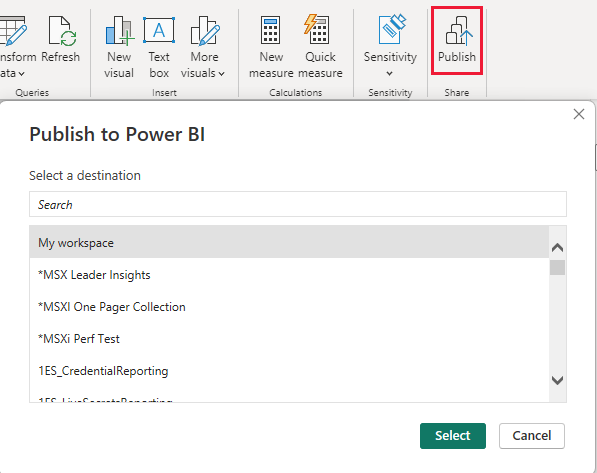
After you select the workspace, a success message appears with a link to go to the report in the Power BI service.
When you publish from Power BI Desktop to the Power BI service, two Power BI artifacts are available:
- Dataset. The data model, which includes queries, tables, relationships, calculated columns, and measures.
- Report. The report pages that are created from the data model.