Get started with OneNote Staff Notebook
This video describes the key aspects of Staff Notebooks, including:
- How it promotes teamwork
- How you can share information
- The benefits of personalized workspaces for each staff member
Activity
Think about your school context and then identify 2-3 different ways Staff Notebook could support staff collaboration and workflow in your organization. Use the following questions to frame your potential use of Staff Notebooks:
- Who should be invited? Is it a department team? A particular group of teachers? Administration/non-teaching staff?
- How will this help make your workflow more efficient?
- What types of resources could you include?
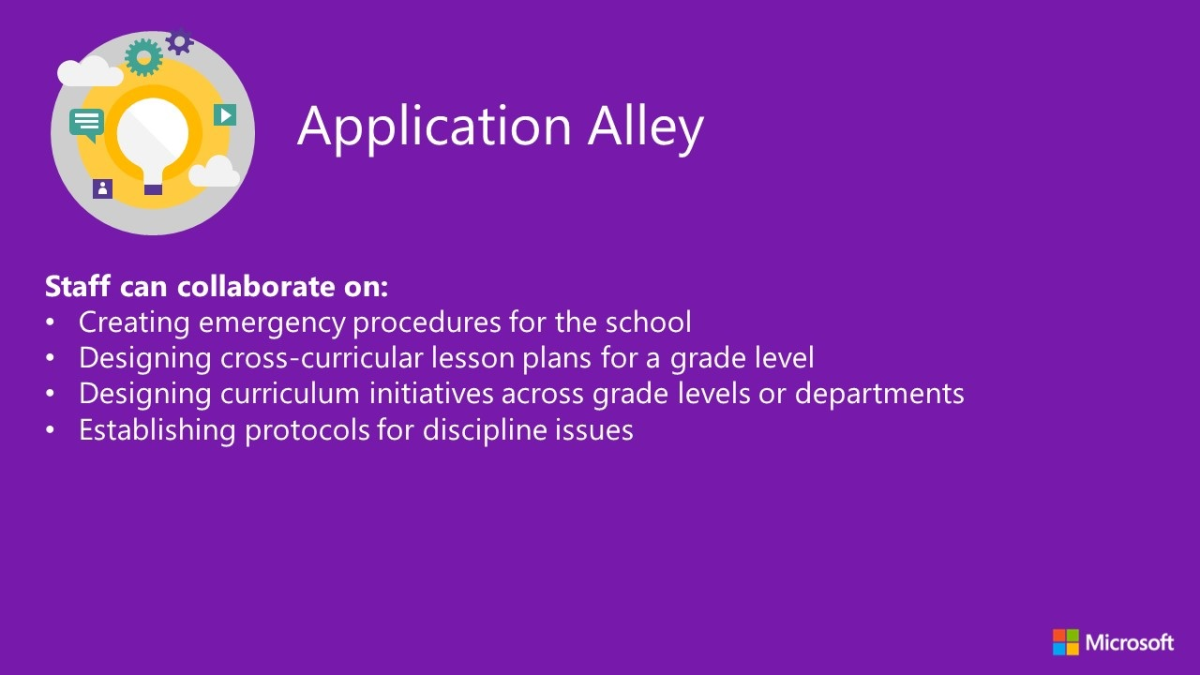
Use this click-through guide to take a step-by step walkthrough of the fundamentals of Staff Notebooks.