What are merge conflicts?
Here, we discuss how merge-conflict resolution helps developers produce the best result from two overlapping sources.
The GitHub Flow
In addition to providing a platform for collaborative software development, GitHub also offers a prescribed workflow designed to optimize use of its various features. While this unit specifically covers merge conflicts, we recommend that you first review Understanding the GitHub flow.
Merging branches
Consider a scenario where a developer creates a branch named feature-branch based off main and creates two commits. As this work is happening, someone else merges an unrelated pull request into main. What happens when our developer tries to merge feature-branch back in to main?
The answer: it depends.
Although feature-branch was created from main, it wasn't based on the branch itself. Rather, it was based on the HEAD commit of main at the time. It's not aware of all of the commits that were applied to main since then. The commits that it currently tracks, aren't necessarily going to fold into the current state of the branch without overwriting recent changes.
If it turns out that the feature-branch commits don't overlap with parallel commits made to main since the branch was created, then there are no problems. New files can be added. Untouched files can be deleted. Lines of code that were changed in main can be changed in feature-branch as long as the parallel work didn't change them since feature-branch was created.
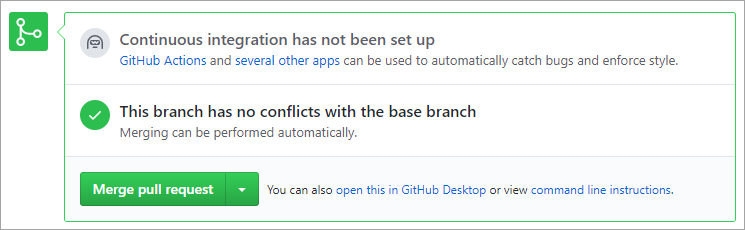
But what if both sets of commits include changes to the same lines of code? This merge attempt would fail due to a merge conflict.
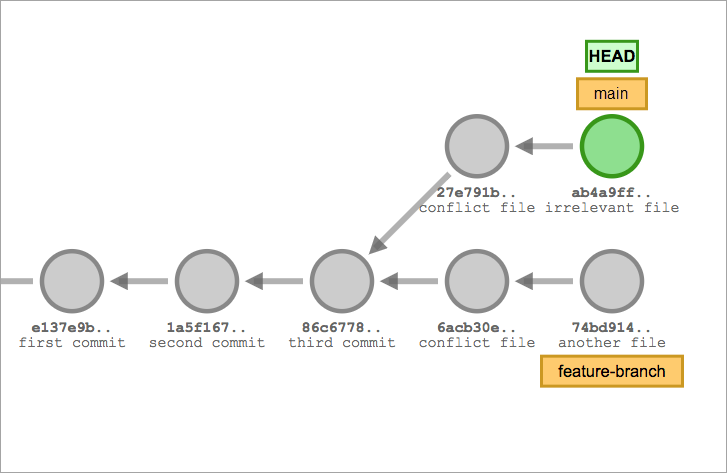
What are merge conflicts?
Merge conflicts are raised when a developer attempts to merge changes that would inadvertently overwrite parallel changes. It doesn't matter how those other changes were merged into the base branch. Git doesn't automatically overwrite one set of changes in favor of another. Instead, it points them out to the person trying to merge so that they can resolve them on their compare branch before trying to merge again.
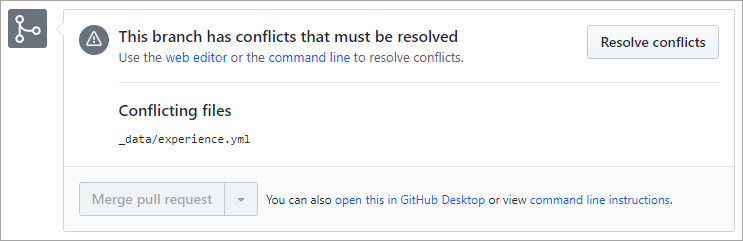
Resolving merge conflicts
To help you with resolving merge conflicts, GitHub generates a temporary hybrid file that includes the differences from each branch. The convention is that the text from compare branch is shown above the base branch, separated by a line of equal signs (=======).
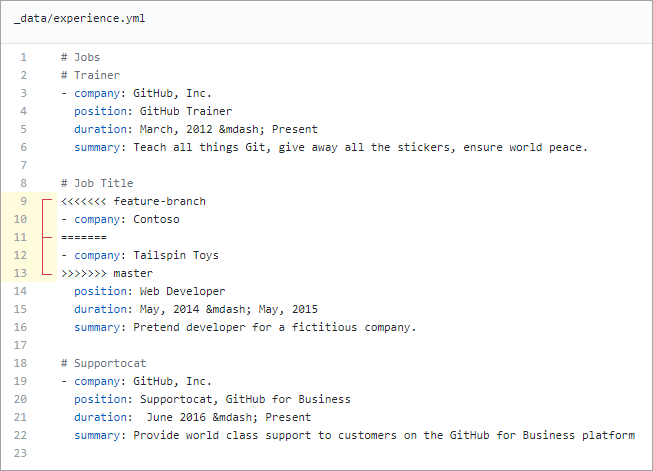
You can use this view to directly edit the file if the changes are minor. If you decide to keep it, the final result is committed to the compare branch. Alternatively, if the merge is more involved, you might prefer to work on it using other development tools. Either way, don't forget to remove any branch markers from your code before committing. If you forget to remove these markers when you commit your conflict resolution, they remain in the file and aren't commented out.
Note
This unit discusses resolving merge conflicts within the context of a browser. There are also many development platforms, like Visual Studio, that offer integrated merge conflict resolution experiences.
Once all of the merge conflicts are resolved on your branch, you can retry the merge.
Avoiding merge conflicts
Certain merge conflicts are unavoidable. Any merge could potentially produce merge conflicts for other pull requests waiting to be approved. However, one effective way to reduce the complexity of merge conflicts is to pull your branch often.
Pull early and often
The git pull command pulls down any base branch commits that aren't yet applied to your current branch. It's conceptually similar to the Get Latest command that many version-control systems use to allow you to update your local code to the latest version. When you pull updates for your branch, you're merging down all of the changes that occurred since the branch was created (or last pulled).
Pulling updates to your branch might result in merge conflicts, but that's okay. You would get them later on anyway, and by getting them earlier, they're often easier to address.
In addition to mitigating the impact of merge conflicts, pulling updates also allows you to integrate committed changes into your branch as you work. Doing so allows you to head off potential problems earlier. For example, there might be class-definition changes in other files that cause your code to no longer compile. This change wouldn't cause a merge conflict when you merged later on, but it would break the build if you didn't test it first. It's a best practice to pull updates often to keep your branch as close to its base as possible.
Tidying history with git rebase
The git rebase (or git pull --rebase) command rewrites your branch history to use the current HEAD commit of the base branch as its base. In other words, your branch is updated to behave as though it were only branched from the current state of the base branch. This rebase means that all of your changes are compared to the latest state of the base branch, and not the original commit you originally branched from. Rebasing can make history easier to track after your eventual merge, because your commits will follow the previous parallel commits in a linear fashion. It's a good practice to rebase your branch immediately prior to merging upstream.
Learn more about Git rebase and resolving merge conflicts after a Git rebase.