Onboard Azure Arc-enabled servers to Microsoft Sentinel
Tailwind Traders has onboarded its machines to Azure Arc-enabled servers, and now wants to onboard those servers to Microsoft Sentinel. In this unit, you learn how to onboard your Azure Arc-enabled servers to Microsoft Sentinel. First, you connect the Azure Arc-enabled server to a Log Analytics workspace. Second, you enable Microsoft Sentinel on this workspace.
Connect the Azure Arc-enabled server to a Log Analytics workspace
For physical and virtual machines, you can install the Log Analytics agent, which collects the logs and forwards them to Microsoft Sentinel. Azure Arc-enabled servers support deploying the Log Analytics agent using the following methods:
- Using the VM extensions framework, you can deploy the Log Analytics agent VM extension to a non-Azure Windows and/or Linux server. You can manage VM extensions using the Azure portal, Azure CLI, Azure PowerShell, and Azure Resource Manager templates.
- Using Azure Policy, you can deploy Log Analytics agent to Windows or Linux Azure Arc machines to audit if the Azure Arc-enabled server has the Log Analytics agent installed. If the agent isn't installed, it automatically deploys it using a remediation task. You can also use the built-in Azure Policy to enable Azure Monitor for VMs initiative to install and configure the Log Analytics agent.
Enable Microsoft Sentinel on the Log Analytics workspace
From your browser, go to the Azure portal.
Search for and select Microsoft Sentinel.
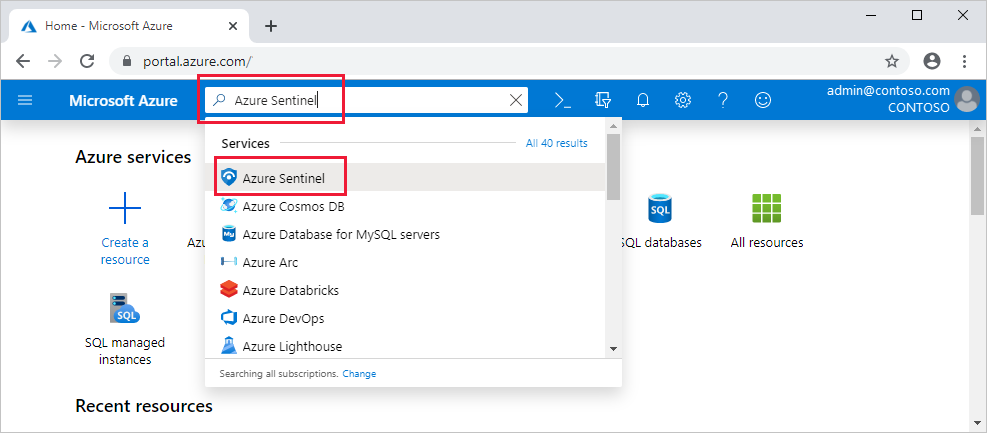
Select Add.
Select the workspace to which the Azure Arc-enabled server is connected. You can run Microsoft Sentinel on more than one workspace, but the data is isolated to a single workspace.
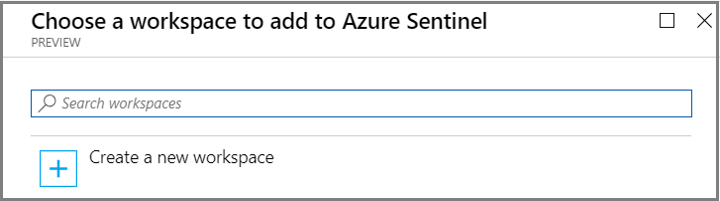
Select Add Microsoft Sentinel.
After your Arc-enabled servers are connected, your data starts streaming into Microsoft Sentinel and is ready for you to start working with. You can view the logs in the built-in workbooks and start building queries in Log Analytics to investigate the data.
Next unit: Knowledge check
Having an issue? We can help!
- For issues related to this module, explore existing questions using the #azure training tag or Ask a question on Microsoft Q&A.
- For issues related to Certifications and Exams, post on Certifications Support Forums or visit our Credentials Help.