Flip
Flip is a video discussion platform that helps educators receive video content from every learner, fostering a fun and supportive social learning environment. Educators create grids that act similar to message boards to facilitate video discussions. On each grid, they pose questions, prompts, or activities called topics, where learners post video responses including screen recordings.
What Flip is to learners?
- Social hub to share and view each other’s videos in a collaborative, team-building environment
- Democratized platform designed to give every learner the opportunity to share their voice
What Flip is to educators?
- Supportive social environment that allows all learners a voice, even those who may be reluctant to share in the class
- Take-anywhere tool that equips learners to demonstrate conceptual mastery as well as inquire more deeply
- Video platform that expands learning beyond the class and allows educators and learners broader insight into the world
Flip supports SEL by allowing learners opportunities for growth in both relationship skills and responsible decision-making.
Relationship Skills
- Flip’s structure provides all learners an equal and amplified voice allowing them the opportunity to communicate clearly and pay attention well.
- Learners reflectively respond to and engage with peers in a positive, constructive way creating rewarding relationships.
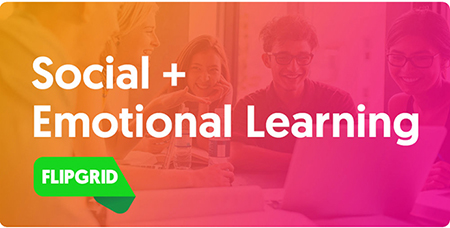
Read Create Safe, Connected Classrooms with Social Emotional Learning, a blog post by Jess Boyce, Flip Educator Innovation Lead, to learn many ways to get started using Flip to support SEL.
Responsible Decision-Making
- Learners interact with peers from their own class and around the world to creatively solve problems.
- Learners have opportunities to evaluate and reflect on information as they engage in conversations with global partners.
Explore it
Flip’s rich educator community provides many ways to get started. Whether used for subject-area curriculum or to enhance SEL opportunities for learners, Flip’s easy interface and multi-platform functionality make it easy to plug-and-play.
Access Flip to get started.
Engage and amplify with Flip: Take this module to get started with Flip, beginning with class set-up, and graduating to amplifying student voice.
9 Ways to Use Flip: Get more ideas for class implementation with supporting SEL in this Edutopia article.
Flip’s SEL applications are endless, from inviting learners to introduce their pets or families, to asking learners to video themselves as characters from history.
Check out one of the features below to explore further what the Flip community offers. Which of these ideas sticks out?
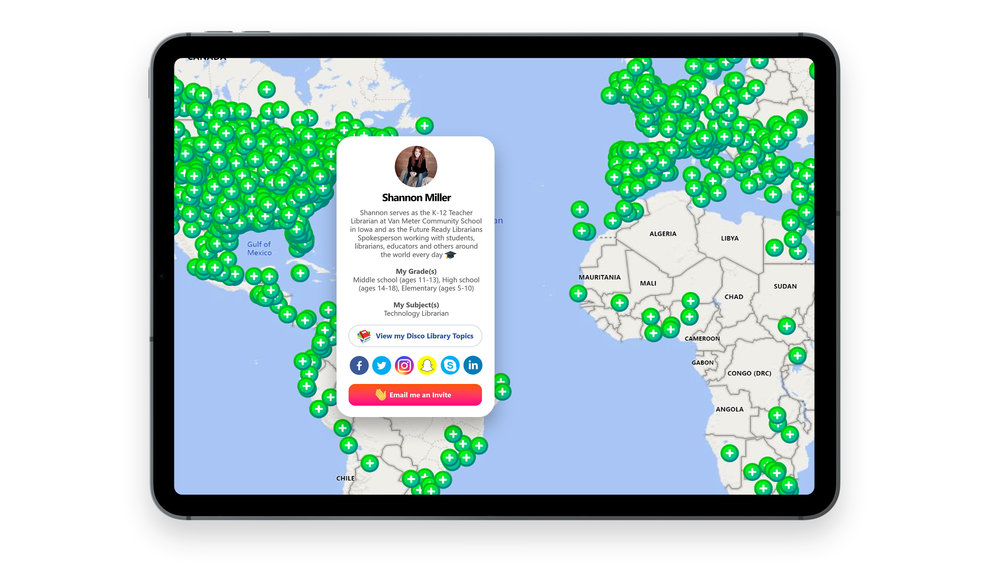
Flip goes global with an easily activated feature called #GridPals where classes connect around the globe. Now, anyone is able to practice SEL with fellow learners in the world.
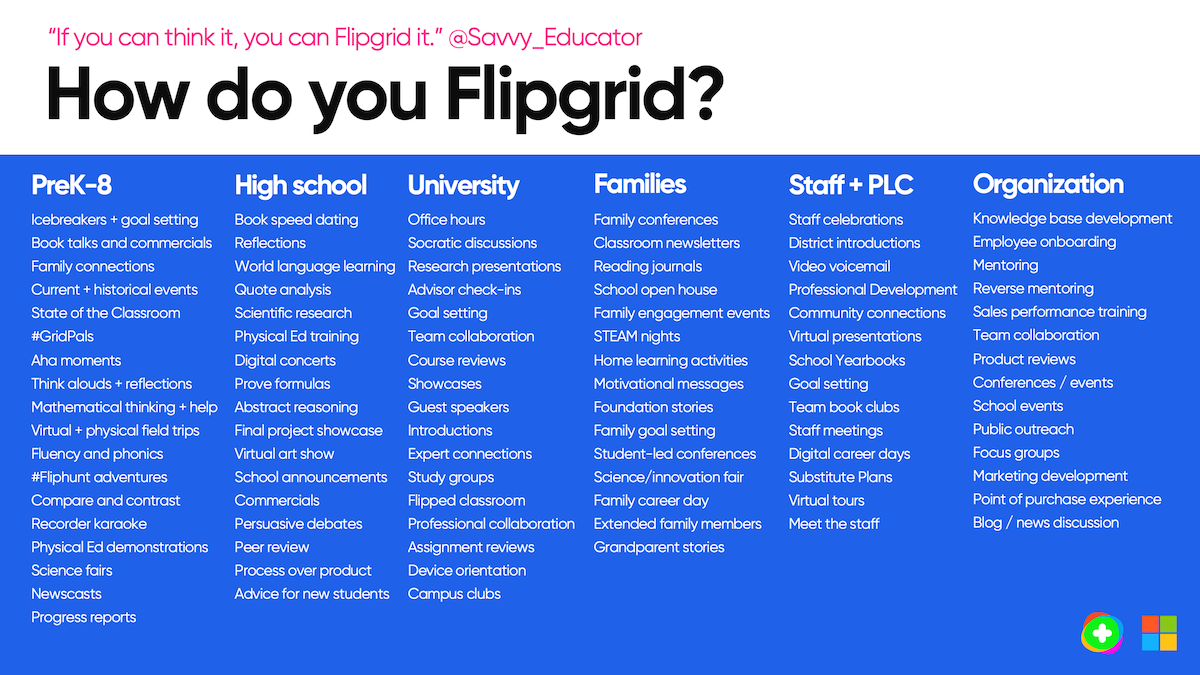
Link to text version of How do you Flip? table
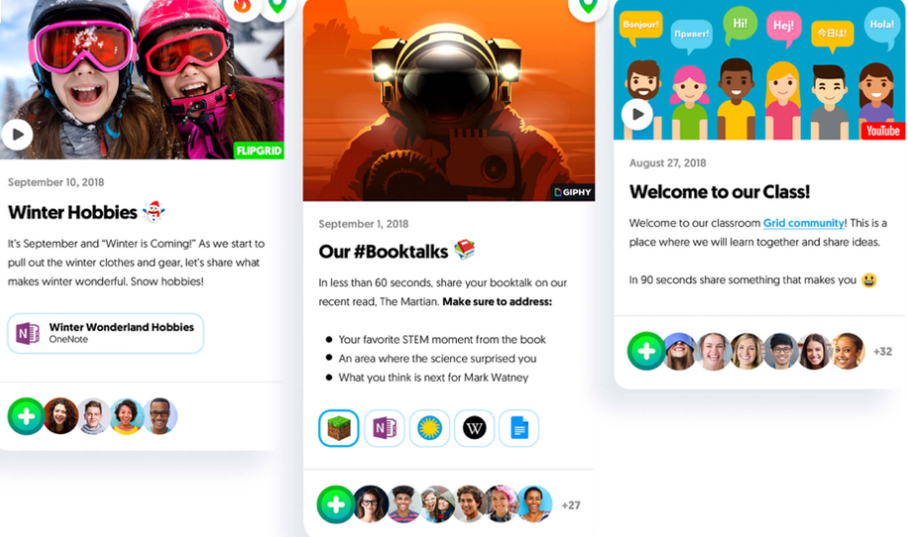
Podcast: 6 Fun Ideas to Engage Learners with Flip
Learn Flip on-the-go! Learn essential Flip tips in just 10 minutes with this episode of the 10-Minute Teacher podcast.
Reflect
Review takeaways and learnings about how Flip supports SEL in education. Go back over your module graphic organizer and note any ideas for implementation and resources to come back to later.
Use these questions to reflect on your own practice and ideas.
- What is one way that you use Flip with your learners to promote a more social learning environment?
- In what ways do your learners benefit from using a platform to discover others’ voices and amplify their own?
- Building relationships isn't just for the SEL class! How will you create community within the school as professionals by using Flip in PLCs or other PD groups?