Use libraries
It's useful to test an API by sending queries over a browser's URL, complete with a query string populated by an access token. But in a production app, you might need to make a more complicated API call with various data assembled to form a query.
That's why many developers rely on libraries that standardize the process of working with APIs. For JavaScript developers, Axios is an excellent choice. Python programmers might use Requests. Using PowerShell? Try RestMethod.
Query by using a URL
Say you're passionate about clock radios and are interested in the collection of well-designed examples at the Cooper Hewitt. You take a look at the museum's API documentation. You see that you can construct a query with your API access token in this format, given that you want paginated results and only results with images:
https://api.collection.cooperhewitt.org/rest/?method=cooperhewitt.search.collection&access_token=<your access token>&query=clock%20radio&has_images=true&page=1&per_page=100
The first example that comes up is this slick example from the 1950s:
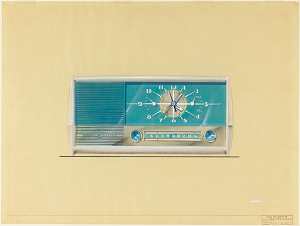
Tip
Postman is an excellent tool for testing API endpoints.
Try using a library to call the Cooper Hewitt API by running this code snippet in your local development environment:
var axios = require('axios');
var config = {
method: 'get',
url: 'https://api.collection.cooperhewitt.org/rest/?method=cooperhewitt.search.objects&query=clock%20radio&page=1&per_page=100&access_token=yourtoken',
headers: { }
};
axios(config)
.then(function (response) {
console.log(JSON.stringify(response.data));
})
.catch(function (error) {
console.log(error);
});
import requests
url = "https://api.collection.cooperhewitt.org/rest/?method=cooperhewitt.search.objects&query=clock%20radio&page=1&per_page=100&access_token=yourtoken"
payload = {}
headers= {}
response = requests.request("GET", url, headers=headers, data = payload)
print(response.text.encode('utf8'))
$response = Invoke-RestMethod 'https://api.collection.cooperhewitt.org/rest/?method=cooperhewitt.search.objects&query=clock%20radio&page=1&per_page=100&access_token=yourtoken' -Method 'GET' -Headers $headers -Body $body
$response | ConvertTo-Json
Prerequisites:
- Local installations of the .NET SDK and Visual Studio Code
- C# extension for Visual Studio Code
- Experience with using the command line
using System.Net.Http;
var client = new HttpClient();
var request = new HttpRequestMessage(
method: HttpMethod.Get,
requestUri: "https://api.collection.cooperhewitt.org/rest/?method=cooperhewitt.search.objects&query=clock%20radio&page=1&per_page=100&access_token=yourtoken"
);
HttpResponseMessage response = await client.SendAsync(request);
if (response.IsSuccessStatusCode)
{
string responseContent = await response.Content.ReadAsStringAsync();
Console.WriteLine(responseContent);
}
By using libraries appropriate to your preferred programming language, you can have more control over how you use APIs from within your code as you script functions based on user interactions like button clicks.
Write to an endpoint by using a method
Many third-party endpoints like these museum examples don't allow you to write to their databases by using POST. These databases aren't transactional. But you can practice using methods to write to your own data.
Let's return to the db.json file you created earlier in this module. You can write data to this database.
Using the terminal, cd to the location of your db.json file and then enter json-server --watch db.json. The server will start on port 3000. You can query it with Postman by using GET for your objects collection: localhost:3000/objects.
You can write to this collection by setting a header value 'content-type': 'application/json' and passing through a stringified JSON object:
var axios = require('axios');
var data = JSON.stringify({"id":5,"item":"The Fiancés","artist":"Pierre Auguste Renoir","collection":"Wallraf–Richartz Museum, Cologne, Germany","date":"1868"});
var config = {
method: 'post',
url: 'localhost:3000/objects',
headers: {
'content-type': 'application/json'
},
data : data
};
axios(config)
.then(function (response) {
console.log(JSON.stringify(response.data));
})
.catch(function (error) {
console.log(error);
});
import requests
url = "localhost:3000/objects"
payload = "{\n \"id\": 5,\n \"item\": \"The Fiancés\",\n \"artist\": \"Pierre Auguste Renoir\",\n \"collection\": \"Wallraf–Richartz Museum, Cologne, Germany\",\n \"date\": \"1868\"\n }"
headers = {
'content-type': 'application/json'
}
response = requests.request("POST", url, headers=headers, data = payload)
print(response.text.encode('utf8'))
$headers = New-Object "System.Collections.Generic.Dictionary[[String],[String]]"
$headers.Add("content-type", "application/json")
$body = "{`n `"id`": 5,`n `"item`": `"The Fiancés`",`n `"artist`": `"Pierre Auguste Renoir`",`n `"collection`": `"Wallraf–Richartz Museum, Cologne, Germany`",`n `"date`": `"1868`"`n }"
$response = Invoke-RestMethod 'localhost:3000/objects' -Method 'POST' -Headers $headers -Body $body
$response | ConvertTo-Json
var client = new HttpClient();
var request = new HttpRequestMessage(
method: HttpMethod.Post,
requestUri: "http://localhost:3000/objects"
);
string payload = @"{""id"":5,""item"":""The Fiancés"",""artist"":""Pierre Auguste Renoir"",""collection"":""Wallraf–Richartz Museum, Cologne, Germany"",""date"":""1868""}";
var requestData = new StringContent(
content: payload,
encoding: System.Text.Encoding.UTF8,
mediaType: "application/json"
);
request.Content = requestData;
HttpResponseMessage response = await client.SendAsync(request);
if (response.IsSuccessStatusCode)
{
string responseContent = await response.Content.ReadAsStringAsync();
Console.WriteLine(responseContent);
}
You can use your personal database and API endpoint to try other operations. Try using your chosen library to GET, POST, and even DELETE items from your collection.