What is testing?
When you test, either by writing code or performing manual testing, you do so because you want to ensure that your software works as intended. This unit focuses on writing code that tests various parts of your application code. The test code won't ship with the application code. Think of test code as scaffolding that supports the software development process throughout your program's lifetime.
Let's start by defining testing with some examples, before we dive into the concepts.
The testing process
Testing involves a series of test methods that run against your product code, and return a pass or fail result. The result is based on certain criteria that is asserted. Test results appear in a list of red "x" marks to represent failing tests, and green "✔" marks to represent passing tests. These symbols make it easy to assess what functionality is working or not at a glance.
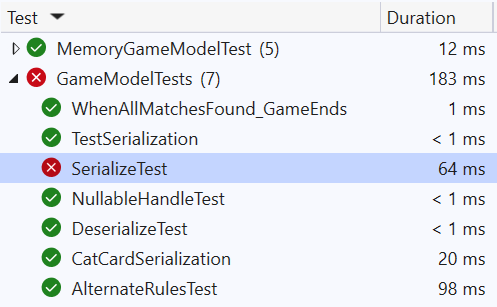
Test method definition
Tests are very much like regular methods. They're organized within test classes, have method signatures, and accept parameters. Tests reference and call your product code (another way of saying your non-test code), and compare how it behaves to an expected outcome.
[TestMethod]
public void AddTest()
{
// Arrange
var calculator = new Calculator();
// Act
var actual = calculator.Add(1, 1);
// Assert
Assert.AreEqual(2, actual);
}
In the preceding code, the product code is the Calculator class and its Add() method. The comparison happens when calling Assert.AreEqual(2, actual). This pattern is something you find in most, if not all, test methods.
Here's how this test would appear in Visual Studio:
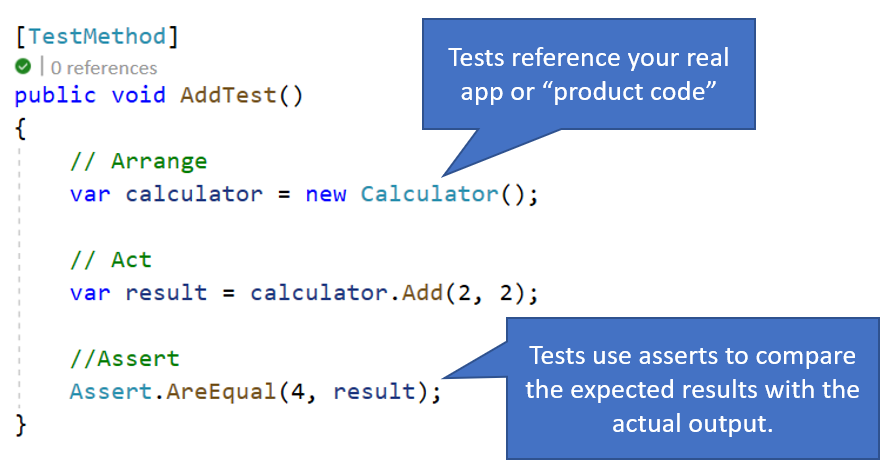
One difference between tests and product code is they don't run as part of your app's normal function. So instead of using F5 (or the large green run button at the top of your development environment) to run as you would your app, you choose which tests to run. You can make this choice through Visual Studio Test Explorer or other helpful editor tools. Tests are there for support but because they aren't shipped with the app, they run independently like their own app.
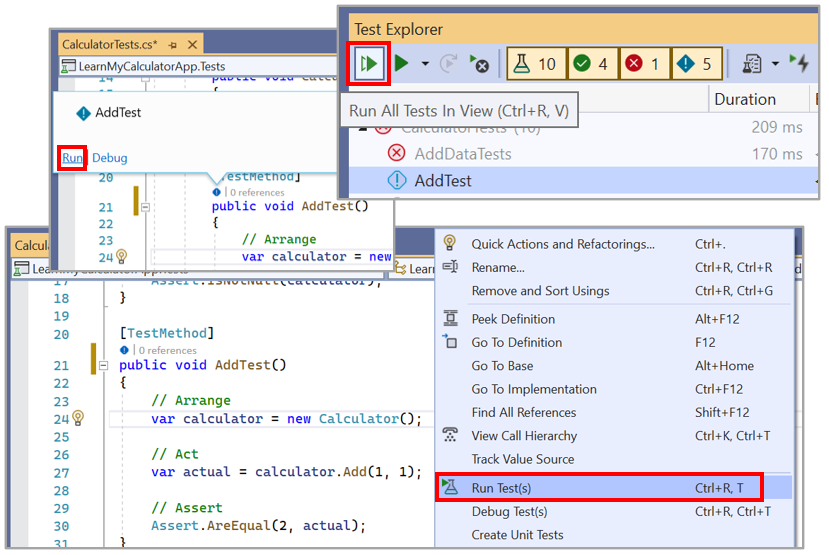
How can tests help prevent regressions in functionality?
Remember the phone number bug from the scenario mentioned in the introductory unit? As soon as new code was added to accept international phone numbers, the function for adding domestic phone numbers broke! A test using domestic phone numbers as input might have caught this behavior change sooner. It would have tested not only the new functionality for international numbers, but also the old functionality for domestic phone numbers.
As we implement new code, it might not always occur to us what old scenarios could be affected by new changes. The phone numbers are a simple example, but imagine apps with hundreds of different input formats. Tests make it easy for all variations of the old behavior to be checked with a simple test run.
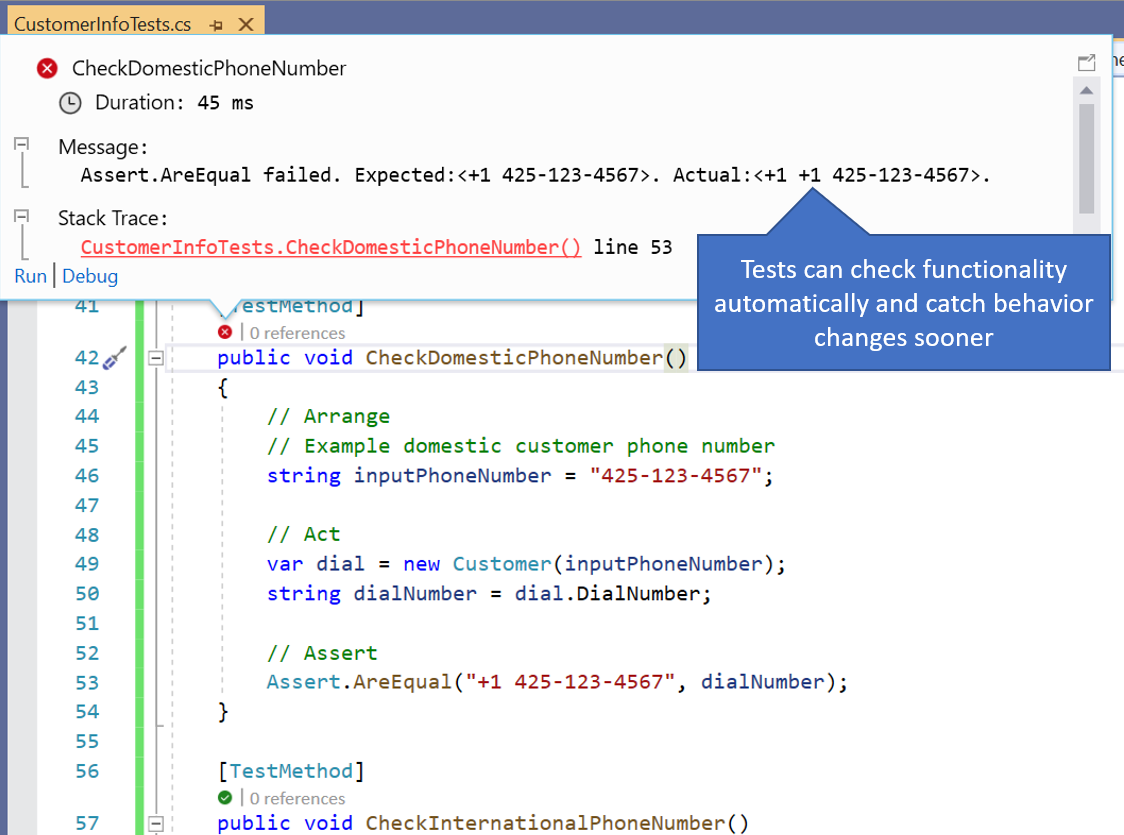
Next unit: Why we test
Having an issue? We can help!
- For issues related to this module, explore existing questions using the #Visual Studio Training tag or Ask a question on Microsoft Q&A.
- For issues related to Certifications and Exams, post on Certifications Support Forums or visit our Credentials Help.