Introduction
Note
.NET MAUI is the next evolution of Xamarin and what we recommend you develop mobile and desktop apps with, and you can learn more about .NET MAUI in several training modules. This Xamarin training module will not be maintained going forward.
Mobile devices are becoming more varied in size and shape, such as the dual-screen Microsoft Surface Duo. Applications can take advantage of the additional space to build new features, but still need to work well on traditional devices.
Suppose you're building a data-driven app where the user drills down into more details. On a single-screen device the user will typically be switching back-and-forth between screens, while a dual-screen device provides space for both the list and detail information to be shown at the same time. The TwoPaneView control can be used to build apps that work well for both.
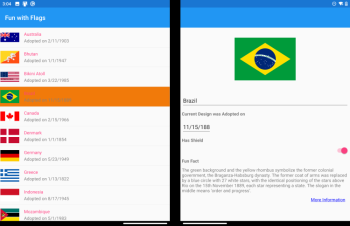
In this module, you'll use DualScreenInfo and TwoPaneView to display a list of items, and navigate into more details for each item. You'll start with an existing single-screen app, and by adding a TwoPaneView show data in the other pane. Finally, you'll customize the behavior when the application is spanned across two screens and when it is unspanned to a single screen. By the end of this module, you'll be able to build a Xamarin.Forms application that supports both single- and dual-screen devices.
Note
This module requires Visual Studio 2019. You can use either Windows or a Mac:
- Windows: Make sure you have the Mobile development with .NET workload installed in Visual Studio 2019 for Windows. Refer to the documentation if you need to add it to your installation.
- macOS: The standard Visual Studio 2019 for Mac installation includes everything you need to build mobile apps with Xamarin.
While the Surface Duo SDK is in preview you should download the Surface Duo emulator preview from Microsoft Download Center and follow these setup instructions.
Learning objectives
In this module, you will:
- Add dual-screen support to a Xamarin.Forms app.
- Add a
TwoPaneViewcontrol to customize the UI for single- and dual-screens. - Customize the layout using the
DualScreenInfoclass to detect spanning and switch navigation modes depending on the number of screens. - Tweak the layout for larger devices like tablets and desktops.
- Learn how to detect the hinge angle on dual-screen devices.
Prerequisites
- Visual Studio 2019 (any edition)
- Familiarity with C# and .NET