Training
Learning path
MD-100 Configure post-installation settings and personalization - Training
MD-100 Configure post-installation settings and personalization
This browser is no longer supported.
Upgrade to Microsoft Edge to take advantage of the latest features, security updates, and technical support.
CustomProtocol specifies that you are using your own advanced Pen settings application. The Pen and Windows Ink Settings page will display a link to your advanced settings app (labeled Open app in the screenshot below) under the heading Additional Pen Settings.
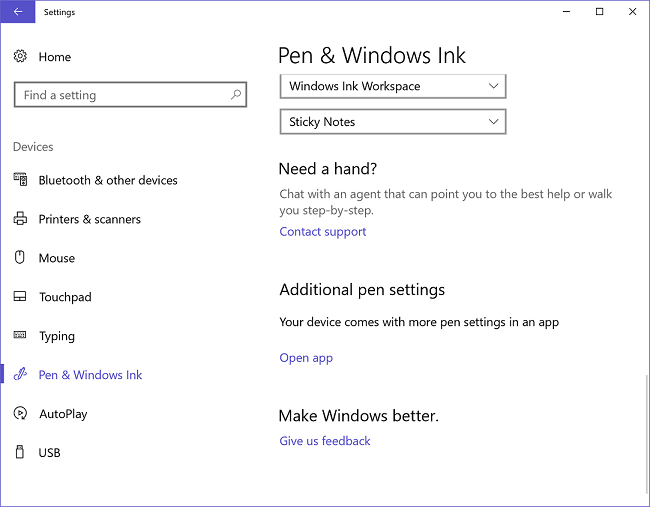
| Value | Description |
|---|---|
| oem-app | Specifies the name your advanced Pen settings application. For example, the registry entry produced by this setting could be [HKEY_LOCAL_MACHINE\SOFTWARE\Microsoft\Windows\CurrentVersion\ClickNote\OemCustomizationSettingsApp] "CustomProtocol"="ms-surface-app" |
Microsoft-Windows-TwinUI | CustomProtocol
offlineServicing
For a list of the supported Windows editions and architectures that this component supports, see Microsoft-Windows-TwinUI.
The following XML output shows how to set the CustomProtocol settings. Replace bingsports with the name of your app.
<settings pass="offlineServicing">
<component name="Microsoft-Windows-TwinUI" processorArchitecture="amd64" publicKeyToken="31bf3856ad364e35" language="neutral" versionScope="nonSxS" xmlns:wcm="http://schemas.microsoft.com/WMIConfig/2002/State" xmlns:xsi="http://www.w3.org/2001/XMLSchema-instance">
<CustomProtocol>bingsports</CustomProtocol>
</component>
</settings>
Training
Learning path
MD-100 Configure post-installation settings and personalization - Training
MD-100 Configure post-installation settings and personalization