Use Windows LAPS event logs
Windows Local Administrator Password Solution (Windows LAPS) has a dedicated event log channel. All Windows LAPS operations are tracked with rich eventing. Learn about key events and how to view the log.
View the event log
To view the Windows LAPS event log channel, in Windows Server Event Viewer, go to Applications and Services > Logs > Microsoft > Windows > LAPS > Operational.
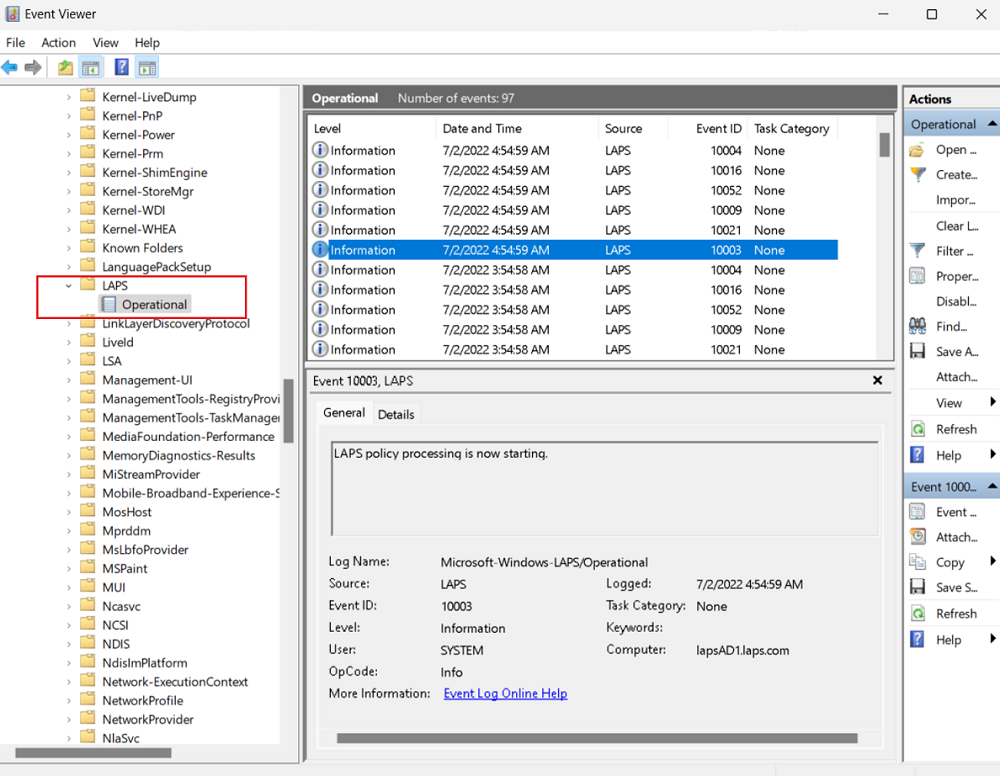
Key events
It's important to be aware of some key Windows LAPS events and how to view them in the event logs:
- Policy processing start and end events
- Policy configuration details
- Password update confirmation events
- Blocked external password modification request
- Post-authentication-action related events
Policy processing cycle start and end
When Windows LAPS begins a background policy processing cycle, the progress of the operation is tracked in the event log. Knowing the specific events that indicate the start and end of each cycle makes it easy to read the event log and understand the events.
Each background policy processing cycle starts with a 10003 event:
LAPS policy processing is now starting.
Each 10003 event is followed by several other events that describe what's happening. When the cycle finishes, the final event marks the operation as succeeded or failed.
A successful cycle is tracked with a 10004 event. Here's an example of a 10004 event:
LAPS policy processing succeeded.
A failed cycle is tracked with a 10005 event. Here's an example of a 10005 event:
LAPS policy processing failed with the error code below.
Error code: 80070032
If a failure occurs, you can use the error code to troubleshoot. You also can look at the intervening events for detailed information.
Policy configuration details
When password backup is enabled, a policy configuration event is emitted during each Windows LAPS background policy processing cycle. The event logs the specific policy setting value for each cycle iteration.
When the policy is configured to back up the password to Windows Server Active Directory, a 10021 event is logged. Here's an example of a 10021 event:
The current LAPS policy is configured as follows:
Policy source: GPO
Backup directory: Active Directory
Local administrator account name:
Password age in days: 30
Password complexity: 4
Password length: 14
Password expiration protection enabled: 1
Password encryption enabled: 1
Password encryption target principal: LapsAdministrators@contoso.com
Password encrypted history size: 12
Backup DSRM password on domain controllers: 0
Post authentication grace period (hours): 8
Post authentication actions: 1
When the policy is configured to back up the password to Microsoft Entra ID, a 10022 event is logged. Here's an example of a 10022 event:
The current LAPS policy is configured as follows:
Policy source: CSP
Backup directory: Azure AD
Local administrator account name: ContosoLocalAdminAccount
Password age in days: 7
Password complexity: 4
Password length: 64
Post authentication grace period (hours): 8
Post authentication actions: 3
When Windows LAPS is configured to use a legacy Microsoft LAPS policy, a 10023 event is logged. Here's an example of a 10023 event:
The current LAPS policy is configured as follows:
Policy source: Legacy LAPS
Backup directory: Active Directory
Local administrator account name:
Password age in days: 30
Password complexity: 4
Password length: 8
Password expiration protection enabled: 0
These specific policy setting values are examples and shouldn't be considered recommendations.
Password update confirmation events
When Windows LAPS successfully updates the configured directory (Windows Server Active Directory or Microsoft Entra ID) with a new password, a success event is logged: 10018 for password updates in Windows Server Active Directory, and 10029 for password updates in Microsoft Entra ID.
Here's an example of a 10018 event:
LAPS successfully updated Active Directory with the new password.
Here's an example of a 10029 event:
LAPS successfully updated Azure Active Directory with the new password.
When the directory is updated with the new password, Windows LAPS also updates the managed local account. A 10020 event is logged on success.
Here's an example of a 10020 event:
LAPS successfully updated the local admin account with the new password.
Account name: ContosoLocalAdminAccount
Account RID: 1087
Blocked external password modification request
When Windows LAPS is enabled, it protects the password for the specified managed account from modification by any entity other than Windows LAPS. A 10031 event is logged when an attempt to change the password is blocked.
Here's an example of a 10031 event:
LAPS blocked an external request that tried to modify the password of the current managed account.
Account name: ContosoLocalAdminAccount
Account RID: 1087
Post-authentication action events
When post-authentication actions are configured, Windows LAPS monitors for successful authentications by the specified managed account. When an authentication is detected, a 10041 event is logged.
Here's an example of a 10041 event:
LAPS detected a successful authentication for the currently managed account. A background task has been scheduled to execute the configured post-authentication actions after the configured grace period has expired.%n
Account name: ContosoLocalAdminAccount
Account RID: 1087
Password reset timer deadline: %3%n
When the deadline that's listed in the 10041 event is reached, Windows LAPS logs a 10042 event:
The post-authentication grace period has expired per policy. The configured post-authentication actions will now be executed.
Account name: ContosoLocalAdminAccount
Account RID: 1087
Windows LAPS then attempts to rotate the password and execute any specified post-authentication actions. A 10044 event is logged when the password rotation succeeds.
Here's an example of a 10044 event:
LAPS successfully reset the password for the currently managed account and completed all configured post-authentication actions.%n
%n
Account name: ContosoLocalAdminAccount
Account RID: 1087
If the password rotation fails, a 10043 event is logged. Here's an example of a 10043 event:
LAPS failed to reset the password for the currently managed account. The password is considered expired due to an authentication event. LAPS will continue retrying the password reset operation until it succeeds.
Account name: ContosoLocalAdminAccount
Account RID: 1087
Password reset retry count: 1
Error code: 80070032
Client event log versus AD domain controller event log
The Windows LAPS event log channel contains events related to the local machine acting as a client. The Windows LAPS event log channel on an Active Directory domain controller only contains events related to management of the local DSRM account (if enabled), and never contains any events related to domain-joined client behaviors.
Next steps
Feedback
Coming soon: Throughout 2024 we will be phasing out GitHub Issues as the feedback mechanism for content and replacing it with a new feedback system. For more information see: https://aka.ms/ContentUserFeedback.
Submit and view feedback for