Interactive Segments on an Animation Timeline
Lottie-Windows may be used to create interactive controls such as animated icons or first-run experiences which may be comprised of several behaviors that depend upon the user's input. Instead of using multiple JSON files, it’s possible to use a single Lottie animation with multiple segments designed into its timeline. For instance, the following ToggleButton behaviors are contained in the LightBulb Lottie animation timeline:
- Unchecked: static frame at progress 0.
- Pointer Hovered: animation segment between 0 and 0.35, looped.
- Pointer Clicked: animation segment between 0.35 and 1, play once.
- Checked: static frame at progress 1.
To configure the playback of the relevant animation segments based on PointerEntered / Exited / Pressed events, we build upon the previous scenarios as follows:
<Border Style="{StaticResource LottiePlayer}">
<!--AnimatedVisualPlayer with AutoPlay disabled-->
<controls:AnimatedVisualPlayer x:Name="player"
AutoPlay="False"
x:Name="player"
PointerEntered="Player_PointerEntered"
PointerExited="Player_PointerExited"
PointerPressed="Player_PointerPressed">
<!--Codegen class AnimatedVisuals/LightBulb.cs-->
<animatedvisuals:LightBulb/>
</controls:AnimatedVisualPlayer>
</Border>
private static readonly (double fromProgress, double toProgress, bool looping) s_hoveredSegment = (0, 0.35, true);
private static readonly (double fromProgress, double toProgress, bool looping) s_clickedSegment = (0.35, 1, false);
private bool _isChecked;
private void Player_PointerEntered(object sender, PointerRoutedEventArgs e)
{
if (player.IsPlaying)
{
// Must be playing "Clicked": do nothing.
}
else
{
if (!_isChecked)
{
// Play "Hovered" segment of the animation.
_ = player.PlayAsync(s_hoveredSegment.fromProgress, s_hoveredSegment.toProgress, s_hoveredSegment.looping);
}
}
}
private void Player_PointerExited(object sender, PointerRoutedEventArgs e)
{
if (player.IsPlaying && !_isChecked)
{
// Stop playing "Hovered" segment, which also resets the animation to its initial frame.
player.Stop();
}
}
private void Player_PointerPressed(object sender, PointerRoutedEventArgs e)
{
if (_isChecked)
{
// Reset to Unchecked state if already Checked.
_isChecked = false;
player.SetProgress(0);
}
else
{
// Play "Clicked" segment of the animation.
_isChecked = true;
_ = player.PlayAsync(s_clickedSegment.fromProgress, s_clickedSegment.toProgress, s_clickedSegment.looping);
}
}
This results in the following interactive animated ToggleButton icon:
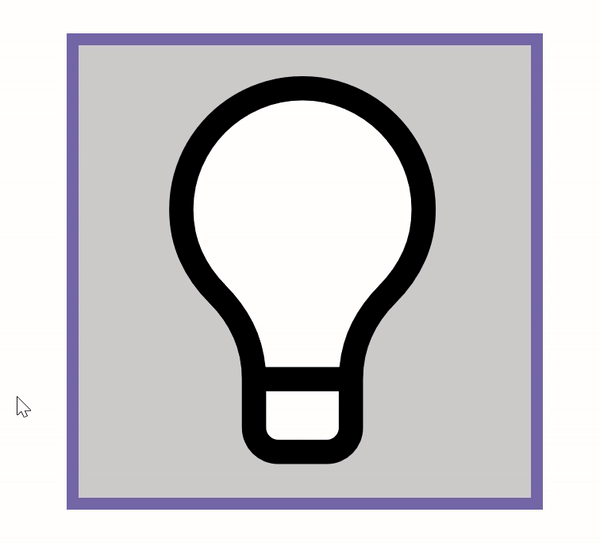
Resources
- Source code for sample: interactive segments on an animation timeline
- The resulting page in the Lottie Samples application
- AnimatedVisualPlayer API reference
- Help + feedback
Feedback
Coming soon: Throughout 2024 we will be phasing out GitHub Issues as the feedback mechanism for content and replacing it with a new feedback system. For more information see: https://aka.ms/ContentUserFeedback.
Submit and view feedback for