Mixed-Mode DPI Scaling and DPI-aware APIs
Sub-Process DPI Awareness Support
SetThreadDpiAwarenessContext enables the use of different DPI scaling modes within a single process. Prior to the Windows 10 Anniversary Update, a window s DPI awareness was bound to the process-wide DPI awareness mode (DPI unaware, System DPI aware, or Per-Monitor DPI aware). But now, with SetThreadDpiAwarenessContext, top-level windows can have a DPI awareness mode that is different than that of the process-wide DPI awareness mode. This also effects child windows, as they will always have the same DPI awareness mode as their parent window.
The use of SetThreadDpiAwarenessContext enables developers to decide where they want to focus their development efforts when defining DPI-specific behavior for desktop applications. For example, an application's primary top-level window could be scaled on a per-monitor basis while secondary top-level windows could be scaled via bitmap-scaling by the operating system.
The DPI Awareness Context
Prior to the availability of SetThreadDpiAwarenessContext the DPI awareness of a process was defined either in the manifest of the application binary or via a call to SetProcessDpiAwareness during process initialization. With SetThreadDpiAwarenessContext, each thread can have an individual DPI awareness context that may be different than that of the process-wide DPI awareness mode. The DPI awareness context of a thread is represented with the DPI_AWARENESS_CONTEXT type, and behaves in the following ways:
- A thread can have its DPI awareness context changed at any time.
- Any API calls that are made after the context is changed will run in the corresponding DPI context (and may be virtualized).
- When a window is created, its DPI awareness is defined as the DPI awareness of the calling thread at that time.
- When the window procedure for a window is called, the thread is automatically switched to the DPI awareness context that was in use when the window was created.
A common scenario for the use of SetThreadDpiAwarenessContext is as follows: Begin with a thread that is running with one context (such as DPI_AWARENESS_CONTEXT_PER_MONITOR_AWARE) temporarily switch to a different context (DPI_AWARENESS_CONTEXT_UNAWARE), create a window, and then immediately switch the thread context back to its previous state. The created window will have a DPI context of DPI_AWARENESS_CONTEXT_UNAWARE, while the calling thread s context will be restored to DPI_AWARENESS_CONTEXT_PER_MONITOR_AWARE with a subsequent call to SetThreadDpiAwarenessContext. In this scenario, the window associated with the calling thread would run with a per-monitor context (and therefore not be bitmap-stretched by the operating system) while the newly-created window would not be DPI aware (and therefore would be automatically bitmap stretched on a display set to >100% scaling).
Figure 1 illustrates how the main process thread executes with DPI_AWARENESS_CONTEXT_PER_MONITOR, switches its context to DPI_AWARENESS_CONTEXT_UNAWARE, and creates a new window. The newly created window then executes with a DPI awareness context of DPI_AWARENESS_CONTEXT_UNAWARE whenever a message is dispatched to it or API calls are made from it. Immediately after creating the new window the main thread is restored to its previous context of DPI_AWARENESS_CONTEXT_PER_MONITOR.
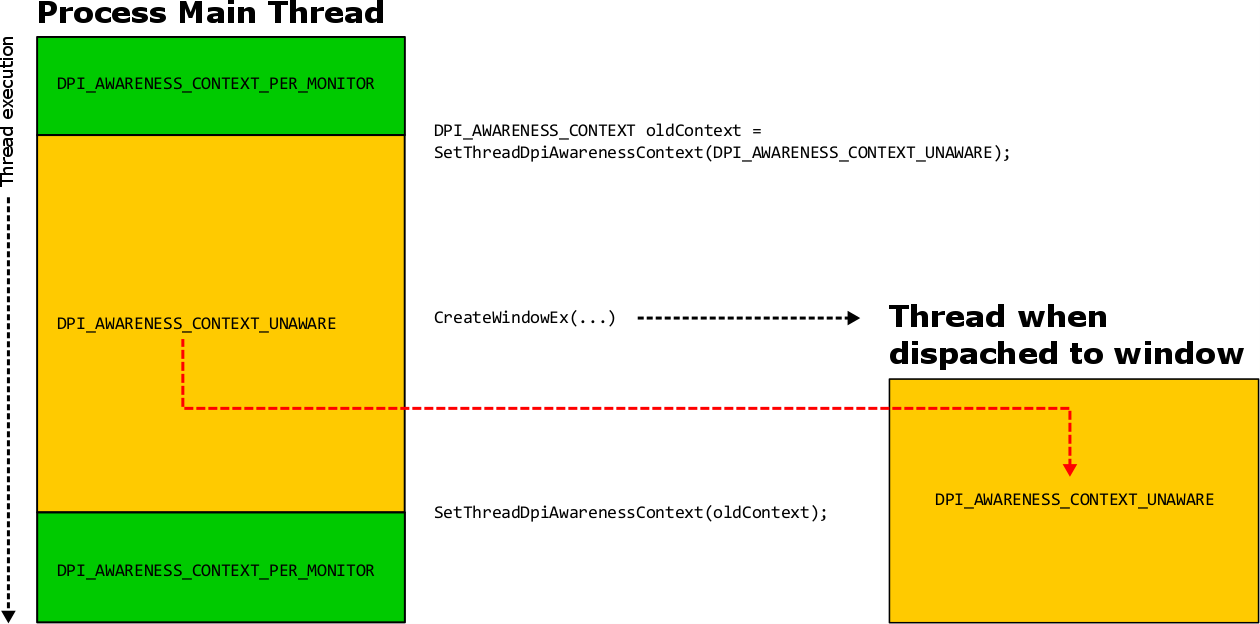
New DPI-related APIs
In addition to the support for different DPI awareness modes within a single process that SetThreadDpiAwarenessContext offers, the following DPI-specific functionality has been added for desktop applications:
- EnableNonClientDpiScaling
-
Note
The Per Monitor V2 DPI awareness mode automatically enables this functionality, and calling EnableNonClientDpiScaling is therefore unnecessary in applications using it.
Calling EnableNonClientDpiScaling from within a window s WM_NCCREATE handler will result in the non-client area of a top-level window automatically scaling for DPI. If the top-level window is per-monitor DPI-aware (whether because the process itself is per-monitor DPI-aware or because the window was created within a per-monitor DPI-aware thread), the caption bar, scroll bars, menus, and menu bars of these windows will DPI-scale whenever the window s DPI changes.
-
Note that non-client areas of a child window, such as non-client scroll bars of a child edit control, will not DPI scale automatically when this API is used.
-
Note
EnableNonClientDpiScaling must be called from the WM_NCCREATE handler.
-
- The *ForDpi APIs
Several frequently-used APIs such as GetSystemMetrics do not have any context of an HWND and therefore have no way of deducing the proper DPI awareness for their return values. Calling these APIs from a thread that is running in a different DPI awareness mode or context may return values that are not scaled for the context of the calling thread. GetSystemMetricForDpi, SystemParametersInfoForDpi, and AdjustWindowRectExForDpi will perform the same functionality as their DPI unaware counterparts, but take a DPI as an argument and infer the dpi awareness from the current thread's context.
GetSystemMetricForDpi and SystemParametersInfoForDpi will return DPI-scaled system metric values and system parameter values in accordance to this equation:
GetSystemMetrics(...) @ dpi == GetSystemMetricsForDpi(..., dpi)
Therefore, calling GetSystemMetrics (or SystemParametersInfoForDpi), while running on a device with a certain system DPI value will return the same value that their DPI aware variants (GetSystemMetricsForDpi and SystemParametersInfoForDpi) will, given the same DPI value as input.
AdjustWindowRectExForDpi takes an HWND and will calculate the required size of a window rectangle in a DPI-sensitive way.
- GetDpiForWindow
- GetDpiForWindow will return the DPI associated with the HWND provided. The answer will depend on the DPI awareness mode of the HWND:
DPI Awareness mode of HWND Return value Unaware 96 System The system DPI Per-Monitor The DPI of display that the associated top-level window is primarily located on
(If a child window is provided, the DPI of the corresponding top-level parent window will be returned)
- GetDpiForWindow will return the DPI associated with the HWND provided. The answer will depend on the DPI awareness mode of the HWND:
- GetDpiForSystem
-
Calling GetDpiForSystem is more efficient than calling GetDC and GetDeviceCaps to obtain the system DPI.
-
Any component that could be running in an application that uses sub-process DPI awareness should not assume that the system DPI is static during the lifecycle of the process. For example, if a thread that is running under DPI_AWARENESS_CONTEXT_UNAWARE awareness context queries the system DPI, the answer will be 96. However, if that same thread switched to DPI_AWARENESS_CONTEXT_SYSTEM awareness context and queried the system DPI again, the answer could be different. To avoid the use of a cached (and possibly stale) system-DPI value, use GetDpiForSystem to retrieve the system DPI relative to the DPI awareness mode of the calling thread.
-
Feedback
Coming soon: Throughout 2024 we will be phasing out GitHub Issues as the feedback mechanism for content and replacing it with a new feedback system. For more information see: https://aka.ms/ContentUserFeedback.
Submit and view feedback for