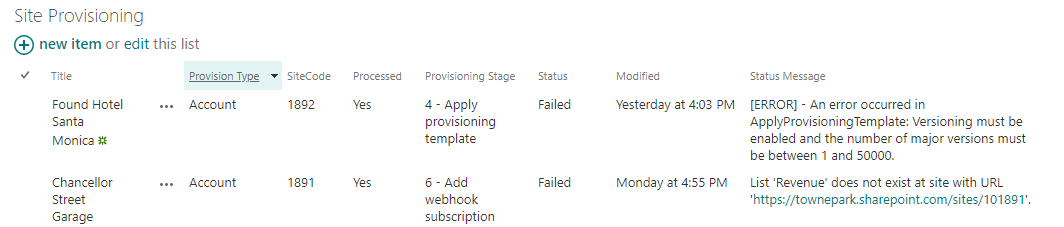Hi @Isaias Perez ,
What's your site template? Is that custom template?
You could create your site collection in the SharePoin admin center and choose custom template: https://tenant-admin.sharepoint.com/_layouts/15/online/SiteCollections.aspx
Like the below picture shows:
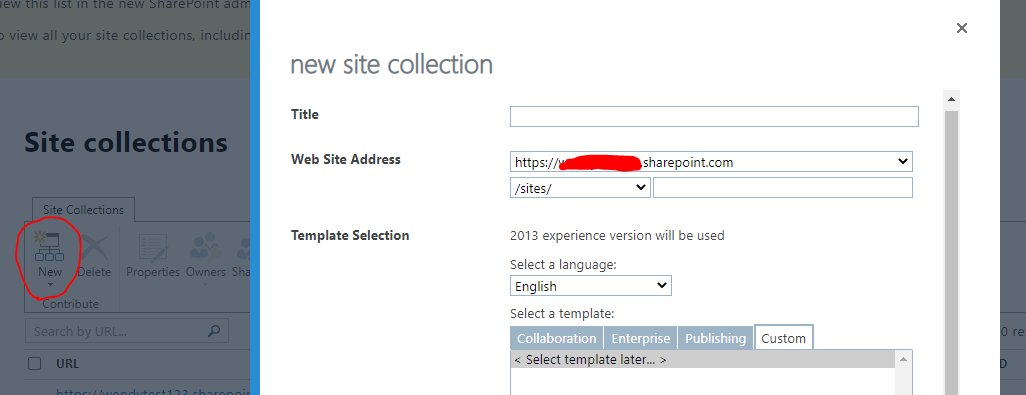
After you create the site, you could apply your template to that site.
If an Answer is helpful, please click "Accept Answer" and upvote it.
Note: Please follow the steps in our documentation to enable e-mail notifications if you want to receive the related email notification for this thread.