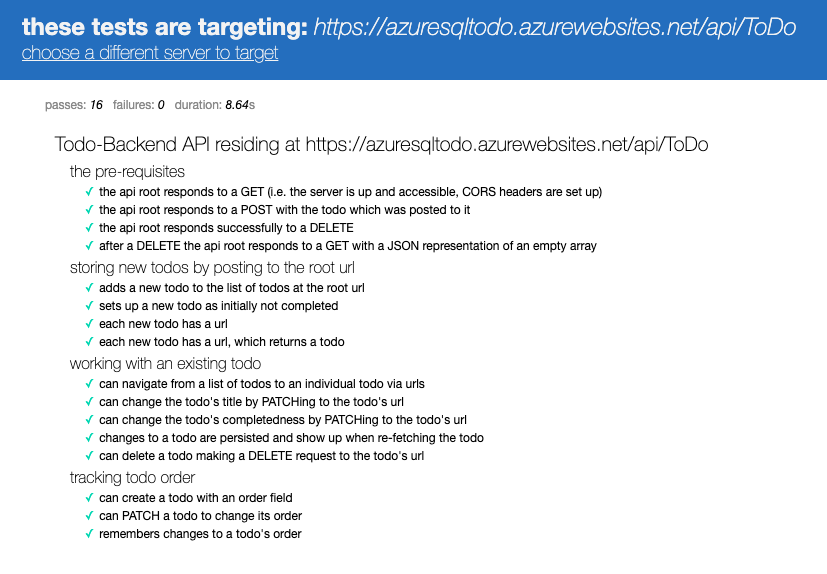ToDo API backend with Azure SQL bindings
This project implements the Todo Backend API using Azure Functions (.NET) and Azure SQL through HTTP triggers and Azure SQL input/output bindings.
ToDo Backend
This project implements a ToDo endpoint with the following actions:
- GET all ToDos
- GET a ToDo by Id
- POST a new ToDo
- PATCH an update to a ToDo
- DELETE a ToDo by Id
- DELETE all ToDos
Getting Started
Quickstart
- Configure your development environment for creating Azure Functions with .NET. This VS Code example includes the .NET SDK, Azure Functions Core Tools, and the C# and Azure Functions extensions for VS Code.
- Clone the repository to your environment
- Create an Azure SQL Database and execute the script in /sql/create.sql to create the table and stored procedure used by this example. Optionally the local development can be done against an local database, such as in a Docker container.
Application Settings
This example uses 2 application settings to control either secret or deployment-specific information. During local development, these values are stored in local.settings.json at the project root.
- Connection string to SQL database (General format) "SqlConnectionString": "Server=tcp:SERVERNAME,PORT;Initial Catalog=DATABASENAME;Persist Security Info=False;User ID=USERNAME;Password=USERPASSWORD;"
- Primary endpoint URL "ToDoUri": "http://localhost:7071/api/ToDo"
Testing
Using the REST Client extension for VS Code, the testing.http file provides example requests for the functionality.
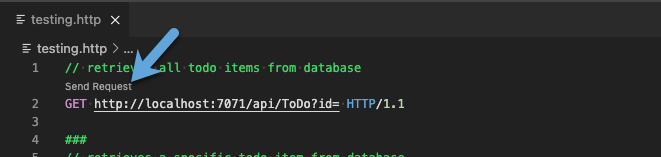
Demo/Validation
The ToDo backend specification has an accompanying runner for tests that validate the functionality. To run these tests on the demo endpoint, go to http://todobackend.com/specs/index.html?https://azuresqltodo.azurewebsites.net/api/ToDo.
The functions runtime and SQL database may have gone idle when you test the link, if you find tests fail retry after a few seconds.