Ócáid
Mar 31, 11 PM - Apr 2, 11 PM
An ócáid foghlama SQL, Fabric and Power BI is mó. Márta 31 – 2 Aibreán. Bain úsáid as cód FABINSIDER chun $ 400 a shábháil.
Cláraigh inniuNí thacaítear leis an mbrabhsálaí seo a thuilleadh.
Uasghrádú go Microsoft Edge chun leas a bhaint as na gnéithe is déanaí, nuashonruithe slándála, agus tacaíocht theicniúil.
Applies to:
SQL Server
You can inventory and view Azure Arc-enabled SQL Server databases in Azure.
Verify that the SQL Server instance that hosts the databases:
Make sure that database names adhere to naming conventions and don't contain reserved words. For a list of reserved words, see Resolve errors for reserved resource names.
To view the database size and space available, make sure that the built-in SQL Server login NT AUTHORITY\SYSTEM is a member of the SQL Server sysadmin server role for all the SQL Server instances running on the machine.
To view properties for a specific database, select the database in the portal.
After you create, modify, or delete a database, changes appear in the Azure portal within an hour.
The Databases pane shows the following information:
When you select a specific database, all the properties for that database appear. These properties are also visible in SQL Server Management Studio.
Here are some example scenarios that show how you use Azure Resource Graph to query data that's available when you're viewing Azure Arc-enabled SQL Server databases.
Get 10 databases and return properties that are available to query:
resources
| where type == 'microsoft.azurearcdata/sqlserverinstances/databases'
| limit 10
Many of the most interesting properties to query are in the properties property. To explore the available properties, run the following query and then select See details on a row. This action returns the properties in a JSON viewer on the right side.
resources
| where type == 'microsoft.azurearcdata/sqlserverinstances/databases'
| project properties
You can navigate the hierarchy of the properties JSON by using a period between each level of the JSON.
| where (type == 'microsoft.azurearcdata/sqlserverinstances/databases' and properties.databaseOptions.isAutoCloseOn == true)
| extend isAutoCloseOn = properties.databaseOptions.isAutoCloseOn
| project name, isAutoCloseOn
resources
| where type == 'microsoft.azurearcdata/sqlserverinstances/databases'
| extend isEncrypted = properties.databaseOptions.isEncrypted
| summarize count() by tostring(isEncrypted)
| order by ['isEncrypted'] asc
resources
| where (type == 'microsoft.azurearcdata/sqlserverinstances/databases' and properties.databaseOptions.isEncrypted == false)
| extend isEncrypted = properties.databaseOptions.isEncrypted
| project name, isEncrypted
This example returns all databases in the westus3 location with a compatibility level of 160:
resources
| where type == 'microsoft.azurearcdata/sqlserverinstances/databases'
| where location == "westus3"
| where properties.compatibilityLevel == "160"
resources
| where type == 'microsoft.azurearcdata/sqlserverinstances'
| extend SQLversion = properties.version
| summarize count() by tostring(SQLversion)
This example returns the number of databases, ordered by the compatibility level:
resources
| where type == 'microsoft.azurearcdata/sqlserverinstances/databases'
| summarize count() by tostring(properties.compatibilityLevel)
| order by properties_compatibilityLevel asc
You can also create charts and pin them to dashboards.
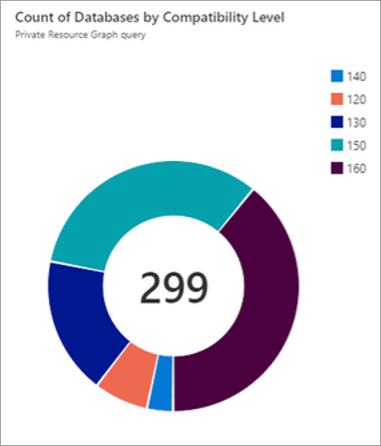
Databases deleted on-premises might not be immediately deleted in Azure. There's no impact on how database CRUD (create, read, update, delete) operations happen on-premises.
Ócáid
Mar 31, 11 PM - Apr 2, 11 PM
An ócáid foghlama SQL, Fabric and Power BI is mó. Márta 31 – 2 Aibreán. Bain úsáid as cód FABINSIDER chun $ 400 a shábháil.
Cláraigh inniuOiliúint
Cosán foghlama
Implement Azure Arc-enabled SQL Managed Instance in your hybrid environment - Training
Learn to deploy and manage Azure Arc-enabled SQL Managed Instance.
Deimhniú
Microsoft Certified: Azure Database Administrator Associate - Certifications
Administer an SQL Server database infrastructure for cloud, on-premises and hybrid relational databases using the Microsoft PaaS relational database offerings.
Doiciméadúchán
Monitor SQL Server - SQL Server enabled by Azure Arc
Learn about the monitoring capabilities of SQL Server enabled by Azure Arc.
Configure best practices assessment - SQL Server enabled by Azure Arc
Learn how to configure best practices assessment on an instance of SQL Server enabled by Azure Arc.
Prerequisites - SQL Server enabled by Azure Arc
Describes prerequisites required for SQL Server enabled by Azure Arc.