Managed identities for Azure resources frequently asked questions
Managed identities for Azure resources is a feature of Microsoft Entra ID. Each of the Azure services that support managed identities for Azure resources are subject to their own timeline. Make sure you review the availability status of managed identities for your resource and known issues before you begin.
Note
Managed identities for Azure resources is the new name for the service formerly known as Managed Service Identity (MSI).
Administration
How can you find resources that have a managed identity?
You can find the list of resources that have a system-assigned managed identity by using the following Azure CLI Command:
az resource list --query "[?identity.type=='SystemAssigned'].{Name:name, principalId:identity.principalId}" --output table
Which Azure RBAC permissions are required to use a managed identity on a resource?
- System-assigned managed identity: You need to have write permissions over the resource. For example, for virtual machines you need
Microsoft.Compute/virtualMachines/write. This action is included in resource specific built-in roles like Virtual Machine Contributor. - Assigning user-assigned managed identities to resources: You need write permissions over the resource. For example, for virtual machines you need
Microsoft.Compute/virtualMachines/write. You'll also needMicrosoft.ManagedIdentity/userAssignedIdentities/*/assign/actionaction over the user-assigned identity. This action is included in the Managed Identity Operator built-in role. - Managing user-assigned identities: To create or delete user-assigned managed identities, you need the Managed Identity Contributor role assignment.
- Managing role assignments for managed identities: You need the Owner or User Access Administrator role assignment over the resource to which you're granting access. You'll need the Reader role assignment to the resource with a system-assigned identity, or to the user-assigned identity that is being given the role assignment. If you don't have read access, you can search by "User, group, or service principal" to find the identity's backing service principal, instead of searching by managed identity while adding the role assignment. Read more about assigning Azure roles.
How do I prevent the creation of user-assigned managed identities?
You can keep your users from creating user-assigned managed identities using Azure Policy
Sign in to the Azure portal and go to Policy.
Choose Definitions
Select + Policy definition and enter the necessary information.
In the policy rule section, paste:
{ "mode": "All", "policyRule": { "if": { "field": "type", "equals": "Microsoft.ManagedIdentity/userAssignedIdentities" }, "then": { "effect": "deny" } }, "parameters": {} }
After creating the policy, assign it to the resource group that you would like to use.
- Navigate to resource groups.
- Find the resource group that you are using for testing.
- Choose Policies from the left menu.
- Select Assign policy
- In the Basics section, provide:
- Scope The resource group that we are using for testing
- Policy definition: The policy that we created earlier.
- Leave all other settings at their defaults and choose Review + Create
At this point, any attempt to create a user-assigned managed identity in the resource group fails.
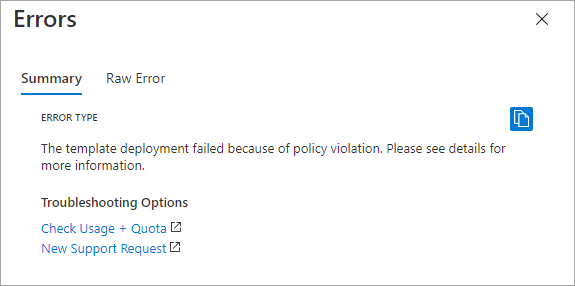
Concepts
Do managed identities have a backing app object?
No, managed identities and Microsoft Entra App Registrations aren't the same thing in the directory.
App registrations have two components: An Application Object + A Service Principal Object. Managed Identities for Azure resources have only one of those components: A Service Principal Object.
Managed identities don't have an application object in the directory, which is what is commonly used to grant app permissions for MS graph. Instead, MS graph permissions for managed identities need to be granted directly to the Service Principal.
What is the credential associated with a managed identity? How long is it valid and how often is it rotated?
Note
How managed identities authenticate is an internal implementation detail that is subject to change without notice.
Managed identities use certificate-based authentication. Each managed identity’s credential has an expiration of 90 days and it's rolled after 45 days.
What identity will IMDS default to if I don't specify the identity in the request?
- If system assigned managed identity is enabled and no identity is specified in the request, Azure Instance Metadata Service (IMDS) defaults to the system assigned managed identity.
- If system assigned managed identity isn't enabled, and only one user assigned managed identity exists, IMDS defaults to that single user assigned managed identity.
- If system assigned managed identity isn't enabled, and multiple user assigned managed identities exist, then you are required to specify a managed identity in the request.
Limitations
Can the same managed identity be used across multiple regions?
In short, yes you can use user assigned managed identities in more than one Azure region. The longer answer is that while user assigned managed identities are created as regional resources the associated service principal (SP) created in Microsoft Entra ID is available globally. The service principal can be used from any Azure region and its availability is dependent on the availability of Microsoft Entra ID. For example, if you created a user assigned managed identity in the South-Central region and that region becomes unavailable this issue only impacts control plane activities on the managed identity itself. The activities performed by any resources already configured to use the managed identities wouldn't be impacted.
Does managed identities for Azure resources work with Azure Cloud Services (Classic)?
Managed identities for Azure resources don’t have support for Azure Cloud Services (classic) at this time. “
What is the security boundary of managed identities for Azure resources?
The security boundary of the identity is the resource to which it's attached. For example, the security boundary for a virtual machine with managed identities for Azure resources enabled, is the virtual machine. Any code running on that VM, is able to call the managed identities endpoint and request tokens. The experience is similar experience when working with other resources that support managed identities.
Will managed identities be recreated automatically if I move a subscription to another directory?
No, if you move a subscription to another directory, you have to manually re-create them and grant Azure role assignments again.
- For system assigned managed identities: disable and re-enable.
- For user assigned managed identities: delete, re-create, and attach them again to the necessary resources (for example, virtual machines)
Can I use a managed identity to access a resource in a different directory/tenant?
No, managed identities don't currently support cross-directory scenarios.
Are there any rate limits that apply to managed identities?
Managed identities limits have dependencies on Azure service limits, Azure Instance Metadata Service (IMDS) limits, and Microsoft Entra service limits.
- Azure service limits define the number of create operations that can be performed at the tenant and subscription levels. User assigned managed identities also have limitations around how they may be named.
- IMDS In general, requests to IMDS are limited to five requests per second. Requests exceeding this threshold will be rejected with 429 responses. Requests to the Managed Identity category are limited to 20 requests per second and 5 concurrent requests. You can read more at the Azure Instance Metadata Service (Windows) article.
- Microsoft Entra service Each managed identity counts towards the object quota limit in a Microsoft Entra tenant as described in Microsoft Entra service limits and restrictions.
Is it possible to move a user-assigned managed identity to a different resource group/subscription?
Moving a user-assigned managed identity to a different resource group isn't supported.
Are managed identities tokens cached?
Managed identity tokens are cached by the underlying Azure infrastructure for performance and resiliency purposes: the back-end services for managed identities maintain a cache per resource URI for around 24 hours. It can take several hours for changes to a managed identity's permissions to take effect, for example. Today, it is not possible to force a managed identity's token to be refreshed before its expiry. For more information, see Limitation of using managed identities for authorization.
Are managed identities soft deleted?
Yes, Managed Identities are soft deleted for 30 days. You can view the soft deleted managed identity service principal, but you can't restore or permanently delete it.
What happens to tokens after a managed identity is deleted?
When a managed identity is deleted, an Azure resource that was previously associated with that identity can no longer request new tokens for that identity. Tokens that were issued before the identity was deleted will still be valid until their original expiry. Some target endpoints' authorization systems may carry out other checks in the directory for the identity, in which case the request fails as the object can't be found. However some systems, like Azure RBAC, will continue to accept requests from that token until it expires.
Next steps
משוב
בקרוב: במהלך 2024, נפתור בעיות GitHub כמנגנון המשוב לתוכן ונחליף אותו במערכת משוב חדשה. לקבלת מידע נוסף, ראה: https://aka.ms/ContentUserFeedback.
שלח והצג משוב עבור