Work with the Microsoft Graph connectors API
Microsoft Graph connectors bring external data into Microsoft Graph and enhance Microsoft 365 intelligent experiences. You might want to build a custom connector to integrate with services that aren't available as connectors built by Microsoft. To build custom connectors, you use the Microsoft Graph connectors REST API. Items ingested through connections built with the APIs consume your item quota. To learn more about how to determine how much item quota you have and purchasing additional quota, see licensing requirements and pricing.
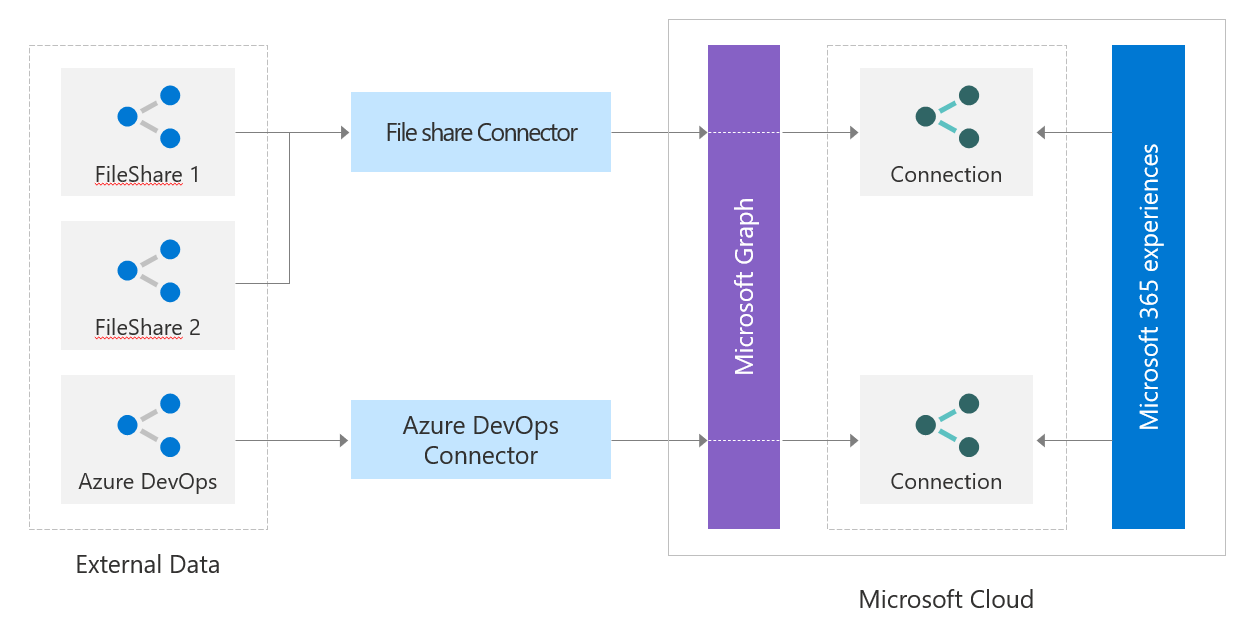
You can use the Microsoft Graph connectors API to:
- Create and manage external data connections.
- Define and register the schema of the external data types.
- Ingest external data items into Microsoft Graph.
- Sync external groups.
Create and manage external data connections
The externalConnection resource (external connection API) is a logical container for your external data that you can manage as a single unit.
To learn more, see Create, update, and delete connections in Microsoft Graph.
Define and register the schema of the external data types
The connection schema (schema API) determines how your content is used in various Microsoft 365 experiences. The schema is a flat list of all the properties that you plan to add to the connection along with their attributes, labels, and aliases. You must register the schema before ingesting items into Microsoft Graph.
To learn more, see Register and update schema for the Microsoft Graph connection.
Ingest external data items into Microsoft Graph
Items added by your application to the Microsoft Search service are represented by the externalItem resource (external item API) in Microsoft Graph.
To learn more, see Create, update, and delete items added by your application via Microsoft Graph connectors.
Sync external groups
Items in the external service can be granted or denied access via ACL to different types of non-Microsoft Entra groups. For example, Salesforce items might have permission sets and profiles, while ServiceNow items might have local groups. When you ingest these items into Microsoft Graph, you need to honor these ACLs.
You can use the external group API to set permissions on external items ingested into Microsoft Graph. An externalGroup represents a non-Microsoft Entra group or group-like construct (such as business units, teams, and so on) and determines permissions on the content in your external data source.
To learn more, see Use external groups to manage permissions to Microsoft Graph connectors data sources.
Next step
Saran dan Komentar
Segera hadir: Sepanjang tahun 2024 kami akan menghentikan penggunaan GitHub Issues sebagai mekanisme umpan balik untuk konten dan menggantinya dengan sistem umpan balik baru. Untuk mengetahui informasi selengkapnya, lihat: https://aka.ms/ContentUserFeedback.
Kirim dan lihat umpan balik untuk