Latihan - Menyebarkan aplikasi web Java ke Azure App Service
Di unit ini, Anda akan menggunakan aplikasi web ke Azure App Service.
Apa itu Azure App Service?
Azure menyediakan Azure App Service sebagai platform as a service (PaaS) untuk menjalankan Tomcat. Ini memiliki lingkungan Windows dan Linux, keamanan, penyeimbangan beban, penskalaan otomatis, dan integrasi Azure DevOps. Anda dapat meninggalkan os dan manajemen Tomcat ke Azure dan berkonsentrasi pada pembuatan aplikasi.
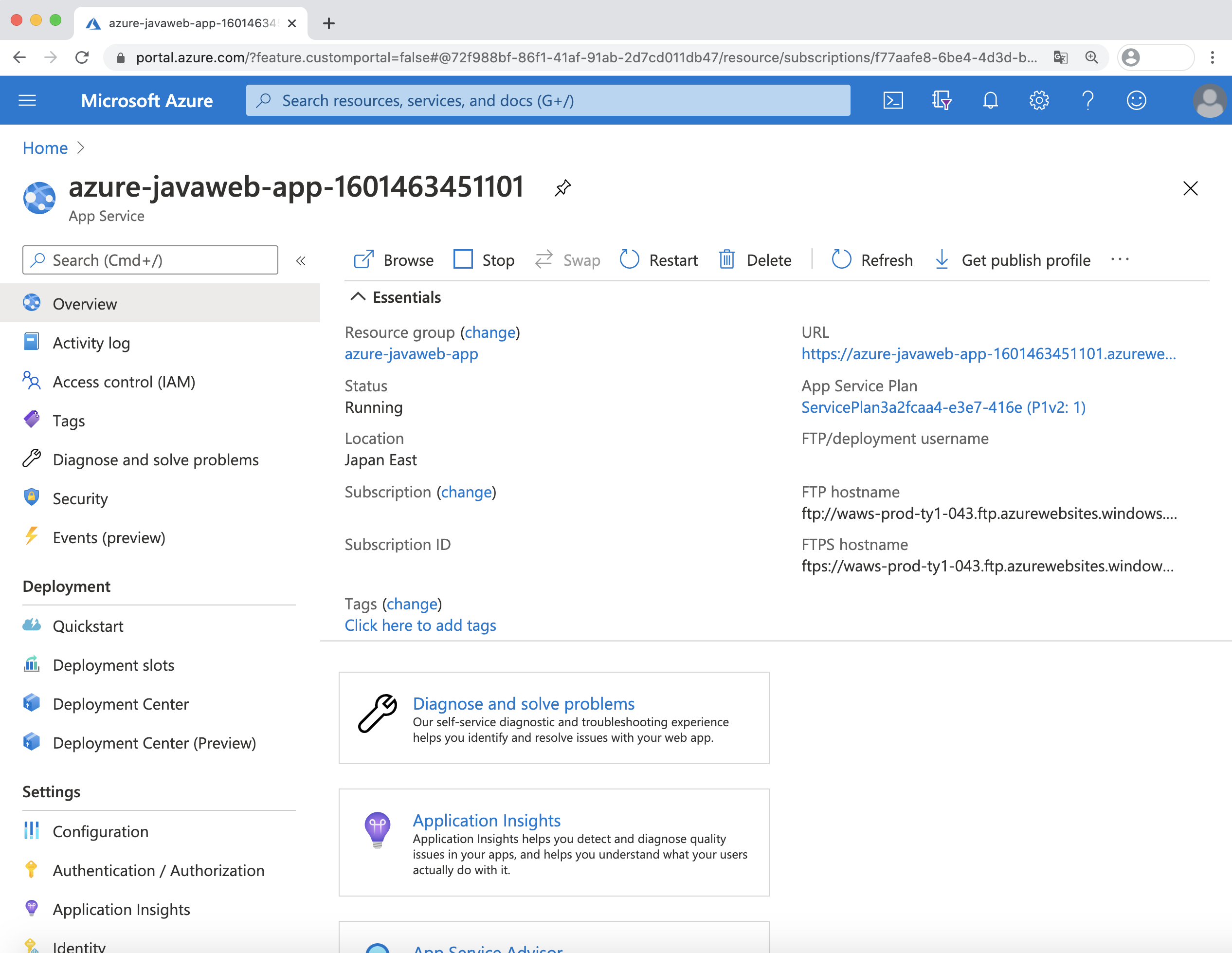
Dapatkan sampel aplikasi JSF
Untuk menyebarkan aplikasi web Java, Anda bisa mendapatkan aplikasi web PrimeFaces JavaServer Faces (JSF) dari GitHub seperti yang ditunjukkan di sini:
git clone https://github.com/yoshioterada/Deploy-PrimeFaces-JSF-Web-App-on-Tomcat-9.0
Setelah mengkloning, Anda akan melihat file berikut di direktori:
Deploy-PrimeFaces-JSF-Web-App-on-Tomcat-9.0
├── pom.xml
└── src
└── main
├── java
│ └── com
│ └── microsoft
│ └── azure
│ └── samples
│ ├── controller
│ │ └── TodoListController.java
│ ├── dao
│ │ ├── ItemManagement.java
│ │ └── TodoItemManagementInMemory.java
│ └── model
│ └── TodoItem.java
└── webapp
├── META-INF
│ └── context.xml
├── WEB-INF
│ ├── beans.xml
│ ├── classes
│ │ └── logging.properties
│ ├── faces-config.xml
│ └── web.xml
└── index.xhtml
Maven Plugin untuk Azure App Service
Microsoft menyediakan Maven Plugin untuk Azure App Service untuk memudahkan pengembang Java menyebarkan aplikasi ke Azure. Dengan menggunakan plug-in ini, Anda dapat dengan mudah mengonfigurasi dan menyebarkan aplikasi Anda ke Azure. Jalankan perintah berikut untuk menggunakan Maven Plugin untuk Azure App Service.
Mengonfigurasi Maven Plugin untuk Azure App Service
Untuk mengonfigurasi Maven Plugin untuk Azure App Service, jalankan perintah berikut:
mvn com.microsoft.azure:azure-webapp-maven-plugin:1.12.0:config
Setelah perintah, beberapa pertanyaan akan muncul di perintah, jadi masukkan dan pilih item yang sesuai dan atur. Lihat opsi berikut:
| Item | Nilai input |
|---|---|
| Langganan | Memilih langganan Azure Anda |
| Tentukan nilai untuk OS | 1: Linux |
| Tentukan nilai untuk tingkat harga | P1v2 |
| Tentukan nilai untuk versi Java | 1: Java 8 atau 2: Java 11 |
| Tentukan nilai untuk runtime bahasa umum stack | 3: TOMCAT 9.0 |
| Konfirmasi (Y/T) | Y |
Setelah Anda menjalankan perintah, hasil ini akan muncul:
mvn com.microsoft.azure:azure-webapp-maven-plugin:1.12.0:config
Picked up JAVA_TOOL_OPTIONS: -Dfile.encoding=UTF-8
[INFO] Scanning for projects...
[INFO]
[INFO] -----------< com.microsoft.azure.samples:azure-javaweb-app >------------
[INFO] Building azure-javaweb-app Maven Webapp 1.0-SNAPSHOT
[INFO] --------------------------------[ war ]---------------------------------
[INFO]
[INFO] --- azure-webapp-maven-plugin:1.12.0:config (default-cli) @ azure-javaweb-app ---
Available subscriptions:
* 1: My Subscription (********-****-****-****-************)
Please choose a subscription [My Subscription]: [Enter]
[INFO] It may take a few minutes to load all Java Web Apps, please be patient.
[WARNING] There are no Java Web Apps in current subscription, please follow the following steps to create a new one.
Define value for OS [Linux]:
* 1: Linux
2: Docker
3: Windows
Enter your choice:
Define value for pricingTier [P1v2]:
1: B1
2: B2
3: B3
4: D1
5: F1
* 6: P1v2
7: P2v2
8: P3v2
9: S1
10: S2
11: S3
Define value for javaVersion [Java 8]:
* 1: Java 8
2: Java 11
Enter your choice: 1
Define value for runtimeStack:
1: Jbosseap 7.2
* 2: Tomcat 8.5
3: Tomcat 9.0
Enter your choice: 3
Please confirm webapp properties
Subscription Id : f77aafe8-6be4-4d3d-bd9c-d0c37687ef70
AppName : azure-javaweb-app-1604982052600
ResourceGroup : azure-javaweb-app-1604982052600-rg
Region : westeurope
PricingTier : PremiumV2_P1v2
OS : Linux
Java : Java 8
Web server stack: Tomcat 9.0
Deploy to slot : false
Confirm (Y/N) [Y]: y
[INFO] Saving configuration to pom.
[INFO] ------------------------------------------------------------------------
[INFO] BUILD SUCCESS
[INFO] ------------------------------------------------------------------------
[INFO] Total time: 37.656 s
[INFO] Finished at: 2020-10-01T17:24:02+09:00
[INFO] ------------------------------------------------------------------------
Anda akan melihat bagian baru di bagian <plugins> di file Anda pom.xml.
Jika Anda ingin mengubah nama grup sumber daya, nama instans, dan lokasi penyebaran, ubah <resourceGroup>, <appName>, dan <region>.
<plugins>
<plugin>
<groupId>com.microsoft.azure</groupId>
<artifactId>azure-webapp-maven-plugin</artifactId>
<version>1.12.0</version>
<configuration>
<schemaVersion>V2</schemaVersion>
<subscriptionId>********-****-****-****-************</subscriptionId>
<resourceGroup>azure-javaweb-app</resourceGroup>
<appName>azure-javaweb-app-1601463451101</appName>
<pricingTier>P1v2</pricingTier>
<region>japaneast</region>
<runtime>
<os>linux</os>
<javaVersion>Java 8</javaVersion>
<webContainer>TOMCAT 9.0</webContainer>
</runtime>
<deployment>
<resources>
<resource>
<directory>${project.basedir}/target</directory>
<includes>
<include>*.war</include>
</includes>
</resource>
</resources>
</deployment>
</configuration>
</plugin>
</plugins>
Kompilasikan dan sebarkan ke Azure App Service
Sekarang setelah pengaturan untuk menyebarkan ke Azure App Service selesai, kompilasi kode sumber lagi:
mvn clean package
Setelah dikompilasi, gunakan perintah Maven Plugin untuk Azure Web Apps untuk menyebarkan aplikasi Anda. Jalankan perintah berikut:
mvn azure-webapp:deploy
Ketika penyebaran selesai, pesan berikut akan menjadi output.
[INFO] Successfully deployed the artifact to https://azure-javaweb-app-1601463451101.azurewebsites.net
[INFO] ------------------------------------------------------------------------
[INFO] BUILD SUCCESS
[INFO] ------------------------------------------------------------------------
[INFO] Total time: 02:15 min
[INFO] Finished at: 2020-11-19T15:55:55+09:00
[INFO] ------------------------------------------------------------------------
URL publik aplikasi yang disebarkan ditampilkan di Successfully deployed the artifact to baris . Akses URL Anda dengan browser, seperti dalam contoh berikut:
https://azure-javaweb-app-1601463451101.azurewebsites.net
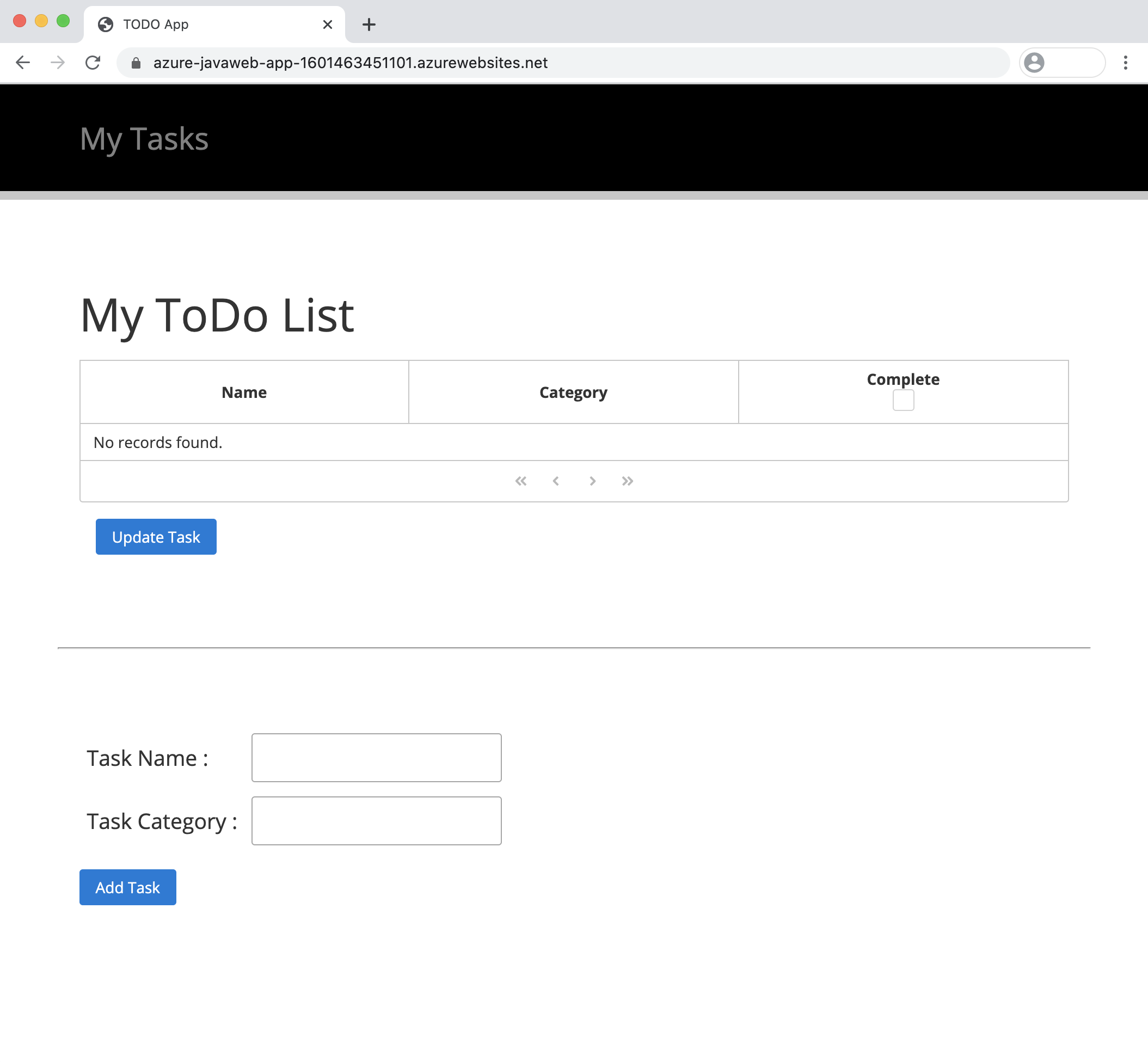
Konfirmasikan aliran log dari baris perintah
Untuk mengakses aliran log, jalankan perintah CLI berikut:
az webapp log tail -g azure-javaweb-app -n azure-javaweb-app-1601463451101
Anda akan mendapatkan hasil berikut:
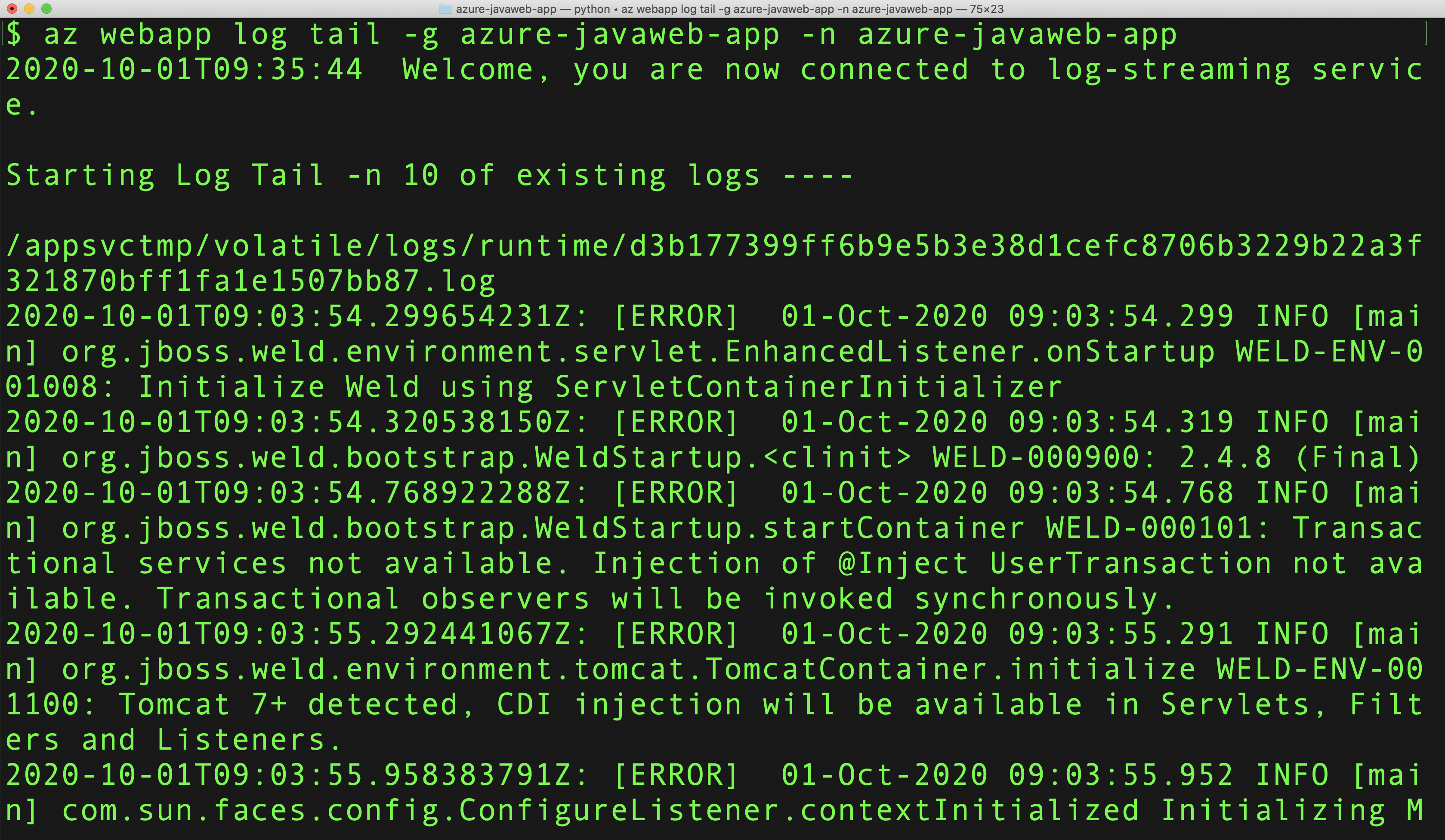
Ringkasan latihan
Di unit ini, Anda mempelajari cara membuat dan mengemas aplikasi web Java, cara menggunakan Maven Plugin untuk Azure Web Apps, dan cara menyebarkan aplikasi Anda ke Azure App Service. Langkah-langkah ini berlaku tidak hanya untuk aplikasi JSF tetapi juga sebagian besar aplikasi web Java.