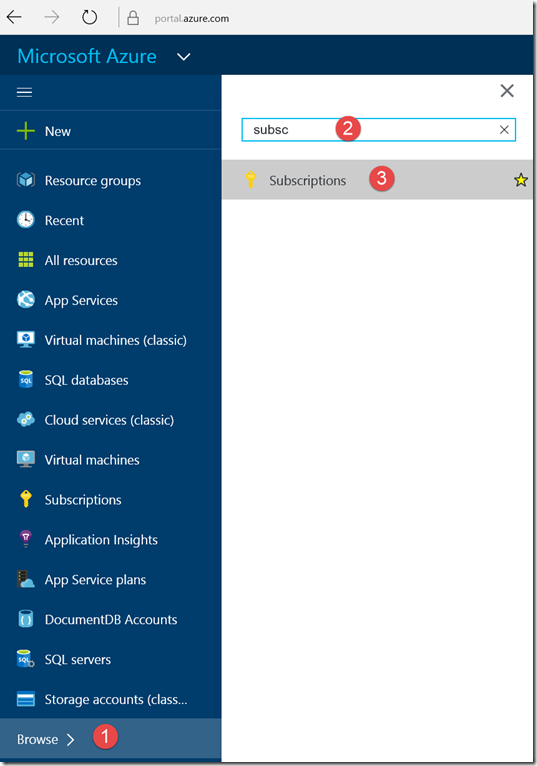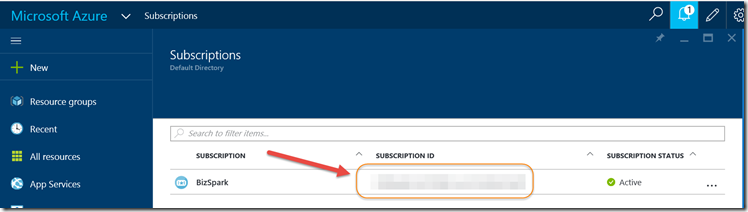Getting your Azure Subscription GUID (new portal)
1. Navigate to https://portal.azure.com
2. Navigate to Browse
3. In the search box being to type subscription
4. Select Subscription from the search results (see below)
5. Find the appropriate subscription and see your Azure subscription GUID (see below)