Nota
L'accesso a questa pagina richiede l'autorizzazione. È possibile provare ad accedere o modificare le directory.
L'accesso a questa pagina richiede l'autorizzazione. È possibile provare a modificare le directory.
Note
If you have enabled Unified Interface only mode, before using the procedures in this article do the following:
- Select Settings (
 ) on the navigation bar.
) on the navigation bar. - Select Advanced Settings.
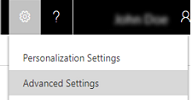
Follow these steps to determine your organization name and ID.
- Go to Settings > Customizations > Developer Resources.
- Under Instance Reference Information, make note of ID and Unique Name. Unique Name is the organization name.
