What is a Site Column?
Note
This is an open-source article with the community providing support for it. For official Microsoft content, see Microsoft 365 documentation.
Basic Idea
A Site Column is a template of a configured column. By creating a Site Column, you can reuse it anywhere else in the site and not have to manually rebuild its configuration at each reuse.
When creating a new column in a list or library, you have a choice to either "Create column" or "Add from existing site columns". Selecting the latter will add a replica of the Site Column to the location you are working.
You can return to a Site Column's configuration at any time and make changes. Changes you make to Site Columns are reflected in the places you have used them. This helps bring consistency to your information architecture, whether within a site or across a farm or tenant.
Real World Example
When we look at common pieces of paper around the home, we see things with common fields on them all the time. We have signature fields on checks, contracts, repair estimates, etc. We have expiration dates on insurance policies, cans of food, and sweepstakes forms.
On the check below, we can see six individual fields which we use all the time: check date, pay to the order of, amount, written amount, signature, and memo. (For those of you outside the USA, you may not see checks very often - if at all!)
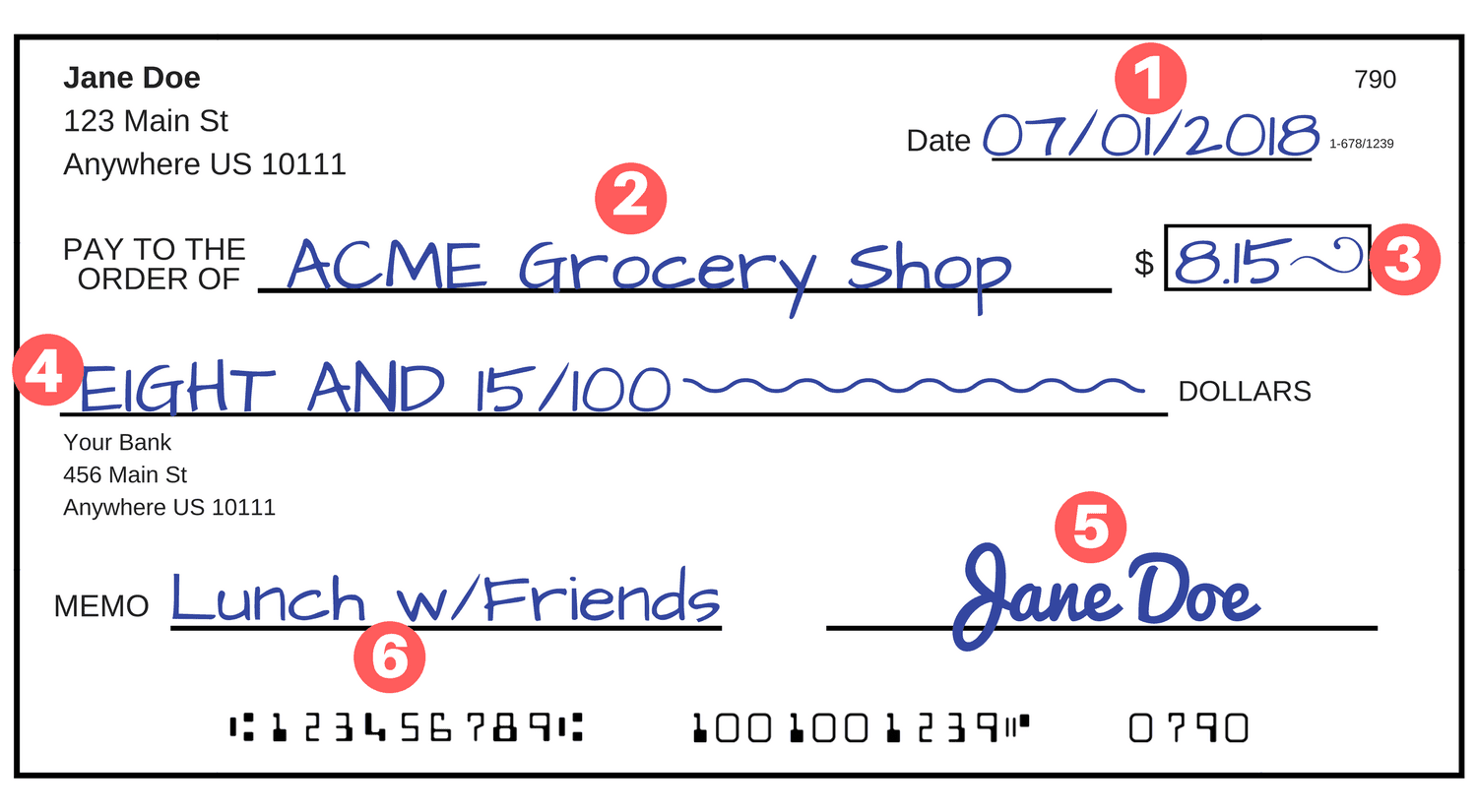
Those common fields are something we rarely think about, but they make sense to us by virtue of their commonality.
Back to Work
In the workplace, we have similar common fields. If we work at a financial institution, the fields in the check above may be important to us. If we work in a different industry or on different topics, then we will have our own set of common columns.
For example, if we work with Contracts, we may want reusable columns for Start Date, Contracted Party, Contract Topic, Expiration Date, etc. Where there is an existing, out of the box Site Column - as with Start Date - we can choose to use it. In other cases, we may decide we need to create our own Site Column to represent the field we need.
Extra Detail
Site Columns each have a field type (like Single line of text, Multiple lines of text, Choice (menu to choose from), Currency ($, ¥, €), Date and Time, etc.) Each Site Column also has the settings we can use whenever we add a column to a list or library directly, such as whether the Date/Time column should be Date only or Date & Time or whether the column should be required.
When we create a Site Column and choose the settings we want, we get a column which we can add to multiple lists and libraries in the same site. If we want our columns to be consistent across several sites, we can create them in the Content Type Hub or with Site Designs. The latter is preferable these days, as the Content Type Hub was built in the days when we tended to have larger Site Collections, with many subsites.
Summary
Site Columns are a way to instantiate common fields across our organization as part of an effective information architecture. We can use Site Columns in lists and libraries to provide consistency. By bundling different combinations of Site Columns together, we can build Content Types which provide reusable structures with benefits in display and search.
Principal author: Marc D Anderson, MVP
Microsoft 365 community content
Commenti e suggerimenti
Presto disponibile: nel corso del 2024 verranno dismessi i problemi di GitHub come meccanismo di feedback per il contenuto e verranno sostituiti con un nuovo sistema di feedback. Per altre informazioni, vedere: https://aka.ms/ContentUserFeedback.
Invia e visualizza il feedback per