Creare un operatore automatico tramite cmdlet
Ipotesi
PowerShell è installato nel computer
Configurare il computer per Windows PowerShell
Modulo MSTeams installato
Install-Module -Name MicrosoftTeams -Force -AllowClobberModulo di Microsoft Graph installato
Install-Module -Name Microsoft.Graph -Force -AllowClobber
Hai i diritti di amministrazione tenant
Hai acquistato Telefono di Microsoft Teams
Le code di chiamata seguenti sono state configurate usando la guida Creazione di code di chiamata con i cmdlet di PowerShell .
Nota
Alcuni dei cmdlet seguenti potrebbero far parte della versione di anteprima pubblica del modulo di PowerShell di Teams. Per altre informazioni, vedere Installare l'anteprima pubblica di PowerShell di Teams e vedere anche Note sulla versione di Microsoft Teams PowerShell.
Gli utenti che hanno già installato il modulo MicrosoftTeams devono Update-Module MicrosoftTeams assicurarsi che sia installata la versione più aggiornata.
Scenario
Viene creato il seguente flusso delle chiamate dell'operatore automatico:
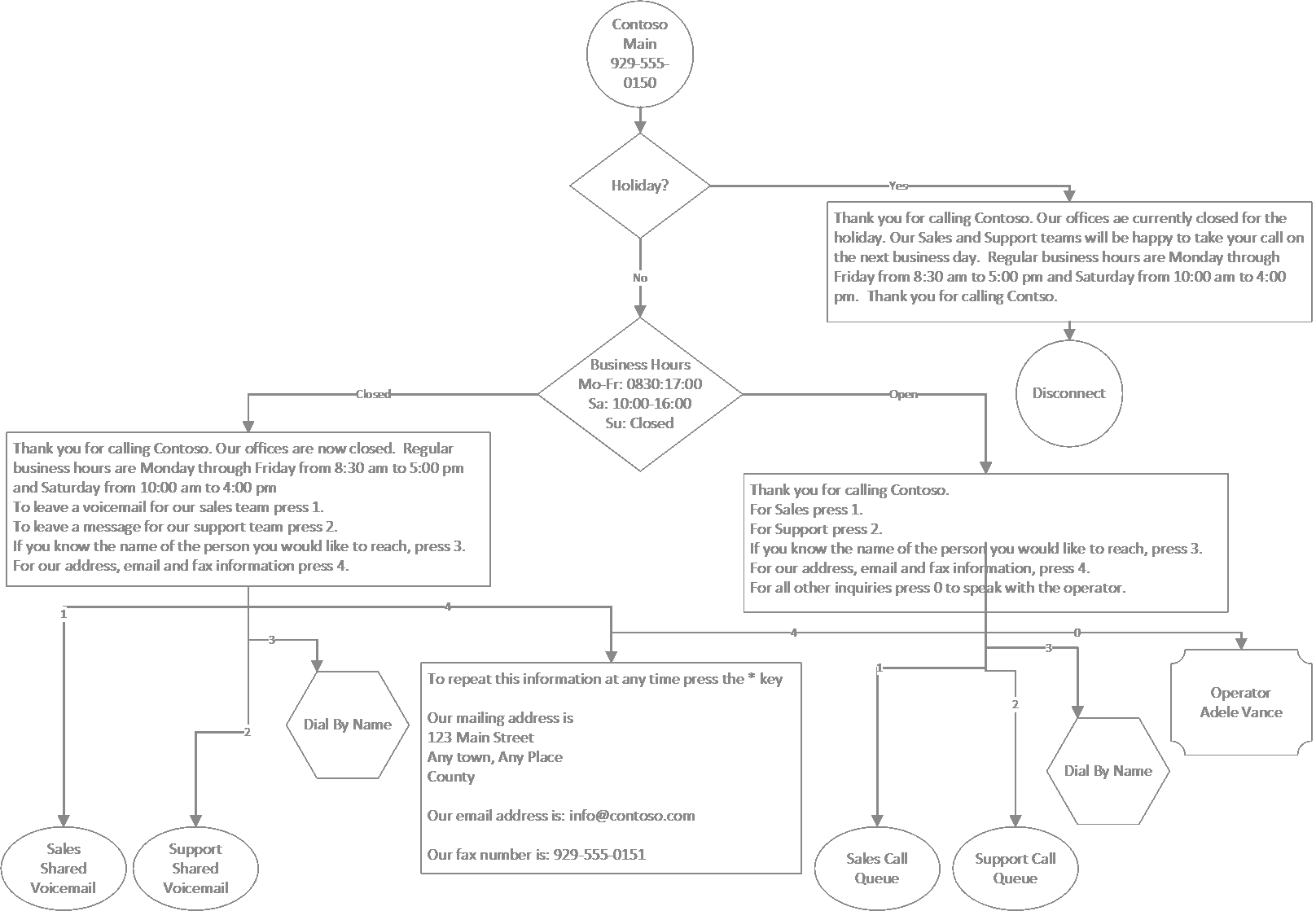
Informazioni utili sulla configurazione:
Operatore automatico: Contoso Main
- Operatore: Adele Vance
- Abilitare gli input vocali: Disattivato
- Ricerca nella directory: Nessuna
- Vacanze:
- 1 gennaio 2022
- 24 dicembre 2022
- 25 dicembre 2022
Operatore automatico: Contoso chiama per nome
- Operatore: Adele Vance
- Fuso orario: UTC
- Lingua: inglese (Stati Uniti)
- Abilitare gli input vocali: Attivato
- Messaggio di saluto: Nessuno
- Menu: sintesi vocale: "Pronuncia o immetti il nome della persona che desideri contattare. Per tornare al menu precedente, premere 9"
- Ricerca directory: comporre per nome
- Ambito di chiamata: membri del supporto tecnico & vendite
Login
Verrà richiesto di immettere le credenziali di amministratore di Teams.
$credential = Get-Credential
Connect-MicrosoftTeams -Credential $credential
Connect-MgGraph -Credential $credential
Ottieni informazioni sull'operatore
$operatorID = (Get-CsOnlineUser -Identity "sip:adele@contoso.com").Identity
$operatorEntity = New-CsAutoAttendantCallableEntity -Identity $operatorID -Type User
Operatore automatico chiamata per nome - Creazione account risorsa
Nota: creare qui l'account della risorsa in modo che possa essere fatto riferimento all'operatore automatico principale. L'operatore automatico Componi per nome viene creato in un secondo momento.
Ottenere i tipi di licenza
Get-MgSubscribedSku
Creare e assegnare un account di risorsa
Nota: il numero di telefono non è necessario perché la coda di chiamata è front-end terminata da un operatore automatico
- Applicationid
- Operatore automatico: ce933385-9390-45d1-9512-c8d228074e07
- Coda di chiamata: 11cd3e2e-fccb-42ad-ad00-878b93575e07
New-CsOnlineApplicationInstance -UserPrincipalName ContosoDialByNameAA-RA@contoso.com -DisplayName "Contoso Dial By Name AA" -ApplicationID "ce933385-9390-45d1-9512-c8d228074e07"
Update-MgUser -UserId "ContosoDialByNameAA-RA@contoso.com" -UsageLocation US
Set-MgUserLicense -UserId "ContosoDialByNameAA-RA@contoso.com" -AddLicenses @(contoso:PHONESYSTEM_VIRTUALUSER) -RemoveLicenses @()
$dialByNameApplicationInstanceID = (Get-CsOnlineUser "ContosoDialByNameAA-RA@contoso.com").Identity
Operatore automatico menu principale Contoso
Creare pianificazioni festività
$dtr = New-CsOnlineDateTimeRange -Start "24/12/2022" -End "25/12/2022"
$christmasSchedule = New-CsOnlineSchedule -Name "Christmas" -FixedSchedule -DateTimeRanges @($dtr)
$dtr = New-CsOnlineDateTimeRange -Start "01/01/2022" -End "02/01/2022"
$newyearSchedule = New-CsOnlineSchedule -Name "New Year" -FixedSchedule -DateTimeRanges @($dtr)
Creazione di una richiesta di informazioni su indirizzo, fax e Email
$addressPrompt = New-CsAutoAttendantPrompt -TextToSpeechPrompt "To repeat this information at any time press the * key. Our mailing address is: 123 Main Street, Any town, Any Place, County. Our email address is: info@contoso.com. Our fax number is: 929-555-0151"
Creare richieste di festività e opzioni di menu
$christmasGreetingPrompt = New-CsAutoAttendantPrompt -TextToSpeechPrompt "Thank you for calling Contoso. Our offices ae currently closed for the Christmas holiday. Our Sales and Support teams will be happy to take your call on the next business day. Regular business hours are Monday through Friday from 8:30 am to 5:00 pm and Saturday from 10:00 am to 4:00 pm eastern time. Thank you for calling Contoso."
$christmasMenuOption = New-CsAutoAttendantMenuOption -Action DisconnectCall -DtmfResponse Automatic
$christmasMenu = New-CsAutoAttendantMenu -Name "Christmas Menu" -MenuOptions @($christmasMenuOption)
$christmasCallFlow = New-CsAutoAttendantCallFlow -Name "Christmas" -Greetings @($christmasGreetingPrompt) -Menu $christmasMenu
$christmasCallHandlingAssociation = New-CsAutoAttendantCallHandlingAssociation -Type Holiday -ScheduleId $christmasSchedule.Id -CallFlowId $christmasCallFlow.Id
$newyearGreetingPrompt = New-CsAutoAttendantPrompt -TextToSpeechPrompt "Thank you for calling Contoso. Our offices ae currently closed for the New Year's holiday. Our Sales and Support teams will be happy to take your call on the next business day. Regular business hours are Monday through Friday from 8:30 am to 5:00 pm and Saturday from 10:00 am to 4:00 pm eastern time. Thank you for calling Contoso."
$newyearMenuOption = New-CsAutoAttendantMenuOption -Action DisconnectCall -DtmfResponse Automatic
$newyearMenu = New-CsAutoAttendantMenu -Name "New Year Menu" -MenuOptions @($newyearMenuOption)
$newyearCallFlow = New-CsAutoAttendantCallFlow -Name "New Year" -Greetings @($newyearGreetingPrompt) -Menu $newyearMenu
$newyearCallHandlingAssociation = New-CsAutoAttendantCallHandlingAssociation -Type Holiday -ScheduleId $newyearSchedule.Id -CallFlowId $newyearCallFlow.Id
Creare pianificazioni fuori orario
$timerangeMoFr = New-CsOnlineTimeRange -Start 08:30 -end 17:00
$timerangeSa = New-CsOnlineTimeRange -Start 10:00 -end 16:00
$afterHoursSchedule = New-CsOnlineSchedule -Name "After Hours Schedule" -WeeklyRecurrentSchedule -MondayHours @($timerangeMoFr) -TuesdayHours @($timerangeMoFr) -WednesdayHours @($timerangeMoFr) -ThursdayHours @($timerangeMoFr) -FridayHours @($timerangeMoFr) -SaturdayHours @($timerangeSa) -Complement
Creare richieste fuori orario e opzioni di menu
$afterHoursGreetingPrompt = New-CsAutoAttendantPrompt -TextToSpeechPrompt "Thank you for calling Contoso. Our offices are now closed. Regular business hours are Monday through Friday from 8:30 am to 5:00 pm and Saturday from 10:00 am to 4:00 pm eastern time."
$afterHoursMenuPrompt = New-CsAutoAttendantPrompt -TextToSpeechPrompt "To leave a voicemail for our sales team press 1. To leave a message for our support team press 2. If you know the name of the person you would like to reach, press 3. For our address, email and fax information press 4."
$afterHoursMenuOption1Target = (Get-Team -displayname "Sales").GroupID
$afterHoursMenuOption1Entity = New-CsAutoAttendantCallableEntity -Identity $afterHoursMenuOption1Target -Type SharedVoiceMail -EnableTranscription -EnableSharedVoicemailSystemPromptSuppression
$afterHoursMenuOption1 = New-CsAutoAttendantMenuOption -Action TransferCallToTarget -DtmfResponse Tone1 -CallTarget $afterHoursMenuOption1Entity
$afterHoursMenuOption2Target = (Get-Team -displayname "Support").GroupID
$afterHoursMenuOption2Entity = New-CsAutoAttendantCallableEntity -Identity $afterHoursMenuOption2Target -Type SharedVoicemail -EnableTranscription -EnableSharedVoicemailSystemPromptSuppression
$afterHoursMenuOption2 = New-CsAutoAttendantMenuOption -Action TransferCallToTarget -DtmfResponse Tone2 -CallTarget $afterHoursMenuOption2Entity
$dialbynameAAOption3Target = (Get-CsOnlineUser -Identity "ContosoDialByNameAA-RA@contoso.com").Identity
$dialbynameAAMenuOption3Entity = New-CsAutoAttendantCallableEntity -Identity $dialbynameAAOption3Target -Type applicationendpoint
$dialbynameAAMenuOption3 = New-CsAutoAttendantMenuOption -Action TransferCallToTarget -DtmfResponse Tone3 -CallTarget $dialbynameAAMenuOption3Entity
$afterHoursMenuOption4 = New-CsAutoAttendantMenuOption -Action Announcement -DtmfResponse Tone4 -Prompt $addressPrompt
Creare il menu Fuori orario e il flusso delle chiamate
$afterHoursMenu = New-CsAutoAttendantMenu -Name "After Hours Menu" -MenuOptions @($afterHoursMenuOption1, $afterHoursMenuOption2, $dialbynameAAMenuOption3, $afterHoursMenuOption4) -Prompt $afterHoursMenuPrompt
$afterHoursCallFlow = New-CsAutoAttendantCallFlow -Name "After Hours Call Flow" -Greetings @($afterHoursGreetingPrompt) -Menu $afterHoursMenu
$afterHoursCallHandlingAssociation = New-CsAutoAttendantCallHandlingAssociation -Type AfterHours -ScheduleId $afterHoursSchedule.Id -CallFlowId $afterHoursCallFlow.Id
Creare richieste open hours e opzioni di menu
$openHoursGreetingPrompt = New-CsAutoAttendantPrompt -TextToSpeechPrompt " Thank you for calling Contoso."
$openHoursMenuPrompt = New-CsAutoAttendantPrompt -TextToSpeechPrompt "For Sales press 1. For Support press 2. If you know the name of the person you would like to reach, press 3. For our address, email and fax information, press 4. For all other inquiries press 0 to speak with the operator."
$openHoursMenuOption1Target = (Get-CsOnlineUser "Sales-RA@contoso.com").Identity
$openHoursMenuOption1Entity = New-CsAutoAttendantCallableEntity -Identity $openHoursMenuOption1Target -Type applicationendpoint
$openHoursMenuOption1 = New-CsAutoAttendantMenuOption -Action TransferCallToTarget -DtmfResponse Tone1 -CallTarget $openHoursMenuOption1Entity
$openHoursMenuOption2Target = (Get-CsOnlineUser "Support-RA@contoso.com").Identity
$openHoursMenuOption2Entity = New-CsAutoAttendantCallableEntity -Identity $openHoursMenuOption2Target -Type applicationendpoint
$openHoursMenuOption2 = New-CsAutoAttendantMenuOption -Action TransferCallToTarget -DtmfResponse Tone2 -CallTarget $openHoursMenuOption2Entity
$openHoursMenuOption4 = New-CsAutoAttendantMenuOption -Action Announcement -DtmfResponse Tone4 -Prompt $addressPrompt
$openHoursMenuOption0 = New-CsAutoAttendantMenuOption -Action TransferCallToOperator -DtmfResponse Tone0
Crea menu Open Hours
$openHoursMenu = New-CsAutoAttendantMenu -Name "Open Hours Menu" -MenuOptions @($openHoursMenuOption1, $openHoursMenuOption2, $dialbynameAAMenuOption3, $openHoursMenuOption4, $openHoursMenuOption0) -Prompt $openHoursMenuPrompt
$openHoursCallFlow = New-CsAutoAttendantCallFlow -Name "Open Hours Call Flow" -Greetings @($openHoursGreetingPrompt) -Menu $openHoursMenu
Crea operatore automatico
$autoAttendant = New-CsAutoAttendant -Name "Contoso Main" -DefaultCallFlow $openHoursCallFlow -CallFlows @($afterHoursCallFlow, $christmasCallFlow, $newyearCallFlow) -CallHandlingAssociations @($afterHoursCallHandlingAssociation, $christmasCallHandlingAssociation, $newyearCallHandlingAssociation) -LanguageId "en-US" -TimeZoneId "Eastern Standard Time" -Operator $operatorEntity
Ottenere i tipi di licenza
Get-MgSubscribedSku
Creare e assegnare un account di risorsa
- Applicationid
- Operatore automatico: ce933385-9390-45d1-9512-c8d228074e07
- Coda di chiamata: 11cd3e2e-fccb-42ad-ad00-878b93575e07
New-CsOnlineApplicationInstance -UserPrincipalName ContosoMainAA-RA@contoso.com -DisplayName "Contoso Main AA" -ApplicationID "ce933385-9390-45d1-9512-c8d228074e07"
Update-MgUser -UserId "ContosoMainAA-RA@contoso.com" -UsageLocation US
$Sku = Get-MgSubscribedSku -All | Where SkuPartNumber -eq 'contoso:PHONESYSTEM_VIRTUALUSER'
$addLicenses = @(
@{SkuId = $Sku.SkuId}
)
Set-MgUserLicense -UserId 'ContosoDialByNameAA-RA@contoso.com' -AddLicenses $addLicenses -RemoveLicenses @()
$applicationInstanceID = (Get-CsOnlineUser "ContosoMainAA-RA@contoso.com").Identity
$autoAttendantID = (Get-CsAutoAttendant -NameFilter "Contoso Main").Identity
New-CsOnlineApplicationInstanceAssociation -Identities @($applicationInstanceID) -ConfigurationID $autoAttendantID -ConfigurationType AutoAttendant
Ottenere l'elenco dei numeri di servizio non assegnati
Get-CsPhoneNumberAssignment -PstnAssignmentStatus Unassigned -CapabilitiesContain VoiceApplicationAssignment
Assegnare il numero di telefono disponibile
Nota: La posizione di utilizzo assegnata al numero di telefono deve corrispondere alla posizione di utilizzo assegnata all'account della risorsa.
Set-CsPhoneNumberAssignment -Identity ContosoMainAA-RA@contoso.com -PhoneNumber +{spare number from output of above command} -PhoneNumberType CallingPlan
Operatore automatico chiamata per nome - Completamento
Creare un ambito di chiamata
$salesGroupID = Find-CsGroup -SearchQuery "Sales" | % { $_.Id }
$supportGroupID = Find-CsGroup -SearchQuery "Support" | % { $_.Id }
$dialScope = New-CsAutoAttendantDialScope -GroupScope -GroupIds @($salesGroupID, $supportGroupID)
Creare prompt e opzioni di menu
$dialByNameMenuPrompt = New-CsAutoAttendantPrompt -TextToSpeechPrompt "Please say or enter the name of the person you would like to reach. To return to the previous menu press 9."
$dialByNameMenuOption9Target = (Get-CsOnlineUser "ContosoMainAA-RA@contoso.com").Identity
$dialByNameMenuOption9Entity = New-CsAutoAttendantCallableEntity -Identity $dialByNameMenuOption9Target -Type applicationendpoint
$dialByNameMenuOption9 = New-CsAutoAttendantMenuOption -Action TransferCallToTarget -DtmfResponse Tone9 -CallTarget $dialByNameMenuOption9Entity
$dialByNameMenu = New-CsAutoAttendantMenu -Name "Contoso Dial By Name AA" -MenuOptions @($dialByNameMenuOption9) -Prompt $dialByNameMenuPrompt
$dialByNameMenu = New-CsAutoAttendantMenu -Name "Contoso Dial By Name AA" -MenuOptions @($dialByNameMenuOption9) -Prompt $dialByNameMenuPrompt -EnableDialByName -DirectorySearchMethod ByName
$dialByNameCallFlow = New-CsAutoAttendantCallFlow -Name "Contoso Dial By Name Call Flow" -Menu $dialByNameMenu
$dialByNameAutoAttendant = New-CsAutoAttendant -Name "Contoso Dial By Name" -DefaultCallFlow $dialByNameCallFlow -LanguageId "en-US" -TimeZoneId "UTC" -Operator $operatorEntity -EnableVoiceResponse -InclusionScope $dialScope
Assegna account risorsa
New-CsOnlineApplicationInstanceAssociation -Identities @($dialByNameApplicationInstanceID) -ConfigurationID $dialByNameAutoAttendant.Id -ConfigurationType AutoAttendant
Commenti e suggerimenti
Presto disponibile: nel corso del 2024 verranno dismessi i problemi di GitHub come meccanismo di feedback per il contenuto e verranno sostituiti con un nuovo sistema di feedback. Per altre informazioni, vedere: https://aka.ms/ContentUserFeedback.
Invia e visualizza il feedback per