Script di esempio
Scaricare gli script di esempio usati in questo lab
Copiare questi script nella radice dell'unità USB di archiviazione. Per informazioni sugli script, vedere questa pagina.
Il download ZIP degli script di esempio include tutti gli script seguenti:
Script di distribuzione delle immagini
Gli script seguenti configurano i dispositivi Windows usando un file di immagine WIM o FFU e quindi consentono di configurare le funzionalità di reimpostazione del pulsante push.
I file seguenti costituiscono gli script di distribuzione:
- ApplyImage.bat
- ApplyRecovery.bat
- CreatePartitions-BIOS.txt
- CreatePartitions-BIOS-FFU.txt
- CreatePartitions-UEFI.txt
- CreatePartitions-UEFI-FFU.txt
- HideRecoveryPartitions-BIOS.txt
- HideRecoveryPartitions-UEFI.txt
- CreateRecoveryPartitions-BIOS.txt
- CreateRecoveryPartitions-UEFI.txt
ApplyImage.bat
Usare questo script applica un'immagine di Windows a un nuovo dispositivo.
Nota: Se si copia e incolla il contenuto seguente per creare un file di .bat, è possibile che venga visualizzato un errore durante il rilevamento del firmware. Affinché il rilevamento del firmware abbia esito positivo, assicurarsi che le righe che iniziano for /f "tokens=2* delims= " %%A abbiano una scheda seguita da uno spazio compreso tra delims= e " %%A.
@echo Apply-Image.bat
@echo Run from the reference device in the WinPE environment.
@echo.
@echo This script erases the primary hard drive and applies a new image.
@echo.
@echo Make sure that this script is run from the folder that contains the
@echo supporting scripts
@echo.
@echo UPDATE (November 2017)
@echo * Added support for FFU deployments.
@echo.
@echo UPDATE (JULY 2016):
@echo * This script stops just after applying the image.
@echo This gives you an opportunity to add siloed provisioning packages (SPPs)
@echo so that you can include them in your recovery tools.
@echo.
@echo After the script is complete, use apply-recovery.bat to finish
@echo setting up the recovery tools.
@echo.
@echo * This script creates a now includes support for the /EA variables for quicker
@echo image capture and recovery.
@echo.
@echo * This script now includes support for the /EA variables for quicker
@echo image capture and recovery.
@echo.
@echo * This script now checks to see if you're booted into Windows PE.
@echo.
@if not exist X:\Windows\System32 echo ERROR: This script is built to run in Windows PE.
@if not exist X:\Windows\System32 goto END
@if %1.==. echo ERROR: To run this script, add a path to a Windows image file.
@if %1.==. echo Example: ApplyImage D:\WindowsWithFrench.wim
@if %1.==. goto END
@echo *********************************************************************
@echo == Setting high-performance power scheme to speed deployment ==
@call powercfg /s 8c5e7fda-e8bf-4a96-9a85-a6e23a8c635c
@echo *********************************************************************
@echo Checking to see the type of image being deployed
@if "%~x1" == ".wim" (GOTO WIM)
@if "%~x1" == ".ffu" (GOTO FFU)
@echo *********************************************************************
@if not "%~x1" == ".ffu". if not "%~x1" == ".wim" echo Please use this script with a WIM or FFU image.
@if not "%~x1" == ".ffu". if not "%~x1" == ".wim" GOTO END
:WIM
@echo Starting WIM Deployment
@echo *********************************************************************
@echo Checking to see if the PC is booted in BIOS or UEFI mode.
wpeutil UpdateBootInfo
for /f "tokens=2* delims= " %%A in ('reg query HKLM\System\CurrentControlSet\Control /v PEFirmwareType') DO SET Firmware=%%B
@echo Note: delims is a TAB followed by a space.
@if x%Firmware%==x echo ERROR: Can't figure out which firmware we're on.
@if x%Firmware%==x echo Common fix: In the command above:
@if x%Firmware%==x echo for /f "tokens=2* delims= "
@if x%Firmware%==x echo ...replace the spaces with a TAB character followed by a space.
@if x%Firmware%==x goto END
@if %Firmware%==0x1 echo The PC is booted in BIOS mode.
@if %Firmware%==0x2 echo The PC is booted in UEFI mode.
@echo *********************************************************************
@echo Do you want to create a Recovery partition?
@echo (If you're going to be working with FFUs, and need
@echo to expand the Windows partition after applying the FFU, type N).
@SET /P RECOVERY=(Y or N):
@if %RECOVERY%.==y. set RECOVERY=Y
@echo Formatting the primary disk...
@if %Firmware%==0x1 echo ...using BIOS (MBR) format and partitions.
@if %Firmware%==0x2 echo ...using UEFI (GPT) format and partitions.
@echo CAUTION: All the data on the disk will be DELETED.
@SET /P READY=Erase all data and continue? (Y or N):
@if %READY%.==y. set READY=Y
@if not %READY%.==Y. goto END
@if %Firmware%.==0x1. if %RECOVERY%.==Y. diskpart /s CreatePartitions-BIOS.txt
@if %Firmware%.==0x1. if not %RECOVERY%.==Y. diskpart /s CreatePartitions-BIOS-FFU.txt
@if %Firmware%.==0x2. if %RECOVERY%.==Y. diskpart /s CreatePartitions-UEFI.txt
@if %Firmware%.==0x2. if not %RECOVERY%.==Y. diskpart /s CreatePartitions-UEFI-FFU.txt
@echo *********************************************************************
@echo == Apply the image to the Windows partition ==
@SET /P COMPACTOS=Deploy as Compact OS? (Y or N):
@if %COMPACTOS%.==y. set COMPACTOS=Y
@echo Does this image include Extended Attributes?
@echo (If you're not sure, type N).
@SET /P EA=(Y or N):
@if %EA%.==y. set EA=Y
@if %COMPACTOS%.==Y. if %EA%.==Y. dism /Apply-Image /ImageFile:%1 /Index:1 /ApplyDir:W:\ /Compact /EA
@if not %COMPACTOS%.==Y. if %EA%.==Y. dism /Apply-Image /ImageFile:%1 /Index:1 /ApplyDir:W:\ /EA
@if %COMPACTOS%.==Y. if not %EA%.==Y. dism /Apply-Image /ImageFile:%1 /Index:1 /ApplyDir:W:\ /Compact
@if not %COMPACTOS%.==Y. if not %EA%.==Y. dism /Apply-Image /ImageFile:%1 /Index:1 /ApplyDir:W:\
@echo *********************************************************************
@echo == Copy boot files to the System partition ==
W:\Windows\System32\bcdboot W:\Windows /s S:
@echo *********************************************************************
@echo Next steps:
@echo * Add Windows Classic apps (optional):
@echo DISM /Apply-SiloedPackage /ImagePath:W:\
@echo /PackagePath:"D:\App1.spp" /PackagePath:"D:\App2.spp" ...
@echo.
@echo * Configure the recovery partition with ApplyRecovery.bat
@echo.
@echo * Reboot:
@echo exit
@GOTO END
:FFU
@echo Starting FFU Deployment
@echo list disk > x:\listdisks.txt
@echo exit >> x:\listdisks.txt
@diskpart /s x:\listdisks.txt
@del x:\listdisks.txt
@echo Enter the disk number of the drive where you're going to deploy your FFU (usually 0).
@SET /P DISKNUMBER=(Enter the Disk Number from above):
@echo This will remove all data from disk %DISKNUMBER%. Continue?
@SET /P ERASEALL=(Y or N):
@if %ERASEALL%.==y. set ERASEALL=Y
@if %ERASEALL%==Y DISM /apply-ffu /ImageFile=%1 /ApplyDrive:\\.\PhysicalDrive%DISKNUMBER%
@if not %ERASEALL%==Y GOTO END
@echo FFU applied. Would you like to configure the recovery partition?
@SET /P CONFIGRECOVERY=(Y or N):
@if %CONFIGRECOVERY%.==y. SET CONFIGRECOVERY=Y
@if %CONFIGRECOVERY%==Y ApplyRecovery.bat
@if not %CONFIGRECOVERY%==Y GOTO END
:END
ApplyImage.bat si basa sugli script DiskPart seguenti, che devono essere inseriti nella stessa cartella:
Script CreatePartitions
Usa questi script insieme a DiskPart per formattare e configurare le partizioni del disco rigido per Windows, inclusi gli strumenti di ripristino. Adatta le dimensioni delle partizioni in modo da riempire l'unità quanto necessario.
CreatePartitions-UEFI.txt
Crea le partizioni di sistema, MSR, di Windows e degli strumenti di ripristino per i PC UEFI.
Questo script assegna temporaneamente queste lettere di unità: sistema=S, Windows=W e ripristino=R. Alla partizione MSR non viene assegnata una lettera. La lettera W viene usata per evitare potenziali conflitti tra le lettere di unità. Dopo il riavvio del dispositivo, alla partizione di Windows viene assegnata la lettera C e alle altre partizioni non vengono assegnate lettere di unità.
La partizione di ripristino deve essere la partizione dopo la partizione di Windows per garantire che winre.wim possa essere mantenuta aggiornata durante la durata del dispositivo.
Il diagramma seguente mostra la configurazione delle partizioni risultante:
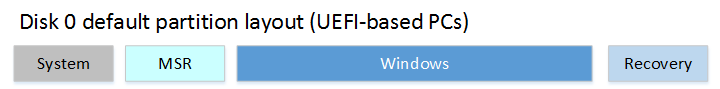
rem == CreatePartitions-UEFI.txt ==
rem == These commands are used with DiskPart to
rem create four partitions
rem for a UEFI/GPT-based PC.
rem Adjust the partition sizes to fill the drive
rem as necessary. ==
select disk 0
clean
convert gpt
rem == 1. System partition =========================
create partition efi size=100
rem ** NOTE: For Advanced Format 4Kn drives,
rem change this value to size = 260 **
format quick fs=fat32 label="System"
assign letter="S"
rem == 2. Microsoft Reserved (MSR) partition =======
create partition msr size=16
rem == 3. Windows partition ========================
rem == a. Create the Windows partition ==========
create partition primary
rem == b. Create space for the recovery tools ===
rem ** Update this size to match the size of
rem the recovery tools (winre.wim)
rem plus some free space.
shrink minimum=500
rem == c. Prepare the Windows partition =========
format quick fs=ntfs label="Windows"
assign letter="W"
rem === 4. Recovery partition ======================
create partition primary
format quick fs=ntfs label="Recovery"
assign letter="R"
set id="de94bba4-06d1-4d40-a16a-bfd50179d6ac"
gpt attributes=0x8000000000000001
list volume
exit
CreatePartitions-UEFI-FFU.txt
Questo script è basato su CreatePartitions-UEFI.txt, ma non crea una partizione di ripristino. Questo è in modo che la partizione di Windows sia l'ultima partizione nell'unità e possa essere espansa. Se viene usato questo script, la partizione di ripristino può essere configurata in un secondo momento con ApplyRecovery.bat.
rem == CreatePartitions-UEFI-FFU.txt ==
rem == These commands are used with DiskPart to
rem create four partitions
rem for a UEFI/GPT-based PC.
rem Adjust the partition sizes to fill the drive
rem as necessary. ==
select disk 0
clean
convert gpt
rem == 1. System partition =========================
create partition efi size=100
rem ** NOTE: For Advanced Format 4Kn drives,
rem change this value to size = 260 **
format quick fs=fat32 label="System"
assign letter="S"
rem == 2. Microsoft Reserved (MSR) partition =======
create partition msr size=16
rem == 3. Windows partition ========================
rem == a. Create the Windows partition ==========
create partition primary
rem == c. Prepare the Windows partition =========
format quick fs=ntfs label="Windows"
assign letter="W"
list volume
exit
CreatePartitions-BIOS.txt
Crea le partizioni di sistema, di Windows e degli strumenti di ripristino per i PC BIOS.
Questo script assegna temporaneamente queste lettere di unità: sistema=S, Windows=W e ripristino=R. La lettera W viene usata per evitare potenziali conflitti tra le lettere di unità. Dopo il riavvio del dispositivo, alla partizione di Windows viene assegnata la lettera C e alle altre partizioni non vengono assegnate lettere di unità.
La partizione di ripristino deve essere la partizione dopo la partizione di Windows per garantire che winre.wim possa essere mantenuta aggiornata durante la durata del dispositivo.
Il diagramma seguente mostra la configurazione delle partizioni risultante:
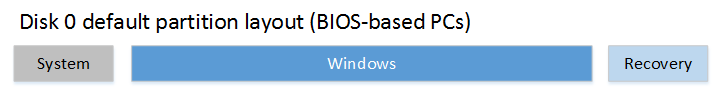
rem == CreatePartitions-BIOS.txt ==
rem == These commands are used with DiskPart to
rem create three partitions
rem for a BIOS/MBR-based computer.
rem Adjust the partition sizes to fill the drive
rem as necessary. ==
select disk 0
clean
rem == 1. System partition ======================
create partition primary size=100
format quick fs=ntfs label="System"
assign letter="S"
active
rem == 2. Windows partition =====================
rem == a. Create the Windows partition =======
create partition primary
rem == b. Create space for the recovery tools
rem ** Update this size to match the size of
rem the recovery tools (winre.wim)
rem plus some free space.
shrink minimum=500
rem == c. Prepare the Windows partition ======
format quick fs=ntfs label="Windows"
assign letter="W"
rem == 3. Recovery partition ====================
create partition primary
format quick fs=ntfs label="Recovery image"
assign letter="R"
set id=27
list volume
exit
CreatePartitions-BIOS-FFU.txt
Questo script è basato su CreatePartitions-BIOS.txt, ma non crea una partizione di ripristino. Questo è in modo che la partizione di Windows sia l'ultima partizione nell'unità e possa essere espansa. Se viene usato questo script, la partizione di ripristino può essere configurata in un secondo momento con ApplyRecovery.bat.
rem == CreatePartitions-BIOS-FFU.txt ==
rem == These commands are used with DiskPart to
rem create three partitions
rem for a BIOS/MBR-based computer.
rem Adjust the partition sizes to fill the drive
rem as necessary. ==
select disk 0
clean
rem == 1. System partition ======================
create partition primary size=100
format quick fs=ntfs label="System"
assign letter="S"
active
rem == 2. Windows partition =====================
rem == a. Create the Windows partition =======
create partition primary
rem == c. Prepare the Windows partition ======
format quick fs=ntfs label="Windows"
assign letter="W"
list volume
exit
ApplyRecovery.bat
Usare questo script per preparare la partizione di ripristino di Windows. Questo script viene chiamato da ApplyImage.bat, ma può anche essere eseguito autonomamente.
Nota: Se si copia e incolla il contenuto seguente per creare un file di .bat, è possibile che venga visualizzato un errore durante il rilevamento del firmware. Affinché il rilevamento del firmware abbia esito positivo, assicurarsi che le righe che iniziano for /f "tokens=2* delims= " %%A abbiano una scheda seguita da uno spazio compreso tra delims= e " %%A.
@echo == ApplyRecovery.bat ==
@rem *********************************************************************
@echo Checking to see if the PC is booted in BIOS or UEFI mode.
wpeutil UpdateBootInfo
for /f "tokens=2* delims= " %%A in ('reg query HKLM\System\CurrentControlSet\Control /v PEFirmwareType') DO SET Firmware=%%B
@echo Note: delims is a TAB followed by a space.
@if x%Firmware%==x echo ERROR: Can't figure out which firmware we're on.
@if x%Firmware%==x echo Common fix: In the command above:
@if x%Firmware%==x echo for /f "tokens=2* delims= "
@if x%Firmware%==x echo ...replace the spaces with a TAB character followed by a space.
@if x%Firmware%==x goto END
@if %Firmware%==0x1 echo The PC is booted in BIOS mode.
@if %Firmware%==0x2 echo The PC is booted in UEFI mode.
@echo *********************************************************************
@echo Do you already have a recovery partition on this disk? (Y or N):
@SET /P RECOVERYEXIST=(Y or N):
@if %RECOVERYEXIST%.==y. set RECOVERYEXIST=Y
@if %RECOVERYEXIST%.==Y. GOTO COPYTOTOOLSPARTITION
@if not %RECOVERYEXIST%.==Y. GOTO CREATEFFURECOVERY
@echo *********************************************************************
:COPYTOTOOLSPARTITION
@echo == Copy the Windows RE image to the Windows RE Tools partition ==
md R:\Recovery\WindowsRE
xcopy /h W:\Windows\System32\Recovery\Winre.wim R:\Recovery\WindowsRE\
@echo *********************************************************************
@echo == Register the location of the recovery tools ==
W:\Windows\System32\Reagentc /Setreimage /Path R:\Recovery\WindowsRE /Target W:\Windows
@echo *********************************************************************
@IF EXIST W:\Recovery\Customizations\USMT.ppkg (GOTO CUSTOMDATAIMAGEWIM) else goto HIDEWIMRECOVERYTOOLS
:CUSTOMDATAIMAGEWIM
@echo == If Compact OS, single-instance the recovery provisioning package ==
@echo.
@echo *Note: this step only works if you created a ScanState package called
@echo USMT.ppkg as directed in the OEM Deployment lab. If you aren't
@echo following the steps in the lab, choose N.
@echo.
@echo Options: N: No
@echo Y: Yes
@echo D: Yes, but defer cleanup steps to first boot.
@echo Use this if the cleanup steps take more than 30 minutes.
@echo defer the cleanup steps to the first boot.
@SET /P COMPACTOS=Deploy as Compact OS? (Y, N, or D):
@if %COMPACTOS%.==y. set COMPACTOS=Y
@if %COMPACTOS%.==d. set COMPACTOS=D
@if %COMPACTOS%.==Y. dism /Apply-CustomDataImage /CustomDataImage:W:\Recovery\Customizations\USMT.ppkg /ImagePath:W:\ /SingleInstance
@if %COMPACTOS%.==D. dism /Apply-CustomDataImage /CustomDataImage:W:\Recovery\Customizations\USMT.ppkg /ImagePath:W:\ /SingleInstance /Defer
@echo *********************************************************************
:HIDEWIMRECOVERYTOOLS
@echo == Hiding the recovery tools partition
if %Firmware%==0x1 diskpart /s %~dp0HideRecoveryPartitions-BIOS.txt
if %Firmware%==0x2 diskpart /s %~dp0HideRecoveryPartitions-UEFI.txt
@echo *********************************************************************
@echo == Verify the configuration status of the images. ==
W:\Windows\System32\Reagentc /Info /Target W:\Windows
@echo (Note: Windows RE status may appear as Disabled, this is OK.)
@echo *********************************************************************
@echo All done!
@echo Disconnect the USB drive from the reference device.
@echo Type exit to reboot.
@echo.
GOTO END
:CREATEFFURECOVERY
@echo *********************************************************************
@echo == Creating the recovery tools partition
@if %Firmware%==0x1 diskpart /s CreateRecoveryPartitions-BIOS.txt
@if %Firmware%==0x2 diskpart /s CreateRecoveryPartitions-UEFI.txt
@echo finding the Windows Drive
@echo *********************************************************************
@IF EXIST C:\Windows SET windowsdrive=C:\
@IF EXIST D:\Windows SET windowsdrive=D:\
@IF EXIST E:\Windows SET windowsdrive=E:\
@IF EXIST W:\Windows SET windowsdrive=W:\
@echo The Windows drive is %windowsdrive%
md R:\Recovery\WindowsRE
@echo *********************************************************************
@echo Finding Winre.wim
@IF EXIST %windowsdrive%Recovery\WindowsRE\winre.wim SET recoveryfolder=%windowsdrive%Recovery\WindowsRE\
@IF EXIST %windowsdrive%Windows\System32\Recovery\winre.wim SET recoveryfolder=%windowsdrive%Windows\System32\Recovery\
@echo *********************************************************************
@echo copying Winre.wim
xcopy /h %recoveryfolder%Winre.wim R:\Recovery\WindowsRE\
@echo *********************************************************************
@echo == Register the location of the recovery tools ==
%windowsdrive%Windows\System32\Reagentc /Setreimage /Path R:\Recovery\WindowsRE /Target %windowsdrive%Windows
@echo *********************************************************************
@IF EXIST W:\Recovery\Customizations\USMT.ppkg (GOTO CUSTOMDATAIMAGEFFU) else goto HIDERECOVERYTOOLSFFU
:CUSTOMDATAIMAGEFFU
@echo == If Compact OS, single-instance the recovery provisioning package ==
@echo.
@echo *Note: this step only works if you created a ScanState package called
@echo USMT.ppkg as directed in the OEM Deployment lab. If you aren't
@echo following the steps in the lab, choose N.
@echo.
@echo Options: N: No
@echo Y: Yes
@echo D: Yes, but defer cleanup steps to first boot.
@echo Use this if the cleanup steps take more than 30 minutes.
@echo defer the cleanup steps to the first boot.
@SET /P COMPACTOS=Deploy as Compact OS? (Y, N, or D):
@if %COMPACTOS%.==y. set COMPACTOS=Y
@if %COMPACTOS%.==d. set COMPACTOS=D
@if %COMPACTOS%.==Y. dism /Apply-CustomDataImage /CustomDataImage:%windowsdrive%Recovery\Customizations\USMT.ppkg /ImagePath:%windowsdrive% /SingleInstance
@if %COMPACTOS%.==D. dism /Apply-CustomDataImage /CustomDataImage:%windowsdrive%Recovery\Customizations\USMT.ppkg /ImagePath:%windowsdrive% /SingleInstance /Defer
:HIDERECOVERYTOOLSFFU
@rem *********************************************************************
@echo == Hiding the recovery tools partition
@if %Firmware%==0x1 diskpart /s HideRecoveryPartitions-BIOS.txt
@if %Firmware%==0x2 diskpart /s HideRecoveryPartitions-UEFI.txt
@echo *********************************************************************
@echo == Verify the configuration status of the images. ==
%windowsdrive%Windows\System32\Reagentc /Info /Target %windowsdrive%Windows
@echo (Note: Windows RE status may appear as Disabled, this is OK.)
@echo *********************************************************************
@echo All done!
@echo Disconnect the USB drive from the reference device.
@echo Type exit to reboot.
@GOTO END
:END
ApplyRecovery.bat si basa sugli script DiskPart seguenti, che devono essere inseriti nella stessa cartella:
CreateRecoveryPartitions-UEFI.txt
rem == CreateRecoveryPartitions-UEFI.txt ==
rem == Find and label the Windows partition
rem ** This script assumes the partition layout from
rem CreatePartitions-UEFI or CreatePartitions-UEFI-FFU
select disk 0
select partition 3
assign letter="W"
rem == Extend the Windows partition
extend
rem == Create space for the recovery tools
rem ** Update this size to match the size of
rem the recovery tools (winre.wim)
rem plus some free space.
shrink minimum=500
rem == Create recovery partition
create partition primary
format quick fs=ntfs label="Recovery"
assign letter="R"
set id="de94bba4-06d1-4d40-a16a-bfd50179d6ac"
gpt attributes=0x8000000000000001
list volume
exit
CreateRecoveryPartitions-BIOS.txt
rem == CreateRecoveryPartitions-BIOS.txt ==
rem == Find and label the Windows partition
rem ** This script assumes the partition layout from
rem CreatePartitions-BIOS or CreatePartitions-BIOS-FFU
select disk 0
select partition 2
assign letter="W"
rem == Extend the Windows partition ==
shrink minimum=500
extend
rem == Create space for the recovery tools
rem ** Update this size to match the size of the
rem recovery tools (winre.wim), plus some free space.
shrink minimum=500
rem == Prepare the recovery partition ======
select disk 0
create partition primary
format quick fs=ntfs label="Recovery image"
assign letter="R"
set id=27
list volume
exit
HideRecoveryPartitions-UEFI.txt
rem === HideRecoveryPartitions-UEFI.txt ===
rem ** This script assumes the partition layout from
rem CreatePartitions-UEFI or CreatePartitions-UEFI-FFU
select disk 0
select partition 4
set id=de94bba4-06d1-4d40-a16a-bfd50179d6ac
gpt attributes=0x8000000000000001
remove
list volume
exit
HideRecoveryPartitions-BIOS.txt
rem === HideRecoveryPartitions-BIOS.txt ===
rem ** This script assumes the partition layout from
rem CreatePartitions-BIOS or CreatePartitions-BIOS-FFU
select disk 0
select partition 3
set id=27
remove
list volume
exit
Layout start (LayoutModification.xml)
Il layout del riquadro Start in Windows 10 offre alle macchine virtuali la possibilità di aggiungere riquadri al layout Start predefinito per includere collegamenti Web, riquadri secondari, app di Windows e applicazioni desktop di Windows. Gli OEM possono adattare facilmente questo layout ad aree geografiche o mercati diversi senza dover ripetere più volte le operazioni comuni. Gli OEM hanno anche la possibilità di aggiungere fino a tre app predefinite nella sezione delle app usate di frequente nell'area del sistema. In questa area gli utenti trovano gli elenchi gestiti dal sistema, che includono percorsi di sistema importanti e usati di frequente e le app installate di recente.
Per sfruttare tutte queste novità e ottenere l'esperienza di personalizzazione di Start più affidabile e completa per Windows 10, valuta la possibilità di creare un file LayoutModification.xml. Questo file consente di specificare il layout dei riquadri OEM nella schermata Start. Per altre informazioni su come personalizzare il nuovo layout di Start, vedi l'argomento Personalizzare la schermata Start di Windows 10 nella documentazione per i partner di Windows 10.
Esempio diLayoutModification.xml:
<LayoutModificationTemplate
xmlns="http://schemas.microsoft.com/Start/2014/LayoutModification"
xmlns:defaultlayout="http://schemas.microsoft.com/Start/2014/FullDefaultLayout"
xmlns:start="http://schemas.microsoft.com/Start/2014/StartLayout"
Version="1">
<RequiredStartGroupsCollection>
<RequiredStartGroups
Region="DE|ES|FR|GB|IT|US">
<AppendGroup Name="Fabrikam Group 1">
<start:DesktopApplicationTile
DesktopApplicationID="Microsoft.Windows.Explorer"
Size="2x2"
Row="0"
Column="4"/>
</AppendGroup>
<AppendGroup
Name="Fabrikam Group 2">
<start:Tile AppUserModelID="Microsoft.MicrosoftEdge_8wekyb3d8bbwe!MicrosoftEdge"
Size="2x2"
Row="0"
Column="0"/>
<!-- <start:Tile AppUserModelID="App2!App" Size="2x2" Row="2" Column="0"/> Update the APUMID to reflect the app you installed with the region specified -->
</AppendGroup>
</RequiredStartGroups>
<RequiredStartGroups>
<AppendGroup Name="Fabrikam Group 1">
<start:SecondaryTile
AppUserModelID="Microsoft.MicrosoftEdge_8wekyb3d8bbwe!MicrosoftEdge"
TileID="MyWeblinkTile"
Arguments="https://www.fabrikam.com"
DisplayName="Fabrikam"
Square150x150LogoUri="ms-appx:///Assets/MicrosoftEdgeSquare150x150.png"
Wide310x150LogoUri="ms-appx:///Assets/MicrosoftEdgeWide310x150.png"
ShowNameOnSquare150x150Logo="true"
ShowNameOnWide310x150Logo="false"
BackgroundColor="#FF112233"
Size="2x2"
Row="0"
Column="2"/>
<!-- <start:Tile AppUserModelID="App2!App" Size="2x2" Row="2" Column="0"/> Update the APUMID to reflect the app you installed with no specific region -->
</AppendGroup>
</RequiredStartGroups>
</RequiredStartGroupsCollection>
<AppendOfficeSuite/>
<AppendOfficeSuiteChoice Choice="DesktopBridgeSubscription"/>
</LayoutModificationTemplate>
TaskbarLayoutModification.xml
È possibile aggiungere app alla barra delle applicazioni. Per altre informazioni, vedere Riquadri della barra delle applicazioni OEM.
<?xml version="1.0" encoding="utf-8"?>
<LayoutModificationTemplate
xmlns="http://schemas.microsoft.com/Start/2014/LayoutModification"
xmlns:defaultlayout="http://schemas.microsoft.com/Start/2014/FullDefaultLayout"
xmlns:start="http://schemas.microsoft.com/Start/2014/StartLayout"
xmlns:taskbar="http://schemas.microsoft.com/Start/2014/TaskbarLayout"
Version="1">
<CustomTaskbarLayoutCollection PinListPlacement="Replace">
<defaultlayout:TaskbarLayout>
<taskbar:TaskbarPinList>
<taskbar:UWA AppUserModelID="Microsoft.Windows.Photos_8wekyb3d8bbwe!App" />
<taskbar:DesktopApp DesktopApplicationLinkPath="%ALLUSERSPROFILE%\Microsoft\Windows\Start Menu\Programs\Accessories\Paint.lnk"/>
</taskbar:TaskbarPinList>
</defaultlayout:TaskbarLayout>
<defaultlayout:TaskbarLayout Region="US|GB">
<taskbar:TaskbarPinList >
<taskbar:DesktopApp DesktopApplicationLinkPath="%APPDATA%\Microsoft\Windows\Start Menu\Programs\Accessories\Notepad.lnk" />
<taskbar:UWA AppUserModelID="Microsoft.WindowsCalculator_8wekyb3d8bbwe!App" />
</taskbar:TaskbarPinList>
</defaultlayout:TaskbarLayout>
<defaultlayout:TaskbarLayout Region="CN|TW">
<taskbar:TaskbarPinList>
<taskbar:DesktopApp DesktopApplicationLinkPath="%APPDATA%\Microsoft\Windows\Start Menu\Programs\Accessories\Notepad.lnk" />
<taskbar:UWA AppUserModelID="Microsoft.Windows.Photos_8wekyb3d8bbwe!App" />
<taskbar:DesktopApp DesktopApplicationLinkPath="%ALLUSERSPROFILE%\Microsoft\Windows\Start Menu\Programs\Accessories\Paint.lnk"/>
</taskbar:TaskbarPinList>
</defaultlayout:TaskbarLayout>
</CustomTaskbarLayoutCollection>
</LayoutModificationTemplate>
BootToAudit
Aggiungere un file di risposta all'immagine di Windows in C:\mount\windows\Windows\Panther\unattend.xml per indicare l'avvio in modalità di controllo. Puoi creare questo file di risposte in Windows System Image Manager.
BootToAudit-x64
<?xml version="1.0" encoding="utf-8"?>
<unattend xmlns="urn:schemas-microsoft-com:unattend">
<!-- BootToAudit-x64.xml -->
<settings pass="oobeSystem">
<component name="Microsoft-Windows-Deployment" processorArchitecture="amd64" publicKeyToken="31bf3856ad364e35" language="neutral" versionScope="nonSxS" xmlns:wcm="http://schemas.microsoft.com/WMIConfig/2002/State" xmlns:xsi="http://www.w3.org/2001/XMLSchema-instance">
<Reseal>
<Mode>Audit</Mode>
</Reseal>
</component>
</settings>
</unattend>
Mantenere le impostazioni di Windows tramite un ripristino
Windows non salva automaticamente le impostazioni create mediante il file di installazione unattend.xml, le personalizzazioni del menu Start di Windows create con LayoutModification.xml durante un ripristino completo del sistema, né le info del primo accesso da oobe.xml.
Per verificare che le personalizzazioni vengano salvate, occorre prevedere passaggi per inserire i file unattend.xml, LayoutModification.xml e oobe.xml nella posizione corretta. Ecco alcuni script di esempio che illustrano come conservare queste impostazioni e inserirle nella posizione corretta. Salvare copie di unattend.xml, LayoutModification.xml, oobe.xml e questi due file di testo: ResetConfig.xml e EnableCustomizations.cmd, in C:\Recovery\OEM\:
ResetConfig.xml
<?xml version="1.0" encoding="utf-8"?>
<!-- ResetConfig.xml -->
<Reset>
<Run Phase="BasicReset_AfterImageApply">
<Path>EnableCustomizations.cmd</Path>
<Duration>2</Duration>
</Run>
<Run Phase="FactoryReset_AfterImageApply">
<Path>EnableCustomizations.cmd</Path>
<Duration>2</Duration>
</Run>
</Reset>
EnableCustomizations.cmd
rem EnableCustomizations.cmd
rem Set the variable %TARGETOS% (Typically this is C:\Windows)
for /F "tokens=1,2,3 delims= " %%A in ('reg query "HKEY_LOCAL_MACHINE\SOFTWARE\Microsoft\RecoveryEnvironment" /v TargetOS') DO SET TARGETOS=%%C
rem Set the variable %TARGETOSDRIVE% (Typically this is C:)
for /F "tokens=1 delims=\" %%A in ('Echo %TARGETOS%') DO SET TARGETOSDRIVE=%%A
rem Add back Windows settings, Start menu, and OOBE.xml customizations
copy "%TARGETOSDRIVE%\Recovery\OEM\Unattend.xml" "%TARGETOS%\Panther\Unattend.xml" /y
copy "%TARGETOSDRIVE%\Recovery\OEM\LayoutModification.xml" "%TARGETOSDRIVE%\Users\Default\AppData\Local\Microsoft\Windows\Shell\LayoutModification.xml" /y
xcopy "%TARGETOSDRIVE%\Recovery\OEM\OOBE\Info" "%TARGETOS%\System32\Info\" /s
rem Recommended: Create a pagefile for devices with 1GB or less of RAM.
wpeutil CreatePageFile /path=%TARGETOSDRIVE%\PageFile.sys /size=256
Per altre informazioni sull'uso dei punti di estendibilità per la reimpostazione del pulsante push, vedere Aggiungere script di estendibilità per la reimpostazione del pulsante push.
Reinstallare le app per la posta in arrivo di Windows
Reinstallare le app di Windows dopo aver aggiunto una nuova lingua. È possibile reinstallare le app senza rimuoverle prima.
ReinstallInboxApps-x64.cmd
DISM /image:C:\Mount\Windows /add-ProvisionedAppxPackage /packagepath:C:\Temp\Lab\Apps\Inbox\amd64\Microsoft.Getstarted_8wekyb3d8bbwe.appxbundle /licensepath:.\Appx\Microsoft.Getstarted_8wekyb3d8bbwe.xml /dependencypackagepath:C:\Temp\Lab\Apps\Inbox\amd64\Microsoft.VCLibs.x64.14.00.appx /dependencypackagepath:C:\Temp\Lab\Apps\Inbox\amd64\Microsoft.VCLibs.x86.14.00.appx /dependencypackagepath:C:\Temp\Lab\Apps\Inbox\amd64\Microsoft.NET.Native.Framework.x64.1.6.appx /dependencypackagepath:C:\Temp\Lab\Apps\Inbox\amd64\Microsoft.NET.Native.Framework.x86.1.6.appx /dependencypackagepath:C:\Temp\Lab\Apps\Inbox\amd64\Microsoft.NET.Native.Runtime.x64.1.6.appx /dependencypackagepath:C:\Temp\Lab\Apps\Inbox\amd64\Microsoft.NET.Native.Runtime.x86.1.6.appx
DISM /image:C:\Mount\Windows /add-ProvisionedAppxPackage /packagepath:C:\Temp\Lab\Apps\Inbox\amd64\Microsoft.GetHelp_8wekyb3d8bbwe.appxbundle /licensepath:.\Appx\Microsoft.GetHelp_8wekyb3d8bbwe.xml /dependencypackagepath:C:\Temp\Lab\Apps\Inbox\amd64\Microsoft.VCLibs.x64.14.00.appx /dependencypackagepath:C:\Temp\Lab\Apps\Inbox\amd64\Microsoft.VCLibs.x86.14.00.appx /dependencypackagepath:C:\Temp\Lab\Apps\Inbox\amd64\Microsoft.NET.Native.Framework.x64.1.6.appx /dependencypackagepath:C:\Temp\Lab\Apps\Inbox\amd64\Microsoft.NET.Native.Framework.x86.1.6.appx /dependencypackagepath:C:\Temp\Lab\Apps\Inbox\amd64\Microsoft.NET.Native.Runtime.x64.1.6.appx /dependencypackagepath:C:\Temp\Lab\Apps\Inbox\amd64\Microsoft.NET.Native.Runtime.x86.1.6.appx
DISM /image:C:\Mount\Windows /add-ProvisionedAppxPackage /packagepath:C:\Temp\Lab\Apps\Inbox\amd64\Microsoft.Messaging_8wekyb3d8bbwe.appxbundle /licensepath:.\Appx\Microsoft.Messaging_8wekyb3d8bbwe.xml /dependencypackagepath:C:\Temp\Lab\Apps\Inbox\amd64\Microsoft.VCLibs.x64.14.00.appx /dependencypackagepath:C:\Temp\Lab\Apps\Inbox\amd64\Microsoft.VCLibs.x86.14.00.appx /dependencypackagepath:C:\Temp\Lab\Apps\Inbox\amd64\Microsoft.NET.Native.Framework.x64.1.6.appx /dependencypackagepath:C:\Temp\Lab\Apps\Inbox\amd64\Microsoft.NET.Native.Framework.x86.1.6.appx /dependencypackagepath:C:\Temp\Lab\Apps\Inbox\amd64\Microsoft.NET.Native.Runtime.x64.1.6.appx /dependencypackagepath:C:\Temp\Lab\Apps\Inbox\amd64\Microsoft.NET.Native.Runtime.x86.1.6.appx
DISM /image:C:\Mount\Windows /add-ProvisionedAppxPackage /packagepath:C:\Temp\Lab\Apps\Inbox\amd64\Microsoft.Microsoft3DViewer_8wekyb3d8bbwe.appxbundle /licensepath:.\Appx\Microsoft.Microsoft3DViewer_8wekyb3d8bbwe.xml /dependencypackagepath:C:\Temp\Lab\Apps\Inbox\amd64\Microsoft.VCLibs.x64.14.00.appx /dependencypackagepath:C:\Temp\Lab\Apps\Inbox\amd64\Microsoft.VCLibs.x86.14.00.appx /dependencypackagepath:C:\Temp\Lab\Apps\Inbox\amd64\Microsoft.NET.Native.Framework.x64.1.7.appx /dependencypackagepath:C:\Temp\Lab\Apps\Inbox\amd64\Microsoft.NET.Native.Framework.x86.1.7.appx /dependencypackagepath:C:\Temp\Lab\Apps\Inbox\amd64\Microsoft.NET.Native.Runtime.x64.1.7.appx /dependencypackagepath:C:\Temp\Lab\Apps\Inbox\amd64\Microsoft.NET.Native.Runtime.x86.1.7.appx
DISM /image:C:\Mount\Windows /add-ProvisionedAppxPackage /packagepath:C:\Temp\Lab\Apps\Inbox\amd64\Microsoft.MicrosoftOfficeHub_8wekyb3d8bbwe.appxbundle /licensepath:.\Appx\Microsoft.MicrosoftOfficeHub_8wekyb3d8bbwe.xml /dependencypackagepath:C:\Temp\Lab\Apps\Inbox\amd64\Microsoft.VCLibs.x64.14.00.appx /dependencypackagepath:C:\Temp\Lab\Apps\Inbox\amd64\Microsoft.VCLibs.x86.14.00.appx
DISM /image:C:\Mount\Windows /add-ProvisionedAppxPackage /packagepath:C:\Temp\Lab\Apps\Inbox\amd64\Microsoft.MicrosoftSolitaireCollection_8wekyb3d8bbwe.appxbundle /licensepath:.\Appx\Microsoft.MicrosoftSolitaireCollection_8wekyb3d8bbwe.xml /dependencypackagepath:C:\Temp\Lab\Apps\Inbox\amd64\Microsoft.VCLibs.x64.14.00.appx /dependencypackagepath:C:\Temp\Lab\Apps\Inbox\amd64\Microsoft.VCLibs.x86.14.00.appx /dependencypackagepath:C:\Temp\Lab\Apps\Inbox\amd64\Microsoft.NET.Native.Framework.x64.1.7.appx /dependencypackagepath:C:\Temp\Lab\Apps\Inbox\amd64\Microsoft.NET.Native.Framework.x86.1.7.appx /dependencypackagepath:C:\Temp\Lab\Apps\Inbox\amd64\Microsoft.NET.Native.Runtime.x64.1.7.appx /dependencypackagepath:C:\Temp\Lab\Apps\Inbox\amd64\Microsoft.NET.Native.Runtime.x86.1.7.appx /dependencypackagepath:C:\Temp\Lab\Apps\Inbox\amd64\Microsoft.Advertising.Xaml.x64.10.0.appx /dependencypackagepath:C:\Temp\Lab\Apps\Inbox\amd64\Microsoft.Advertising.Xaml.x86.10.0.appx /dependencypackagepath:C:\Temp\Lab\Apps\Inbox\amd64\Microsoft.Services.Store.Engagement.x64.appx /dependencypackagepath:C:\Temp\Lab\Apps\Inbox\amd64\Microsoft.Services.Store.Engagement.x86.appx
DISM /image:C:\Mount\Windows /add-ProvisionedAppxPackage /packagepath:C:\Temp\Lab\Apps\Inbox\amd64\Microsoft.MicrosoftStickyNotes_8wekyb3d8bbwe.appxbundle /licensepath:.\Appx\Microsoft.MicrosoftStickyNotes_8wekyb3d8bbwe.xml /dependencypackagepath:C:\Temp\Lab\Apps\Inbox\amd64\Microsoft.VCLibs.x64.14.00.appx /dependencypackagepath:C:\Temp\Lab\Apps\Inbox\amd64\Microsoft.VCLibs.x86.14.00.appx /dependencypackagepath:C:\Temp\Lab\Apps\Inbox\amd64\Microsoft.NET.Native.Framework.x64.1.6.appx /dependencypackagepath:C:\Temp\Lab\Apps\Inbox\amd64\Microsoft.NET.Native.Framework.x86.1.6.appx /dependencypackagepath:C:\Temp\Lab\Apps\Inbox\amd64\Microsoft.NET.Native.Runtime.x64.1.6.appx /dependencypackagepath:C:\Temp\Lab\Apps\Inbox\amd64\Microsoft.NET.Native.Runtime.x86.1.6.appx
DISM /image:C:\Mount\Windows /add-ProvisionedAppxPackage /packagepath:C:\Temp\Lab\Apps\Inbox\amd64\Microsoft.MSPaint_8wekyb3d8bbwe.appxbundle /licensepath:.\Appx\Microsoft.MSPaint_8wekyb3d8bbwe.xml /dependencypackagepath:C:\Temp\Lab\Apps\Inbox\amd64\Microsoft.VCLibs.x64.14.00.appx /dependencypackagepath:C:\Temp\Lab\Apps\Inbox\amd64\Microsoft.VCLibs.x86.14.00.appx
DISM /image:C:\Mount\Windows /add-ProvisionedAppxPackage /packagepath:C:\Temp\Lab\Apps\Inbox\amd64\Microsoft.Office.OneNote_8wekyb3d8bbwe.appxbundle /licensepath:.\Appx\Microsoft.Office.OneNote_8wekyb3d8bbwe.xml /dependencypackagepath:C:\Temp\Lab\Apps\Inbox\amd64\Microsoft.VCLibs.x64.14.00.appx /dependencypackagepath:C:\Temp\Lab\Apps\Inbox\amd64\Microsoft.VCLibs.x86.14.00.appx
DISM /image:C:\Mount\Windows /add-ProvisionedAppxPackage /packagepath:C:\Temp\Lab\Apps\Inbox\amd64\Microsoft.OneConnect_8wekyb3d8bbwe.appxbundle /licensepath:.\Appx\Microsoft.OneConnect_8wekyb3d8bbwe.xml /dependencypackagepath:C:\Temp\Lab\Apps\Inbox\amd64\Microsoft.VCLibs.x64.14.00.appx /dependencypackagepath:C:\Temp\Lab\Apps\Inbox\amd64\Microsoft.VCLibs.x86.14.00.appx /dependencypackagepath:C:\Temp\Lab\Apps\Inbox\amd64\Microsoft.NET.Native.Framework.x64.1.6.appx /dependencypackagepath:C:\Temp\Lab\Apps\Inbox\amd64\Microsoft.NET.Native.Framework.x86.1.6.appx /dependencypackagepath:C:\Temp\Lab\Apps\Inbox\amd64\Microsoft.NET.Native.Runtime.x64.1.6.appx /dependencypackagepath:C:\Temp\Lab\Apps\Inbox\amd64\Microsoft.NET.Native.Runtime.x86.1.6.appx
DISM /image:C:\Mount\Windows /add-ProvisionedAppxPackage /packagepath:C:\Temp\Lab\Apps\Inbox\amd64\Microsoft.People_8wekyb3d8bbwe.appxbundle /licensepath:.\Appx\Microsoft.People_8wekyb3d8bbwe.xml /dependencypackagepath:C:\Temp\Lab\Apps\Inbox\amd64\Microsoft.VCLibs.x64.14.00.appx /dependencypackagepath:C:\Temp\Lab\Apps\Inbox\amd64\Microsoft.VCLibs.x86.14.00.appx /dependencypackagepath:C:\Temp\Lab\Apps\Inbox\amd64\Microsoft.NET.Native.Framework.x64.1.6.appx /dependencypackagepath:C:\Temp\Lab\Apps\Inbox\amd64\Microsoft.NET.Native.Framework.x86.1.6.appx /dependencypackagepath:C:\Temp\Lab\Apps\Inbox\amd64\Microsoft.NET.Native.Runtime.x64.1.6.appx /dependencypackagepath:C:\Temp\Lab\Apps\Inbox\amd64\Microsoft.NET.Native.Runtime.x86.1.6.appx /dependencypackagepath:C:\Temp\Lab\Apps\Inbox\amd64\Microsoft.Services.Store.Engagement.x64.appx /dependencypackagepath:C:\Temp\Lab\Apps\Inbox\amd64\Microsoft.Services.Store.Engagement.x86.appx /dependencypackagepath:C:\Temp\Lab\Apps\Inbox\amd64\Microsoft.Advertising.Xaml.x64.10.0.appx /dependencypackagepath:C:\Temp\Lab\Apps\Inbox\amd64\Microsoft.Advertising.Xaml.x86.10.0.appx
DISM /image:C:\Mount\Windows /add-ProvisionedAppxPackage /packagepath:C:\Temp\Lab\Apps\Inbox\amd64\Microsoft.SkypeApp_kzf8qxf38zg5c.appxbundle /licensepath:.\Appx\Microsoft.SkypeApp_kzf8qxf38zg5c.xml /dependencypackagepath:C:\Temp\Lab\Apps\Inbox\amd64\Microsoft.VCLibs.x64.14.00.appx /dependencypackagepath:C:\Temp\Lab\Apps\Inbox\amd64\Microsoft.VCLibs.x86.14.00.appx /dependencypackagepath:C:\Temp\Lab\Apps\Inbox\amd64\Microsoft.NET.Native.Framework.x64.1.7.appx /dependencypackagepath:C:\Temp\Lab\Apps\Inbox\amd64\Microsoft.NET.Native.Framework.x86.1.7.appx /dependencypackagepath:C:\Temp\Lab\Apps\Inbox\amd64\Microsoft.NET.Native.Runtime.x64.1.7.appx /dependencypackagepath:C:\Temp\Lab\Apps\Inbox\amd64\Microsoft.NET.Native.Runtime.x86.1.7.appx
DISM /image:C:\Mount\Windows /add-ProvisionedAppxPackage /packagepath:C:\Temp\Lab\Apps\Inbox\amd64\Microsoft.StorePurchaseApp_8wekyb3d8bbwe.appxbundle /licensepath:.\Appx\Microsoft.StorePurchaseApp_8wekyb3d8bbwe.xml /dependencypackagepath:C:\Temp\Lab\Apps\Inbox\amd64\Microsoft.VCLibs.x64.14.00.appx /dependencypackagepath:C:\Temp\Lab\Apps\Inbox\amd64\Microsoft.VCLibs.x86.14.00.appx /dependencypackagepath:C:\Temp\Lab\Apps\Inbox\amd64\Microsoft.NET.Native.Framework.x64.1.6.appx /dependencypackagepath:C:\Temp\Lab\Apps\Inbox\amd64\Microsoft.NET.Native.Framework.x86.1.6.appx /dependencypackagepath:C:\Temp\Lab\Apps\Inbox\amd64\Microsoft.NET.Native.Runtime.x64.1.6.appx /dependencypackagepath:C:\Temp\Lab\Apps\Inbox\amd64\Microsoft.NET.Native.Runtime.x86.1.6.appx
DISM /image:C:\Mount\Windows /add-ProvisionedAppxPackage /packagepath:C:\Temp\Lab\Apps\Inbox\amd64\Microsoft.Wallet_8wekyb3d8bbwe.appxbundle /licensepath:.\Appx\Microsoft.Wallet_8wekyb3d8bbwe.xml /dependencypackagepath:C:\Temp\Lab\Apps\Inbox\amd64\Microsoft.VCLibs.x64.14.00.appx /dependencypackagepath:C:\Temp\Lab\Apps\Inbox\amd64\Microsoft.VCLibs.x86.14.00.appx /dependencypackagepath:C:\Temp\Lab\Apps\Inbox\amd64\Microsoft.NET.Native.Framework.x64.1.7.appx /dependencypackagepath:C:\Temp\Lab\Apps\Inbox\amd64\Microsoft.NET.Native.Framework.x86.1.7.appx /dependencypackagepath:C:\Temp\Lab\Apps\Inbox\amd64\Microsoft.NET.Native.Runtime.x64.1.7.appx /dependencypackagepath:C:\Temp\Lab\Apps\Inbox\amd64\Microsoft.NET.Native.Runtime.x86.1.7.appx
DISM /image:C:\Mount\Windows /add-ProvisionedAppxPackage /packagepath:C:\Temp\Lab\Apps\Inbox\amd64\Microsoft.WebMediaExtensions_8wekyb3d8bbwe.appxbundle /licensepath:.\Appx\Microsoft.WebMediaExtensions_8wekyb3d8bbwe.xml /dependencypackagepath:C:\Temp\Lab\Apps\Inbox\amd64\Microsoft.VCLibs.x64.14.00.appx /dependencypackagepath:C:\Temp\Lab\Apps\Inbox\amd64\Microsoft.VCLibs.x86.14.00.appx
DISM /image:C:\Mount\Windows /add-ProvisionedAppxPackage /packagepath:C:\Temp\Lab\Apps\Inbox\amd64\Microsoft.Windows.Photos_8wekyb3d8bbwe.appxbundle /licensepath:.\Appx\Microsoft.Windows.Photos_8wekyb3d8bbwe.xml /dependencypackagepath:C:\Temp\Lab\Apps\Inbox\amd64\Microsoft.VCLibs.x64.14.00.appx /dependencypackagepath:C:\Temp\Lab\Apps\Inbox\amd64\Microsoft.VCLibs.x86.14.00.appx /dependencypackagepath:C:\Temp\Lab\Apps\Inbox\amd64\Microsoft.NET.Native.Framework.x64.1.7.appx /dependencypackagepath:C:\Temp\Lab\Apps\Inbox\amd64\Microsoft.NET.Native.Framework.x86.1.7.appx /dependencypackagepath:C:\Temp\Lab\Apps\Inbox\amd64\Microsoft.NET.Native.Runtime.x64.1.7.appx /dependencypackagepath:C:\Temp\Lab\Apps\Inbox\amd64\Microsoft.NET.Native.Runtime.x86.1.7.appx
DISM /image:C:\Mount\Windows /add-ProvisionedAppxPackage /packagepath:C:\Temp\Lab\Apps\Inbox\amd64\Microsoft.WindowsAlarms_8wekyb3d8bbwe.appxbundle /licensepath:.\Appx\Microsoft.WindowsAlarms_8wekyb3d8bbwe.xml /dependencypackagepath:C:\Temp\Lab\Apps\Inbox\amd64\Microsoft.VCLibs.x64.14.00.appx /dependencypackagepath:C:\Temp\Lab\Apps\Inbox\amd64\Microsoft.VCLibs.x86.14.00.appx
DISM /image:C:\Mount\Windows /add-ProvisionedAppxPackage /packagepath:C:\Temp\Lab\Apps\Inbox\amd64\Microsoft.WindowsCalculator_8wekyb3d8bbwe.appxbundle /licensepath:.\Appx\Microsoft.WindowsCalculator_8wekyb3d8bbwe.xml /dependencypackagepath:C:\Temp\Lab\Apps\Inbox\amd64\Microsoft.VCLibs.x64.14.00.appx /dependencypackagepath:C:\Temp\Lab\Apps\Inbox\amd64\Microsoft.VCLibs.x86.14.00.appx
DISM /image:C:\Mount\Windows /add-ProvisionedAppxPackage /packagepath:C:\Temp\Lab\Apps\Inbox\amd64\Microsoft.WindowsCamera_8wekyb3d8bbwe.appxbundle /licensepath:.\Appx\Microsoft.WindowsCamera_8wekyb3d8bbwe.xml /dependencypackagepath:C:\Temp\Lab\Apps\Inbox\amd64\Microsoft.VCLibs.x64.14.00.appx /dependencypackagepath:C:\Temp\Lab\Apps\Inbox\amd64\Microsoft.VCLibs.x86.14.00.appx /dependencypackagepath:C:\Temp\Lab\Apps\Inbox\amd64\Microsoft.NET.Native.Framework.x64.1.7.appx /dependencypackagepath:C:\Temp\Lab\Apps\Inbox\amd64\Microsoft.NET.Native.Framework.x86.1.7.appx /dependencypackagepath:C:\Temp\Lab\Apps\Inbox\amd64\Microsoft.NET.Native.Runtime.x64.1.7.appx /dependencypackagepath:C:\Temp\Lab\Apps\Inbox\amd64\Microsoft.NET.Native.Runtime.x86.1.7.appx
DISM /image:C:\Mount\Windows /add-ProvisionedAppxPackage /packagepath:C:\Temp\Lab\Apps\Inbox\amd64\Microsoft.WindowsCommunicationsApps_8wekyb3d8bbwe.appxbundle /licensepath:.\Appx\Microsoft.WindowsCommunicationsApps_8wekyb3d8bbwe.xml /dependencypackagepath:C:\Temp\Lab\Apps\Inbox\amd64\Microsoft.VCLibs.x64.14.00.appx /dependencypackagepath:C:\Temp\Lab\Apps\Inbox\amd64\Microsoft.VCLibs.x86.14.00.appx /dependencypackagepath:C:\Temp\Lab\Apps\Inbox\amd64\Microsoft.Advertising.Xaml.x64.10.0.appx /dependencypackagepath:C:\Temp\Lab\Apps\Inbox\amd64\Microsoft.Advertising.Xaml.x86.10.0.appx
DISM /image:C:\Mount\Windows /add-ProvisionedAppxPackage /packagepath:C:\Temp\Lab\Apps\Inbox\amd64\Microsoft.WindowsFeedbackHub_8wekyb3d8bbwe.appxbundle /licensepath:.\Appx\Microsoft.WindowsFeedbackHub_8wekyb3d8bbwe.xml /dependencypackagepath:C:\Temp\Lab\Apps\Inbox\amd64\Microsoft.VCLibs.x64.14.00.appx /dependencypackagepath:C:\Temp\Lab\Apps\Inbox\amd64\Microsoft.VCLibs.x86.14.00.appx /dependencypackagepath:C:\Temp\Lab\Apps\Inbox\amd64\Microsoft.NET.Native.Framework.x64.1.7.appx /dependencypackagepath:C:\Temp\Lab\Apps\Inbox\amd64\Microsoft.NET.Native.Framework.x86.1.7.appx /dependencypackagepath:C:\Temp\Lab\Apps\Inbox\amd64\Microsoft.NET.Native.Runtime.x64.1.7.appx /dependencypackagepath:C:\Temp\Lab\Apps\Inbox\amd64\Microsoft.NET.Native.Runtime.x86.1.7.appx
DISM /image:C:\Mount\Windows /add-ProvisionedAppxPackage /packagepath:C:\Temp\Lab\Apps\Inbox\amd64\Microsoft.WindowsMaps_8wekyb3d8bbwe.appxbundle /licensepath:.\Appx\Microsoft.WindowsMaps_8wekyb3d8bbwe.xml /dependencypackagepath:C:\Temp\Lab\Apps\Inbox\amd64\Microsoft.VCLibs.x64.14.00.appx /dependencypackagepath:C:\Temp\Lab\Apps\Inbox\amd64\Microsoft.VCLibs.x86.14.00.appx /dependencypackagepath:C:\Temp\Lab\Apps\Inbox\amd64\Microsoft.NET.Native.Framework.x64.1.7.appx /dependencypackagepath:C:\Temp\Lab\Apps\Inbox\amd64\Microsoft.NET.Native.Framework.x86.1.7.appx /dependencypackagepath:C:\Temp\Lab\Apps\Inbox\amd64\Microsoft.NET.Native.Runtime.x64.1.7.appx /dependencypackagepath:C:\Temp\Lab\Apps\Inbox\amd64\Microsoft.NET.Native.Runtime.x86.1.7.appx
DISM /image:C:\Mount\Windows /add-ProvisionedAppxPackage /packagepath:C:\Temp\Lab\Apps\Inbox\amd64\Microsoft.WindowsSoundRecorder_8wekyb3d8bbwe.appxbundle /licensepath:.\Appx\Microsoft.WindowsSoundRecorder_8wekyb3d8bbwe.xml /dependencypackagepath:C:\Temp\Lab\Apps\Inbox\amd64\Microsoft.VCLibs.x64.14.00.appx /dependencypackagepath:C:\Temp\Lab\Apps\Inbox\amd64\Microsoft.VCLibs.x86.14.00.appx
DISM /image:C:\Mount\Windows /add-ProvisionedAppxPackage /packagepath:C:\Temp\Lab\Apps\Inbox\amd64\Microsoft.WindowsStore_8wekyb3d8bbwe.appxbundle /licensepath:.\Appx\Microsoft.WindowsStore_8wekyb3d8bbwe.xml /dependencypackagepath:C:\Temp\Lab\Apps\Inbox\amd64\Microsoft.VCLibs.x64.14.00.appx /dependencypackagepath:C:\Temp\Lab\Apps\Inbox\amd64\Microsoft.VCLibs.x86.14.00.appx /dependencypackagepath:C:\Temp\Lab\Apps\Inbox\amd64\Microsoft.NET.Native.Framework.x64.1.6.appx /dependencypackagepath:C:\Temp\Lab\Apps\Inbox\amd64\Microsoft.NET.Native.Framework.x86.1.6.appx /dependencypackagepath:C:\Temp\Lab\Apps\Inbox\amd64\Microsoft.NET.Native.Runtime.x64.1.6.appx /dependencypackagepath:C:\Temp\Lab\Apps\Inbox\amd64\Microsoft.NET.Native.Runtime.x86.1.6.appx
DISM /image:C:\Mount\Windows /add-ProvisionedAppxPackage /packagepath:C:\Temp\Lab\Apps\Inbox\amd64\Microsoft.XboxApp_8wekyb3d8bbwe.appxbundle /licensepath:.\Appx\Microsoft.XboxApp_8wekyb3d8bbwe.xml /dependencypackagepath:C:\Temp\Lab\Apps\Inbox\amd64\Microsoft.VCLibs.x64.14.00.appx /dependencypackagepath:C:\Temp\Lab\Apps\Inbox\amd64\Microsoft.VCLibs.x86.14.00.appx /dependencypackagepath:C:\Temp\Lab\Apps\Inbox\amd64\Microsoft.NET.Native.Framework.x64.1.6.appx /dependencypackagepath:C:\Temp\Lab\Apps\Inbox\amd64\Microsoft.NET.Native.Framework.x86.1.6.appx /dependencypackagepath:C:\Temp\Lab\Apps\Inbox\amd64\Microsoft.NET.Native.Runtime.x64.1.6.appx /dependencypackagepath:C:\Temp\Lab\Apps\Inbox\amd64\Microsoft.NET.Native.Runtime.x86.1.6.appx
DISM /image:C:\Mount\Windows /add-ProvisionedAppxPackage /packagepath:C:\Temp\Lab\Apps\Inbox\amd64\Microsoft.XboxGameOverlay_8wekyb3d8bbwe.appxbundle /licensepath:.\Appx\Microsoft.XboxGameOverlay_8wekyb3d8bbwe.xml /dependencypackagepath:C:\Temp\Lab\Apps\Inbox\amd64\Microsoft.VCLibs.x64.14.00.appx /dependencypackagepath:C:\Temp\Lab\Apps\Inbox\amd64\Microsoft.VCLibs.x86.14.00.appx
DISM /image:C:\Mount\Windows /add-ProvisionedAppxPackage /packagepath:C:\Temp\Lab\Apps\Inbox\amd64\Microsoft.XboxIdentityProvider_8wekyb3d8bbwe.appxbundle /licensepath:.\Appx\Microsoft.XboxIdentityProvider_8wekyb3d8bbwe.xml /dependencypackagepath:C:\Temp\Lab\Apps\Inbox\amd64\Microsoft.VCLibs.x64.14.00.appx /dependencypackagepath:C:\Temp\Lab\Apps\Inbox\amd64\Microsoft.VCLibs.x86.14.00.appx /dependencypackagepath:C:\Temp\Lab\Apps\Inbox\amd64\Microsoft.NET.Native.Framework.x64.1.6.appx /dependencypackagepath:C:\Temp\Lab\Apps\Inbox\amd64\Microsoft.NET.Native.Framework.x86.1.6.appx /dependencypackagepath:C:\Temp\Lab\Apps\Inbox\amd64\Microsoft.NET.Native.Runtime.x64.1.6.appx /dependencypackagepath:C:\Temp\Lab\Apps\Inbox\amd64\Microsoft.NET.Native.Runtime.x86.1.6.appx
DISM /image:C:\Mount\Windows /add-ProvisionedAppxPackage /packagepath:C:\Temp\Lab\Apps\Inbox\amd64\Microsoft.XboxSpeechToTextOverlay_8wekyb3d8bbwe.appxbundle /licensepath:.\Appx\Microsoft.XboxSpeechToTextOverlay_8wekyb3d8bbwe.xml /dependencypackagepath:C:\Temp\Lab\Apps\Inbox\amd64\Microsoft.VCLibs.x64.14.00.appx /dependencypackagepath:C:\Temp\Lab\Apps\Inbox\amd64\Microsoft.VCLibs.x86.14.00.appx
DISM /image:C:\Mount\Windows /add-ProvisionedAppxPackage /packagepath:C:\Temp\Lab\Apps\Inbox\amd64\Microsoft.ZuneMusic_8wekyb3d8bbwe.appxbundle /licensepath:.\Appx\Microsoft.ZuneMusic_8wekyb3d8bbwe.xml /dependencypackagepath:C:\Temp\Lab\Apps\Inbox\amd64\Microsoft.VCLibs.x64.14.00.appx /dependencypackagepath:C:\Temp\Lab\Apps\Inbox\amd64\Microsoft.VCLibs.x86.14.00.appx
DISM /image:C:\Mount\Windows /add-ProvisionedAppxPackage /packagepath:C:\Temp\Lab\Apps\Inbox\amd64\Microsoft.ZuneVideo_8wekyb3d8bbwe.appxbundle /licensepath:.\Appx\Microsoft.ZuneVideo_8wekyb3d8bbwe.xml /dependencypackagepath:C:\Temp\Lab\Apps\Inbox\amd64\Microsoft.VCLibs.x64.14.00.appx /dependencypackagepath:C:\Temp\Lab\Apps\Inbox\amd64\Microsoft.VCLibs.x86.14.00.appx
DISM /image:C:\Mount\Windows /add-ProvisionedAppxPackage /packagepath:C:\Temp\Lab\Apps\Inbox\amd64\microsoft.print3d_8wekyb3d8bbwe.appxbundle /licensepath:.\Appx\microsoft.print3d_8wekyb3d8bbwe.xml /dependencypackagepath:C:\Temp\Lab\Apps\Inbox\amd64\Microsoft.VCLibs.x64.14.00.appx /dependencypackagepath:C:\Temp\Lab\Apps\Inbox\amd64\Microsoft.VCLibs.x86.14.00.appx
DISM /image:C:\Mount\Windows /add-ProvisionedAppxPackage /packagepath:C:\Temp\Lab\Apps\Inbox\amd64\Microsoft.Xbox.TCUI_8wekyb3d8bbwe.appxbundle /licensepath:.\Appx\Microsoft.Xbox.TCUI_8wekyb3d8bbwe.xml /dependencypackagepath:C:\Temp\Lab\Apps\Inbox\amd64\Microsoft.VCLibs.x64.14.00.appx /dependencypackagepath:C:\Temp\Lab\Apps\Inbox\amd64\Microsoft.VCLibs.x86.14.00.appx /dependencypackagepath:C:\Temp\Lab\Apps\Inbox\amd64\Microsoft.NET.Native.Framework.x64.1.6.appx /dependencypackagepath:C:\Temp\Lab\Apps\Inbox\amd64\Microsoft.NET.Native.Framework.x86.1.6.appx /dependencypackagepath:C:\Temp\Lab\Apps\Inbox\amd64\Microsoft.NET.Native.Runtime.x64.1.6.appx /dependencypackagepath:C:\Temp\Lab\Apps\Inbox\amd64\Microsoft.NET.Native.Runtime.x86.1.6.appx
DISM /image:C:\Mount\Windows /add-ProvisionedAppxPackage /packagepath:C:\Temp\Lab\Apps\Inbox\amd64\Microsoft.XboxGamingOverlay_8wekyb3d8bbwe.appxbundle /licensepath:.\Appx\Microsoft.XboxGamingOverlay_8wekyb3d8bbwe.xml /dependencypackagepath:C:\Temp\Lab\Apps\Inbox\amd64\Microsoft.VCLibs.x64.14.00.appx /dependencypackagepath:C:\Temp\Lab\Apps\Inbox\amd64\Microsoft.VCLibs.x86.14.00.appx
DISM /image:C:\Mount\Windows /add-ProvisionedAppxPackage /packagepath:C:\Temp\Lab\Apps\Inbox\amd64\Microsoft.MixedReality.Portal_8wekyb3d8bbwe.appxbundle /licensepath:.\Appx\Microsoft.MixedReality.Portal_8wekyb3d8bbwe.xml /dependencypackagepath:C:\Temp\Lab\Apps\Inbox\amd64\Microsoft.VCLibs.x64.14.00.appx /dependencypackagepath:C:\Temp\Lab\Apps\Inbox\amd64\Microsoft.VCLibs.x86.14.00.appx
DISM /image:C:\Mount\Windows /add-ProvisionedAppxPackage /packagepath:C:\Temp\Lab\Apps\Inbox\amd64\Microsoft.ScreenSketch_8wekyb3d8bbwe.appxbundle /licensepath:.\Appx\Microsoft.ScreenSketch_8wekyb3d8bbwe.xml /dependencypackagepath:C:\Temp\Lab\Apps\Inbox\amd64\Microsoft.VCLibs.x64.14.00.appx /dependencypackagepath:C:\Temp\Lab\Apps\Inbox\amd64\Microsoft.VCLibs.x86.14.00.appx
DISM /image:C:\Mount\Windows /add-ProvisionedAppxPackage /packagepath:C:\Temp\Lab\Apps\Inbox\amd64\Microsoft.YourPhone_8wekyb3d8bbwe.appxbundle /licensepath:.\Appx\Microsoft.YourPhone_8wekyb3d8bbwe.xml /dependencypackagepath:C:\Temp\Lab\Apps\Inbox\amd64\Microsoft.VCLibs.x64.14.00.appx /dependencypackagepath:C:\Temp\Lab\Apps\Inbox\amd64\Microsoft.VCLibs.x86.14.00.appx
DISM /image:C:\Mount\Windows /add-ProvisionedAppxPackage /packagepath:C:\Temp\Lab\Apps\Inbox\amd64\Microsoft.HEIFImageExtension_8wekyb3d8bbwe.x64.appx /licensepath:.\Appx\Microsoft.HEIFImageExtension_8wekyb3d8bbwe.x64.xml /dependencypackagepath:C:\Temp\Lab\Apps\Inbox\amd64\Microsoft.VCLibs.x64.14.00.appx /dependencypackagepath:C:\Temp\Lab\Apps\Inbox\amd64\Microsoft.VCLibs.x86.14.00.appx
DISM /image:C:\Mount\Windows /add-ProvisionedAppxPackage /packagepath:C:\Temp\Lab\Apps\Inbox\amd64\Microsoft.VP9VideoExtensions_8wekyb3d8bbwe.x64.appx /licensepath:.\Appx\Microsoft.VP9VideoExtensions_8wekyb3d8bbwe.x64.xml /dependencypackagepath:C:\Temp\Lab\Apps\Inbox\amd64\Microsoft.VCLibs.x64.14.00.appx /dependencypackagepath:C:\Temp\Lab\Apps\Inbox\amd64\Microsoft.VCLibs.x86.14.00.appx
DISM /image:C:\Mount\Windows /add-ProvisionedAppxPackage /packagepath:C:\Temp\Lab\Apps\Inbox\amd64\Microsoft.WebpImageExtension_8wekyb3d8bbwe.x64.appx /licensepath:.\Appx\Microsoft.WebpImageExtension_8wekyb3d8bbwe.x64.xml /dependencypackagepath:C:\Temp\Lab\Apps\Inbox\amd64\Microsoft.VCLibs.x64.14.00.appx /dependencypackagepath:C:\Temp\Lab\Apps\Inbox\amd64\Microsoft.VCLibs.x86.14.00.appx
@echo Optional codecs - the following packages are optional depending on your codec choices and needs
DISM /image:C:\Mount\Windows /add-ProvisionedAppxPackage /packagepath:C:\Temp\Lab\Apps\Inbox\amd64\Microsoft.HEVCVideoExtension_8wekyb3d8bbwe.x64.appx /licensepath:.\Appx\Microsoft.HEVCVideoExtension_8wekyb3d8bbwe.x64.xml /dependencypackagepath:C:\Temp\Lab\Apps\Inbox\amd64\Microsoft.VCLibs.x64.14.00.appx /dependencypackagepath:C:\Temp\Lab\Apps\Inbox\amd64\Microsoft.VCLibs.x86.14.00.appx
DISM /image:C:\Mount\Windows /add-ProvisionedAppxPackage /packagepath:C:\Temp\Lab\Apps\Inbox\amd64\Microsoft.MPEG2VideoExtension_8wekyb3d8bbwe.x64.appx /licensepath:.\Appx\Microsoft.MPEG2VideoExtension_8wekyb3d8bbwe.x64.xml /dependencypackagepath:C:\Temp\Lab\Apps\Inbox\amd64\Microsoft.VCLibs.x64.14.00.appx /dependencypackagepath:C:\Temp\Lab\Apps\Inbox\amd64\Microsoft.VCLibs.x86.14.00.appx
Trovare lettere di unità con uno script
Usare questo script in Windows PE per identificare un'unità con una cartella denominata "Immagini".
@echo Find a drive that has a folder titled Images.
@for %%a in (C D E F G H I J K L M N O P Q R S T U V W X Y Z) do @if exist %%a:\Images\ set IMAGESDRIVE=%%a
@echo The Images folder is on drive: %IMAGESDRIVE%
@dir %IMAGESDRIVE%:\Images /w