クイックスタート: ARM テンプレートを使用して App Service アプリを作成する
Azure Resource Manager テンプレート (ARM テンプレート) と Azure CLI を Cloud Shell で使用して、アプリをクラウドにデプロイすることによって、Azure App Service の使用を開始します。 Resource Manager テンプレートは JavaScript Object Notation (JSON) ファイルであり、プロジェクトのインフラストラクチャと構成が定義されています。 App Service の Free レベルを使用するため、このクイックスタートを完了するのにコストはかかりません。
このクイックスタートを完了するには、アクティブなサブスクリプションが含まれる Azure アカウントが必要です。 Azure アカウントがない場合は、無料で作成できます。
最後までスキップする
ARM テンプレートの使用に慣れている場合は、この 
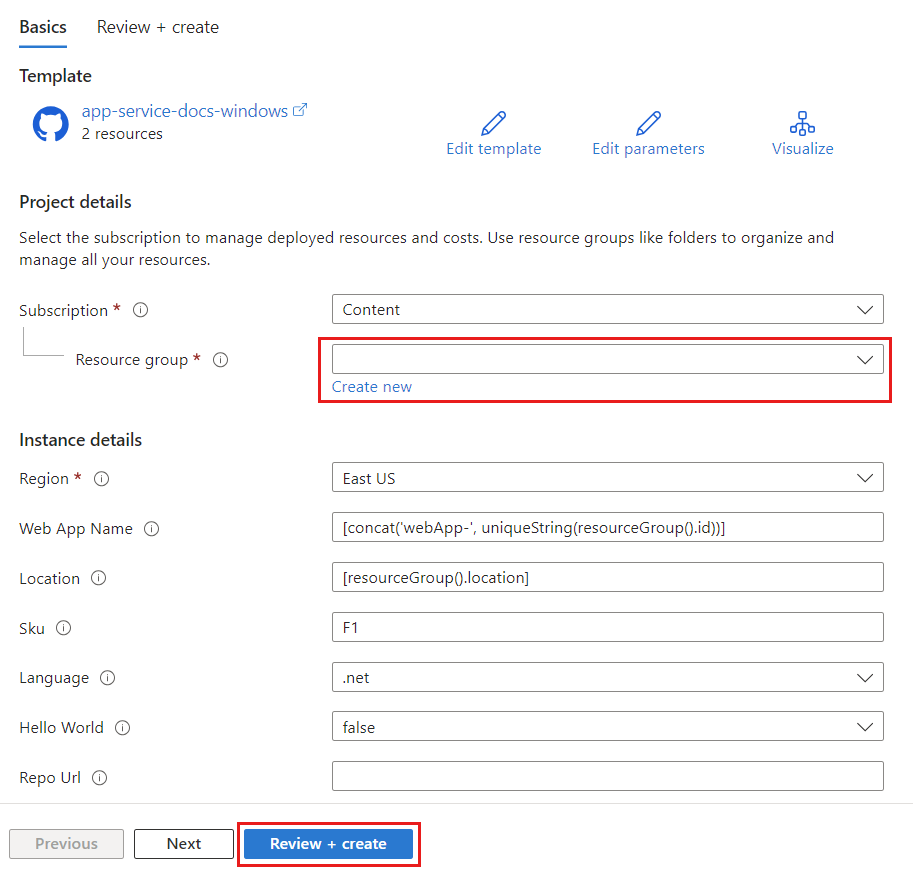
Azure portal で、[新規作成] を選択して新しいリソース グループを作成し、[確認と作成] ボタンを選択してアプリをデプロイします。
Azure Resource Manager テンプレート (ARM テンプレート) と Azure CLI を Cloud Shell で使用して、アプリをクラウドにデプロイすることによって、Azure App Service の使用を開始します。 Resource Manager テンプレートは JavaScript Object Notation (JSON) ファイルであり、プロジェクトのインフラストラクチャと構成が定義されています。 App Service の Free レベルを使用するため、このクイックスタートを完了するのにコストはかかりません。
このクイックスタートを完了するには、アクティブなサブスクリプションが含まれる Azure アカウントが必要です。 Azure アカウントがない場合は、無料で作成できます。
最後までスキップする
ARM テンプレートの使用に慣れている場合は、この 
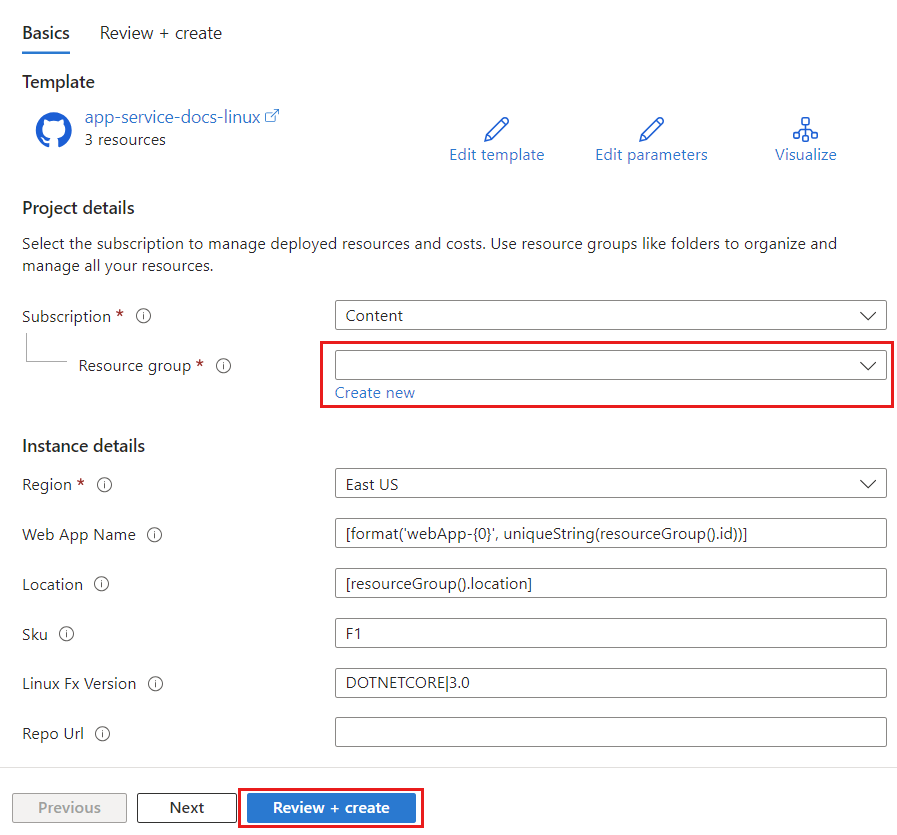
Azure portal で、[新規作成] を選択して新しいリソース グループを作成し、[確認と作成] ボタンを選択してアプリをデプロイします。
Azure Resource Manager テンプレート (ARM テンプレート) と Azure CLI を Cloud Shell で使用して、アプリをクラウドにデプロイすることによって、Azure App Service の使用を開始します。 Resource Manager テンプレートは JavaScript Object Notation (JSON) ファイルであり、プロジェクトのインフラストラクチャと構成が定義されています。 Windows コンテナー アプリをデプロイするには、Premium プランが必要です。 価格の詳細については、「App Service の価格のページ」を参照してください。
最後までスキップする
ARM テンプレートの使用に慣れている場合は、この 
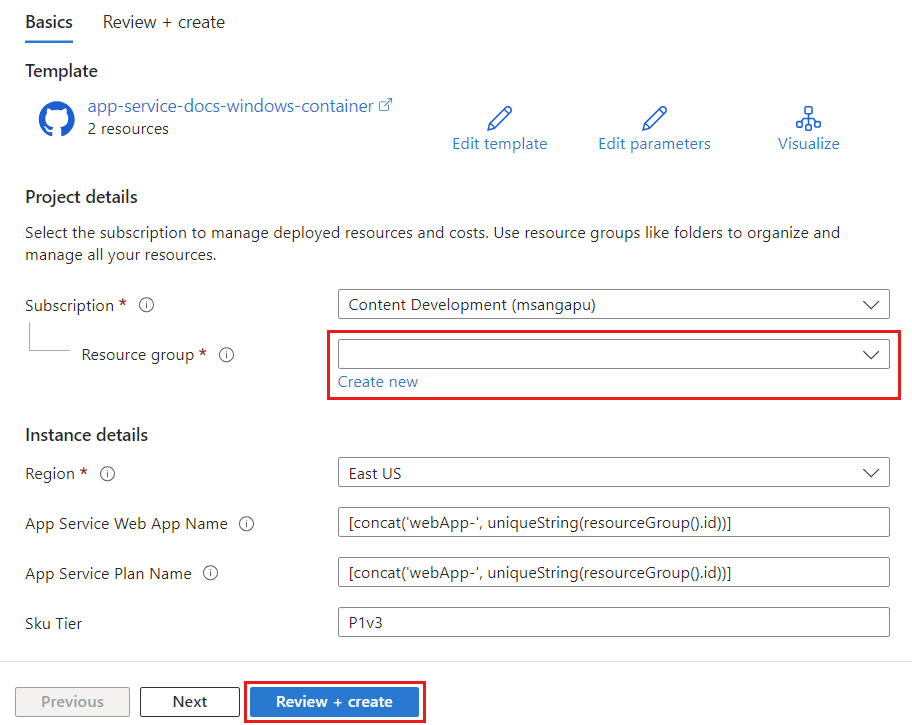
Azure portal で、[新規作成] を選択して新しいリソース グループを作成し、[確認と作成] ボタンを選択してアプリをデプロイします。
テンプレートを確認する
このクイックスタートで使用されるテンプレートは Azure クイックスタート テンプレートからのものです。 これは App Service プランおよび App Service アプリを Windows にデプロイします。 .NET Core、.NET Framework、PHP、Node.js、静的 HTML アプリと互換性があります。 Java の場合は、Java アプリの作成に関する記事を参照してください。
{
"$schema": "https://schema.management.azure.com/schemas/2019-04-01/deploymentTemplate.json#",
"contentVersion": "1.0.0.0",
"metadata": {
"_generator": {
"name": "bicep",
"version": "0.25.53.49325",
"templateHash": "16144177164140676603"
}
},
"parameters": {
"webAppName": {
"type": "string",
"defaultValue": "[format('webApp-{0}', uniqueString(resourceGroup().id))]",
"minLength": 2,
"metadata": {
"description": "Web app name."
}
},
"location": {
"type": "string",
"defaultValue": "[resourceGroup().location]",
"metadata": {
"description": "Location for all resources."
}
},
"sku": {
"type": "string",
"defaultValue": "F1",
"metadata": {
"description": "The SKU of App Service Plan."
}
},
"language": {
"type": "string",
"defaultValue": ".net",
"allowedValues": [
".net",
"php",
"node",
"html"
],
"metadata": {
"description": "The language stack of the app."
}
},
"helloWorld": {
"type": "bool",
"defaultValue": false,
"metadata": {
"description": "true = deploy a sample Hello World app."
}
},
"repoUrl": {
"type": "string",
"defaultValue": "",
"metadata": {
"description": "Optional Git Repo URL"
}
}
},
"variables": {
"appServicePlanPortalName": "[format('AppServicePlan-{0}', parameters('webAppName'))]",
"gitRepoReference": {
".net": "https://github.com/Azure-Samples/app-service-web-dotnet-get-started",
"node": "https://github.com/Azure-Samples/nodejs-docs-hello-world",
"php": "https://github.com/Azure-Samples/php-docs-hello-world",
"html": "https://github.com/Azure-Samples/html-docs-hello-world"
},
"gitRepoUrl": "[if(bool(parameters('helloWorld')), variables('gitRepoReference')[toLower(parameters('language'))], parameters('repoUrl'))]",
"configReference": {
".net": {
"comments": ".Net app. No additional configuration needed."
},
"html": {
"comments": "HTML app. No additional configuration needed."
},
"php": {
"phpVersion": "7.4"
},
"node": {
"appSettings": [
{
"name": "WEBSITE_NODE_DEFAULT_VERSION",
"value": "12.15.0"
}
]
}
}
},
"resources": [
{
"type": "Microsoft.Web/serverfarms",
"apiVersion": "2023-01-01",
"name": "[variables('appServicePlanPortalName')]",
"location": "[parameters('location')]",
"sku": {
"name": "[parameters('sku')]"
}
},
{
"type": "Microsoft.Web/sites",
"apiVersion": "2023-01-01",
"name": "[parameters('webAppName')]",
"location": "[parameters('location')]",
"identity": {
"type": "SystemAssigned"
},
"properties": {
"siteConfig": "[variables('configReference')[parameters('language')]]",
"serverFarmId": "[resourceId('Microsoft.Web/serverfarms', variables('appServicePlanPortalName'))]",
"httpsOnly": true
},
"dependsOn": [
"[resourceId('Microsoft.Web/serverfarms', variables('appServicePlanPortalName'))]"
]
},
{
"condition": "[contains(variables('gitRepoUrl'), 'http')]",
"type": "Microsoft.Web/sites/sourcecontrols",
"apiVersion": "2023-01-01",
"name": "[format('{0}/{1}', parameters('webAppName'), 'web')]",
"properties": {
"repoUrl": "[variables('gitRepoUrl')]",
"branch": "master",
"isManualIntegration": true
},
"dependsOn": [
"[resourceId('Microsoft.Web/sites', parameters('webAppName'))]"
]
}
]
}
テンプレートでは、次の 2 つの Azure リソースが定義されています。
- Microsoft.Web/serverfarms: App Service プランを作成します。
- Microsoft.Web/sites: App Service アプリを作成します。
このテンプレートには、利便性のために事前に定義されているいくつかのパラメーターが含まれています。 パラメーターの既定値とその説明については、次のテーブルを参照してください:
| パラメーター | Type | 既定値 | 説明 |
|---|---|---|---|
| webAppName | string | webApp-<uniqueString> |
一意の文字列値に基づくアプリ名 |
| appServicePlanName | string | webAppPlan-<uniqueString> |
一意の文字列値に基づく App Service プラン |
| location | string | [resourceGroup().location] |
アプリのリージョン |
| sku | string | F1 |
インスタンス サイズ (F1 = Free レベル) |
| language | string | .NET |
プログラミング言語スタック (.NET、php、node、html) |
| helloWorld | boolean | False |
True = "Hello World" アプリをデプロイする |
| repoUrl | string | |
外部 Git リポジトリ (オプション) |
このクイックスタートで使用されるテンプレートは Azure クイックスタート テンプレートからのものです。 これは App Service プランおよび App Service アプリを Linux にデプロイします。 これは App Service でサポートされているすべてのプログラミング言語と互換性があります。
{
"$schema": "https://schema.management.azure.com/schemas/2019-04-01/deploymentTemplate.json#",
"contentVersion": "1.0.0.0",
"metadata": {
"_generator": {
"name": "bicep",
"version": "0.5.6.12127",
"templateHash": "10602523904429381366"
}
},
"parameters": {
"webAppName": {
"type": "string",
"defaultValue": "[format('webApp-{0}', uniqueString(resourceGroup().id))]",
"minLength": 2,
"metadata": {
"description": "Web app name."
}
},
"location": {
"type": "string",
"defaultValue": "[resourceGroup().location]",
"metadata": {
"description": "Location for all resources."
}
},
"sku": {
"type": "string",
"defaultValue": "F1",
"metadata": {
"description": "The SKU of App Service Plan."
}
},
"linuxFxVersion": {
"type": "string",
"defaultValue": "DOTNETCORE|3.0",
"metadata": {
"description": "The Runtime stack of current web app"
}
},
"repoUrl": {
"type": "string",
"defaultValue": " ",
"metadata": {
"description": "Optional Git Repo URL"
}
}
},
"variables": {
"appServicePlanPortalName": "[format('AppServicePlan-{0}', parameters('webAppName'))]"
},
"resources": [
{
"type": "Microsoft.Web/serverfarms",
"apiVersion": "2021-02-01",
"name": "[variables('appServicePlanPortalName')]",
"location": "[parameters('location')]",
"sku": {
"name": "[parameters('sku')]"
},
"kind": "linux",
"properties": {
"reserved": true
}
},
{
"type": "Microsoft.Web/sites",
"apiVersion": "2021-02-01",
"name": "[parameters('webAppName')]",
"location": "[parameters('location')]",
"properties": {
"httpsOnly": true,
"serverFarmId": "[resourceId('Microsoft.Web/serverfarms', variables('appServicePlanPortalName'))]",
"siteConfig": {
"linuxFxVersion": "[parameters('linuxFxVersion')]",
"minTlsVersion": "1.2",
"ftpsState": "FtpsOnly"
}
},
"identity": {
"type": "SystemAssigned"
},
"dependsOn": [
"[resourceId('Microsoft.Web/serverfarms', variables('appServicePlanPortalName'))]"
]
},
{
"condition": "[contains(parameters('repoUrl'), 'http')]",
"type": "Microsoft.Web/sites/sourcecontrols",
"apiVersion": "2021-02-01",
"name": "[format('{0}/{1}', parameters('webAppName'), 'web')]",
"properties": {
"repoUrl": "[parameters('repoUrl')]",
"branch": "master",
"isManualIntegration": true
},
"dependsOn": [
"[resourceId('Microsoft.Web/sites', parameters('webAppName'))]"
]
}
]
}
テンプレートでは、次の 2 つの Azure リソースが定義されています。
- Microsoft.Web/serverfarms: App Service プランを作成します。
- Microsoft.Web/sites: App Service アプリを作成します。
このテンプレートには、利便性のために事前に定義されているいくつかのパラメーターが含まれています。 パラメーターの既定値とその説明については、次のテーブルを参照してください:
| パラメーター | Type | 既定値 | 説明 |
|---|---|---|---|
| webAppName | string | webApp-<uniqueString> |
一意の文字列値に基づくアプリ名 |
| appServicePlanName | string | webAppPlan-<uniqueString> |
一意の文字列値に基づく App Service プラン |
| location | string | [resourceGroup().location] |
アプリのリージョン |
| sku | string | F1 |
インスタンス サイズ (F1 = Free レベル) |
| linuxFxVersion | string | DOTNETCORE|3.0 |
"プログラミング言語スタック | バージョン" |
| repoUrl | string | |
外部 Git リポジトリ (オプション) |
このクイックスタートで使用されるテンプレートは Azure クイックスタート テンプレートからのものです。 これは App Service プランおよび App Service アプリを Windows コンテナーにデプロイします。
{
"$schema": "https://schema.management.azure.com/schemas/2019-04-01/deploymentTemplate.json#",
"contentVersion": "1.0.0.0",
"metadata": {
"_generator": {
"name": "bicep",
"version": "0.25.53.49325",
"templateHash": "10193476814580854111"
}
},
"parameters": {
"appServiceWebAppName": {
"type": "string",
"defaultValue": "[format('webApp-{0}', uniqueString(resourceGroup().id))]",
"minLength": 2,
"metadata": {
"description": "Web App name."
}
},
"appServicePlanName": {
"type": "string",
"defaultValue": "[format('webApp-{0}', uniqueString(resourceGroup().id))]",
"minLength": 2,
"metadata": {
"description": "App Service Plan name."
}
},
"skuTier": {
"type": "string",
"defaultValue": "P1v3"
},
"location": {
"type": "string",
"defaultValue": "[resourceGroup().location]"
}
},
"resources": [
{
"type": "Microsoft.Web/sites",
"apiVersion": "2023-01-01",
"name": "[parameters('appServiceWebAppName')]",
"location": "[parameters('location')]",
"tags": {
"[format('hidden-related:{0}', resourceId('Microsoft.Web/serverfarms', parameters('appServicePlanName')))]": "empty"
},
"properties": {
"siteConfig": {
"appSettings": [
{
"name": "PORT",
"value": "8080"
}
],
"appCommandLine": "",
"windowsFxVersion": "DOCKER|mcr.microsoft.com/dotnet/samples:aspnetapp"
},
"serverFarmId": "[resourceId('Microsoft.Web/serverfarms', parameters('appServicePlanName'))]"
},
"dependsOn": [
"[resourceId('Microsoft.Web/serverfarms', parameters('appServicePlanName'))]"
]
},
{
"type": "Microsoft.Web/serverfarms",
"apiVersion": "2023-01-01",
"name": "[parameters('appServicePlanName')]",
"location": "[parameters('location')]",
"sku": {
"name": "[parameters('skuTier')]"
},
"kind": "windows",
"properties": {
"hyperV": true
}
}
]
}
テンプレートでは、次の 2 つの Azure リソースが定義されています。
- Microsoft.Web/serverfarms: App Service プランを作成します。
- Microsoft.Web/sites: App Service アプリを作成します。
このテンプレートには、利便性のために事前に定義されているいくつかのパラメーターが含まれています。 パラメーターの既定値とその説明については、次のテーブルを参照してください:
| パラメーター | Type | 既定値 | 説明 |
|---|---|---|---|
| webAppName | string | webApp-<uniqueString> |
一意の文字列値に基づくアプリ名 |
| appServicePlanName | string | webAppPlan-<uniqueString> |
一意の文字列値に基づく App Service プラン |
| location | string | [resourceGroup().location] |
アプリのリージョン |
| skuTier | string | P1v3 |
インスタンス サイズ (使用可能な SKU を表示) |
| appSettings | string | [{"name": "PORT","value": "8080"}] |
App Service リッスン ポート。 8080 である必要があります。 |
| kind | string | windows |
オペレーティング システム |
| hyperv | string | true |
分離モード |
| windowsFxVersion | string | DOCKER|mcr.microsoft.com/dotnet/samples:aspnetapp |
コンテナー イメージ |
テンプレートのデプロイ
テンプレートをデプロイするために、ここでは Azure CLI を使用します。 Azure portal、Azure PowerShell、REST API を使用することもできます。 他のデプロイ方法については、「テンプレートのデプロイ」を参照してください。
以下のコードでは、リソース グループ、App Service プラン、Web アプリを作成します。 既定のリソース グループ、App Service プラン、場所が設定されています。 <app-name> を、グローバルに一意であるアプリ名に置き換えてください (有効な文字は、a-z、0-9、- です)。
次のコマンドを実行して、Windows に .NET Framework アプリをデプロイします。
az group create --name myResourceGroup --location "southcentralus"
az deployment group create --resource-group myResourceGroup \
--parameters language=".NET" helloWorld="true" webAppName="<app-name>" \
--template-uri "https://raw.githubusercontent.com/Azure/azure-quickstart-templates/master/quickstarts/microsoft.web/app-service-docs-windows/azuredeploy.json"
次のコマンドを実行して、Linux 上に Python アプリを作成します:
az group create --name myResourceGroup --location "southcentralus"
az deployment group create --resource-group myResourceGroup --parameters webAppName="<app-name>" linuxFxVersion="PYTHON|3.9" \
--template-uri "https://raw.githubusercontent.com/Azure/azure-quickstart-templates/master/quickstarts/microsoft.web/app-service-docs-linux/azuredeploy.json"
別の言語スタックをデプロイするには、linuxFxVersion を適切な値で更新します。 サンプルをテーブルに示します。 現在のバージョンを表示するには、Cloud Shell で次のコマンドを実行します: az webapp config show --resource-group myResourceGroup --name <app-name> --query linuxFxVersion
| Language | 例: |
|---|---|
| .NET | linuxFxVersion="DOTNETCORE|3.0" |
| PHP | linuxFxVersion="PHP|7.4" |
| Node.js | linuxFxVersion="NODE|10.15" |
| Java | linuxFxVersion="JAVA|1.8 |TOMCAT|9.0" |
| Python | linuxFxVersion="PYTHON|3.7" |
次のコマンドを実行して、.NET アプリ を Windows コンテナーにデプロイします。
az group create --name myResourceGroup --location "southcentralus"
az deployment group create --resource-group myResourceGroup \
--parameters webAppName="<app-name>" \
--template-uri "https://raw.githubusercontent.com/Azure/azure-quickstart-templates/master/quickstarts/microsoft.web/app-service-docs-windows-container/azuredeploy.json"
Note
デプロイの検証
http://<app_name>.azurewebsites.net/ を参照して、作成されていることを確認します。
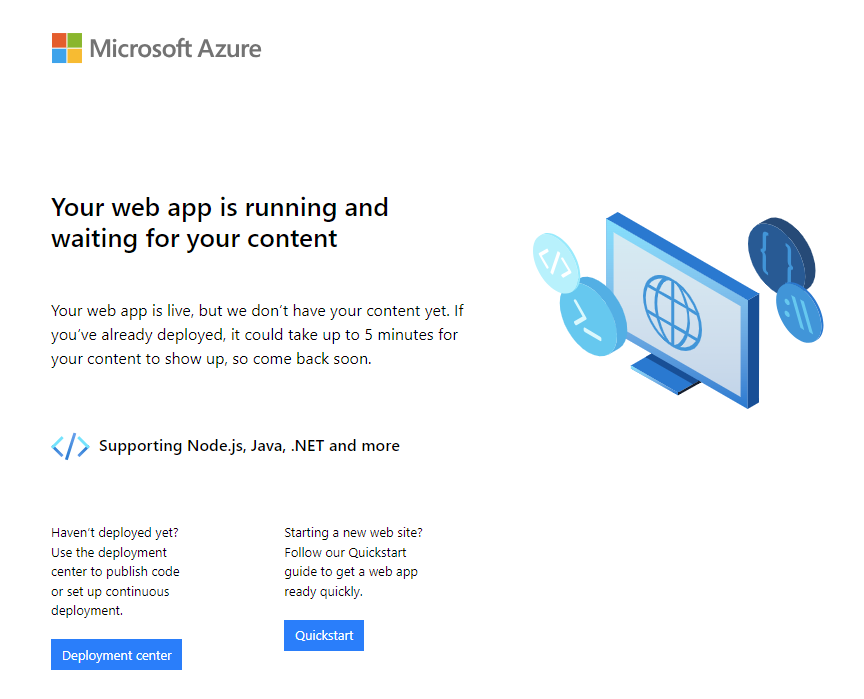
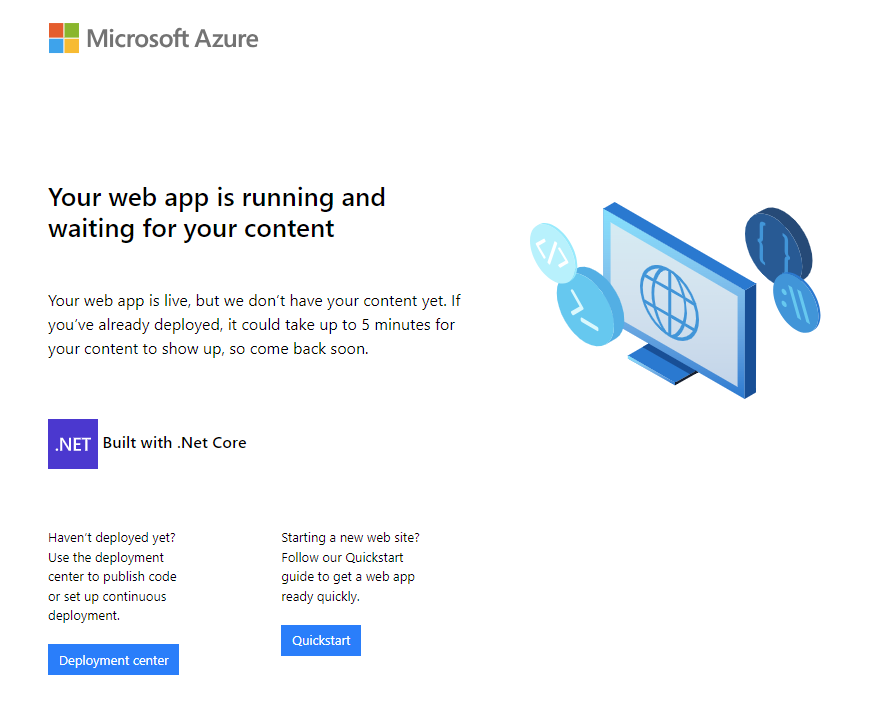
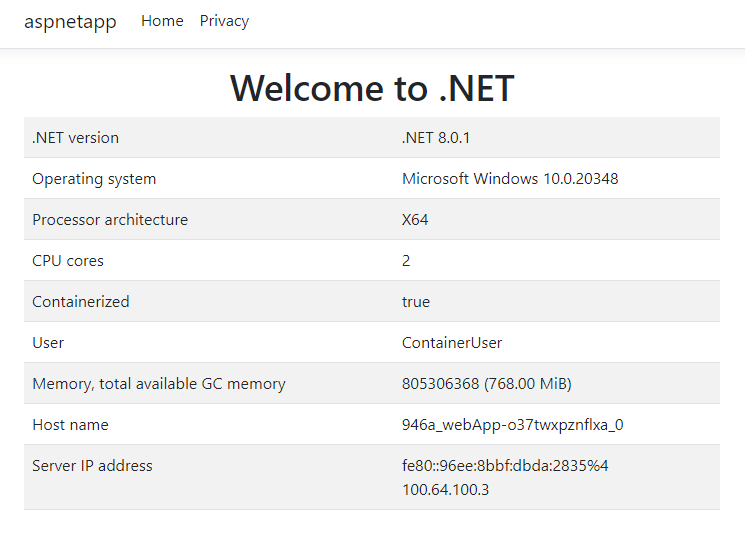
リソースをクリーンアップする
不要になったら、リソース グループを削除します。
次のステップ
ローカル Git からのデプロイ
Python と Postgres