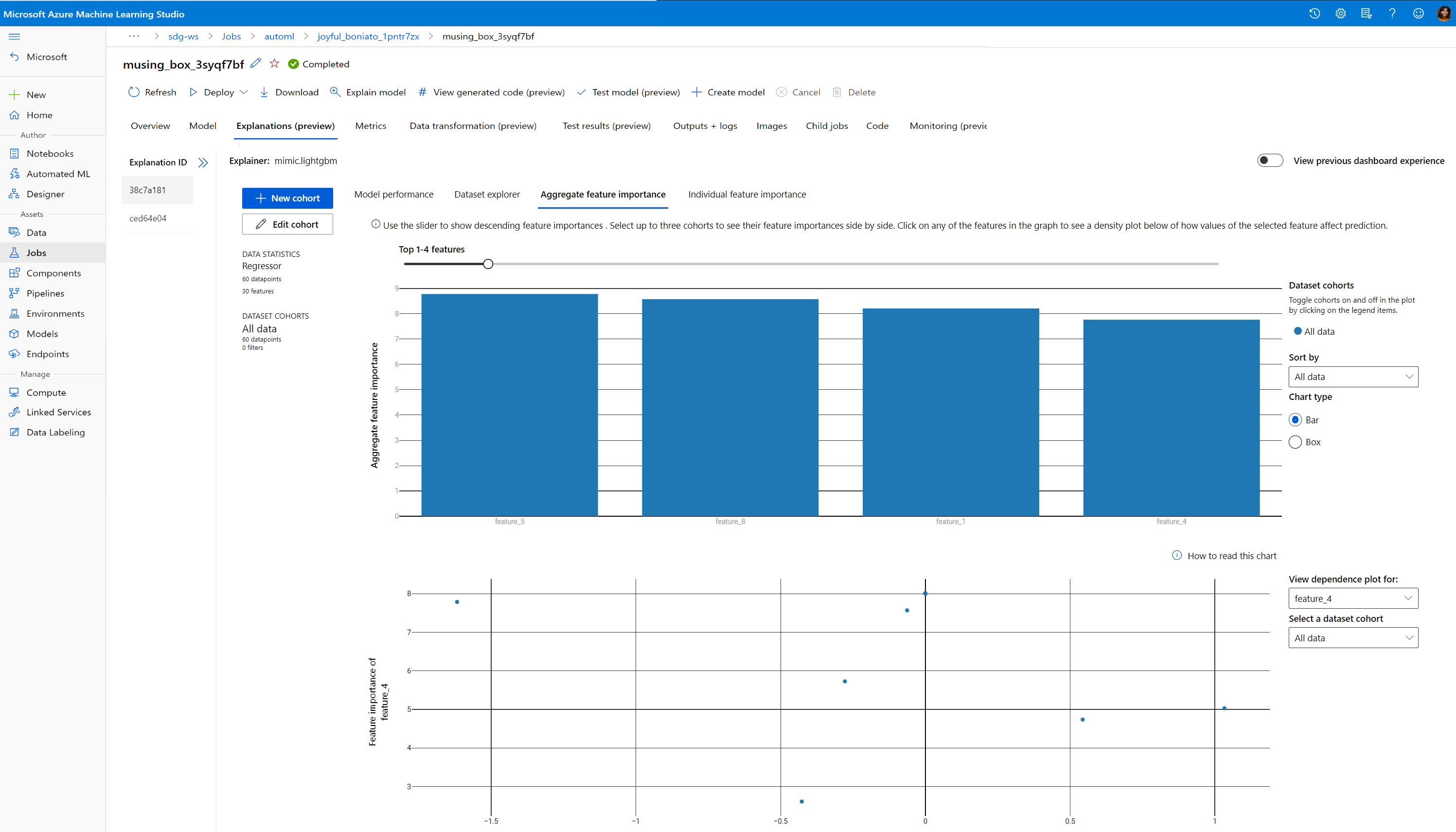解釈可能性: 自動 ML でのモデル説明 (プレビュー)
この記事では、Python SDK を使用して、Azure Machine Learning で自動機械学習 (自動 ML) モデルの説明を取得する方法について説明します。 自動 ML は、生成されるモデルの特徴量の重要度を理解するのに役立ちます。
1\.0.85 より後のすべての SDK バージョンは、既定で model_explainability=True となります。 SDK バージョン 1.0.85 以前のバージョンでは、モデルの解釈可能性を使用するために、ユーザーは AutoMLConfig オブジェクトに model_explainability=True を設定する必要があります。
この記事では、次のことについて説明します。
- 最良のモデルまたは任意のモデルのトレーニング中の解釈可能性を実行する。
- データや説明のパターンを確認するのに役立つ視覚化を有効にする。
- 推論中またはスコアリング中の解釈可能性を実装する。
前提条件
- 解釈可能性の機能。
pip install azureml-interpretを実行して、必要なパッケージを取得します。 - 自動 ML の実験の作成に関する知識。 Azure Machine Learning SDK の使用方法の詳細については、この 物体検出モデルのチュートリアルを完了するか、「自動 ML 実験を構成する方法」を参照してください。
重要
現在、この機能はパブリック プレビュー段階にあります。 このプレビュー バージョンはサービス レベル アグリーメントなしで提供されており、運用環境のワークロードに使用することは推奨されません。 特定の機能はサポート対象ではなく、機能が制限されることがあります。
詳しくは、Microsoft Azure プレビューの追加使用条件に関するページをご覧ください。
最良のモデルのトレーニング中の解釈可能性
best_run から説明を取得します。これには、生の特徴とエンジニアリングされた特徴の両方の説明が含まれます。
Note
自動 ML 予測実験で推奨される TCNForecaster モデルでは、解釈能力、モデルの説明は使用できません。
最適な実行からエンジニアリングされた特徴量の重要度をダウンロードする
ExplanationClient を使用して、best_run の成果物ストアからエンジニアリングされた特徴の説明をダウンロードできます。
from azureml.interpret import ExplanationClient
client = ExplanationClient.from_run(best_run)
engineered_explanations = client.download_model_explanation(raw=False)
print(engineered_explanations.get_feature_importance_dict())
最適な実行から生の特徴量の重要度をダウンロードする
ExplanationClient を使用して、best_run の成果物ストアから生の特徴の説明をダウンロードできます。
from azureml.interpret import ExplanationClient
client = ExplanationClient.from_run(best_run)
raw_explanations = client.download_model_explanation(raw=True)
print(raw_explanations.get_feature_importance_dict())
任意のモデルのトレーニング中の解釈可能性
モデルの説明を計算して視覚化する場合、AutoML モデルの既存のモデルの説明に限定されることはありません。 また、さまざまなテスト データを使用して、モデルの説明を取得することもできます。 このセクションの手順では、テスト データに基づいて、エンジニアリングされた特徴量の重要度を計算し、視覚化する方法を示します。
トレーニングから他の AutoML モデルを取得する
automl_run, fitted_model = local_run.get_output(metric='accuracy')
モデル説明を設定する
エンジニアリングされた説明と生の説明を取得するには、automl_setup_model_explanations を使います。 fitted_model では、次の項目を生成できます。
- トレーニングされたサンプルまたはテスト サンプルからの特徴付けされたデータ
- エンジニアリングされた特徴の名前リスト
- 分類シナリオでのラベル付けされた列の検索可能なクラス
automl_explainer_setup_obj には、上記の一覧にあるすべての構造が含まれます。
from azureml.train.automl.runtime.automl_explain_utilities import automl_setup_model_explanations
automl_explainer_setup_obj = automl_setup_model_explanations(fitted_model, X=X_train,
X_test=X_test, y=y_train,
task='classification')
特徴量の重要度のための Mimic Explainer を初期化する
自動 ML モデルの説明を生成するには、MimicWrapper クラスを使います。 次のパラメーターを使用して MimicWrapper を初期化できます。
- 説明セットアップ オブジェクト
- ワークスペース
fitted_model自動 ML モデルを説明する代理モデル
また、MimicWrapper は、エンジニアリングされた説明のアップロード先となる automl_run オブジェクトを受け取ります。
from azureml.interpret import MimicWrapper
# Initialize the Mimic Explainer
explainer = MimicWrapper(ws, automl_explainer_setup_obj.automl_estimator,
explainable_model=automl_explainer_setup_obj.surrogate_model,
init_dataset=automl_explainer_setup_obj.X_transform, run=automl_run,
features=automl_explainer_setup_obj.engineered_feature_names,
feature_maps=[automl_explainer_setup_obj.feature_map],
classes=automl_explainer_setup_obj.classes,
explainer_kwargs=automl_explainer_setup_obj.surrogate_model_params)
Mimic Explainer を使用してエンジニアリングされた特徴量の重要度を計算および視覚化する
変換されたテスト サンプルを使用して、MimicWrapper の explain() メソッドを呼び出し、生成済みのエンジニアリングされた特徴の特徴量の重要度を取得できます。 Azure Machine Learning スタジオにサインインして、自動 ML フィーチャライザーによって生成された、エンジニアリングされた特徴の特徴量の重要度の値を説明ダッシュボードに視覚化して表示することもできます。
engineered_explanations = explainer.explain(['local', 'global'], eval_dataset=automl_explainer_setup_obj.X_test_transform)
print(engineered_explanations.get_feature_importance_dict())
自動 ML でトレーニングされたモデルの場合は、get_output() メソッドを使用して最適なモデルを取得し、説明をローカルで計算できます。 説明の結果は、raiwidgets パッケージから ExplanationDashboard を使用して視覚化できます。
best_run, fitted_model = remote_run.get_output()
from azureml.train.automl.runtime.automl_explain_utilities import AutoMLExplainerSetupClass, automl_setup_model_explanations
automl_explainer_setup_obj = automl_setup_model_explanations(fitted_model, X=X_train,
X_test=X_test, y=y_train,
task='regression')
from interpret.ext.glassbox import LGBMExplainableModel
from azureml.interpret.mimic_wrapper import MimicWrapper
explainer = MimicWrapper(ws, automl_explainer_setup_obj.automl_estimator, LGBMExplainableModel,
init_dataset=automl_explainer_setup_obj.X_transform, run=best_run,
features=automl_explainer_setup_obj.engineered_feature_names,
feature_maps=[automl_explainer_setup_obj.feature_map],
classes=automl_explainer_setup_obj.classes)
pip install interpret-community[visualization]
engineered_explanations = explainer.explain(['local', 'global'], eval_dataset=automl_explainer_setup_obj.X_test_transform)
print(engineered_explanations.get_feature_importance_dict()),
from raiwidgets import ExplanationDashboard
ExplanationDashboard(engineered_explanations, automl_explainer_setup_obj.automl_estimator, datasetX=automl_explainer_setup_obj.X_test_transform)
raw_explanations = explainer.explain(['local', 'global'], get_raw=True,
raw_feature_names=automl_explainer_setup_obj.raw_feature_names,
eval_dataset=automl_explainer_setup_obj.X_test_transform)
print(raw_explanations.get_feature_importance_dict()),
from raiwidgets import ExplanationDashboard
ExplanationDashboard(raw_explanations, automl_explainer_setup_obj.automl_pipeline, datasetX=automl_explainer_setup_obj.X_test_raw)
Mimic Explainer を使用して生の特徴量の重要度を計算および視覚化する
変換されたテスト サンプルを使用して、MimicWrapper の explain() メソッドを呼び出し、生の特徴の特徴量の重要度を取得できます。 Machine Learning スタジオでは、生の特徴の特徴量の重要度の値をダッシュボードに視覚化して表示できます。
raw_explanations = explainer.explain(['local', 'global'], get_raw=True,
raw_feature_names=automl_explainer_setup_obj.raw_feature_names,
eval_dataset=automl_explainer_setup_obj.X_test_transform,
raw_eval_dataset=automl_explainer_setup_obj.X_test_raw)
print(raw_explanations.get_feature_importance_dict())
推論中の解釈可能性
このセクションでは、前のセクションで説明の計算に使用された Explainer を使用して、自動 ML モデルを運用化する方法について説明します。
モデルとスコアリング Explainer を登録する
推論時にエンジニアリングされた特徴量の重要度の値が計算されるスコアリング Explainer を作成するには、TreeScoringExplainer を使います。 以前に計算された feature_map を使用して、スコアリング Explainer を初期化します。
スコアリング Explainer を保存し、モデルとスコアリング Explainer をモデル管理サービスに登録します。 次のコードを実行します。
from azureml.interpret.scoring.scoring_explainer import TreeScoringExplainer, save
# Initialize the ScoringExplainer
scoring_explainer = TreeScoringExplainer(explainer.explainer, feature_maps=[automl_explainer_setup_obj.feature_map])
# Pickle scoring explainer locally
save(scoring_explainer, exist_ok=True)
# Register trained automl model present in the 'outputs' folder in the artifacts
original_model = automl_run.register_model(model_name='automl_model',
model_path='outputs/model.pkl')
# Register scoring explainer
automl_run.upload_file('scoring_explainer.pkl', 'scoring_explainer.pkl')
scoring_explainer_model = automl_run.register_model(model_name='scoring_explainer', model_path='scoring_explainer.pkl')
サービスを設定するための conda の依存関係を作成する
次に、デプロイされたモデルのコンテナーに、必要な環境の依存関係を作成します。 pip の依存関係として、バージョン 1.0.45 以降の azureml-defaults を指定する必要があります。これは、モデルを Web サービスとしてホストするために必要な機能が含まれているためです。
from azureml.core.conda_dependencies import CondaDependencies
azureml_pip_packages = [
'azureml-interpret', 'azureml-train-automl', 'azureml-defaults'
]
myenv = CondaDependencies.create(conda_packages=['scikit-learn', 'pandas', 'numpy', 'py-xgboost<=0.80'],
pip_packages=azureml_pip_packages,
pin_sdk_version=True)
with open("myenv.yml","w") as f:
f.write(myenv.serialize_to_string())
with open("myenv.yml","r") as f:
print(f.read())
スコアリング スクリプトを作成する
モデルを読み込んで新しいデータのバッチに基づいて予測と説明を生成するスクリプトを作成します。
%%writefile score.py
import joblib
import pandas as pd
from azureml.core.model import Model
from azureml.train.automl.runtime.automl_explain_utilities import automl_setup_model_explanations
def init():
global automl_model
global scoring_explainer
# Retrieve the path to the model file using the model name
# Assume original model is named automl_model
automl_model_path = Model.get_model_path('automl_model')
scoring_explainer_path = Model.get_model_path('scoring_explainer')
automl_model = joblib.load(automl_model_path)
scoring_explainer = joblib.load(scoring_explainer_path)
def run(raw_data):
data = pd.read_json(raw_data, orient='records')
# Make prediction
predictions = automl_model.predict(data)
# Setup for inferencing explanations
automl_explainer_setup_obj = automl_setup_model_explanations(automl_model,
X_test=data, task='classification')
# Retrieve model explanations for engineered explanations
engineered_local_importance_values = scoring_explainer.explain(automl_explainer_setup_obj.X_test_transform)
# Retrieve model explanations for raw explanations
raw_local_importance_values = scoring_explainer.explain(automl_explainer_setup_obj.X_test_transform, get_raw=True)
# You can return any data type as long as it is JSON-serializable
return {'predictions': predictions.tolist(),
'engineered_local_importance_values': engineered_local_importance_values,
'raw_local_importance_values': raw_local_importance_values}
サービスをデプロイする
前の手順の conda ファイルとスコアリング ファイルを使用してサービスをデプロイします。
from azureml.core.webservice import Webservice
from azureml.core.webservice import AciWebservice
from azureml.core.model import Model, InferenceConfig
from azureml.core.environment import Environment
aciconfig = AciWebservice.deploy_configuration(cpu_cores=1,
memory_gb=1,
tags={"data": "Bank Marketing",
"method" : "local_explanation"},
description='Get local explanations for Bank marketing test data')
myenv = Environment.from_conda_specification(name="myenv", file_path="myenv.yml")
inference_config = InferenceConfig(entry_script="score_local_explain.py", environment=myenv)
# Use configs and models generated above
service = Model.deploy(ws,
'model-scoring',
[scoring_explainer_model, original_model],
inference_config,
aciconfig)
service.wait_for_deployment(show_output=True)
テスト データでの推論
一部のテスト データを使用した推論によって、AutoML モデルの予測値を確認できます。これは、現時点では、Azure Machine Learning SDK でのみサポートされています。 予測値に寄与している特徴量の重要度を表示します。
if service.state == 'Healthy':
# Serialize the first row of the test data into json
X_test_json = X_test[:1].to_json(orient='records')
print(X_test_json)
# Call the service to get the predictions and the engineered explanations
output = service.run(X_test_json)
# Print the predicted value
print(output['predictions'])
# Print the engineered feature importances for the predicted value
print(output['engineered_local_importance_values'])
# Print the raw feature importances for the predicted value
print('raw_local_importance_values:\n{}\n'.format(output['raw_local_importance_values']))
トレーニング時にデータのパターンと説明を発見するために視覚化する
Azure Machine Learning Studio のワークスペースで、特徴量の重要度のグラフを視覚化できます。 AutoML の実行が完了した後、 [モデルの詳細の表示] を選択して、特定の実行を表示します。 [Explanations](説明) タブを選択して、説明ダッシュボードで視覚化を確認します。
説明ダッシュボードの視覚化と特定のプロットの詳細については、解釈可能性に関するハウツー ドキュメントを参照してください。
次のステップ
自動 ML 以外の分野でモデル説明と特徴量の重要度を有効にする方法について詳しくは、モデルの解釈可能性に関するその他の手法に関するページを参照してください。