DataGridTemplateColumn.CellEditingTemplate プロパティ
定義
重要
一部の情報は、リリース前に大きく変更される可能性があるプレリリースされた製品に関するものです。 Microsoft は、ここに記載されている情報について、明示または黙示を問わず、一切保証しません。
編集モードのセルの内容を表示するために使用するテンプレートを取得または設定します。
public:
property System::Windows::DataTemplate ^ CellEditingTemplate { System::Windows::DataTemplate ^ get(); void set(System::Windows::DataTemplate ^ value); };public System.Windows.DataTemplate CellEditingTemplate { get; set; }member this.CellEditingTemplate : System.Windows.DataTemplate with get, setPublic Property CellEditingTemplate As DataTemplateプロパティ値
編集モードのセルの内容を表示するときに使用するテンプレート。 登録済みの既定値は null です。 この値が何に影響されるかについては、DependencyProperty のトピックを参照してください。
例
次の例では、日付の列を CellEditingTemplate 表示および編集するためのデータを作成する方法を示します。
<Grid>
<Grid.Resources>
<!--DataTemplate for Published Date column defined in Grid.Resources. PublishDate is a property on the ItemsSource of type DateTime -->
<DataTemplate x:Key="DateTemplate" >
<StackPanel Width="20" Height="30">
<Border Background="LightBlue" BorderBrush="Black" BorderThickness="1">
<TextBlock Text="{Binding PublishDate, StringFormat={}{0:MMM}}" FontSize="8" HorizontalAlignment="Center" />
</Border>
<Border Background="White" BorderBrush="Black" BorderThickness="1">
<TextBlock Text="{Binding PublishDate, StringFormat={}{0:yyyy}}" FontSize="8" FontWeight="Bold" HorizontalAlignment="Center" />
</Border>
</StackPanel>
</DataTemplate>
<!--DataTemplate for the Published Date column when in edit mode. -->
<DataTemplate x:Key="EditingDateTemplate">
<DatePicker SelectedDate="{Binding PublishDate}" />
</DataTemplate>
</Grid.Resources>
<DataGrid Name="DG1" ItemsSource="{Binding}" AutoGenerateColumns="False" >
<DataGrid.Columns>
<!--Custom column that shows the published date-->
<DataGridTemplateColumn Header="Publish Date" CellTemplate="{StaticResource DateTemplate}" CellEditingTemplate="{StaticResource EditingDateTemplate}" />
</DataGrid.Columns>
</DataGrid>
</Grid>
次の図は、前の XAML からの出力を示しています。
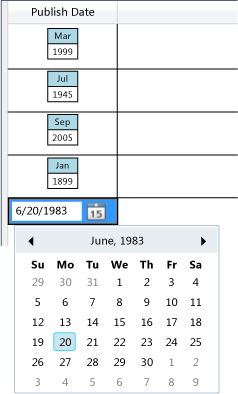
注釈
セル編集テンプレートは、編集モードの場合に列セルにコンテンツを表示する方法を定義します。 データ テンプレートの詳細については、「 データ テンプレートの概要 」および「 スタイルとテンプレート」を参照してください。
編集モードではないセルのテンプレートを定義するには、 CellTemplate.