方法: 四角形内にテキストを折り返して描画する
Rectangle または RectangleF のパラメーターを受け取る Graphics クラスの DrawString オーバーロード メソッドを使用することで、四角形内にテキストを折り返して描画できます。 また、Brush と Font も使用します。
また、Rectangle および TextFormatFlags パラメーターを受け取る TextRenderer の DrawText オーバーロード メソッドを使用することで、四角形内にテキストを折り返して描画することもできます。 また、Color と Font も使用します。
次の図は、DrawString メソッドを使用した場合に、四角形内に描画されるテキストの出力を示しています。
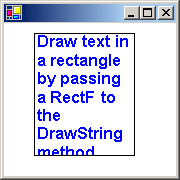
GDI+ を使用して四角形内にテキストを折り返して描画するには
DrawString オーバーロード メソッドを使用して、目的のテキスト、Rectangle または RectangleF、Font、およびBrush を渡します。
string text1 = "Draw text in a rectangle by passing a RectF to the DrawString method."; using (Font font1 = new Font("Arial", 12, FontStyle.Bold, GraphicsUnit.Point)) { RectangleF rectF1 = new RectangleF(30, 10, 100, 122); e.Graphics.DrawString(text1, font1, Brushes.Blue, rectF1); e.Graphics.DrawRectangle(Pens.Black, Rectangle.Round(rectF1)); }Dim text1 As String = "Draw text in a rectangle by passing a RectF to the DrawString method." Dim font1 As New Font("Arial", 12, FontStyle.Bold, GraphicsUnit.Point) Try Dim rectF1 As New RectangleF(30, 10, 100, 122) e.Graphics.DrawString(text1, font1, Brushes.Blue, rectF1) e.Graphics.DrawRectangle(Pens.Black, Rectangle.Round(rectF1)) Finally font1.Dispose() End Try
GDI を使用して四角形内にテキストを折り返して描画するには
TextFormatFlags 列挙値を使用して、DrawText オーバーロード メソッドを使用してテキストを折り返すかどうかを指定し、目的のテキスト、Rectangle、Font、および Color を渡します。
string text2 = "Draw text in a rectangle by passing a RectF to the DrawString method."; using (Font font2 = new Font("Arial", 12, FontStyle.Bold, GraphicsUnit.Point)) { Rectangle rect2 = new Rectangle(30, 10, 100, 122); // Specify the text is wrapped. TextFormatFlags flags = TextFormatFlags.WordBreak; TextRenderer.DrawText(e.Graphics, text2, font2, rect2, Color.Blue, flags); e.Graphics.DrawRectangle(Pens.Black, Rectangle.Round(rect2)); }Dim text2 As String = _ "Draw text in a rectangle by passing a RectF to the DrawString method." Dim font2 As New Font("Arial", 12, FontStyle.Bold, GraphicsUnit.Point) Try Dim rect2 As New Rectangle(30, 10, 100, 122) ' Specify the text is wrapped. Dim flags As TextFormatFlags = TextFormatFlags.WordBreak TextRenderer.DrawText(e.Graphics, text2, font2, rect2, Color.Blue, flags) e.Graphics.DrawRectangle(Pens.Black, Rectangle.Round(rect2)) Finally font2.Dispose() End Try
コードのコンパイル
前の例では、以下が必要です。
- PaintEventArgs
e。これは、PaintEventHandler のパラメーターです。
関連項目
.NET Desktop feedback
フィードバック
以下は間もなく提供いたします。2024 年を通じて、コンテンツのフィードバック メカニズムとして GitHub の issue を段階的に廃止し、新しいフィードバック システムに置き換えます。 詳細については、「https://aka.ms/ContentUserFeedback」を参照してください。
フィードバックの送信と表示
