Photo Editor C++/WinRT sample application
The Photo Editor application is a Universal Windows Platform (UWP) sample that showcases development with the C++/WinRT language projection. The sample application allows you to retrieve photos from the Pictures library, and then edit the selected image with assorted photo effects. In the sample's source code, you'll see a number of common practices—such as data binding, and asynchronous actions and operations—performed using the C++/WinRT projection.
Note - This sample is targeted and tested for Windows 10, version 2004 (10.0; Build 19041), and Visual Studio 2019. If you prefer, you can use project properties to retarget the project(s) to Windows 10, version 1903 (10.0; Build 18362).
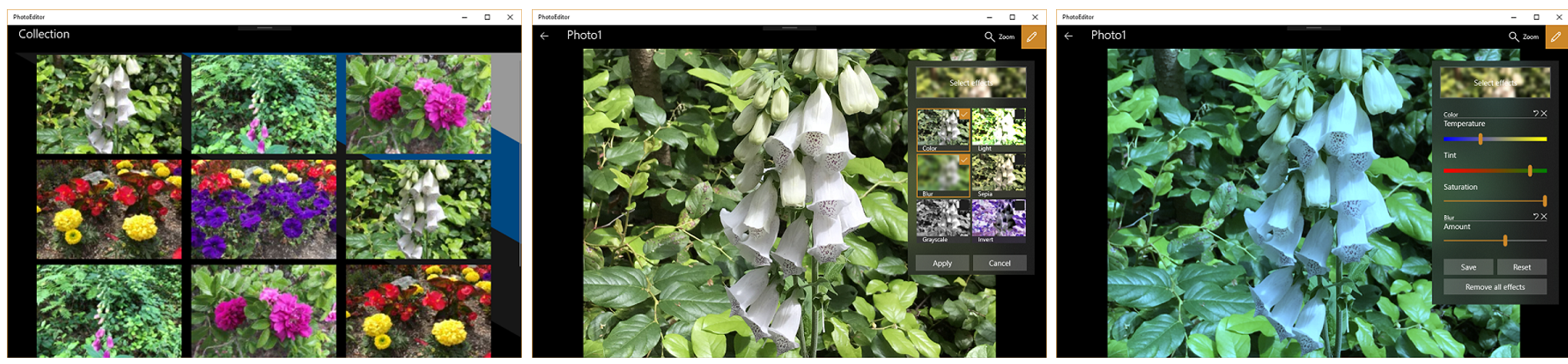
Features
Photo Editor primarily demonstrates:
- Use of Standard C++17 syntax and libraries with Windows Runtime (WinRT) APIs.
- Use of coroutines, including the use of co_await, co_return, IAsyncAction, and IAsyncOperation<TResult>.
- Creation and use of custom Windows Runtime class (runtime class) projected types and implementation types. For more info about these terms, see Consume APIs with C++/WinRT and Author APIs with C++/WinRT.
- Event handling, including the use of auto-revoking event tokens.
- Use of the external Win2D NuGet package, and Windows::UI::Composition, for image effects.
- XAML data binding, including the {x:Bind} markup extension.
- XAML styling and UI customization, including connected animations.
Universal Windows Platform development
Prerequisites
- Windows 10. Minimum: Windows 10, version 1809 (10.0; Build 17763), also known as the Windows 10 October 2018 Update.
- Windows 10 SDK. Minimum: Windows SDK version 10.0.17763.0 (Windows 10, version 1809).
- Visual Studio 2019 (or Visual Studio 2017). You can use the free Visual Studio Community Edition to build and run Windows Universal Platform (UWP) apps.
- You'll need to have a collection of images available in your local Pictures folder. If there are no images or photos available at that location, the app will not show anything but the background when you run it.
You can optionally install the C++/WinRT Visual Studio Extension (VSIX). When you open the project, it will install the Microsoft.Windows.CppWinRT NuGet package.
To get the latest updates to Windows and the development tools, and to help shape their development, join the Windows Insider Program.
Running the sample
The default project is PhotoEditor and you can Start Debugging (F5) or Start Without Debugging (Ctrl+F5) to try it out, just make sure to set the platform target appropriately. The app will run in the emulator or on physical devices.
Code at a glance
If you're just interested in code snippets for certain areas, and don't want to browse or run the full sample, check out the following files.
A custom runtime class that represents a photo.
The first page that loads the photos from the Pictures Library and displays a tiled thumbnail view.
Tapping a photo from the MainPage thumbnail view will take you to the photo editor page, where Win2D effects are toggled, set, and chained together.
Related C++/WinRT documentation and blogs.
Related XAML documentation and code samples.
- Controls and patterns for UWP apps
- Layout for UWP apps
- Data binding in depth
- UWP style guide
- Visual layer
- ListView and GridView data virtualization
- Data virtualization sample
External libraries used in this sample
Changing the project's target platform version
If you build the project on a given target platform version (TargetPlatformVersion in the project file), and then you retarget and rebuild, you may see this error message in Visual Studio: "error MIDL2003: [msg]redefinition [context]: ". If you do, then here are some options to resolve the issue.
- Sometimes, the resolution is as simple as deleting the file
\Windows-appsample-photo-editor\PhotoEditor\<CONFIGURATION>\XamlMetaDataProvider.idl, and rebuilding. - If that doesn't clear the issue, then you can try deleting all temporary/generated folders and files, and rebuilding.
- If you haven't made changes, then you can alternatively re-clone the repo, re-target, and build.