Windows での SearchBar スペル チェック
このユニバーサル Windows プラットフォームプラットフォーム固有により、 SearchBar はスペル チェック エンジンと対話できます。 添付プロパティbooleanを値に設定SearchBar.IsSpellCheckEnabledすることで、XAML で使用されます。
<ContentPage ...
xmlns:windows="clr-namespace:Xamarin.Forms.PlatformConfiguration.WindowsSpecific;assembly=Xamarin.Forms.Core">
<StackLayout>
<SearchBar ... windows:SearchBar.IsSpellCheckEnabled="true" />
...
</StackLayout>
</ContentPage>
または、fluent API を使用して C# から使用することもできます。
using Xamarin.Forms.PlatformConfiguration;
using Xamarin.Forms.PlatformConfiguration.WindowsSpecific;
...
searchBar.On<Windows>().SetIsSpellCheckEnabled(true);
メソッドはSearchBar.On<Windows>、このプラットフォーム固有の がユニバーサル Windows プラットフォームでのみ実行されるように指定します。 名前空間の メソッドはSearchBar.SetIsSpellCheckEnabledXamarin.Forms.PlatformConfiguration.WindowsSpecific、スペル チェックのオンとオフを切り替えます。 さらに、 メソッドを SearchBar.SetIsSpellCheckEnabled 使用してスペル チェックを切り替えるには、 メソッドを SearchBar.GetIsSpellCheckEnabled 呼び出して、スペル チェックが有効になっているかどうかを返します。
searchBar.On<Windows>().SetIsSpellCheckEnabled(!searchBar.On<Windows>().GetIsSpellCheckEnabled());
その結果、 に SearchBar 入力されたテキストはスペル チェックが可能になり、誤ったスペルがユーザーに示されます。
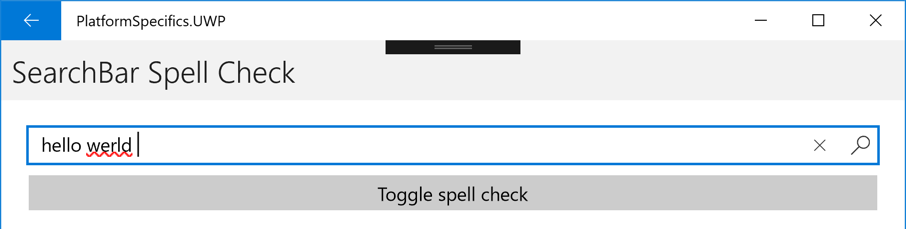
注意
SearchBar名前空間の Xamarin.Forms.PlatformConfiguration.WindowsSpecific クラスにはEnableSpellCheck、 のDisableSpellCheckスペル チェックSearchBarを有効または無効にするために使用できる メソッドと メソッドも用意されています。
 サンプルのダウンロード
サンプルのダウンロード